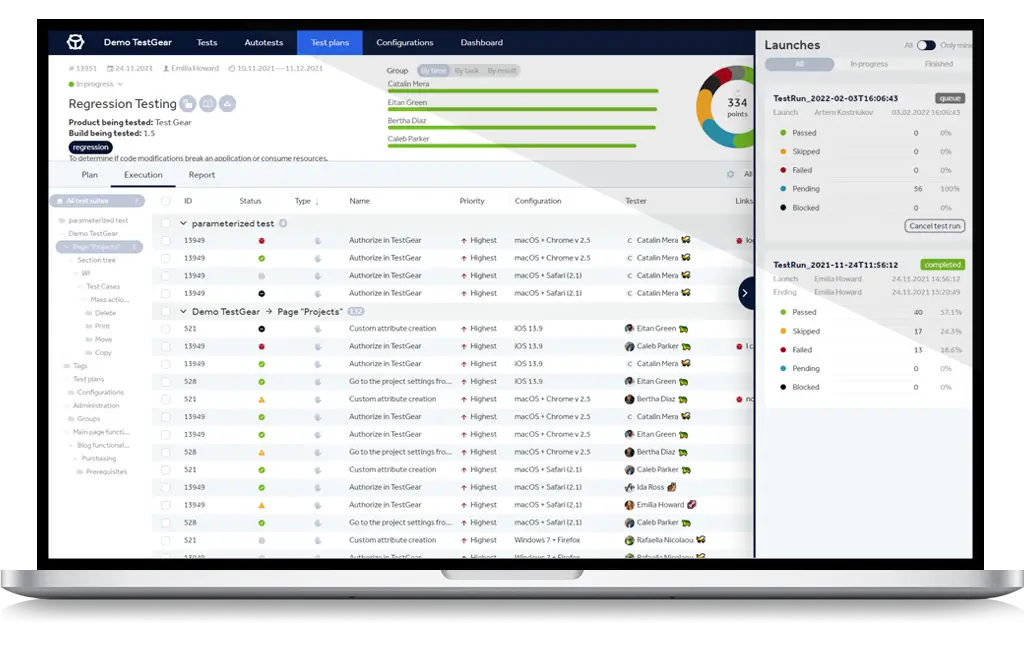10 Test Management Tools Shortlist
Here's my pick of the 10 best software from the 17 tools reviewed.
Our one-on-one guidance will help you find the perfect fit.
With so many different test management tools available, figuring out which is right for you is tough. You know you want to manage and facilitate the software testing process more efficiently, but need to figure out which tool is best. I've got you! In this post I'll help make your choice easy, sharing my personal experiences using dozens of different test management tools with various teams and projects, with my picks of the best test management tools.
Why Trust Our Test Management Tool Reviews?
We’ve been testing and reviewing test management tools since 2021. As QA software testers ourselves, we know how critical and difficult it is to make the right decision when selecting software.
We invest in deep research to help our audience make better software purchasing decisions. We’ve tested more than 2,000 tools for different use cases and written over 1,000 comprehensive software reviews. Learn how we stay transparent & our review methodology.
The Best Test Management Tools Summary
| Tools | Price | |
|---|---|---|
| Tuskr | From $9/user/month (minimum of five users) | Website |
| TestRail | From $37/user/month | Website |
| Tricentis qTest | Plans start at $1,200 per user/year | Website |
| Testiny | From $17/4 users/month | Website |
| Tricentis Test Management | From $1.38/user/month (first 100 users) | Website |
| aqua ALM | From $38/month | Website |
| TestLink | Free forever plan | Website |
| TestGear | $30/user/month | Website |
| Test Collab | $17/user/month | Website |
| IBM Rational Quality Manager | $164/user/month | Website |

Compare Software Specs Side by Side
Use our comparison chart to review and evaluate software specs side-by-side.
Compare SoftwareHow To Choose Test Management Tools
With so many different test management tools available, it can be challenging to make decisions on which tool is going to be the best fit for your needs.
As you're shortlisting, trialing, and selecting test management tools, consider:
- What problem are you trying to solve - Start by identifying the test management tools feature gap you're trying to fill to clarify the features and functionality the test management tools needs to provide.
- Who will need to use it - To evaluate cost and requirements, consider who'll be using the software and how many licenses you'll need. You'll need to evaluate if it'll just be the QA software testers or the whole organization that will require access. When that's clear, it's worth considering if you're prioritizing ease of use for all or speed for your test management tools power users.
- What other tools it needs to work with - Clarify what tools you're replacing, what tools are staying, and the tools you'll need to integrate with, such as accounting, CRM, or HR software. You'll need to decide if the tools will need to integrate together or alternatively, if you can replace multiple tools with one consolidated test management tool.
- What outcomes are important - Consider the result that the software needs to deliver to be considered a success. Consider what capability you want to gain or what you want to improve and how you will be measuring success. For example, an outcome could be the ability to get greater visibility into performance. You could compare test management tool features until you’re blue in the face but if you aren’t thinking about the outcomes you want to drive, you could be wasting a lot of valuable time.
How it would work within your organization - Consider the software selection alongside your workflows and delivery methodology. Evaluate what's working well, and the areas that are causing issues that need to be addressed. Remember every business is different — don’t assume that because a tool is popular that it'll work in your organization.
Best Test Management Tool Reviews
Here’s my list of the best software test management tools. These test case tools help the software quality assurance process and reduce manual testing efforts so you spend less time messing around with Excel spreadsheets or old-school test cases and more time doing the work of software testing and fixing bugs.
Tuskr is a complete test management solution for product managers, QA testers, development teams, and IT specialists. It provides robust features that are incredibly easy to use. It features a simple yet highly intuitive user interface, packed with powerful QA testing tools and capabilities. You can create test cases using the WYSIWYG editor with rich-text formatting. Overwhelming test data can be easily organized using HTML tables.
You can create flexible test runs complete with custom fields while capturing results. The software allows for custom result statuses that match specific requirements, while the bulk mode feature lets you reassign test cases or add custom results. With Tuskr, you can generate detailed status reports and export them in PDF format to share with stakeholders and clients. A workload chart is available, which can help identify testers who are overutilized or underutilized. Compare planned and actual performance charts to differentiate the top performers from the underperforming resources.
A free version of the test management software is available, with a maximum of five users. The Team plan starts at $9 per user/month, and a free trial is available.
TestRail
Best all-in-one test management tool with custom dashboards and extensive integration
TestRail is a test management platform for QA and development teams to manage test cases, plan and execute tests, and track results from both manual and automated testing. It can be used in waterfall or agile projects. You can organize test cases in folders and sections, and customize test cases with templates, statuses, and fields.
The TestRail API allows test automation engineers to push in test results from automated scripts so you can track results across both manual and automated tests. TestRail also offers dashboards and reports to help your team communicate test pass / fail rate, track test cycle progress, and assess the current level of risk of a new release.
TestRail integrates with Jira, GitHub, GitLab, Asana, and 20+ other issue-tracking or defect management tools. It supports reporting of tests run via Selenium, Cypress, Appium, Cucumber, Junit, TestNG, Pytest, or any other test automation tool or framework using the TestRail API. You can also integrate TestRail with CI/CD pipelines like Jenkins, GitHub Actions, GitLab CI, Azure DevOps and more.
TestRail costs from $36/user/month and offers a 14-day free trial.
Best to transition to agile while still supporting waterfall projects
Tricentis qTest is an agile test management tool that is scalable and can work for businesses of all sizes. The software provides DevOps and QA testing teams with a unified view of tasks and activities across the agile software development lifecycle (SDLC). Having a centralized control and orchestration of all automated workflows makes it easier to embed testing within continuous development pipelines. QA and development teams can leverage the software to transition to an agile methodology or to support their waterfall projects.
DevOps and QA teams can reuse their test cases and share them across projects so they can create and promote set standards and scale their best practices. This also makes it easier to build and maintain more test cases. Users can combine or centralize their solutions for automated, exploratory, and manual testing activities in the same software. They can also create shareable, customized reports on their testing data and activities using one of over 60 out-of-the-box configurable reports.
The software has native integrations with some of the most widely used solutions for product planning, development, and testing like Selenium, Jira, Jenkins, and GitHub.
Pricing for Tricentis qTest starts at $1,200 per user/year. A 14-day free trial is available.
Testiny is a test management tool that facilitates test planning, execution, and reporting activities. Its customizable workflows help teams efficiently manage test cases, requirements, and defects. The software can handle various testing processes, such as functional, performance, and regression testing.
Users can create test plans in the software that outline the testing requirements, test cases, and expected results. Test plans can be assigned to team members, and the reporting system can generate reports that provide insights into the testing process. This feature helps users identify bugs, track issue resolution, and ensure testing aligns with overall project goals.
The software supports collaborative test management through document sharing, team chats, and task assignments. Users can create custom automated testing scripts that can be executed repeatedly, and features can be customized to meet specific needs. Automation features help streamline testing processes and reduce risk of human error. The software's test run view feature allows users to track the progress of their tests and identify which tests have been completed successfully and which require further attention.
Other bug-tracking systems like JIRA, Bugzilla, and Trac work with the software. Paid plans start from $17/user/month, and a 14-day trial is available. Teams of 3 users or less can also access a free plan.
Tricentis Test Management is a test management software that integrates with different planning, testing, and DevOps tools, including Jenkins, Selenium, and Jira, which allows teams to have a unified view of the software testing process.
This management solution helps you approach testing strategically and collaboratively. This is achieved through several useful features, including qTest Manager to plan the testing phase, qTest Pulse for automating events, qTest Launch for test automation, and qTest Explorer for documentation.
Tricentis Test Management uses an automated, codeless, and AI-driven software testing approach, allowing you to accelerate software release speed. Additionally, this solution is scalable and data migration from spreadsheets and old test management solutions is easy, allowing you to seamlessly continue software testing when first adopting Tricentis. This platform can track, organize, and report on the testing process, help build custom workflows, manage automated testing, record and annotate testing sessions, and use a customizable dashboard for analytics and reporting.
Tricentis allows users to seamlessly switch from old management systems to Tricentis and integrate with several Agile and DevOps tools. These integrations can be customized to support event-driven workflows with any third-party tool, including Bamboo, Azure Pipelines, Teams, and Slack.
aqua is an easy-to-use German test management system known for providing an enterprise-level service for customers of all packages for an affordable price (packages start from 39 euro/month). With aqua, you can organise tests & teams, run testing scenarios of any complexity and scale, and go from manual to automated testing smoothly. aqua's real-time analytics & enterprise-level reports give clarity over QA & dev workflows: you see what to improve & automate.
Since 2008 aqua has been serving as a test management and ALM solution for the biggest enterprises in Germany. From 2022, they also launched an SMB cloud tier which includes enterprise-level support and flexibility for an affordable price (from 39 euro/user/month).
Every package goes with the possibility of joining an unlimited number of 'Basic' free users, who can view reports, as well as create and execute test cases (perfect for manual testers). This helps you save costs by providing a paid aqua version only for test managers and automation testers.
TestLink is an open source test mangement tool that allows users to create test cases and test plans, manage users, and visualize test results and progress through reporting and statistics. Exporting and importing test cases is simple and intuitive, and TestLink also offers an easy method for assigning test cases to multiple users. TestLink is an open-source software, so users can customize it to fit their needs exactly.
TestLink can integrate with many defect management tools, as well as tools such as Selenium, Katalon Studio, TeamForge, Jira, and more.
As an open source tool, TestLink is free to use.
TestGear helps you release quality software in the shortest time possible. Backed by 30 years in QA, the TestGear team builds tools for testers, by testers. With TestGear, less time is spent on routine QA tasks, so testers can spend more time on creative work.
Key features include the ability to unite manual and automated testing with transparent reporting on software quality; traceability of user stories, test cases, and bugs in Jira and other trackers; assignment of test cases among QA engineers tasks using workload distributor; and team engagement via a singular gamification system.
Using TestGear can help accelerate time to market and cut down time spent on everyday, mundane tasks.
TestGear boasts integration with any CI/CD system via webhooks.
TestGear costs from $30/user/month and comes with a 30-day free trial.
Test Collab is a user-friendly test management tool that supports automation testing and manual testing. Users can get a jump on planning and designing test cases, document test requirements, and view custom reports on test suites, test case distribution, and test executions.
The tool also allows users to set up custom filters and fields for sorting and filtering test cases and executions to drill down on relevant insights. Test Collab also has a built-in time tracker, requirements management and acceptance criteria, and the ability to set up reusable steps, which can be repurposed across multiple test cases.
Test Collab integrates with Jira, Redmine, Asana, Bugzilla, GitHub, and a variety of other tools. The tool also offers an API for further integrations.
Pricing for Test Collab starts at $29 per user per month. A free plan is also available, as is a 30-day free trial.
IBM Rational Quality Manager can automate and accelerate project schedules, and provides reporting on metrics so your team can make informed release decisions.
It can be used for tracking online test management, maintaining simple online libraries, and tracking engineering releases, customer releases, and more. It is platform independent, and it enables teams to manage QA projects effectively.
Define test plans and edit test cases directly in Rational Quality Manager. It offers features for analyzing and reporting on tests and your project overall, as well as live views for test execution statuses. Boost team collaboration with the ability to assign tasks to other team members and view team status.
Rational Quality Manager can integrate with other IBM Rational products in their Collaborative Lifecycle Management suite, as well as with other IBM software for items like automation testing, requirement management, and change management.
Pricing starts at $164/user/month, and a free trial is available.
Other Test Management Tools
Here’s a few more that didn’t make the top list. If you need additional suggestions for handy testing tools, check these out.
- Micro Focus Silk Central
Best for bug and issue recreation
- QA Wolf
End-to-end testing service run by a team of expert QA engineers
- New Relic
Best for its real-time analytics
- PractiTest
Best end-to-end SaaS test management platform for managing QA efforts in one place.
- Kualitee
Best for test case management and bug tracking
- Xray
Best Jira test management app that uses Jira native issue types to manage testing artifacts
- TestMonitor
Best test management tool with risk management features
Related Test Management Tool Reviews
If you still haven't found what you're looking for here, check out these tools closely related to test management tools, that we've tested and evaluated.
- Automation Testing Tools
- Software Testing Tools
- CI/CD Tools
- Incident Management Software
- Code Review Tools
- Bug Tracking Software
selection Criteria For Test Management Tools
Selecting the right test management tool is a critical process that significantly impacts the effectiveness and efficiency of a software testing team. Through extensive personal trials and research, I've developed a set of criteria to evaluate these tools, focusing on functionality that meets the broad spectrum of user needs, from handling simple test cases to managing complex testing environments. The right tool should not only streamline the test management process but also provide insights that can improve software quality over time.
Core Test Management Tool Functionality: - 25% of total weighting score
To be considered for inclusion on my list of the best test management tools, the solution had to support the ability to fulfill common use cases:
- Centralized management of test cases and results
- Seamless integration with software development and issue tracking tools
- Efficient execution of test cycles and tracking of test progress
- Detailed reporting and analytics for insight into testing activities
- Support for both manual and automated testing workflows
Additional Standout Features: - 25% of total weighting score
Innovative features set apart the top tools in the market. I look for:
- Advanced AI and machine learning capabilities for predictive analytics and test optimization
- High-level customization and flexibility to adapt to specific project needs
- Robust API for seamless integration with a wide range of development tools
- Real-time collaboration features for distributed testing teams
- Enhanced security features to protect sensitive test data
Exploring and testing for these features ensures that the tool not only meets basic testing requirements but also offers advanced capabilities that can adapt to the changing needs of software development and testing teams.
Usability: - 10% of total weighting score
A test management tool must be user-friendly and intuitive. Key aspects include:
- Clean and intuitive interface design
- Easy navigation and quick access to frequently used features
- Minimal learning curve with clear documentation and support
- Customizable dashboards and reports for at-a-glance insights
Onboarding: - 10% of total weighting score
Effective onboarding is essential for quick adoption and realization of value. Important considerations are:
- Comprehensive training materials such as video tutorials and how-to guides
- Interactive product tours and demos
- Responsive support during the initial setup and migration phase
- Community forums for peer support and best practices exchange
Customer Support: - 10% of total weighting score
Responsive and knowledgeable customer support is crucial. I evaluate:
- Availability of multiple support channels
- Speed and quality of support responses
- Proactive customer engagement and regular product updates
- Access to a knowledge base or help center for self-service support
Value For Money: - 10% of total weighting score
The tool should offer competitive pricing and clear value. Factors include:
- Transparent pricing structures
- Scalable pricing plans that grow with team size and project complexity
- Free trials or demos to evaluate the tool's effectiveness
- Strong return on investment through efficiency gains and improved software quality
Customer Reviews: - 10% of total weighting score
Feedback from current and past users provides insights into real-world use. Key areas of focus are:
- Overall user satisfaction and product reliability
- Specific feedback on usability and customer support
- Testimonials on how the tool has improved testing processes
- Critiques and how the vendor responds to and addresses feedback
By meticulously applying these criteria, I guide software buyers towards selecting a test management tool that not only streamlines their testing processes but also provides deep insights, fosters collaboration, and supports continuous improvement in software quality. The right tool should offer a blend of essential functionalities, innovative features, user-friendly design, and excellent support, ensuring it can meet the current and future needs of the testing team.
Trends In Test Management Tools For 2024
Test management tools are indispensable in today’s software development world, providing the necessary structure and efficiency required for effective testing processes. For quality assurance software testers, developers, UX designers, technology leaders, and CPO/CTOs, staying updated with the latest trends in these tools is crucial. It ensures that they can meet the demanding requirements of software quality and address specific pain points.
- Integration with Agile and DevOps Tools: The seamless integration of test management tools with Agile and DevOps methodologies is becoming increasingly crucial. These tools now offer enhanced capabilities for integrating with CI/CD pipelines, reflecting a trend towards more synchronized, real-time testing in Agile environments. This integration facilitates continuous testing and delivery, a cornerstone in modern software development practices.
- AI and Machine Learning for Predictive Analytics: A standout trend is the incorporation of AI and ML technologies for predictive analytics in testing. The latest update introduce AI-powered analytics to predict potential defects and suggest areas that require focused testing. This advancement not only optimizes testing efforts but also significantly reduces the time to market.
- Enhanced User Experience with Intuitive Dashboards: The focus on improving user experience is evident through the development of more intuitive, user-friendly dashboards. These tools have revamped their UI/UX to provide a more streamlined experience, enabling testers to navigate and manage tests with ease. This trend underscores the importance of user-centric design in test management tools.
- Real-Time Collaboration Features: The demand for features that support real-time collaboration among distributed teams is on the rise. Test management tools latest functionality enabling live sharing and editing of test cases highlights the industry's move towards more collaborative, cloud-based testing environments.
- Comprehensive Reporting and Analytics: There's a growing emphasis on advanced reporting and analytics features. Tools are now equipped with customizable reporting engines, allowing teams to generate insightful reports on test coverage, defect trends, and more. This functionality is crucial for informed decision-making and continuous improvement.
What Are Test Management Tools?
Test management tools are software that help organize and control the testing process in software development. They store test cases, manage test execution, and track test results, providing a central platform for all testing activities. These tools integrate with other development tools, facilitating effective management of the testing lifecycle from start to finish.
The use of these tools enhances efficiency in the testing process by automating tasks and maintaining clear documentation. They support collaboration among team members, offer real-time insights for decision-making, and ensure consistency in testing. By using test management tools, teams can improve software quality, reduce the risk of defects, and streamline the overall development cycle.
Features Of Test Management Tools
Here are a few key features you may encounter with the software on this list, plus what they do/why they matter:
- Range of devices/browsers available for testing: Can the software test across different OSs, browsers, and mobile devices? Does it have integration testing tools?
- Test planning: Can the tool create and record test plans, test cases, and test runs? Does it help QA team members plan test designs and create test suites?
- Requirements management: Does it allow development teams to set and track requirements throughout the testing process?
- Test execution: Does the tool support test execution for various types of testing, such as manual testing, test automation, continuous testing, integration testing, and more?
- Reporting and analytics: Can team members generate detailed and useful reports on test results and progress throughout the test process?
Benefits Of Test Management Tools
There are many benefits to using test management tools, including:
- Streamlined Testing Processes: Simplifies and organizes the testing workflow. By centralizing test cases, plans, and results, test management tools enable QA teams to execute tests more systematically, reducing duplication of effort and enhancing team coordination.
- Enhanced Collaboration: Facilitates better communication among team members. These tools provide platforms for real-time updates and feedback, ensuring that all team members are aligned on testing activities and outcomes, thereby fostering a collaborative environment.
- Improved Traceability and Accountability: Links requirements, test cases, and defects. Test management tools make it easier to trace test results back to specific requirements, helping teams understand coverage gaps and accountability in defect resolution, which in turn leads to higher quality software.
- Data-Driven Decision Making: Offers detailed reporting and analytics. By aggregating data on test progress, success rates, and areas of concern, these tools empower QA leads and stakeholders to make informed decisions about release readiness and quality improvements.
- Increased Efficiency and Productivity: Automates repetitive tasks and integrates with automation tools. Reducing manual overhead through automation and integration capabilities allows teams to focus on critical testing activities, thus speeding up the testing cycle and improving overall productivity.
Costs & Pricing For Test Management Tools
Each test management tool plan comes with its own set of features and pricing, designed to match the specific needs and budgets of different organizations. Below is a breakdown of common plan options you'll encounter in the test management tool market.
Plan Comparison Table For Test Management Tools
| Plan Type | Average Price | Common Features Included |
|---|---|---|
| Basic | $10 - $20/user/month | - Access for a small team - Basic test case management - Basic reporting and analytics - Email support |
| Standard | $25 - $50/user/month | - Access for medium-sized teams - Advanced test case management - Integration with other tools - Basic automation features - Priority email support |
| Premium | $50 - $100/user/month | - Unlimited team access - Full test case management suite - Advanced reporting and analytics - Full automation capabilities - Phone and live chat support - Custom integrations |
| Enterprise | Custom pricing | - Customizable features based on needs - Dedicated support and training - Enhanced security features - On-premise deployment options - Strategic account management |
| Free | $0 | - Limited access and features - Basic test case management - Community or forum support |
When choosing a test management tool, software buyers should carefully consider their team's size, the complexity of their projects, and their long-term needs. Opting for a plan that balances cost with the necessary features to support efficient testing processes is crucial for maximizing value and ensuring successful software development.
Test Management Tool Frequently Asked Questions
I know that most of you are seasoned software testers, but I always want to provide the best practices and industry knowledge for my tool review lists. Check out everything you need to know about software test management below!
How do I migrate from one test management tool to another?
Migrating from one test management tool to another involves a series of steps that require careful planning. You’ll need to export test cases, configurations, and historical data from your existing tool and then import them into the new software.
Some test management tools offer built-in migration utilities to make this transition smoother. For a deeper understanding of migrating test management solutions, check out our guide on on infrastructure and environments in software testing.
How do test management tools support agile methodologies?
Test management tools support agile methodologies by providing functionalities that facilitate rapid testing cycles, continuous integration, and feedback loops. They enable teams to plan, execute, and track tests in short sprints, ensuring that testing aligns with the agile development process and allows for quick adjustments based on results and stakeholder feedback.
What are the security features to consider in test management software?
Security and vulnerability management is a critical aspect when selecting test management software.
Features to consider include role-based access control, which limits who can see or modify certain data, and data encryption for both at-rest and in-transit phases. Additionally, ensure the tool is compliant with security standards like ISO 27001 or GDPR.
Can test management software help with compliance and regulatory requirements?
Yes, many test management tools come equipped with features designed to help you meet compliance and regulatory standards. These may include audit trails, version control, and customizable reporting. Learn the importance and difference in software testing for compliance or quality.
How do test management tools support remote or distributed teams?
Test management software often includes cloud-based collaboration features, real-time updates, and integrations with communication tools like Slack or Microsoft Teams.
These features facilitate effective teamwork among remote or distributed teams. At the QA lead we’re no strangers to remote work, here are our favorite hacks for great quality engineering in remote dev teams.
How do I measure the ROI of implementing test management software?
Measuring the ROI involves comparing the time and resources saved in test planning, execution, and defect management against the cost of the software. Metrics like reduced time-to-market and improved software quality can also be indicators. Maximize your ROI with best practices for automation in digital transformation.
I'm swamped—Can I outsource my Test Management?
Yes! There are many software test management companies that can handle all your test management needs. They will typically send you bug reports and streamline test case management. This can save you time and assist in expanding your testing coverage to include user experience or UI-testing.
What features in test management software support agile teams for adaptability and planning?
In agile testing environments, adaptability and planning are crucial. Test management software offers features like:
- Exploratory Testing: Enables QA engineers to adapt to rapid changes and explore new test scenarios.
- Checklists: Useful for agile teams during sprint planning to ensure all critical test scenarios are covered.
These features help agile teams maintain flexibility and ensure comprehensive test coverage.
What features in test management software enhance collaboration and decision-making for agile teams?
Collaboration and quick decision-making are key in agile settings. Agile Test management software supports these needs through:
- Notifications: These keep the team updated in real-time about test results or newly discovered defects.
- Test Reports: Provide valuable metrics that aid in data-driven decision-making.
- Run Tests: Allows for automated or semi-automated test execution, integrating seamlessly into CI/CD pipelines.
These features collectively enhance real-time collaboration and informed decision-making for agile teams.
What are the types of test management tools?
There are various types of test management tools available on the market. Depending on the specific requirements of a software testing project, you can select the best test management tool to improve the quality and reliability of the software being tested.
The following on this list are the most common types of test management tools used by QAs like you:
• Standalone Test Management Tools: These are dedicated test management tools that provide a suite of end-to-end test management capabilities, such as test planning, test design, test execution, and defect management. They may be specialized, such as email testing tools or app testing tools.
• Integrated Test Management Tools: These tools are integrated with other software development tools such as bug tracking, project management, product management, and requirement management tools to provide a seamless testing system that can be managed from a single tool.
• Open Source Test Management Tools: These are free and open-source test management tools that offer basic test management functionalities and can be customized as per the user’s requirements.
• Cloud-based test management tools: These tools are hosted on cloud servers and offer scalability, flexibility, and cost-effectiveness for managing test cases, offer additional security standards, and executing tests from any location.
• Test Management Plugins: These are add-ons or plugins that can be integrated with other software development tools to provide basic test management functionalities and are great for most simple software testing needs.
Additional Test Management Tools
- What Are Test Management Tools?
- 10 Best Static Code Analysis Tools
- 10 Best Bug Tracking Software
- 10 Best Data Management Tools
Conclusion
Whether you looking for your first solution for testing management or ready to upgrade your existing test system, I hope you can find the right tool for your team on our list.
And while you're here, subscribe to our QALead newsletter to stay up to date on the latest tools and best practices in QA and software testing!