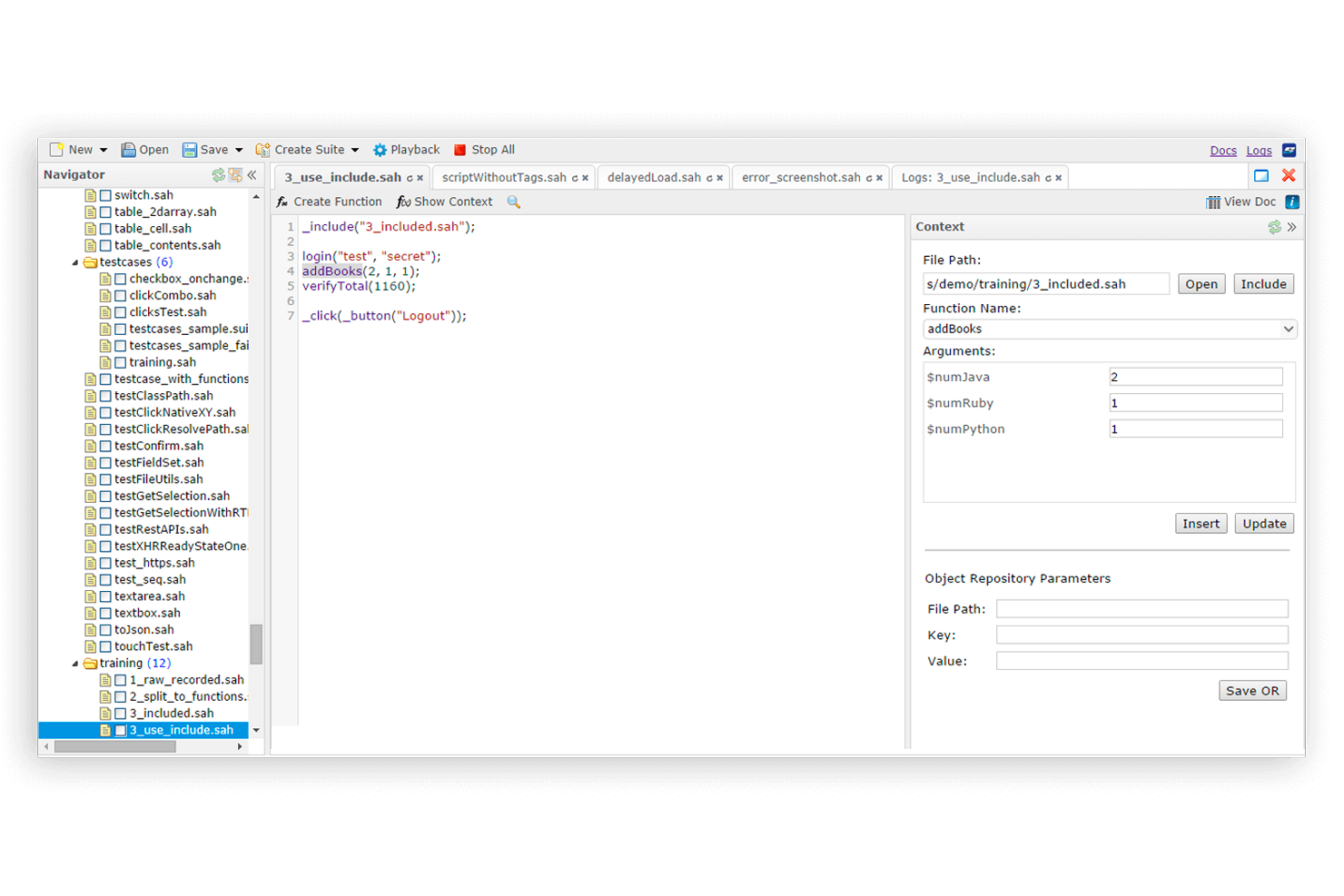10 Best QA Automation Tools For Software Testing Shortlist
Here are the top 10 test automation tools I’d like to highlight out of the 30 I cover in this article:
Our one-on-one guidance will help you find the perfect fit.
With so many different QA automation tools available, figuring out which is right for you is tough. You know you want to validate the functionality, performance, and reliability of your software but need to figure out which tool is best. I've got you! In this post I'll help make your choice easy, sharing my personal experiences using dozens of different QA automation software with various teams and projects, with my picks of the best QA automation tools.
Why Trust Our QA Automation Tool Reviews?
We’ve been testing and reviewing QA automation tools since 2021. As QA software testers ourselves, we know how critical and difficult it is to make the right decision when selecting software.
We invest in deep research to help our audience make better software purchasing decisions. We’ve tested more than 2,000 tools for different use cases and written over 1,000 comprehensive software reviews. Learn how we stay transparent & our QA automation tools review methodology.
Comparison Table: QA Automation Testing tools at a glance
| Tools | Price | |
|---|---|---|
| testRigor | From $900/Month | Website |
| BugHerd | From $39/month | Website |
| Tricentis NeoLoad | From $20,000/year for up to 300 virtual users | Website |
| BugBug | From $99/month | Website |
| Avo Assure | No price details | Website |
| Mobot | $1,500/month/action (tap, swipe, click, etc.) | Website |
| Sahi Pro | $695/user/year. | Website |
| Watir | Free To Use | Website |
| LambdaTest | From $15/month | Website |
| QA Wolf | Pricing upon request | Website |

Compare Software Specs Side by Side
Use our comparison chart to review and evaluate software specs side-by-side.
Compare SoftwareHow To Choose QA Automation Tools
With so many different QA automation tools available, it can be challenging to make decisions on what tools are going to be the best fit for your needs.
As you're shortlisting, trialing, and selecting QA automation tools, consider:
- What problem are you trying to solve - Start by identifying the QA automation tool feature gap you're trying to fill to clarify the features and functionality the tool needs to provide.
- Who will need to use it - To evaluate cost and requirements, consider who'll be using the software and how many licenses you'll need. You'll need to evaluate if it'll just be the QA software testers or the whole organization that will require access. When that's clear, it's worth considering if you're prioritizing ease of use for all or speed for your QA automation tool power users.
- What other tools it needs to work with - Clarify what tools you're replacing, what tools are staying, and the tools you'll need to integrate with, such as other testing tools, automation tools, or bug tracking software. You'll need to decide if the tools will need to integrate together or if you can replace multiple tools with one consolidated QA automation tool.
- What outcomes are important - Consider the result that the software needs to deliver to be considered a success. Consider what capability you want to gain or what you want to improve and how you will be measuring success. For example, an outcome could be the ability to get greater visibility into performance. You could compare QA automation tool features until you’re blue in the face but if you aren’t thinking about the outcomes you want to drive, you could be wasting a lot of valuable time.
- How it would work within your organization - Consider the software selection alongside your workflows and delivery methodology. Evaluate what's working well, and the areas that are causing issues that need to be addressed. Remember every business is different — don’t assume that because a tool is popular that it'll work in your organization.
Best QA Automation Testing Tool Reviews
Here’s a brief description of each of the testing automation tools that are featured on the top list.
Best automation tool for manual QA and minimal test maintenance
testRigor is a complete end-to-end testing system that solves all of the main issues of test automation. First of all, it’s no-code, meaning no programming skills are required – which empowers manual QA to own the test automation process. The side benefit is that since tests are written in plain English – they’re easy to understand for anyone on the team.
Next, testRigor is utilizing the power of its AI engine – making any tests extremely stable, with test maintenance typically taking close to no time. This allows for a smooth CI/CD integration with virtually any provider. Other integrations include Jira, TestRail, AppliTools, PagerDuty, etc.
testRigor supports testing for web, mobile web, native and hybrid mobile apps, and APIs. It also supports SMS, calls, and email testing. Tests are truly end-to-end, with both cross-browser and cross-platform capabilities.
testRigor is cloud-based and offers highly customizable plans starting from $300/month. There is a free open source tier, and all tiers have an unlimited number of users and an unlimited number of tests per test suite.
BugHerd is a tool designed for visual bug tracking and website feedback collection. It provides a platform for users to collect, manage, and act upon feedback from a single location.
What sets this software apart is its visual feedback system, including video feedback features. These tools allow users to pinpoint and discuss issues directly on the webpage and pin feedback to website elements. Combined with real-time commenting, these features make it easier for users to pinpoint and address issues and track bugs visually.
The software also includes features such as point-and-click visual feedback capabilities, easy installation through a browser extension, screen recording and screenshot annotations, technical information such as OS, version control-sync, and a task board for managing and actioning feedback. It also offers unlimited guests and projects and allows for public feedback.
BugHerd's integrations include Integromat, Slack, Trello, Jira, Asana, GitHub, Basecamp, FullStory, Harvest, and WordPress.
Plans start from $39 per month, and a 14-day free trial is available.
Tricentis NeoLoad is a performance testing platform designed to address the challenges of testing APIs, microservices, and end-to-end applications.
I chose Tricentis NeoLoad for QA automation tasks because it offers a comprehensive set of performance testing features that are crucial for evaluating the scalability of applications. What makes it different is its capacity to conduct extensive performance testing combined with a user-friendly interface, which facilitates the testing process.
Its scalability is evidenced by features such as RealBrowser integration, API testing capabilities, and the conversion of Tosca functional tests into performance tests, making it a suitable choice for scalable performance testing needs. It features a graphical user interface for test design, which can be augmented with JavaScript, and supports a multitude of technologies and protocols.
Integrations include Dynatrace, Worksoft Certify, Tricentis Tosca, Jenkins, qTest, DataExchangeApi, SAP Solution Manager, and JIRA.
Pricing starts at $20,000/year for up to 300 virtual users, and they offer a free trial.
BugBug is different because it allows you to test faster and at a lower cost. It is suitable for startups that don’t want to be slowed down by complexity. It’s easy to learn and offers all the essential features for the entire end-to-end testing workflow.
The tool is user-friendly and simple. The interface is clean and intuitive, and test editing is done by “recording” with a Chrome extension. No additional configuration, no terminal commands or dependencies are required. You can set up automated cloud monitoring with just a click, without a dedicated engineer (unlike Cypress, where you need to adapt infrastructure and integrate with other services).
BugBug is optimized exclusively for web application testing, so it runs faster than other cross-platform solutions. BugBug creators developed a new high-performance way of executing tests in Chrome. They’ve included various tricks to make tests easier to maintain out of the box (e.g., automatic scroll to element, waiting conditions, and sharable components). The tool uses a Chrome extension to record and playback tests and simulate real human mouse clicks and keyboard typing. All web technologies are supported.
BugBug is free forever if you don’t use cloud features. You can run an unlimited number of tests in your own browser. Only schedule monitoring and CI/CD integration require a subscription, which starts at $99/month.
Avo Assure is a no-code test automation solution for end-to-end test automation. Avo Assure is heterogeneous and enables you to test on multiple platforms including web, mobile, desktop, ERP applications, and mainframes.
Avo Assure comes with a keyword library of over 1500 keywords for building test cases. Its features also include smart scheduling, reporting, and accessibility testing.
Avo Assure integrates with various CI/CD and SDLC tools like Selenium, Jira, Microfocus – QC/ALM, Atlassian Bamboo, Sauce Labs, TFS, Amazon Mobile farm, and Q-test.
Avo Assure offers custom pricing details upon request. Avo Assure also comes with a 14-day free trial.
For companies with native mobile apps, Mobot uses mechanical robots to automate mobile app tests that were previously impossible, eliminating error-prone, tedious manual testing and ensuring higher quality, bug-free app releases.
Mobot uses real, mechanical robots to automate physical testing, a proprietary 4th test driver technology, on over 200 mobile devices. (Check out their homepage to see their testing robot in action.)
Supervised by humans, the robots automate business-critical test scenarios, capture results, and integrate into your release process. Their robots test like a human. They tap. They swipe. They toggle between two phones, between apps, and third-party devices.
All Mobot customers are assigned a Customer Success Manager who verifies robot test results. You get the best of both worlds: efficiency and speed of automation, with the judgment and verification of manual testing.
Mobot costs from $1,500/month/action (tap, swipe, click, etc.) and offers a 30-day free trial.
Sahi Pro is an enterprise web application test automation tool that simplifies testing for QA engineers and business analysts. The platform offers a variety of testing features to reduce time-to-market, including easy test creation and detailed error reporting for managers, testers, and developers.Sahi Pro’s automatic logging and reporting features provide users with comprehensive details about each test script execution. Users can view concise summaries and graphs or the exact line of script failure in code. Sahi Pro also enables users to create automation suites for test scripts. QAs can automatically add tags, dependencies, and data to any script. With Sahi Pro’s Playback Wizard, testers can execute scripts from the UI or command line.Sahi Pro is compatible with any browser and works on Windows desktop, mobile, and SAP applications.Pricing starts at $695/user/year.
Watir is an open-source web application testing tool written in Ruby. It can perform the same browser interactions as your website visitors, including clicking links, downloading files, and completing forms. Because Watir is based on Ruby, the software is lightweight and easy to use. QAs can write tests that are simple to read and maintain. Users also have the flexibility to test any web application regardless of its programming language. Watir supports Internet Explorer, Firefox, Chrome, Safari, and Microsoft Edge and enables QAs to perform cross-browser automation testing. Watir is free to download.
LambdaTest is a cloud-based platform that provides automated and manual testing tools for web applications. It enables testing across various browsers, devices, and operating systems to ensure compatibility and performance.
LambdaTest provides a cloud-based platform that supports various automation tools. It enables users to run tests across over 3000 different desktop and mobile environments, ensuring comprehensive browser and app compatibility testing. LambdaTest also facilitates faster test execution, which accelerates feedback to developers, reduces delivery times, and lowers associated costs.
LambdaTest specifically offers live interactive cross-browser testing, which allows users to interactively test and debug their websites and web apps in real-time across a variety of browser and OS combinations. It provides access to a live browser environment where users can manually test functionalities, layouts, and more. LambdaTest also provides visual regression testing and smart TV testing.
LambdaTest integrates with Selenium Testing, Cypress Testing, Playwright Testing, Puppeteer Testing, Appium Testing, Espresso Testing, XCIUTest Testing, Shopify, Zalenium, and Microsoft Teams.
Pricing for LambdaTest starts at $15/month and includes a free trial.
QA Wolf is a QA automation service that is best for SaaS tools that want an in-house experience while keeping the work external and delivering improved results.
The team at QA Wolf supports you in developing a test plan, writing and maintaining tests, investigating failures, and reporting bugs. Once they are done, the code is yours. Since this code is built using the Playwright framework, it means it's platform and vendor agnostic.
In a nutshell, QA Wolf is a bunch of awesome engineers that will help you build end-to-end tests that take you to 80% coverage in less than 4 months, help you track failures and write bug reports with all the info you need, and be your 'in-house team' for a fraction of the price.
Custom pricing is available after you demo your tool to them.
Other QA Automation Tools
Here’s a few more that didn’t make the top list. If you need additional suggestions for a handy QA testing tool, check these out.
- Sahi Pro — Best for automatic reporting and bug logging
- Watir - Best for easily maintaining test cases
- TestingWhiz — Best for codeless automation testing.
- Selenium — Best for web-based applications.
- Appium — Best for use with native, hybrid, and mobile web apps.
- Parasoft — Best for integrating static and runtime analysis.
- Microsoft Visual Studio Test Professional — Best all-in-one test management activities.
- Micro Focus Silk Test — Best for regression, cross-platform, and localization testing for mobile.
- Postman — Best to automate many types of tests including unit tests, functional tests, and integration tests.
- Ranorex — Build data-driven tests via data tables, spreadsheets, or databases.
- Smartbear TestComplete — Best hybrid object and visual recognition engine.
- Tricentis Tosca — Best script-less, no-code approach for end-to-end test automation.
- Accential Test — Best for complex test lifecycle management.
- TestCraft — Best codeless test automation with Selenium-based CI/CD integrations.
- Appvance IQ — Best 3rd-generation code-free cross-browser data-driven testing, self-healing tests.
- Perfecto — Best cloud-based continuous testing platform with smart self-healing abilities.
- Percy — Best visual review platform with testing for officially-supported SDKs.
- WonderProxy — Best for testing currencies, payment and shipping, and languages.
- Telerik Studio - Best for custom testing frameworks.
- Unified Functional Testing (UFT One) - Best testing with cross-departmental communication tools.
Related QA Automation Tool Reviews
If you still haven't found what you're looking for here, check out these tools closely related to QA automation tools that we've tested and evaluated.
- Automation Testing Tools
- Software Testing Tools
- Test Management Tools
- CI/CD Tools
- Incident Management Software
- Code Review Tools
Selection Criteria For QA Automation Tools
QA automation tools are equipped with a suite of features aimed at automating the test execution process, thus facilitating faster releases and more reliable software. My evaluation of these tools is based on extensive personal experience and research, focusing on features that directly address the core needs and common challenges faced by software testing teams.
Core QA Automation Tool Functionality: 25% of total weighting score
To be considered for inclusion on my list of the best QA automation tools, the solution had to support the ability to fulfill common use cases:
- Execution of automated regression tests to catch bugs early and often.
- Integration with CI/CD tools for continuous testing and delivery.
- Support for parallel testing to reduce test execution time.
- Provision of detailed test reports and analytics for better insight.
- Facilitation of collaboration among team members for improved test efficiency.
Additional Standout Features: 25% of total weighting score
- Innovative AI-powered test creation and maintenance to reduce manual effort.
- Advanced analytics for predictive insights and enhanced test optimization.
- Cloud-based execution environments for scalable testing solutions.
- Built-in security testing features to address cybersecurity concerns.
- Customizable frameworks and SDKs that cater to unique testing needs.
Usability: 10% of total weighting score
- Clean, intuitive interfaces that simplify test creation and execution.
- Visual data representation for easy understanding of test outcomes.
- Efficient navigation paths that reduce time spent learning the tool.
- Compatibility with various IDEs and development tools for seamless integration.
- Customization options that allow users to tailor the tool to their workflow.
Onboarding: 10% of total weighting score
- Availability of comprehensive documentation and learning materials.
- Access to interactive product tutorials or onboarding sessions.
- Community forums or user groups for peer support and knowledge exchange.
- Responsive customer service for guided assistance when needed.
- Training modules or webinars to educate users on advanced features.
Customer Support: 10% of total weighting score
- Availability of multiple support channels for timely assistance.
- Proactive monitoring and transparent communication from the provider.
- Access to a knowledge base for self-service problem-solving.
- Dedicated account management for enterprise customers.
- Regular updates and maintenance for continuous tool improvement.
Value For Money: 10% of total weighting score
- Competitive pricing that reflects the tool's feature set and performance.
- Flexible pricing plans that cater to different size teams and usage levels.
- Transparent cost breakdowns to avoid unexpected expenses.
- Free trials or demos that allow evaluation before investment.
- Evidence of ROI through case studies or customer testimonials.
Customer Reviews: 10% of total weighting score
- Positive feedback on ease of use and implementation.
- User stories demonstrating successful integration and efficiency gains.
- High ratings for customer service and technical support.
- Recommendations by industry peers for specific testing scenarios.
- Acknowledgment of the tool's stability and reliability in user reviews.
When choosing a QA automation tool, it is imperative to consider how well it aligns with your specific testing requirements and operational context. The right tool should not only address your immediate testing needs but also adapt to evolving test scenarios and technologies, ensuring long-term value and effectiveness.
Trends In QA Automation Tools For 2024
QA automation tools have become more sophisticated, catering to the increasing complexity of applications and the need for speed and efficiency in the testing process. Below, I delve into the key trends shaping QA automation tools, their features, and functionalities, providing insights into what's new, what's essential, and what's losing ground.
- Integration with AI and Machine Learning: AI and ML integration has become a significant trend, enhancing test creation, execution, and analysis. Tools now leverage these technologies to predict potential faults, optimize test cases, and automatically adjust testing parameters in real time. This evolution addresses the need for smarter, more efficient testing processes that can adapt to changes and predict issues before they escalate.
- Enhanced Support for Continuous Testing in DevOps: Continuous testing integration within DevOps pipelines has seen rapid evolution, reflecting the need for seamless, automated workflows. This feature ensures that testing keeps pace with continuous integration and deployment, facilitating faster release cycles and immediate feedback.
- Rise of Codeless Test Automation: The emergence of codeless automation features caters to the demand for more accessible testing solutions. By enabling testers to create and execute tests without deep programming knowledge, these tools democratize testing, expand its reach, and accelerate the testing cycle.
- Advanced Analytics and Reporting: There is a growing emphasis on advanced analytics and reporting functionalities. Real-time insights, predictive analytics, and comprehensive test reports help teams make informed decisions, identify trends, and focus on critical areas, addressing the need for data-driven testing strategies.
- Focus on Mobile and Cross-Platform Testing: As mobile applications continue to dominate the market, enhanced support for mobile and cross-platform testing has become a key feature. This trend responds to the challenge of ensuring consistent app performance across an array of devices and platforms.
These trends highlight the QA automation tool industry's response to the evolving needs and challenges faced by QA professionals. By understanding these dynamics, testers can select tools that not only address current requirements but are also poised to adapt to future developments in software testing.
What Are QA Automation Tools?
QA automation tools are software applications used in the software development process to automatically execute tests on the software being developed. These tools run predefined test cases without manual intervention, checking the software for errors, performance issues, and other defects. They are integral in ensuring that the software meets its design and functionality requirements.
The benefits and uses of QA automation tools include increased efficiency and accuracy in the software testing process. They enable comprehensive testing that is often time-consuming or impractical to perform manually. By detecting issues early in the development cycle, these tools help in reducing the overall cost and time spent on software development. They are crucial in maintaining consistent quality and reliability in complex software projects.
Features Of QA Automation Tools
The ideal QA automation tool should offer a blend of features that facilitate robust test automation, provide insightful feedback, and integrate seamlessly with your development workflow. Here are the most important features to look for in QA automation tools to execute software tests successfully:
- Cross-Platform Compatibility: Allows testing across various operating systems and devices. This feature is essential for ensuring that applications perform consistently across all user environments.
- Intuitive Test Creation: Simplifies the process of writing and maintaining test scripts. Easy test creation accelerates the testing process and makes it more accessible to team members with varying technical skills.
- CI/CD Integration: Facilitates integration with continuous integration/continuous deployment pipelines. This integration is crucial for automating the testing process within agile development environments and enabling rapid feedback on code changes.
- Parallel Test Execution: Supports running multiple tests simultaneously. Parallel execution reduces the time required for test suites to complete, speeding up the development cycle.
- Comprehensive Reporting: Provides detailed reports on test results. Effective reporting helps teams quickly identify and address issues, improving software quality and reliability.
- Version Control Integration: Works seamlessly with version control systems. Integration with tools like Git ensures that test scripts are properly managed and versioned alongside application code.
- API Testing Support: Enables testing of application programming interfaces. API testing is critical for validating the logic, reliability, and performance of the backend services.
- Mobile Testing Capabilities: Offers features for testing mobile applications. As mobile usage continues to grow, ensuring your app works flawlessly on various devices and operating systems is imperative.
- Test Data Management: Facilitates efficient management and generation of test data. Robust test data management helps simulate real-world scenarios, providing more reliable and comprehensive test outcomes.
- Scalability: Adapts to growing testing needs. A tool that scales allows your team to maintain testing efficiency as your application and testing requirements expand.
These features collectively empower teams to build and execute comprehensive, automated test suites that enhance software quality and team productivity. By carefully selecting a tool that offers these capabilities, you can ensure that your testing process is efficient, effective, and aligned with your development goals.
Benefits Of QA Automation Tools
QA automation tools offer significant advantages over manual testing methods, providing value for both users and organizations. Here are five primary benefits of QA automation tools:
- Increased Test Coverage: Enables extensive testing of applications. By automating tests, organizations can cover a wider array of scenarios and use cases, ensuring that more features work as intended under various conditions.
- Faster Feedback Cycles: Accelerates the identification of issues. Automation tools can execute tests rapidly and repeatedly, providing immediate feedback to developers, which is crucial for agile development practices and quick iterations.
- Reduced Human Error: Minimizes mistakes in test execution. Automated tests perform the same steps precisely every time they are run, eliminating the variability and errors that can occur with manual testing.
- Cost Efficiency: Lowers long-term testing expenses. While setting up automation may require an initial investment, over time, it reduces the hours spent on repetitive testing tasks, translating into cost savings and allowing human resources to focus on more complex tasks.
- Improved Team Morale: Enhances job satisfaction for testing teams. Automation frees testers from repetitive, mundane tasks, allowing them to concentrate on more strategic aspects of quality assurance, such as test planning and exploratory testing.
Costs & Pricing For QA Automation Tools
QA automation tools typically offer a spectrum of plans to accommodate the varying needs and sizes of different organizations, from startups to large enterprises. Below is a breakdown of common plan types, their average pricing, and the features typically included with each.
Plan Comparison Table For QA Automation Tools
| Plan Type | Average Price | Common Features Included |
|---|---|---|
| Enterprise Plan | $5,000 - $15,000+ per month | Advanced integration capabilities, dedicated support, unlimited tests, on-premise deployment, advanced analytics, and security features |
| Professional Plan | $1,000 - $4,500 per month | Automated testing, cross-browser support, API testing, integration with CI/CD tools, moderate test execution volume |
| Basic Plan | $100 - $1,000 per month | Core testing features, limited test executions, community support, basic integration capabilities |
| Free Plan | $0 | Access to basic testing functionalities, limited test cases, community forum access for support |
When considering these plans, reflect on your team's size, the complexity of your testing requirements, and future growth expectations. It's also beneficial to evaluate the scalability of the plan, ensuring that it can grow with your organization's needs over time.
QA Automation Tool Frequently Asked Questions
Navigate the complexities of choosing the ideal QA automation tool with ease—our FAQ section addresses your most pressing questions, offering expert insights to guide your selection process.
Can QA automation tools be customized to suit specific industry requirements?
This question probes the adaptability of QA automation tools for different industries. For example, a healthcare application might require compliance with HIPAA regulations, and the QA tool should be customizable to test for such specific compliance requirements.
Customization can also extend to reporting features, allowing you to generate industry-specific reports that can be valuable during audits.
How do QA automation tools support parallel test execution?
Parallel test execution is essential for quick testing cycles. For instance, a QA automation tool could run tests on different browser and OS combinations simultaneously, reducing the time needed to get comprehensive test coverage. This feature is particularly useful in Agile environments, where rapid iterations are common, and quick feedback is essential.
What are some common challenges teams face when transitioning from manual to automated testing?
Transitioning to automated testing can be complex. For example, a team used to manual testing might face challenges in skill gaps, requiring training in scripting languages commonly used in automation, such as Python or Java.
Additionally, there could be resistance within the team to adopt new methods, requiring a cultural shift towards embracing automation. Read more on how to move from manual testing to test automation.
What are the hardware requirements for running advanced QA automation tools?
Understanding hardware requirements is crucial for effective tool operation. For example, some advanced QA tools might require a dedicated server with high RAM and CPU capabilities to run complex test scenarios without lag or crashes.
Overlooking hardware requirements could lead to performance bottlenecks, affecting the efficiency of your testing process.
What factors should be considered when evaluating the long-term ROI benefits of QA automation tools?
Long-term ROI evaluation involves various factors. For example, consider not just the initial setup cost but also the time saved in test execution over several months, which can be translated into cost savings.
It’s also essential to factor in the costs of training your team and any potential increases in software quality and customer satisfaction.
How do the best automation testing tools integrate with continuous integration and continuous deployment (CI/CD) pipelines?
Integration with CI/CD is often crucial for DevOps practices. For example, a QA automation tool could be configured to automatically trigger a set of tests whenever new code is pushed to a repository, ensuring that any issues are caught early in the development cycle. This seamless integration can significantly speed up the release process, enabling more frequent and reliable deployments.
Conclusion
We’re passionate about quality and exist to equip you with the resources and support to save the world from bad software.
Remember to join our newsletter to get updates when we publish fresh articles and podcasts from leaders in the field.