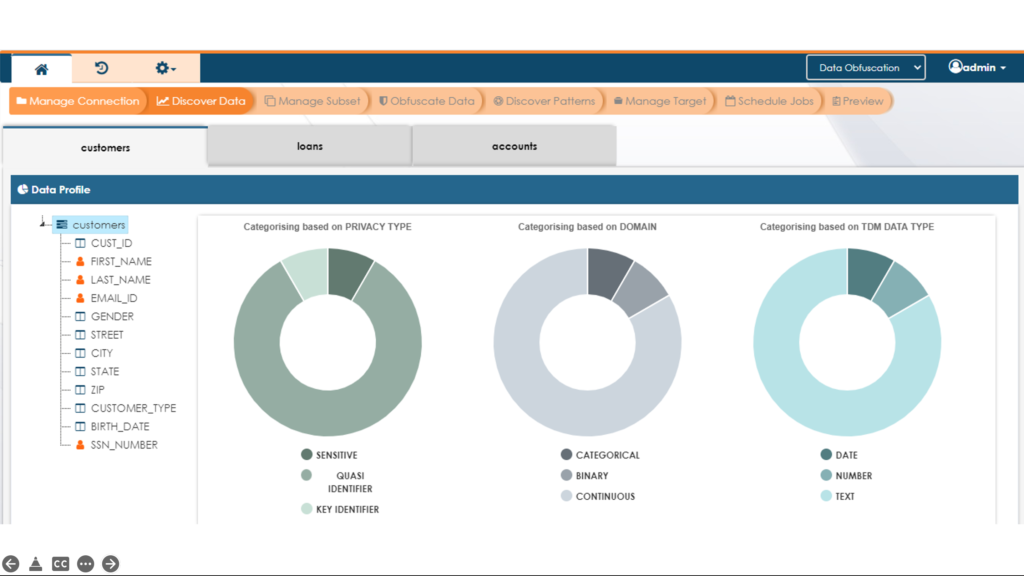10 Test Data Management Tools Shortlist
Here's my pick of the 10 best software from the 16 tools reviewed.
Our one-on-one guidance will help you find the perfect fit.
There are seemingly countless test data management tools available, so figuring out which is best for you is tough. You want to create, manage, and maintain data sets efficiently but need to figure out which tool is the best fit. I've got you! In this post I make things simple, leveraging my experience using dozens of different test data management software to bring you this shortlist of the best test data management tools.
What are Test Data Management Tools?
Test data management tools are software used to generate, manage, and maintain data for software testing purposes. They handle the creation and manipulation of test data, ensuring it is accurate, secure, and suitable for a variety of testing scenarios. These tools play a vital role in organizing and provisioning data for functional, performance, and regression testing in software development.
The benefits and uses of test data management tools include improved efficiency and effectiveness in the software testing process. They provide high-quality and relevant data sets, enhancing the accuracy of test results. These tools help in maintaining data privacy and compliance, particularly crucial for testing with sensitive information. They also save time and resources by automating aspects of test data creation and maintenance. Overall, they contribute to more thorough and reliable software testing, leading to better quality software products.
Overviews Of The Best Test Data Management Tools
Here’s a brief description of each of the best test data management tools. I’ve showcased each one’s standout features as well as who I think they’re a great choice for. You’ll also see a screenshot that will give you an idea of how the tool looks.
New Relic is an observability platform that provides monitoring, debugging, and performance improvement capabilities for technology stacks. Its comprehensive observability is underscored by a suite of over 30 capabilities and 700+ integrations, along with AI-powered features like New Relic AI and AIOps, positioning it as a leading solution in the market for businesses aiming to enhance their digital customer experience.
I chose New Relic as a tool for test data management due to its extensive capabilities and the breadth of integrations it offers, which are essential for a comprehensive approach to managing and analyzing test data. What makes New Relic different is its AI-powered platform that encompasses over 30 capabilities, including application performance monitoring (APM), digital experience, and infrastructure monitoring, which can be crucial for understanding the performance of software under test conditions.
New Relic Infrastructure offers a suite of features aimed at providing a detailed view of host ecosystems and their health. The Live-state Event Feed displays real-time updates on environmental changes, while Configurable Alerts enable proactive issue management. Inventory Change Tracking gives insights into software package installations and updates.
The platform integrates with AWS, Google Cloud, Microsoft Azure, Jenkins, CircleCI, Travis CI, and Slack. It also has an API you can use to build custom integrations.
New Relic costs from $49/user/month and has a free version available with feature limitations.
The K2View Test Data Management solution quickly provisions test data subsets from production sources with referential integrity, regardless of the number of systems, their respective technologies, and the number of testing environments. The solution can be embedded in a DevOps CI/CD pipeline, enabling Shift-Left Testing.
Testers use the solution’s self-service portal to define their desired test data sets. For example, a tester could request to provision test data related to 200 customers in a certain zip code, with 2 or more children, and an outstanding debt greater than a specific amount.
In-flight data masking protects sensitive PII data before it is delivered. Other features include synthetic test data manufacturing with referential integrity, roll-back test data version, reserve test data subsets for specific testers, and more.
Admins and testers use the web-based GUI to schedule test data requests, track execution status, results, and more.
Contact the K2View team via the website for a free demo or POC.
Tricentis’s qTest module is designed to centralize and organize software testing throughout the development lifecycle. The tool allows you to reach automation rates of 90% end-to-end, freeing up some testing time for your team. Tricentis is easy to implement within your workflow, and offers online courses to assist in the training of your team. Tricentis provides the ability to create automated test cases with no scripting involved, which allows any member of your team to write test cases. The tool is used for both UI and API automation, which means all bases of your development lifecycle are covered. Tricentris is CI/CD supported, and provides cross browser support.Tricentris integrates with tools such as Azure, Jenkins, Jira and Cucumber. Tricentris offers customized pricing upon request. The tool also offers a free trial.
DATPROF
Best for managing different test data environments from a central location
Datprof is a suite of test data management tools including solutions for data masking, subsetting, discovery, and test automation.
The data subsetting feature is useful. It makes it easy for teams to generate suitably sized data subsets—ones that are small enough to save infrastructure costs while still being large enough to provide accurate results.
The tool also has an algorithm that helps you select the correct data when building templates. And the synchronization wizard makes updating and maintaining templates to fit changing needs easy.
Another benefit of Datprof is the self-service portal. This gives each user their own non-production environment they can use to access data sets. Meanwhile, managers can monitor and manage software test data across multiple environments from a single location.
Datprof doesn’t advertise pricing but you can contact the team for a quote via the website.
Avo’s intelligent Test Data Management (iTDM) enables you to generate production-like, AI-ML-based synthetic test data without writing a single line of code. With all the test data creation efforts reduced to a few clicks, iTDM fast-forwards the entire testing process and application delivery.
iTDM is built and deployed on open-source technologies and container frameworks. It offers data discovery to identify and manage personal identifiable information (PPI) automatically. It also helps secure sensitive data for PII compliance through data obfuscation. Provisioning, analysis, and searching are also core capabilities.
iTDM assists you in identifying non-compliant data in non-production environments and provide only relevant data downstream. It also improves compliance by helping you keep pace with evolving data privacy regulations.
With iTDM’s reliable and relevant test data, you can build top-quality applications faster and with minimal effort.
Avo iTDM offers custom pricing details upon request.
TestValet is a web based test management suite that aims to solve software engineering challenges and provide your team with the means to ensure full test coverage of your applications. The tool manages test cases covering everything from performance testing to penetration testing. TestValet creates scalable test schedules, allowing you and your team to plan your test cases and methods. The tool also offers you to track your assets with calibration data alignment. You can also generate reports so you can assess the metrics of your test cases and performance. Their Test Request module allows you to capture key parameters required in a new test environment and create metadata inside GUIs. TestValet offers customized pricing upon request. The platform also offers a free demo.
Microfocus Data Express is a test data environment management tool. It automatically generates test environments to help you get started at speed.
The tool also has powerful masking features to ensure that you can hide sensitive information while keeping relationality intact. You can even associate differently-named fields from multiple data sources under a common class.
A key part of the tool is that it minimizes bandwidth, storage, and processing consumption. This reduces system pressure while still providing your testing teams with the test data sets they need.
Pricing for Data Express depends on usage. Contact the company for more information.
IBM InfoSphere Optim Test Data Management automates and optimizes test data management processes for faster testing. Central to this is the tool’s rapid data generation. The tool can then identify problems that reduce the chance of problem data leading to application failure.
You can use the tool to create optimally sized datasets so you can test without using unnecessary resources. It also has powerful masking functionality that removes sensitive data such as credit card numbers and contact information from cloned datasets, while keeping its relational integrity.
You can contact IBM via the website for further pricing information.
Informatica’s test data product is designed to provide development teams with the data they need securely. The tool helps teams discover and create data subsets to use for testing. You can provision smaller data sets to avoid overburdening infrastructure and improve the speed of tests.
It also helps test teams achieve compliance at scale by masking data to remove any sensitive information. I like the powerful monitoring and reporting features that help leaders manage data sets to ensure compliance.
Informatica pricing depends on your needs. Contact the company via its website for more information.
BMC Compuware Topaz for Total Test is a testing tool that aims to help developers save time and release products and updates faster. Developers of all skill levels can use the tool to test changes immediately after updating to ensure errors aren’t introduced into the product codebase.
A cool feature is the ability to run tests that only relate to changed programs rather than the entire product. This saves mainframe resources and speeds up the testing process. You can even automate tests whenever a developer promotes a change, so they occur immediately after an update.
The tool also supports non-virtualized testing. You can test changes using real data and subsystems to cover all potential future scenarios. Test results from virtualized and non-virtualized tests can be captured in a single report for easy access.
To discover pricing information, contact BMC via the website.
The Best Test Data Management Tools Summary
| Tools | Price | |
|---|---|---|
| New Relic | From $49/user/month | Website |
| K2View Test Data Management | No price details | Website |
| Tricentis Tosca | Starts at $29/month | Website |
| DATPROF | No price details | Website |
| Avo Test Data Management | No price details | Website |
| TestValet | Customized pricing upon request | Website |
| Microfocus Data Express | No price details | Website |
| IBM Test Data Management | No price details | Website |
| Informatica | Pricing upon request | Website |
| BMC Compuware | No price details | Website |

Compare Software Specs Side by Side
Use our comparison chart to review and evaluate software specs side-by-side.
Compare SoftwareOther Best Test Data Management Options
None of the tools on the list above catch your eye? Then maybe some of the options below will.
- QA Wolf
Best test data management service for test creation, maintenance, and issue reports
- PractiTest
Best for monitoring tests
- Kualitee
Best for issue & bug tracking
- Appsurify TestBrain
Best QA risk based testing tool for faster test feedback
- QA touch
Best solution with a free pricing level
- Tricentis
Best for AI-powered testing
How I Selected the Best Test Data Management Tools
If you're wondering how I selected the best test data management tools, here's where I'll break it all down for you. First of all, I started with test data management tools that have high user review and satisfaction ratings. Then, using my experience in QA testing, I discerned what key criteria were most important for test data management tools and compared how each of them stacked up against the rest.
I empathize with how much time it takes to source the right software for a job. I do this work so that you don't have to. I've been using and reviewing test data management tools for years so you can trust me to do the heavy lifting and compile all the facts you need to make your final decision.
If you have more general questions about test data management strategy, you can skip to our FAQ at the bottom of the page. Or, you can jump right to the best test data management toolsoverviews if you're ready to start comparing.
Selection Criteria
After careful consideration, I've determined that these are the most important criteria when selecting the best test data management tools. Here's a brief list outlining the whats and whys of my selection.
User Interface (UI)
A good user interface makes a test data management tool a pleasure to use. This is important when it comes to creating data sets and viewing reports. Key features should be easy to find, menus should be easy to navigate, and test data should be easy to sort and manage.
Usability
Good usability means that anyone on your team, from new developers to team leads, can use the test data management tool without issue. I also looked for tools with responsive customer support, self help resources, and training options.
Integrations
I looked for a test data management tool that integrates with the other tools your development team uses on a day to day basis. For example, Jira, Azure, and CI/CD tools.
Pricing
Each test data management tool will have a unique pricing structure that may include monthly subscription costs, add on costs, per-user costs, or data volume costs. I tried to pick a variety of options with scalable pricing that could potentially fit everything from startups to enterprises.
People Also Ask
While writing this article, I thought of a few questions I wanted to answer about test data management and test data management tools. If that’s of interest to you, keep reading!
What is Test Data Management?
Test data management is the process of creating realistic data to use for software development and testing. The idea is that the data has similar properties to real data, but doesn’t include sensitive information that could lead to compliance issues. You can also generate smaller samples to speed up the testing process.
What are Major Test Data Management Challenges?
These solutions aim to overcome several test data management challenges. The first issues are data quality and quantity: you need a way to not only generate sufficient data but also ensure it accurately reflects the type of data your product will interact with in real life.
Then there are compliance issues: you need a way to mask sensitive customer information so testing teams can use it without breaking privacy regulations. Another issue is that application testing is resource-intensive. The tools on this list enable you to create optimally sized subsets and only run tests on changed code.
If you’re still in the “need to gather more test data” phase, try: 10 Best Usability Testing Tools for Real User Feedback.
What are Test Data Management Software Key Features?
Most of the test data management solutions on this list have several key features in common. These are the things that you should be looking for when choosing test data management software.
- Data masking: Data masking removes sensitive information such as contact or payment details from production data, making it suitable for sharing with testing teams. This ensures you stay compliant with global data privacy regulations such as GDPR.
- Targeted testing: Testing entire products is resource heavy. Look for products that allow you to test only the sections of code that have been changed. This saves resources while speeding up testing and bug tracking.
- Intelligently sized datasets: The best test data management software can create datasets that are large enough to generate results but not so large so that it blocks all your resources.
- Reusable data: Some tools allow you to save time by reusing datasets. You can edit parameters to make the data suitable for each test. This saves you from having to generate new datasets each time you want to run a test.
- Synthetic data: Synthetic data generation produces “dummy data” that can be used for testing applications.
- Database cloning: Create a point-in-time copy of a database so that you can return to it if anything goes wrong.
- Data profiling: Check and clean your test data for higher quality results.
- Test data virtualization: Creating and managing simulated test data in a virtual environment to enable more efficient and effective software testing.
- Open source: Though optional, some testers prefer working with open source tdm tools. Test data management tools with open source options are highlighted above where relevant.
If you can’t see the features you want above, check out our article on the best test management software, which may have more suitable tools.
What Other Test Management Resources Do I Need?
If you’re looking for test data management apps, you might also enjoy these strategy resources and additional tool lists:
Test Data Management Tools: Essential for Testing
Test data is essential for releasing products. The right data management tool provides your teams with the data they need to effectively test their products—all while adhering to global privacy regulations.
Want to learn more about testing strategies and best practices? Then sign up for The QA Lead newsletter here.
Worth Checking Out: WHAT IS KATALON RECORDER? OVERVIEW & TOUR OF FEATURES