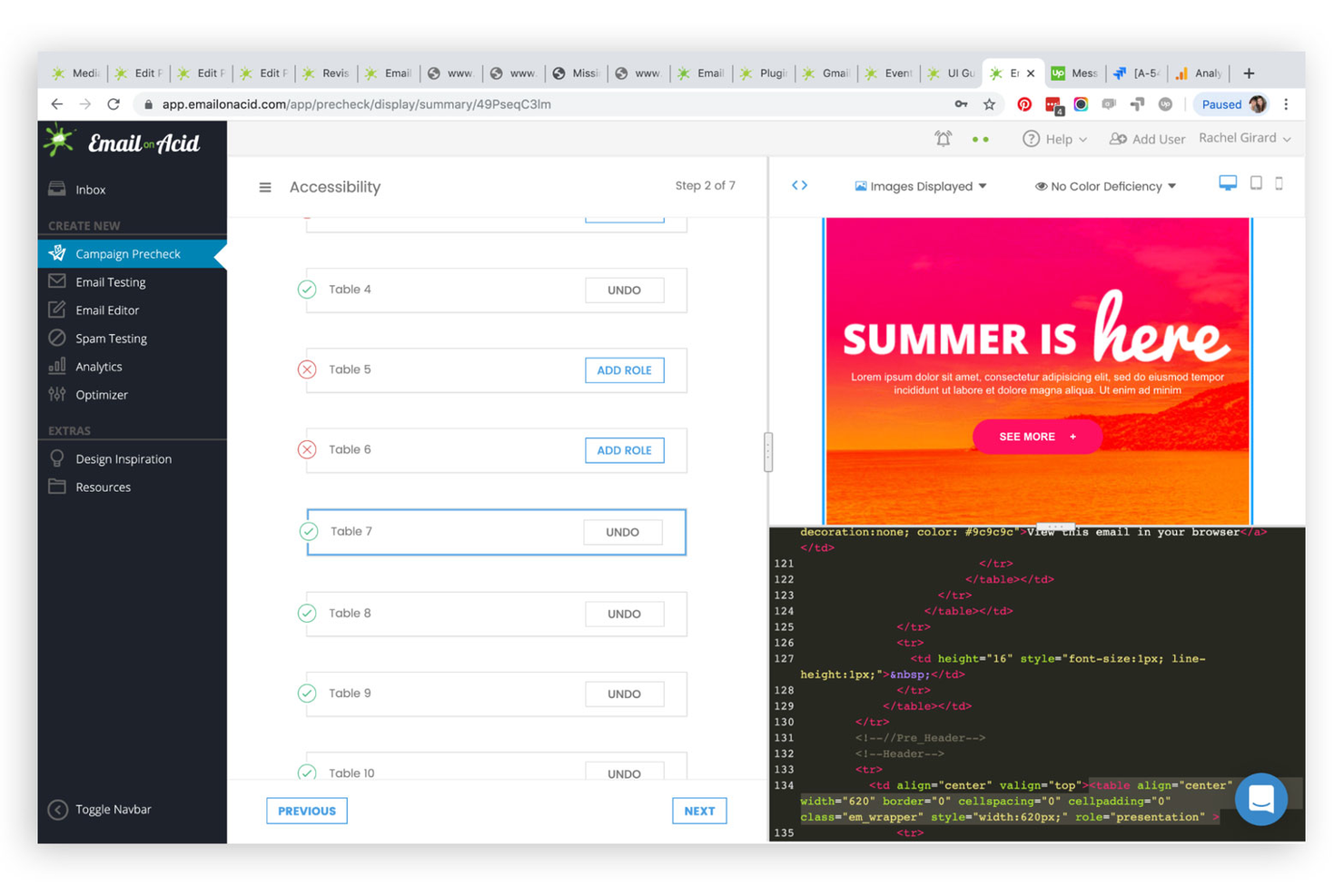10 Best Email Testing Tools List
Here's my pick of the 10 best software from the 14 tools reviewed.
Our one-on-one guidance will help you find the perfect fit.
There are seemingly countless email testing tools available, so figuring out which is best for you is tough. You want to optimize your emails for maximum deliverability and engagement but need to figure out which tool is the best fit. I've got you! In this post I make things simple, leveraging my experience using dozens of different email testing software to bring you this shortlist of the best email testing tools.
What Are Email Testing Tools?
Email testing tools are software used to evaluate and optimize email campaigns before they are sent. These tools test various elements of emails, including layout, content, links, and compatibility with different email clients and devices. They check for potential deliverability issues and help in ensuring that emails appear as intended in the recipient's inbox.
The benefits and uses of email testing tools include improving the deliverability of emails by identifying and fixing issues that could trigger spam filters. They ensure that emails render correctly across various platforms, enhancing the recipient's experience. These tools also aid in optimizing email content for better engagement, such as through effective subject lines and functional links. By using email testing tools, marketers and communicators can achieve more professional and effective email communication, leading to better campaign performance.
Overviews Of The 10 Best Email Testing Tools
Here’s a brief description of each email testing platform to showcase each tool’s best use case, some noteworthy features, and screenshots to give a snapshot of the interface.
Reflect is an AI-powered automated regression testing platform that boosts test coverage without impeding development, enabling effortless creation of comprehensive end-to-end tests without the need for manual code writing. They have email testing as an add-on to their mid-tier plan or you can sign up for the enterprise edition to for a feature-all-inclusive approach. Reflect also supports cross-browser testing—running tests on the most popular modern browsers: Chrome, Firefox, Edge, and Safari. They also regularly update their infrastructure as new browser versions are released.
You can uncover bugs that often go unnoticed using their advanced visual testing capabilities. Unlike typical website automation software that operates below the user interaction level, Reflect comes equipped with first-class visual testing support. Detect and resolve visual regressions, such as UI bugs that don't impact email functionality, before they reach your end users. You can easily set up and run tests with Reflect's built-in scheduler. Create a test structure once and then relaunch it and record results at-will. Reflect also seamlessly integrates with any on-prem or cloud-hosted CI/CD platform, including popular ones like Jenkins and CircleCI.
Reflect offers customized pricing on request and has a free demo for new users. You can try Reflect for free with 30 minutes of test coverage, unlimited test creation, and 5 users.
Stripo is an email design platform that allows teams to design responsive emails with little or no HTML skills required. It is equipped with a comprehensive drag-n-drop editor and a set of basic blocks that allow users to create real-time content with no coding skills. Stripo was one of the first email builders to implement AMP for Email technology.
Stripo allows you to reuse and save email modules, even across different email campaigns. It comes with automated processes, custom modules libraries, and provides a host of personalization like the ability to embed custom HTML code to create interactive elements.It provides users with over 1000 free and ready-to-use responsive email templates that are also mobile optimized.
Stripo comes with over 100,000 stock images along with the opportunity to personalize and export emails, then track conversions thereafter.Stripo can be integrated with over 60 ESPs/CRMs tools. This provides users with versatility and flexibility of functionality, for instance, to push emails to automation systems with only a click of a button.
Stripo has a lifetime free version. The other versions are billed annually: Basic ($150 or $12.5 per month), Medium ($450 or $37.5 per month), Pro ($950 or $79 per month), and Prime, with pricing available upon request.
Email on Acid is an email platform that specializes in quality assurance and pre-deployment functionality. It enhances organizations’ ability to deliver error-free emails that maintain brand reputation to ultimately boost marketing ROI.
Email on Acid strives to provide consistency in visual email rendering across different devices and platforms, ensuring generated emails get displayed as intended. It streamlines the email testing and pre-deployment process with campaign prechecks, URL validation, image optimization, and so on.
Email on Acid allows you to run checklists that matter like UTM validation and ADA compliance.Email on Acid improves email deliverability rates with spam checks in addition to providing access to blacklisted domains. This allows developers and email designers to verify their email list against up to over 20 popular spam filters while also testing IP addresses against popular block list services.
Email on Acid comes with an editor for building templates along with team collaboration tools for better efficiency.
Email on Acid has four pricing tiers, each with a free trial period and billed annually. The Basics is $74/month, Premium is $134/month, Professional costs $449/month, while the Enterprise tier is custom priced.
MailCatcher is an email testing tool that is designed to intercept all mail from any web or mobile app and store it for display. MailCatcher runs a fake SMTP server and shows HTML and CSS emails, Plain Text emails and Source versions of messages as applicable. It also rewrites HTML enabling display of embedded images and can open links in a new window. This allows you to effectively test all aspects of your email and check the formatting before it goes to your client.
MailCatcher mail appears instantly if WebSockets is supported on your browser, otherwise it updates every thirty seconds. It also offers command line options to override the default SMTP/HTTP IP and port settings, which allows you to manipulate your testing the best way for your practice.
MailCatcher is a free email testing tool and instructions on how to download it can be found on their site.
MailHog is an email testing tool with a fake SMTP server that is designed specifically for app developers. The tool allows you to configure your application to use MailHog for SMTP delivery, view messages in a web UI, or retrieve them with the JSON API, and optionally release messages to real SMTP servers for delivery.
MailHog is a lightweight tool that you do not have to install, therefore it can be run on multiple
operating systems, including Windows, Linux and MacOS. This allows easy access for developers to test web app’s email sending and receiving capabilities. MailHog also provides real-time updates using an EventSource web interface. Captured emails can be stored in in-memory message storage and persisted in a MongoDB database and file-based stored system.
MailHog is an open source and free tool that can be used by anyone.
Mailchimp is an all-in-one marketing platform with a robust content creation suite, marketing analytics, and add-on options for advanced email testing features. Mailchimp is AI-powered and provides user-friendly tools on an intuitive user interface, offering accessibility to users who lack deep technical knowledge. Mailchimp offers comprehensive reporting for deliverability, open rates, click-throughs, and conversions.
Mailchimp provides marketing automation features so you can manage transactional deliveries and automate tasks and communications. The tool is scalable, allowing you to send a large quantity of emails at once. Mailchimp also offers website hosting and design, making it easy for the user to create landing pages from a variety of basic templates (or code your own from scratch).
To get access to the Transactional Email add-on, you’ll need a Standard Mailchimp plan or above: $14.99/month. Then, add $20/block (AKA 25,000 emails)—or, access lower per-block rates for bulk purchases.
MailTester is a cloud-based email verification solution that helps businesses verify the domains and syntax of emails. The tool is an effective first line of defense for email testing and provides an easy to use user interface, allowing accessibility to users lacking technical knowledge.
MailTester offers an extensive toolbox which includes Spam Trap Removal (searches for spam trap emails in your email lists) and Syntax Verifier (catches emails containing invalid syntaxes and deletes them). MailTester allows manual as well as automatic email verification using API and allows you to download segmented results.
MailTester costs from $19/month for 1 user. They also offer a free trial.
MailSlurp is an “email as a service” tool with email sandbox APIs, deliverability dashboards, auto-forwarding, webhooks, and inbox routing that is used by the likes of Trivago, Ring, and Panasonic.
Using REST API, the tool allows you to programmatically test transactional emails and fundamental user engagement by sending actual emails to real email addresses to your application. Used primarily by developers and QA testers, MailSlurp allows you to create real inboxes on demand, send and receive emails and attachments in code, and tests using a variety of frameworks and languages such as Selenium and Jest.
MailSlurp uses a custom SMTP MailSErver and AWS SES to send and receive your emails at scale. You can send contact groups email design templates and track the number of times an email has been opened using actual email addresses, test user authentication, forgotten passwords and email verification.
MailSlurp costs from $21.66/month (billed annually) for the Starter package.
MailSlurp also offers a 7-day free trial.
Wormly is a website uptime monitoring solution that tracks things like site uptime, CPU usage, and SMTP server testing for new mail servers. You can access SMTP testing and Remote Ping testing for free through their site by adding a few details into an on-page form. Wormly provides detailed website and app uptime reporting and runs on all major operating systems including Windows and Linux.
In addition to email testing, Wormly offers a website monitoring service which continually monitors your website infrastructure and will alert you if a failure is detected, allowing you to act quickly and minimize downtime. The tool also offers sensors to monitor TCP/IP services to their full extent which allows you to get a picture of your infrastructure availability and uptime.
Wormly costs from $39/month for 10 test targets at 1-min frequency (1 user). They offer some free services on their website. Paid plans come with a free trial.
GlockApps is an inbox delivery and spam filter testing tool that allows users to fix any email deliverability problems prior to hitting send. GlockApps provides a one-stop-shop for all email delivery tools including a “Reputation Check,” which allows you to audit your IP address and domain you are sending from against industry blacklists. You also have access to DMARC Email Analytics to monitor, capture, separate and or/reject any email pretending to be you.
Glockapps provides detailed spam and blacklist reports in order to allow the user to troubleshoot and fix problems that improve email deliverability. This feature is particularly useful should you wish to test marketing campaigns and deliverability of email marketing providers. The report shows all IP addresses that were used to send emails and details whether they are on any blacklists, allowing you to get an overall view of the email campaign’s performance.
GlockApps costs from $59/month for the basic plan, and also provides a free version specifically for personal use.
The Best Email Testing Tools Summary
| Tools | Price | |
|---|---|---|
| Reflect | From $200/month | Website |
| Stripo | From $12.50/month | Website |
| Email On Acid | From $74/month | Website |
| MailCatcher | Free to use | Website |
| MailHog | Free to use | Website |
| MailChimp Transactional Email | $14.99/month; then, add $20/block (AKA 25,000 emails) | Website |
| MailTester | $19/month for 1 user | Website |
| MailSlurp | $21.66/month (billed annually) | Website |
| Wormly | $39/month for 10 test targets at 1-min frequency | Website |
| GlockApps | $59/month for the basic plan | Website |

Compare Software Specs Side by Side
Use our comparison chart to review and evaluate software specs side-by-side.
Compare SoftwareOther Options
Here’s a few more that didn’t make the top list.
- MailTrap
Best for email testing in staging environments
- Litmus ESP
Best for integrations
- ZeroBounce
Email validation service that uses AI-powered deliverability scoring to increase your deliverability and open rates.
- SparkPost
Email sender reputation tool using data-driven analytics to parse bounce, delivery, and engagement events.
Selection Criteria for the Best Email Testing Tools
What do I look for when I select the best email testing solutions? Here’s a summary of my evaluation criteria:
- User Interface (UI): I look for user-friendly and clean dashboards. A pleasant user experience goes a long way, ensuring everything is clear, concise and organized.
- Usability: I look for effective but easy to use platforms with extensive documentation for reference and training.
- Integrations: I look for easy and efficient email integration opportunities. These include various social media platforms, email providers such as Gmail and Outlook, and analytics that are easily executed.
- Value for $: I look for what features and access levels you get for your money. Is it worth what you’re paying?
Email Testing: Key Features
- Email Integration: Email testing tools should work with all the most popular email providers. These include Gmail, Outlook, AOL, iCloud, and so on.
- Spam Tests: Email testing tools should be able to detect whether or not your email campaigns can make it through common spam filters.
- Sender Score: The software should give you an idea of your sender score. In other words, how likely you are to be able to make it in front of your target audience.
- Defect tracking: If a problem arises, the tool should appropriately flag and log it. This means that your team can address it in a timely fashion.
- Deliverability optimization: The platform should provide insights that improve your likelihood of emails reaching their target destination.
FAQs About Email Testing
Still have questions about email testing in general, and email testing tools specifically? I’ve answered some common questions on this topic for your convenience:
What are the common challenges in email testing?
Email testing is always becoming more advanced and nuanced. Some challenges are old and familiar, while new ones are cropping up all the time. Here are a few you may have run into (or might in the future):
- Render variability: Different email clients render in HTML/CSS differently. Formatting might look different on Outlook vs. Gmail vs. Apple Mail.
- Responsive designs: Designs can show up differently on different devices like Android or iOS mobile devices, desktop, and tablet.
- Spam filters: Your perfect email is useless if it lands in the spam folder, but it’s not always clear how to craft email content and email designs that won’t get filtered out.
- Attachments & links: These can trigger spam filters or not work as intended. It’s important to take extra care when including links or attachments.
- Email size: An oversized email can slow down loading or display incorrectly. Keeping it lean while maintaining quality is the goal.
- Plain text vs. HTML: Making sure both versions exist and are in sync is sometimes overlooked. Yet, it’s foundational for accessibility and deliverability.
These are just a few factors that can impact your email deliverability, functionality, conversion rates, and more. Using an email testing tool can help you weed out risks or errors and overcome these common challenges.
How do email testing tools improve deliverability?
Email testing tools help you address a number of the challenges listed above, in turn improving your email deliverability. Here are a few ways these tools address deliverability issues:
- Spam filters: These tools emulate various spam filters from popular email service providers, and some even serve up a spam score with actionable tips to bring it down.
- Email previews: Avoid visual glitches in your emails by seeing how your designs look across multiple email clients, operating systems, and devices.
- Link validators: Many tools will check for broken links, ensuring the user’s path is clear.
- Load time analyzer: These tools can gauge email size and loading speed, helping you trim the fat as needed.
- Authentication checks: SPF, DKIM, DMARC – the trio of email legitimacy. Tools validate these, ensuring your emails are seen as friends, not foes.
- A/B testing: Many tools support email subject line testing and segmentation of email delivery time, among other A/B tests.
All of these features and functions of email testing tools help you improve deliverability, open rates, and conversions. They can even help you grow your subscriber list and activate inactive subscribers.
How do I measure the ROI of using an email testing tool?
Before you invest in a new tool (or convince your boss to invest in one), it’s important to figure out your goals for how you’ll use it, and how you’ll measure success. In 6 months time, you’ll want to be able to show that there’s been a return on the investment.
The good news is that most of these tools provide email analytics and reporting features to help you measure and track key email metrics. Here are a few ideas of how to measure the ROI of your email testing tool:
- Deliverability rate increase: Measure your email deliverability before and after tool implementation. Improved deliverability directly links to potential revenue upticks.
- Email engagement metrics: Observe changes in open rates, click-through rates, and conversion rates post-testing. Positive shifts? The tool’s doing its job.
- Bounce rate reduction: A declined email bounce rate post-tool adoption indicates better email list health and targeting. This translates to saved costs and increased opportunities.
- Time saved: Manual testing can be gruelling. Calculate work hours saved post- versus pre-tool days and quantify that in monetary terms.
- Error costs avoided: Track the number of errors tools catch before going live. Estimate potential brand damage, lost sales, or customer service time for each error and sum it up.
- A/B testing results: If tools help in A/B testing, calculate the difference between the two versions in monetary terms.
Finally, be sure to measure the other side of the equation. Deduct the tool’s cost from the gained value (from the points above) to get a clearer ROI picture.
Email Testing Is A Top Priority!
Ensuring emails are signed, sealed, and delivered effectively is so important, and QA specialists should absolutely care about email testing. Email verification processes can improve everything from your sender reputation to your DMARC analytics. And setting up an email testing tool is a great place to start.
In fact, failing to run proper email testing can lead to a range of consequences. These range from not hitting your marketing strategy KPIs to facing serious legal troubles. So leverage the tools on this list to keep your email sending above board!
Want to keep up with the latest in QA tools, industry insights, and expert opinions? Subscribe to The QA Lead newsletter to get our latest content delivered to your inbox. Yes, it’s email tested!