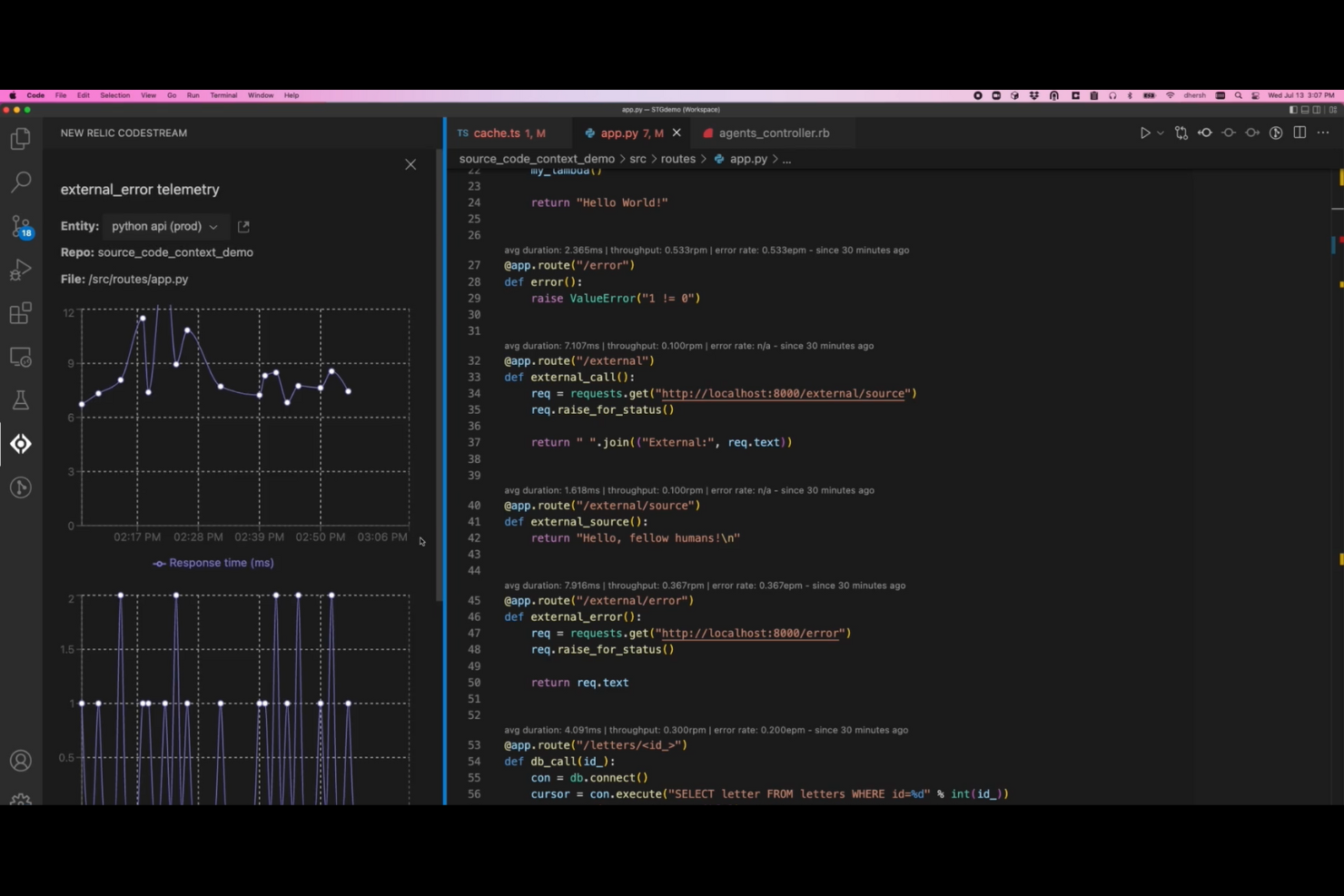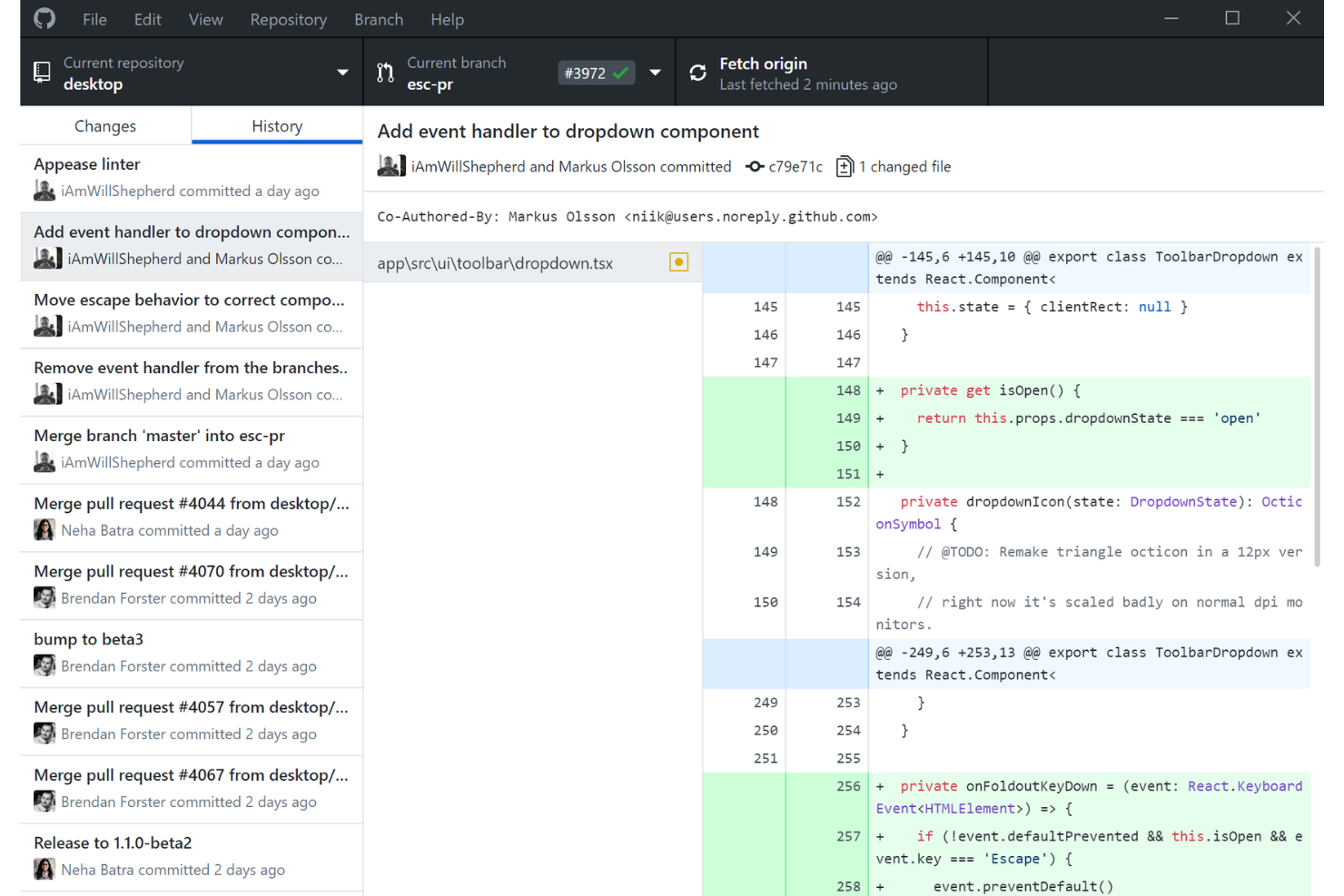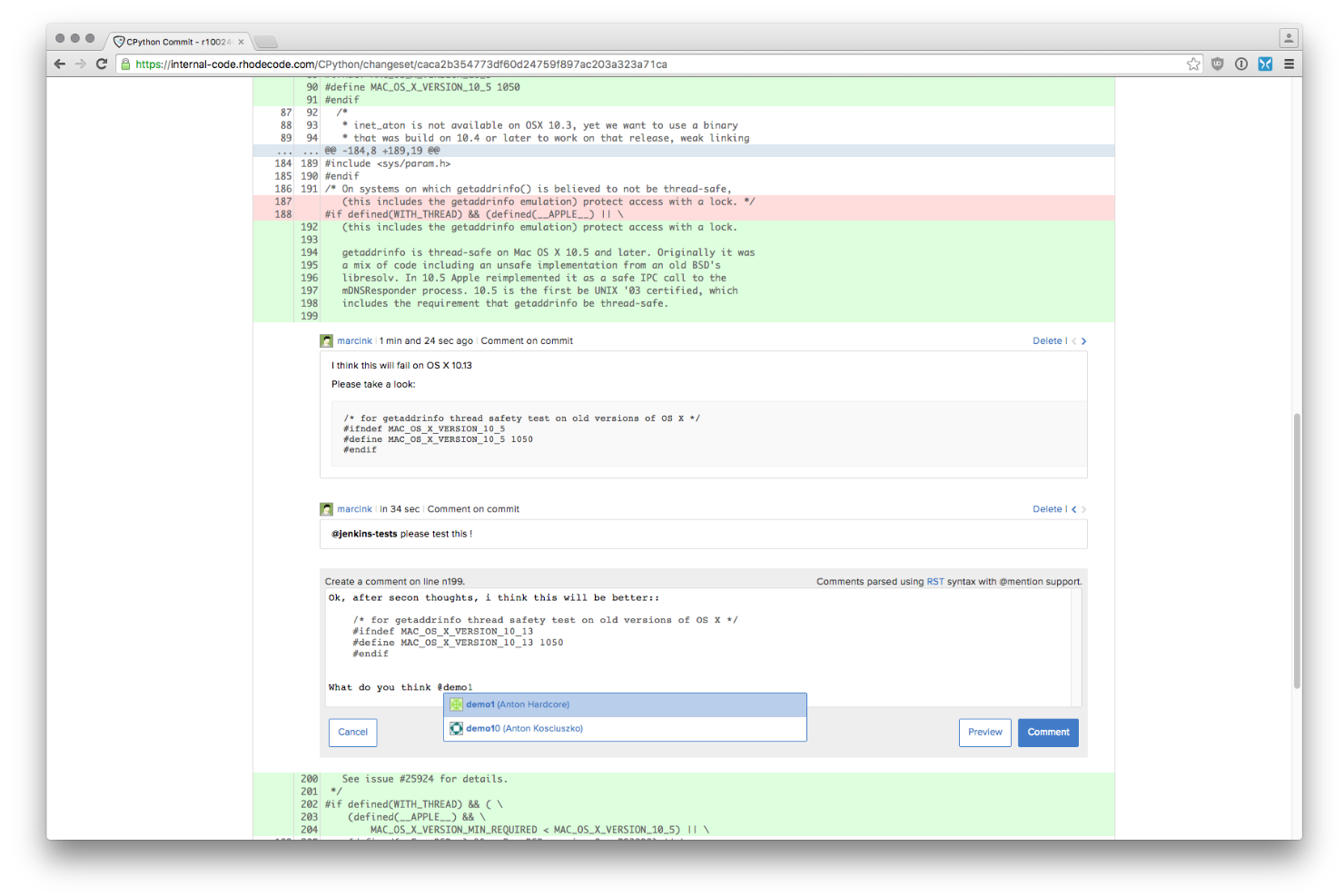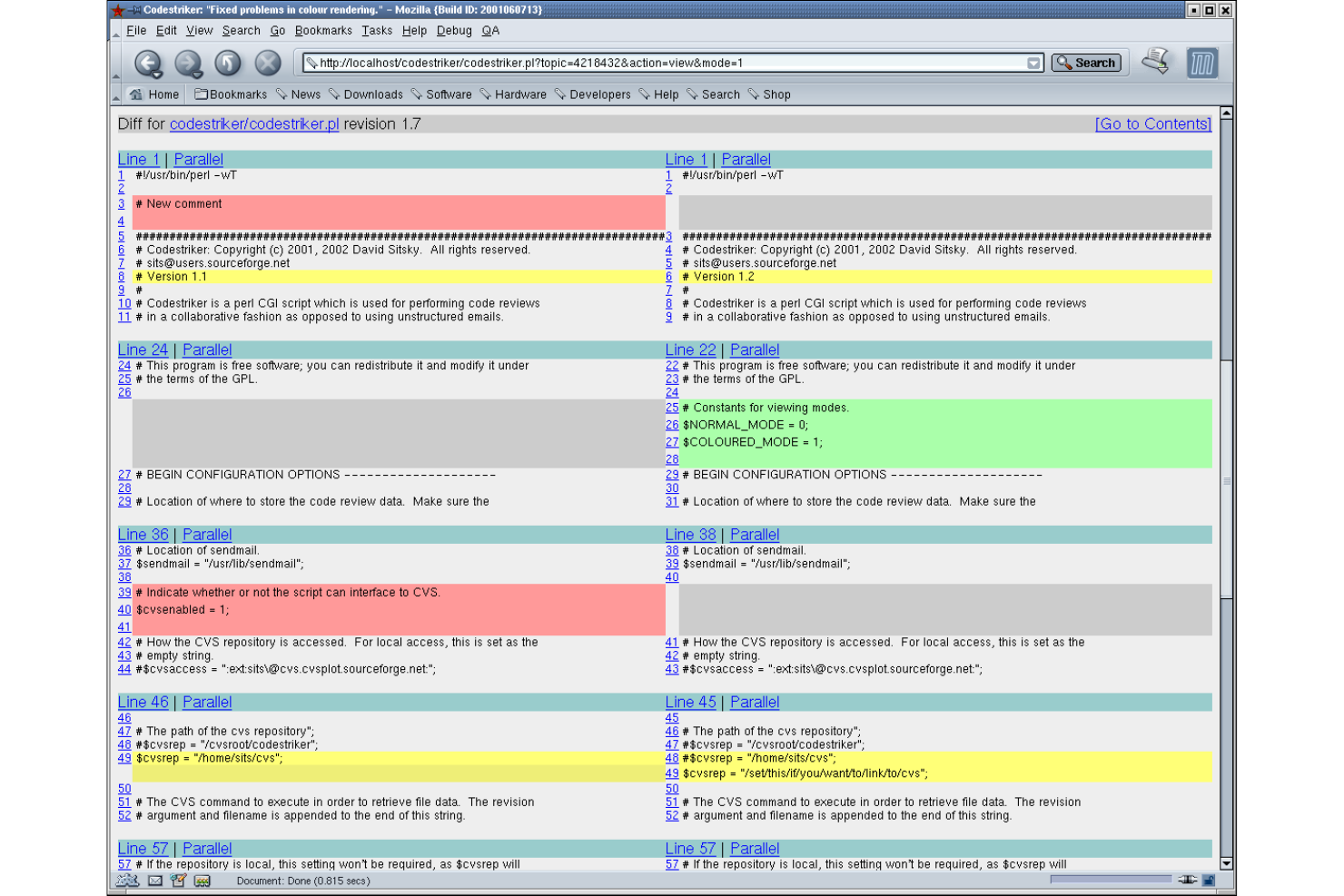10 Best Code Review Tools Shortlist
Here's my pick of the 10 best software from the 31 tools reviewed.
With so many different code review tools available, figuring out which is right for you is tough. You know you want to provide a structured environment for your team to review, discuss, and improve code but need to figure out which tool is best. I've got you! In this post I'll help make your choice easy, sharing my personal experiences using dozens of different code review software with various teams and projects, with my picks of the best code review tools.
Why Trust Our Code Review Tool Reviews
We’ve been testing and reviewing code review tools since 2021. As QA software testers ourselves, we know how critical and difficult it is to make the right decision when selecting software.
We invest in deep research to help our audience make better software purchasing decisions. We’ve tested more than 2,000 tools for different use cases and written over 1,000 comprehensive software reviews. Learn how we stay transparent & our review methodology.
The Best Code Review Tools Summary
| Tools | Price | |
|---|---|---|
| New Relic | From $49/user/month | Website |
| GitHub | Starts at $3.67/user/month | Website |
| Bitbucket | From $3/user/month | Website |
| Codacy | $15/month | Website |
| RhodeCode | From $8/user/month | Website |
| Veracode | Pricing upon request | Website |
| Collaborator | $665/year (5 packs, up to 25 users) | Website |
| GitLab | From $19/user/month | Website |
| Phabricator | Free | Website |
| Codestriker | Free | Website |

Compare Software Specs Side by Side
Use our comparison chart to review and evaluate software specs side-by-side.
Compare SoftwareHow To Choose Code Review Tools
With so many different code review tools available, it can be challenging to make decisions on what tools are going to be the best fit for your needs.
As you're shortlisting, trialing, and selecting software testing tools, consider:
- What problem are you trying to solve - Start by identifying the code review tools feature gap you're trying to fill to clarify the features and functionality the tool needs to provide.
- Who will need to use it - To evaluate cost and requirements, consider who'll be using the software and how many licenses you'll need. You'll need to evaluate if it'll just be the QA software testers or the whole organization that will require access. When that's clear, it's worth considering if you're prioritizing ease of use for all or speed for your code review tool power users.
- What other tools it needs to work with - Clarify what tools you're replacing, what tools are staying, and the tools you'll need to integrate with, such as other testing tools, automation tools, or bug tracking software. You'll need to decide if the tools will need to integrate together or if you can replace multiple tools with one consolidated code review tool.
- What outcomes are important - Consider the result that the software needs to deliver to be considered a success. Consider what capability you want to gain or what you want to improve and how you will be measuring success. For example, an outcome could be the ability to get greater visibility into performance. You could compare code review tool features until you’re blue in the face but if you aren’t thinking about the outcomes you want to drive, you could be wasting a lot of valuable time.
How it would work within your organization - Consider the software selection alongside your workflows and delivery methodology. Evaluate what's working well, and the areas that are causing issues that need to be addressed. Remember every business is different — don’t assume that because a tool is popular that it'll work in your organization.
Best Code Review Tool Reviews
Here’s a brief description of each code review tool to showcase each one’s best use case, noteworthy features, screenshots, and pricing information.
New Relic is a SaaS product that's all about performance monitoring. It's designed to help you keep an eye on your software, making sure everything's running smoothly and efficiently. It's not just about spotting problems, though. New Relic also gives you the tools to dig deep into your software's performance, helping you understand what's going on under the hood.
Why I Picked New Relic: You'll have access to code review using New Relic CodeStream. New Relic CodeStream serves as a collaborative platform tailored for developers, empowering your development team to engage in code discussions and reviews in a natural and contextual manner. This tool not only simplifies your discussions by enabling them to occur seamlessly within your integrated development environment (IDE), but also safeguards the institutional knowledge that often dissipates within Slack channels and email threads.
From the inception of a development sprint, where developers pick up a Jira ticket, to the culmination marked by code merging through pull requests, CodeStream seamlessly supports the developer's workflow. Moreover, its integration with New Relic extends its capabilities, enabling developers to gain insights into the performance of the code they're accountable for in real-world production environments.
New Relic Standout Features & Integrations
Features include the level of detail it provides. You can drill down into your software's performance, looking at everything from database queries to external services. It's like having a microscope for your code. What really sets New Relic apart is its integrations. It works with a whole host of other tools and platforms, from AWS and Azure to Docker and Kubernetes. This means you can monitor your software no matter where it's running, and no matter what other tools you're using.
Integrations include over 500 apps that include cloud platforms like AWS, Google Cloud, and Microsoft Azure, CI/CD tools like Jenkins, CircleCI, and Travis CI, communication tools like Slack and PagerDuty, and other monitoring and analytics tools like Grafana, Datadog, and Splunk. It also has an API you can use to build custom integrations.
Pros and cons
Pros:
- Wide range of monitoring capabilities
- AI-powered anomaly detection and intelligent alerting
- Integrates seamlessly with popular dev tools
Cons:
- Added complexity from reliance on agents installed on application servers
- Bigger focus on reporting rather than facilitating actions
GitHub is an open-source code repository tool with in-built lightweight code review features. It is popular among developers, DevOps engineers, QA testers, and professionals who deal with software development.
GitHub’s pull requests have built-in features so that changes pushed to the branch are discussed and reviewed with collaborators before they are committed and merged to the repository.
Why I picked GitHub: GitHub is an indispensable tool for anyone who builds modern software, especially with the continuous integration and continuous deployment (CD/CI) pipeline tools of your choice. Its code review features revolve around pull requests.
The pull request reviews provide the opportunity to ensure the proposed changes made by a developer align with the repository’s contributing guidelines. In addition to being a global platform to contribute to code, it’s also an invaluable platform to discover and share software.
GitHub Standout Features & Integrations
Features include automated workflows, diffs for update tracking, create and review pull requests, timeline interface, history commits, comments, integration with CI/CD tools, and permissions through repository settings.
Integrations include Microsoft Teams, Slack, CircleCI, CodeFactor, DeepSource, Azure Pipelines, GuardRails, FlowUI, Jira, Codetree, Codacy, and others.
Pros and cons
Pros:
- Simple, user-friendly UI
- Tracks code easily as it moves through the CI/CD pipeline.
- Provides quick search to find open source projects.
- Most comprehensive developer platform in the world.
Cons:
- Terms and terminology for technical processes, especially for creating and managing pull requests, can be confusing for beginners to grasp.
- GitHub doesn’t come with its own CI/CD tools, so you’ll have to integrate the tools you want yourself.
Bitbucket is a code hosting and collaboration tool from Atlassian. It is built to facilitate software development with a DevOps team through its seamless integration with other Atlassian tools like Jira and Tello.
Since Bitbucket Cloud is deployed on Atlassian servers, it alleviates organizations' need to host an on-prem server. Using its enabled URL, along with extensive, persistent integration tools, teams can instantly develop, test, and deploy on Bitbucket. Hence, users can register on an official web browser to create their own accounts.
Why I picked Bitbucket: Bitbucket displays depth and versatility as a central place for professionals to work, collaborate, and manage git repositories. It provides APIs that enable DevOps to configure their workflow, create a merge checklist with approvers, and check for past builds. It provides a robust mechanism for source code management that is flexible and adaptable as a deployment model for development teams.
Bitbucket Standout Features & Integrations
Features include code review, code collaboration, automated webhook developmenta, automated pipeline build process, and control repositories.
Integrations include Jira, Atlassian Open DevOps, Jenkins, and Bamboo.
Pros and cons
Pros:
- Bitbucket provides Git large file storage capacity and services, including add-ons
- Unlimited private repositories are provided for free users.
- Allows various operating systems on the platform, like Windows, Mac, and Android.
Cons:
- Limited integrations available
Codacy allows DevOps teams to automate their code reviews easily. It allows organizations to create and execute a well-defined code review process.
Why I picked Codacy: Codacy helps you deploy quality code while saving precious time in code review. It monitors code quality on each pull request or commits. Codacy ensures the code produced by an organization is standard across multiple teams and projects. It also
Codacy Standout Features & Integrations
Features include improving code quality, code coverage tracking, customize rulesets, and code standardization.
Integrations include GitHub, Bitbucket, Slack, and Jira. Plus, webhook notifications enable Codacy to integrate with a service by sending a POST message to a custom address after analyzing each commit belonging to an active branch. You can set up multiple webhook notifications per repository.
Pros and cons
Pros:
- Ability to spot duplication and poor code metric areas.
- Easy integration into CI/CD workflows such as GitHub and GitLab.
Cons:
- Customizing the code analysis setting could be challenging and complex for beginners.
Rhodecode is an enterprise-level code review platform, especially for behind-the-firewall source code management tools like Git, Mercurial, and Subversion. Apart from its SVN to Git migration, Rhodecode has in-built security features like permission management for secure software development.
Why I Picked Rhodecode: One of Rhodecode's superpowers is providing centralized control over distributed repositories. This enhances user control while providing a unified security framework that gives CTOs better peace of mind. Rhodecode provides faster time to deliver code value with its collaborative environment that fosters best practices across an organization’s codebase.
Rhodecode Standout Features & Integrations
Features include Unified repository management, team collaboration, top-notch security, and workflow automation.
Integrations include TeamCity, Git, Jira, Jenkins, Bamboo, Mercurial, Slack, Subversion, Redmine, and many more tools.
Pros and cons
Pros:
- Intuitive remote repository synchronization and replication.
- Enables teams to produce and deliver code reviews and top quality code changes faster.
- Provides easy access management with repositories.
Cons:
- Some aspects of its UI and interface aren’t user-friendly
Veracode is a SaaS application security and testing platform that enables companies to deliver software code on time. In addition to code review capabilities, Veracode provides static code analysis, penetration testing, dynamic analysis, dynamic application testing, and more.
Why I Picked Veracode: While it provides a comprehensive suite of DevSecOps applications, Veracode's major use case for code review is its Software Composition Analysis (SCA), especially regarding open source and supply chain dependencies. The platform encourages development teams to prioritize and fix flaws fast.
Veracode Standout Features & Integrations
Features include application analysis, appsec governance, developer enablement, automated continuous testing, and mitigation management.
Integrations include Jenkins, Azure DevOps, Apache Ant, GitLab, Maven, and Bugzilla, including IDE environments like Eclipse, IntelliJIDEA, Microsoft Visual Studio, and so on.
Pros and cons
Pros:
- Creates faster application delivery lifecycles.
- Provides developers with a frictionless development experience.
- Integration with CI/CD pipelines makes running scans in an automated way seamless.
Cons:
- No on-premise option exists.
Collaborator is a cloud-based code review software developed by SmartBear Software. What makes Collaborator unique is that it is specifically designed for peer-review collaboration. It provides custom templates, workflow configurations, checklists, and other features that allow QA teams to build peer-review frameworks.
Why I picked Collaborator: Collaborator provides much more than soft code review. It allows teams to interact effectively while reviewing requirements, design documents, test plans, user stories, and all documentation in one place.
Collaborator allows IT and cross-functional teams to collaborate by scrutinizing changes between versions together and engaging in creative discussion while also subsequently allowing them to mark defects and categorize them effectively. Collaborator is an enterprise-grade tool used by various industries to ensure that changes to models or code repositories have been reviewed and signed off by the relevant stakeholders.
Collaborator Standout Features & Integrations
Features include iultiple code review templates, Effectively track and manage defects, Build custom review templates, and Report Generation.
Integrations include Jira, GitHub, GitLab, Eclipse, Bitbucket, SimuLink, Visual Studio, and many more.
Pros and cons
Pros:
- Allows disparate teams to collaborate more effectively.
- Provides single source of truth for meeting document regulatory compliance.
- Self-explanatory administrative panel that makes it easy to perform code reviews.
Cons:
- Pricing is a bit high compared to other tools.
- Reporting features are not easy to customize and underwhelming.
GitLab is an open-source, Git repository with a centralized DevOps supply chain that enables organizations to build software fast yet manage the process effectively. It also bills itself as a DevSecOps platform with its API security, Secrets detection, DAST, and more.
It strives to provide organizations with one interface and point of collaboration platform to deploy to any cloud platform. To help an organization to manage the velocity and speed of software development with adequate security.
Why I picked GitLab: GitLab provides teams with one comprehensive DevOps platform. It allows teams to collaborate effectively to shorten development cycle times, built for both technical and non-technical professionals.
It removes toolchain complexity by providing a single interface to manage everything from. This means you don’t have to juggle tools from disparate sources, enabling your team to focus on development and delivery.
In addition to supporting version control, GitLab provides a visual representation of a project as code moves through the pipeline, from merging, testing, and deployment. GitLab integrates code repositories with issue tracking, facilitating incident management with each developer code attached to the ticket.
GitLab Standout Features & Integrations
Features include code review, source code management, project management, dynamic reporting, tailor-made customizability, and security.
Integrations include various CD/CI services and productivity apps such as Jira, Slack, Campfire, Atlassian Bamboo CI, Asana, Bugzilla, Datadog, Confluence, Jenkins, and much more.
Pros and cons
Pros:
- Easy to use with clean UI to manage projects easily
- Great community for collaboration
Cons:
- Some users complain about difficulty upgrading or migrating to a new server.
- Difficult to set up for novice Linux administrators.
Phabricator is an open-source web-based, lightweight code review tool. It uses an asynchronous process similar to how pull requests work in GitHub. Phabricator is a code review tool that supports two approaches in its review workflow: a pre-push “review” and a post-push “audit,” occurring in its Differential and Diffusion modes, respectively.
Why I picked Phabricator: Phabricator possesses innovative features to assist teams in maintaining the integrity of their codebases. Keep track of changes to features or certain elements of the codebase by implementing a Herald rule. This automatically triggers a CC you on any code revisions (files affected, author, and so on), especially from those who aren’t fully trusted to implement such changes, perhaps from an intern not trusted because of their coding skills.
With its enhanced audit and review process, Phabricator is ideal for organizations that want a code review tool built with checks and balances fostered by rule-based.
Phabricator Standout Features & Integrations
Features include Implement agile code review process, Audit source code, Enhanced workflow for Code review, and Project and Ticket management capabilities.
Integrations include Sourcegraph, GitHub, Coda, HackerOne, and TimeDoctor.
Pros and cons
Pros:
- It provides much contextual information to understand a bug and fix a problem.
- The tool makes it easy to quickly move from setup to creating projects and tasks.
- Phabricator provides authors with an incentive to fix problems and respond to review feedback.
Cons:
- It has an underwhelming interface.
- Lacks an active community for support.
- It is no longer actively maintained.
Codestriker is an open-source web app that facilitates collaborative code reviewing. Its code inspection allows tools to record comments, issues, and decisions made in code in a database.
Why I picked Bitbucket: Codestriker is largely based on a notification review system that alerts reviewers chosen by those authoring the code review topics. Completed reviews are submitted in a structured fashion to a relational database, which is searchable by Codestriker.
Codestriker minimizes paperwork through the way it supports traditional document reviews. It also provides
Codestriker Standout Features & Integrations
Features include documentation, diffs, configurable metric systems, and code metrics.
Integrations include CVS (open-source version control), Visual SourceSafe, Perforce, Bugzilla, and Subversion.
Pros and cons
Pros:
- One of the few free tools that provide integration for CVS, ClearCase, and Bugzilla.
- Provides support for traditional document reviews.
Cons:
- Steep learning curve for new users.
- May require some maintenance and upgrades to keep it up-to-date & secure.
- May require additional configuration to manage user access & permissions.
Other Code Review Tools
Here are a few more options that didn’t make the best code review tool list:
- Review Board
Best free, open-source document review tool
- CodeScene
Best tool for high-performing hotspot analysis
- SonarQube
Best for automatic reviews with static analysis of code
- DeepSource
Deepsource is a static code analysis tool that helps you resolve critical bugs and ship better code faster.
- Gogs
This open source, self-hosted git service written in Go provides application version tracking with little overhead.
- Codebeat
This open source team management tool enables you to monitor code in web and mobile apps through automated static code analysis.
- JArchitect
JArchitect is a Java code review tool that provides dependency visualization and support for a large number of metrics.
- JetBrains Space
Allows you and your team to easily perform, discuss, and keep track of code reviews.
- Peer Review for Trac
This plugin incorporates code review for developers into Trac.
- Visual Expert
This static analyzer for Oracle, PowerBuilder, and SQL Server helps teams detect flaws and vulnerabilities without breaking code dependencies.
- Snyk
This DevSecOps tool helps code reviewers mainly with a high level of security, especially with open source code dependencies.
- CodeFactor.io
CodeFactor is a git automated code review tool that enables you to fix problematic files, track bug issues, commits, and pull requests.
- Embold
This AI-enabled code analyzer helps discover vulnerabilities and difficult to detect anti-patterns to foster technical debt in code.
- Helix Swarm
Helix Swarm is a free web-based tool that encourages teams to perform more code reviews through its streamlined process.
- Codegrip
Codegrip enables QA teams to simplify the code review process through rule customizations and other streamlined steps.
- JetBrains Upsource
With its code-aware navigation, this advanced static code analysis tool makes it easy for teams to review code.
- Gitea
Gitea is a code collaboration and version control that is positioned as an alternative to GitHub, GitLab, and Bitbucket.
- Reshift
A continuous integration, SaaS-based code review tool that can be integrated into existing workflows to identify vulnerabilities
- Barkeep
Barkeep is billed as a “friendly code review system” that provides syntax-highlighted and colored diffs favored by engineering organizations.
- Axolo
Axolo facilitates merging code faster with pull requests that can be reviewed in Slack.
- Crucible
A collaborative code review tool with a structured workflow for Dev teams that want to execute quick reviews.
Related Code Review Tool Reviews
- Automation Testing Tools
- Software Testing Tools
- Test Management Tools
- CI/CD Tools
- Incident Management Software
- Issue Tracking Software
Selection Criteria For Code Review Tools
Choosing the right code review tools is crucial for maintaining high-quality code, facilitating team collaboration, and ensuring efficient development processes. My selection process is rooted in direct experience and extensive research, focusing on functionality that addresses the unique challenges and demands of software development teams. Below, I detail my criteria for evaluating these tools, ensuring they meet the diverse needs of developers, project managers, and organizations at large.
Core Code Review Tools Functionality: - 25% of total weighting score
To be considered for inclusion on my list of the best code review tools, the solution had to support the ability to fulfill common use cases. These use cases are fundamental to virtually every development team's workflow, ensuring the tool's applicability across a broad spectrum of software projects.
- Seamless integration with version control systems
- Efficient handling of pull requests and merge requests
- Automated code quality checks and linting
- Support for team collaboration and communication
- Scalability to accommodate projects of varying sizes and complexities
Additional Standout Features: - 25% of total weighting score
Identifying unique features and functionality not offered by the competition is key to distinguishing the best tools in the market. These features elevate a code review tool from being merely functional to becoming an indispensable asset for a development team.
- Advanced analytics and reporting tools for code review metrics
- Machine learning algorithms for suggesting code improvements
- Built-in security vulnerability scanning
- Real-time collaboration features for distributed teams
- Customizable review rules and automated workflow triggers
Exploring and testing for these standout features involves hands-on experimentation and analysis, ensuring that these tools not only promise innovative solutions but also deliver practical benefits to the development process.
Usability: - 10% of total weighting score
The balance between powerful functionality and user-friendly design is essential for code review tools. When evaluating usability, I look for:
- Intuitive user interfaces that minimize learning curves
- Clear documentation and tool tips within the software
- Efficient navigation and easy access to frequently used features
- Responsive design for both desktop and mobile use
Onboarding: - 10% of total weighting score
The transition to a new code review tool should be as smooth as possible, with resources available to help teams adapt quickly and efficiently.
- Comprehensive training materials, including videos and tutorials
- Interactive product tours and walkthroughs
- Accessible customer support and community forums
- Import tools for migrating from other code review systems
Customer Support: - 10% of total weighting score
Reliable customer support is crucial for resolving technical issues and ensuring minimal disruption to development workflows.
- Multiple channels for support (email, chat, phone)
- Prompt and knowledgeable responses from support staff
- Community support through forums or social media
- Regular updates and clear communication about new features
Value For Money: - 10% of total weighting score
The cost of a code review tool must be balanced against the features and benefits it provides, ensuring it delivers value for its price.
- Transparent pricing models with clear feature breakdowns
- Flexible plans that cater to teams of different sizes
- Free trials or demo versions to evaluate the tool before purchasing
- Competitive pricing without compromising on core functionalities
Customer Reviews: - 10% of total weighting score
Feedback from current and former users provides invaluable insights into a tool's performance in real-world scenarios.
- High ratings in user satisfaction and ease of use
- Positive testimonials about specific features and support quality
- Case studies demonstrating successful implementation and impact
- Constructive criticism and how the tool's developers respond to feedback
By meticulously evaluating code review tools against these criteria, I aim to provide software buyers with a comprehensive guide that addresses their specific needs, streamlines their development processes, and ultimately contributes to the production of high-quality software.
Trends In Code Review Tools For 2024
Software trends have significantly influenced the evolution of code review tools, reflecting the changing landscape of software development and testing. By examining product updates, press releases, and release logs from the most rapidly evolving tools, we can identify key trends that are shaping the future of software testing and code review processes. These trends not only highlight the most sought-after features but also provide insights into the functionality that is becoming less demanded.
Trends in Code Review Tools and Technology
- Integration with Advanced Testing Frameworks: A notable trend is the deeper integration with advanced automated testing frameworks and continuous integration/continuous deployment (CI/CD) pipelines. This integration facilitates a more seamless and automated workflow, allowing developers and testers to identify and address issues earlier in the development cycle. The focus on enhancing these integrations suggests an industry-wide push towards more efficient, DevOps-oriented development practices.
Rapidly Evolving Features
- Machine Learning and AI for Automated Code Reviews: Machine learning and artificial intelligence technologies are increasingly being leveraged to automate code review processes. These tools now offer advanced features such as automatic bug detection, code quality suggestions, and even predictive analytics for potential future errors. This evolution points to a demand for smarter, more autonomous tools that can enhance productivity and accuracy in code reviews.
Most Novel and Unusual Functionality
- Real-Time Collaboration Tools: The introduction of real-time collaboration features within code review tools is an unusual yet highly innovative trend. These functionalities allow distributed teams to review and edit code simultaneously, as if they were in the same room. This capability is especially pertinent in today's remote-first work environment, indicating a shift towards tools that support a more collaborative and interactive review process.
Most Important and In-Demand Features
- Enhanced Security and Compliance Features: As cybersecurity threats continue to evolve, there is a growing emphasis on security and compliance features within code review tools. This includes advanced vulnerability scanning, codebase compliance checks against industry standards, and more robust access controls. The prioritization of these features underscores the critical need for software development tools to ensure code integrity and protect against potential security breaches.
Features Becoming Less Important
- Manual Code Review Processes: With the advent of automated code review technologies, features that support manual review processes are becoming less important. While manual review will always have a place in the software development lifecycle, the demand for manual review features is diminishing as automated and AI-driven tools become more capable and reliable.
The software testing and code review landscape is characterized by a shift towards automation, real-time collaboration, and enhanced security, reflecting broader trends in software development towards efficiency, collaboration, and cybersecurity. As these tools continue to evolve, developers and QA testers can expect a future where code review processes are more integrated, intelligent, and secure, ultimately leading to higher quality software and more streamlined development workflows. These trends not only address the current needs and challenges faced by software professionals but also anticipate the future demands of an increasingly complex and dynamic software development ecosystem.
What are Code Review Tools?
Code review tools are software that aid development teams in examining and improving the source code. They provide a platform for developers to collaboratively review, discuss, and annotate code, integrating with version control systems to streamline the process. These tools are essential for maintaining high standards of code quality and ensuring consistency across a software project.
The benefits and uses of code review tools include improving the overall quality of code by identifying bugs, syntax errors, and enforcing coding standards. They facilitate collaboration and knowledge sharing among team members, enhancing the skill set of the entire team. By enabling early detection of potential issues, these tools help in reducing the long-term costs associated with fixing bugs. They also serve as a record of decisions and changes made, aiding in future code understanding and maintenance.
Features Of Code Review Tools
Selecting the right code review tool is essential for the efficient execution of software tests. These tools play a critical role in ensuring code quality, identifying bugs early, and streamlining the development process. Here, I highlight the most important features to look for in code review tools that are crucial for successfully executing software tests.
- Integration with CI/CD Pipelines: Ensures seamless integration with continuous integration and continuous deployment processes. This feature is vital as it allows for the automatic triggering of code reviews and tests with each commit, facilitating rapid feedback and early bug detection.
- Automated Code Quality Checks: Automates the evaluation of code against predefined quality standards. This feature significantly reduces the manual effort required in identifying code smells or style issues, thus maintaining a high code quality conducive to reliable software tests.
- Support for Multiple Programming Languages: Offers flexibility in handling projects with diverse technology stacks. It's important because it ensures that the tool can be used across different projects within an organization, enabling consistent code review practices and software test execution.
- Inline Comments and Annotations: Allows reviewers to provide feedback directly within the code. This feature streamlines the review process, making it easier to discuss potential issues and fixes that could affect the outcome of software tests.
- Real-Time Collaboration: Enables multiple reviewers to work together synchronously. Real-time collaboration fosters a more dynamic review process, crucial for rapidly identifying and addressing issues that could impact software testing.
- Security Vulnerability Detection: Identifies security flaws within the code. With the increasing importance of software security, this feature is indispensable for preemptively catching vulnerabilities that could compromise software tests and, ultimately, the end product.
- Customizable Review Rules and Workflows: Allows teams to tailor the review process to their specific needs. Customization is key to ensuring that the code review tool aligns with organizational standards and testing requirements, thereby improving efficiency and effectiveness.
- Integrations with Version Control Systems: Offers compatibility with popular version control systems. This feature is fundamental for tracking changes and facilitating a smooth workflow between coding, reviewing, and testing phases.
- Code Metrics and Analytics: Provides insights into code quality, review efficiency, and team performance. By highlighting trends and potential bottlenecks, this feature aids in continuously improving the testing process and overall project health.
- Accessibility and Ease of Use: Ensures that the tool is user-friendly and accessible to all team members. Ease of use is crucial for encouraging adoption and regular use of the tool, which in turn supports a consistent and effective software testing strategy.
Choosing a code review tool with these features is essential for teams aiming to enhance their software testing processes. By ensuring thorough code reviews, early detection of issues, and seamless integration with testing workflows, these tools support the delivery of high-quality software. As we embrace these capabilities, we pave the way for more efficient, effective, and secure software development lifecycles.
Benefits Of Code Review Tools
Code review tools are indispensable assets for software development teams, offering a suite of benefits that enhance both the efficiency and quality of software projects. For potential buyers exploring software testing tools, understanding the primary advantages these tools provide can guide decision-making and investment. Here are five primary benefits that code review tools offer to users and organizations.
- Improved Code Quality: Elevates the standard of the code base. By facilitating thorough reviews and feedback, code review tools help identify and rectify errors early, leading to a more reliable and maintainable code base which is crucial for long-term project success.
- Enhanced Collaboration and Knowledge Sharing: Fosters a culture of learning and cooperation. These tools enable team members to share feedback and insights seamlessly, promoting a collaborative environment where knowledge and best practices are exchanged, thereby enhancing team expertise and cohesion.
- Faster Time to Market: Accelerates the development cycle. With features like automated reviews and integrations with CI/CD pipelines, code review tools streamline the development process, enabling faster release cycles and quicker time to market for new features and products.
- Reduced Development Costs: Lowers the overall cost of software development. By catching issues early in the development cycle, these tools help avoid costly fixes and rework later on, thereby reducing the resources required for testing and debugging.
- Increased Security: Bolsters software security posture. Code review tools often include security vulnerability scanning, helping teams identify and fix security issues before they can be exploited, thus protecting the organization from potential breaches and compliance issues.
For organizations striving to optimize their software development lifecycle, investing in code review tools presents a strategic advantage. These tools not only enhance the technical quality of software projects but also contribute to a more collaborative, efficient, and secure development process. The cumulative effect of these benefits can lead to significant improvements in product quality, team performance, and overall business outcomes, making code review tools a vital component of modern software development practices.
Costs & Pricing For Code Review Tools
When exploring code review tools, understanding the range of plan and pricing options available is crucial for making an informed decision that aligns with your organizational needs and budget. Code review tools come with various pricing models to cater to different sizes of teams, project scales, and feature requirements. These tools often offer plans from basic, free versions to more sophisticated, enterprise-level solutions. Here's a breakdown of the common plan options and what they typically include, aimed at assisting software buyers in navigating their choices.
Plan Comparison Table For Code Review Tools
| Plan Type | Average Price | Common Features Included |
|---|---|---|
| Individual | $0 - $10/user/month | - Basic code review capabilities - Limited integrations - Access for 1 user |
| Team | $10 - $50/user/month | - Advanced review functionalities - Team collaboration tools - Multiple integrations |
| Business | $50 - $100/user/month | - Comprehensive analytics - Priority support - Advanced security features |
| Enterprise | Custom Pricing | - Custom integrations - Dedicated support - Tailored security and compliance features |
| Free | $0 | - Basic code review - Limited number of users - Essential integration options |
Choosing the right plan depends on your team's size, the complexity of your projects, and specific needs like security and compliance. It's important to weigh the balance between cost and the value of advanced features, ensuring the chosen plan not only fits your current requirements but also has the scope to accommodate future growth.
Code Review Tool Frequently Asked Questions
What are pre-commit and post-commit reviews?
Why should I use code review tools?
How do code review tools integrate with IDEs?
What support do code review tools offer for mobile app development?
How do these tools ensure compliance with coding standards?
What are the types of code review tools?
Additional QA Tools
If you are in the process of code review, you might find these tool lists come in handy, as well:
Conclusion
Code reviews are both a technical and creative part of the software development process that requires attention to detail. I hope this article has got you fired up to delve more into the intricacies of code reviews tools.
Also, sign up for our newsletter for the latest insights from top thinkers in the niche.