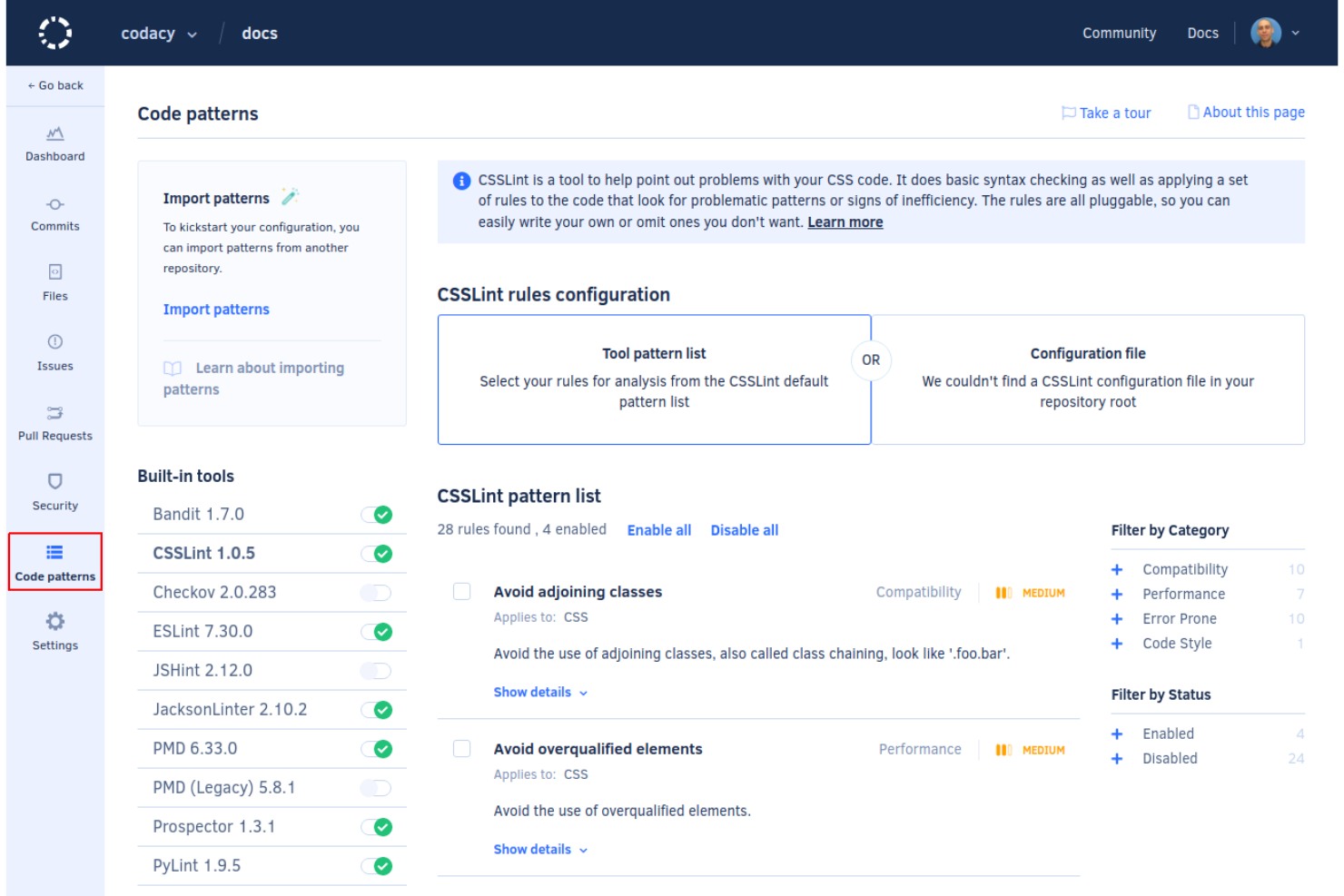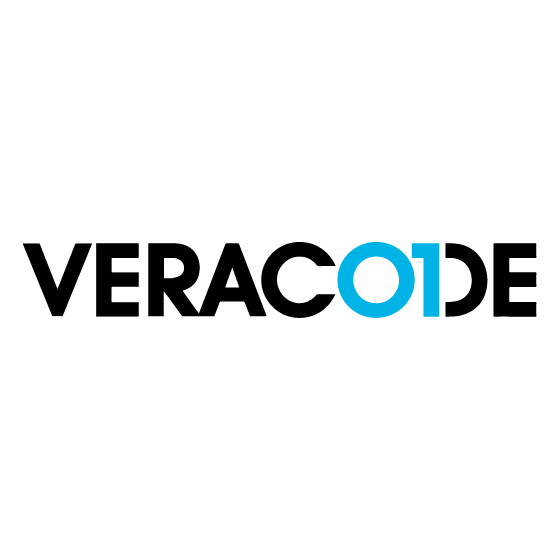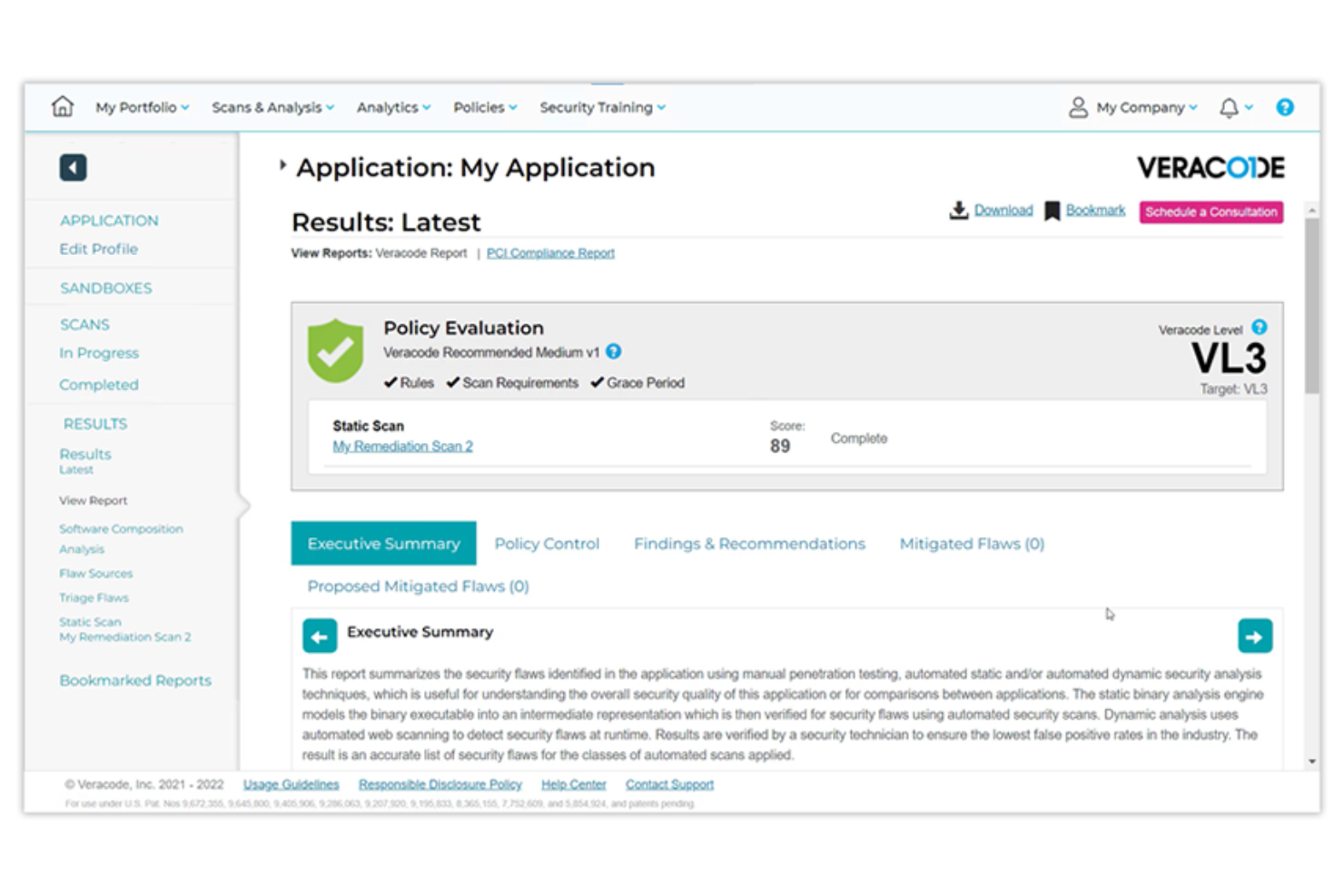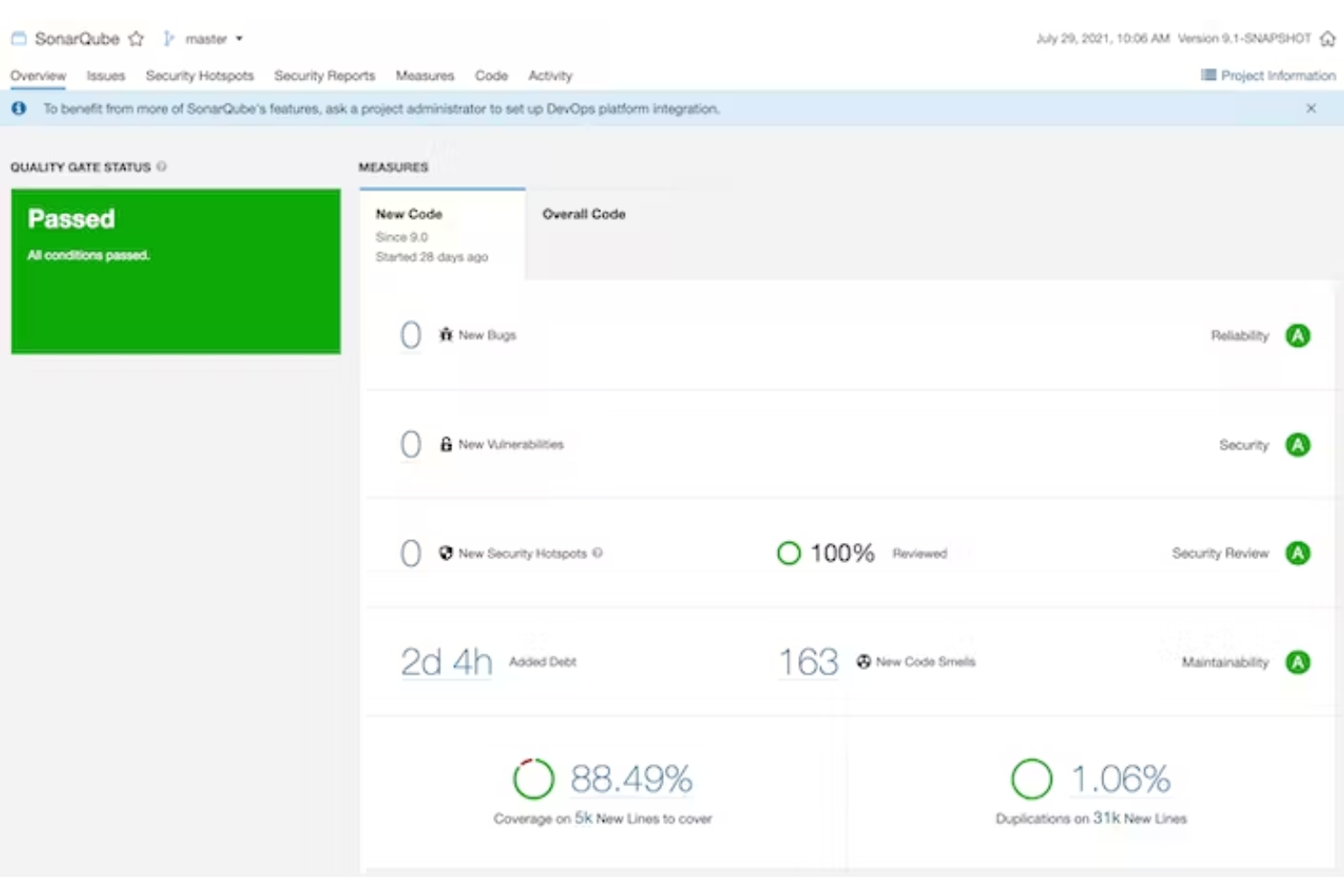10 Best Static Code Analysis Tools Shortlist
Here's my pick of the 10 best software from the 20 tools reviewed.
With so many different static code analysis tools available, figuring out which is right for you is tough. You know you want to analyze and assess source code without executing it but need to figure out which tool is best. I've got you! In this post I'll help make your choice easy, sharing my personal experiences using dozens of different static code analysis software with various teams and projects, with my picks of the best static code analysis tools.
Why Trust Our Static Code Analysis Tool Reviews
We’ve been testing and reviewing static code analysis tools since 2021. As QA software testers ourselves, we know how critical and difficult it is to make the right decision when selecting software.
We invest in deep research to help our audience make better software purchasing decisions. We’ve tested more than 2,000 tools for different use cases and written over 1,000 comprehensive software reviews. Learn how we stay transparent & our review methodology.
The 10 Best Static Code Analysis Tools Summary
| Tools | Price | |
|---|---|---|
| Codacy | $15/month | Website |
| Veracode Static Analysis | Pricing upon request | Website |
| Checkmarx | Pricing upon request | Website |
| FusionReactor | Starts from $49 per month. | Website |
| ReSharper | From $34.90/user/month | Website |
| SonarQube | From $20,000/year | Website |
| AutoRABIT | Pricing upon request | Website |
| Helix QAC | Pricing upon request | Website |
| Codiga | From $14/month for software engineering teams | Website |
| Kiuwan | Pricing upon request | Website |

Compare Software Specs Side by Side
Use our comparison chart to review and evaluate software specs side-by-side.
Compare SoftwareHow To Choose Static Code Analysis Tools
With so many different static code analysis tools available, it can be challenging to make decisions on what tools are going to be the best fit for your needs.
As you're shortlisting, trialing, and selecting static code analysis tools, consider:
- What problem are you trying to solve - Start by identifying the static code analysis tools feature gap you're trying to fill to clarify the features and functionality the tool needs to provide.
- Who will need to use it - To evaluate cost and requirements, consider who'll be using the software and how many licenses you'll need. You'll need to evaluate if it'll just be the QA software testers or the whole organization that will require access. When that's clear, it's worth considering if you're prioritizing ease of use for all or speed for your static code analysis tool power users.
- What other tools it needs to work with - Clarify what tools you're replacing, what tools are staying, and the tools you'll need to integrate with, such as other testing tools, automation tools, or bug tracking software. You'll need to decide if the tools will need to integrate together or if you can replace multiple tools with one consolidated static code analysis tool.
- What outcomes are important - Consider the result that the software needs to deliver to be considered a success. Consider what capability you want to gain or what you want to improve and how you will be measuring success. For example, an outcome could be the ability to get greater visibility into performance. You could compare static code analysis tool features until you’re blue in the face but if you aren’t thinking about the outcomes you want to drive, you could be wasting a lot of valuable time.
How it would work within your organization - Consider the software selection alongside your workflows and delivery methodology. Evaluate what's working well, and the areas that are causing issues that need to be addressed. Remember every business is different — don’t assume that because a tool is popular that it'll work in your organization.
Best Static Code Analysis Tool Reviews
Here’s a brief description of each static code analysis tool that showcases each solution’s best use case, noteworthy features, and pros & cons. I’ve also included screenshots to give you a snapshot of the user interface.
Codacy provides code analysis capabilities that empower developers to maintain code quality and save up to 60% in code reviews.
Why I picked Codacy: From startups to large enterprises, Codacy is used by thousands of companies and trusted by over 250,000 developers. The tool helps you get visibility into your code quality and provides insights for making informed decisions. In addition, it reveals your project’s actual health, technical debt, and areas of your code that need intervention.
Codacy is highly customizable, allowing you to tailor the code & security analysis process to your team's needs. The tool has high-security standards and offers the features you need to prevent critical issues from impacting your product’s quality. Its code standardization feature also allows you to standardize code quality across all teams and projects seamlessly.
Codacy Standout Features and Integrations
Features include customizable rulesets, high-security standards, code standardization, integrations, and complete visibility & reporting.
Integrations include Bitbucket, GitHub, GitLab, Jenkins, Jira, Slack, YouTrack, Zluri, and others.
Pros and cons
Pros:
- Highly customizable
- Built-in security features
- Improves developer velocity
Cons:
- Customizing code analysis settings is complex at first
- Pricing is quite high
Best for finding and fixing vulnerabilities with real-time feedback
Veracode Static Analysis empowers developers to run end-to-end static scanning, find code issues, fix flaws speedily, and deliver high-quality applications.
Why I picked Veracode Static Analysis: This tool helps you identify and resolve code errors quickly. It offers real-time scanning, contextual guidance, and one-on-one support. Veracode is designed to scan more than 100 programming languages and development frameworks.
With the Veracode Static Analysis solution, you can decrease errors introduced in new code significantly with IDE scans. It allows integration with a wide range of developer tools and custom APIs. In addition, there are reporting and analytics features for managing and measuring your project’s security posture.
Veracode Static Analysis Standout Features and Integrations
Features include end-to-end static scanning, auto-tuning accuracy, risk prioritization, reporting and analytics, and scalable cloud architecture.
Integrations include AWS CodeStar, Azure DevOps, Bamboo, Bitbucket, Broadcom, Bugzilla, CircleCI, Codeship, Jira, Maven, and others.
Pros and cons
Pros:
- Quick responses to questions
- Improved developer experience
- High accuracy in scanning for vulnerabilities
Cons:
- It can be complex to configure
- Sometimes the scans are not executed quickly
Checkmarx offers a static application security testing (SAST) solution that enables you to scan source code to find security issues and resolve vulnerabilities with expert guidance.
Why I picked Checkmarx: Trusted by leading brands, it provides the necessary tools you need to scan source code and resolve issues quickly. It supports many coding languages and dev frameworks. The tool allows you to integrate other dev tools, including popular IDEs, productivity tools, and source code management (SCM) solutions.
Checkmarx also helps you fix flaws fast. You can categorize issues based on their level of importance so you know which vulnerabilities need to be fixed first. And plugins make the tool extensible and customizable, enabling you to easily run scans and remediation processes according to your needs.
Checkmarx Standout Features and Integrations
Features include scalability, multiple programming languages and frameworks, integrations, and customizable queries.
Integrations include Bamboo, Bitbucket, Eclipse, Gradle, IntelliJ, Jenkins, TeamCity, Travis CI, Visual Studio, Visual Studio Code, and others.
Pros and cons
Pros:
- Flexibility
- It’s simple to use
- Fast resolution of issues
Cons:
- Needs to be more scalable for large companies
- Needs to improve the false positives
Best for finding Java application errors and code & SQL performance issues
Used by more than 5,000 companies, FusionReactor provides static analysis capabilities that empower developers to find and fix code issues up to 5X faster.
Why I picked FusionReactor: This solution stands out with its ability to instantly find Java application flaws, memory & CPU problems, and code performance issues. FusionReactor enables you to keep an eye on your project with real-time monitoring.
FusionReactor enhances developer productivity by showing you where the problem lies, so you can resolve them faster. With this software, you can prioritize code errors quickly, view the line of code causing issues, and fix problems faster than an average static analysis software.
FusionReactor Standout Features and Integrations
Features include real-time app monitoring, infrastructure monitoring, database monitoring, live debugging, continuous profiling, multi-channel alerts, and log monitoring & analysis.
Integrations include Apache CloudStack, AWS, Docker, IBM Cloud, Jetty, Kubernetes, Microsoft 365, MongoDB, MySQL, Redis, and others.
Pros and cons
Pros:
- Faster resolution of errors
- Improved risk identification and prioritization
- Improved visibility into code health
Cons:
- It’s a bit expensive
- Needs more customization features
ReSharpers, designed for .NET developers, helps users analyze code quality, get rid of errors, and improve code quality to comply with coding standards.
Why I picked ReSharper: It allows you to run on-the-fly code quality analysis in multiple languages, including C#, XAML, JavaScript, VB.NET, and TypeScript. ReSharper analyzes your code and notifies you if there is a problem. In addition, it automatically suggests hundreds of quick solutions or fixes to get rid of the issues.
It provides a variety of potential quick fixes, giving you the flexibility to choose the best solution. The tool has multiple code editing helpers, such as extended IntelliSense and auto-importing namespaces. ReSharper has a code style and formatting functionality, which helps you create clean code and comply with coding standards.
ReSharper Standout Features and Integrations
Features include code editing helpers, code styling and formatting, refactorings, navigation and search, compliance with coding standards, and code generation.
Integrations include .NET, ASP.NET, C#, CSS, IntelliJ IDEA, PhpStorm, Rider, TypeScript, Visual Studio Code, XAML, and others.
Pros and cons
Pros:
- Easy navigation
- Faster development
- Great code refactoring feature
Cons:
- Pricing is on the high side
- Sometimes it shows errors that don’t exist
SonarQube, a leading enterprise code analyzer, allows software engineers to integrate into their enterprise environment and deliver clean code that complies with high-quality standards.
Why I picked SonarQube: It is a flexible and extensible tool you can use to customize workflows according to your team’s needs. SonarQube features enterprise-level security reporting capabilities, which provide the visibility needed to evaluate the risks associated with your projects and make informed decisions.
SonarQube supports over 30 languages, frameworks, and IaC solutions. It allows you to integrate with continuous integration/continuous deployment environments and provides the necessary features you need to fix code issues and implement coding best practices.
This software stands out with 5,000+ coding rules and ultra-fast taint analysis of C#, PHP, Python, TypeScript, JavaScript, and Java.
SonarQube Standout Features and Integrations
Features include support for 30+ languages, integrations with DevOps tools, high operability, super-fast analysis, unified configurations, and Sonarlint IDE integration.
Integrations include Appcircle, Bitbucket, CodeNow, Datadog, Deque, GitHub, GitLab, Microsoft Azure, Phoenix Security, Plandek, and others.
Pros and cons
Pros:
- Flexibility and governance
- Extensible and customizable
- Seamless integrations
Cons:
- Logging of events needs improvement
- It generates false positives
AutoRABIT offers a static code analysis solution, CodeScan Shield, that empowers Salesforce developers to discover flaws, eliminate code errors, and enforce compliance with coding standards.
Why I picked AutoRABIT: Trusted by many developers, this platform features CodeScan Shield, which is a static analysis solution that provides visibility into your codebase. It scans the code repository and alerts you the moment an error is committed. CodeScan ensures your project is devoid of coding errors and compliant with standards.
It covers all Salesforce languages, provides high-level code analysis, and makes it easy for Salesforce developers to deliver high-quality code. CodeScan uses over 600 rules to identify flaws in code as soon as they happen. This speeds up code review and helps you save time.
AutoRABIT Standout Features and Integrations
Features include complete visibility into Salesforce Org code health, actionable insights, profiles and permissions settings, adherence to regulatory requirements, and 600+ rules for detecting coding errors.
Integrations include Bitbucket, Conga CPQ, GitLab, GitHub, Jenkins, Microsoft Azure, nCino, Salesforce Sales Cloud, Veeva CRM, and others.
Pros and cons
Pros:
- The onboarding process is fast and easy
- A fair pricing model
- Good insight into code quality
Cons:
- It produces false positive results sometimes
- More documentation needed
Helix QAC helps developers ship high-quality code and meet rigorous compliance requirements with its static code analysis toolset. It enables developers to find, prioritize, and fix coding issues.
Why I picked Helix QAC: Over the years, Helix QAC has been a leading static code analyzer for C and C++ coding languages. It enables developers to comply with strict standards such as ISO 26262, MISRA, and AUTOSAR.
It lets you know where the problems are and provides actionable results to help you fix them. Helix QAC has a risk prioritization feature, which ranks vulnerabilities based on risk severity. This enables you to attend to the most important issues first.
The dashboard is centralized, accessible through a web browser, and designed to let you customize views and reports to suit your team’s needs. You can monitor code quality and compliance parameters from the analysis dashboard. And also keep tabs on developing trends with customizable reports.
Helix QAC Standout Features and Integrations
Features include customizable reports, an analysis dashboard, seamless integrations, and risk prioritization.
Integrations include ActiveState, Adobe, AWS, Jenkins, JetBrains, Jira, Microsoft, Slack, Unity, Unreal Engine, and others.
Pros and cons
Pros:
- Higher code quality
- Compliance with coding standards
- Faster releases
Cons:
- It doesn’t support many programming languages
- No large community of users
Codiga
Best for customizable static analysis that works in your IDE and CI/CD pipelines
Codiga is a security-focused tool that runs real-time code analysis and helps developers resolve vulnerabilities & coding issues with a few clicks.
Why I picked Codiga: This tool lets you customize the code analysis process to suit your team's requirements or preferences. With rules from the Codiga Hub, you can easily create static code analysis rules within a few minutes. It works in various coding environments, including VS Code, JetBrains, VisualStudio, GitHub, Bitbucket, and GitLab.
Codiga allows you to automatically fix coding issues in real-time in your integrated development environment. It offers visibility into the health of your projects and detailed reports showing important metrics about code quality and problematic areas in your code. The tool supports leading languages and libraries, giving users maximum flexibility.
Codiga Standout Features and Integrations
Features include code reviews in seconds, real-time feedback, an all-in-one dashboard, Git Hook support, complete visibility, reports, dependency scanning, and automatic detection of errors.
Integrations include Bitbucket, Dart Language, GitHub, GitLab, Google Chrome, IntelliJ IDEA, PyCharm, PythonKotlin, Scala, Visual Studio Code, and others.
Pros and cons
Pros:
- Multiple plugins to different IDEs
- Easy to set up
- Boosts code efficiency
Cons:
- Its user interface for sharing snippets is a little complex
- User experience needs improvement
Kiuwan provides static analysis capabilities that help developers find and fix security issues in their code.
Why I picked Kiuwan: Trusted by developers across the globe, Kiuwan provides a comprehensive suite of static analysis tools designed to help you fix vulnerabilities and deliver great products. It enables you to find and resolve code issues quickly. In addition, Kiuwan supports up to 30 programming languages and allows you to integrate with all popular dev environments.
It offers actionable insights that let you understand your project’s state of health and helps you create a remediation plan to improve code quality. You can customize the setup according to your team’s needs and preferences. Kiuwan stands out for its ability to detect open-source components and automatically scan open-source code to find security issues.
Kiuwan Standout Features and Integrations
Features include rapid results, valuable insights, customizable setup, full coverage, and support for multiple languages & dev environments.
Integrations include Bitbucket, CircleCI, CloudBees Core, Explorer Eclipse, GitLab, Jira, Microsoft Azure, Microsoft Visual Studio, Python, ThreadFix, and others.
Pros and cons
Pros:
- Clear and simple dashboard
- Efficient scanning and reporting
- Highly customizable
Cons:
- Customizing configurations requires some deep tech knowledge
- Users complain of difficulty in assigning users and roles
Other Static Code Analysis Tools
Here are a few more worthwhile options that didn’t make the best static code analysis tools list:
- Klocwork
Best for accelerating time-to-market and delivering quality code
- Visual Expert
Best for identifying code dependencies and improving code quality
- CodeScan
Best static code analysis tool for improving code quality and security for Salesforce developers and admins
- CodeFactor.io
Best static code analysis tool for automating code review for git
- CodeSignal
Best static code analysis tool for talent acquisition, engineering leaders, and IO psychologists
- Clang Static Analyzer
Best static code analysis tool for finding bugs in C, C++, and Objective-C programs
- Fortify on Demand
Best static code analysis tool for providing complete AppSec as a Service
- Coverity SAST
Best static code analysis tool for accelerating development and addressing code issues early in the software development lifecycle (SDLC)
- Checkstyle
Best static code analysis tool for automating Java source code analysis
- Snyk
Best static code analysis tool for real-time scanning and debugging
Related Static Code Analysis Tool Reviews
- Automation Testing Tools
- Software Testing Tools
- Test Management Tools
- CI/CD Tools
- Incident Management Software
- Code Review Tools
Selection Criteria For Static Code Analysis Tools
Selecting the right static code analysis tools is a crucial task that requires a deep understanding of both the software's capabilities and the specific needs of a development team. My approach to evaluating these tools is based on comprehensive personal trials and research, focusing on functionality that directly addresses the common challenges faced by software developers. Here's how I break down my evaluation criteria to ensure that the selected tool meets the essential requirements for effective code analysis.
Core Static Code Analysis Tools Functionality: - 25% of total weighting score
To be considered for inclusion on my list of the best static code analysis tools, the solution had to support the ability to fulfill common use cases:
- Early detection of coding errors and vulnerabilities
- Enforcement of coding standards and best practices
- Integration with continuous integration/continuous deployment (CI/CD) pipelines
- Support for multiple programming languages
- Scalability to handle large codebases
Additional Standout Features: - 25% of total weighting score
Innovative features that set a tool apart are key to providing additional value. I look for:
- Advanced AI-driven code suggestions for improving code quality beyond basic corrections
- Real-time code analysis within the IDE to provide immediate feedback to developers
- Customizable dashboards for tracking code quality metrics over time
- Support for cloud-based development environments
- Enhanced security scanning capable of detecting sophisticated vulnerabilities
These standout features often differentiate good tools from great ones, providing capabilities that enhance usability, improve code quality, and secure codebases effectively.
Usability: - 10% of total weighting score
Ease of use is essential for encouraging adoption among team members. I evaluate:
- Intuitive user interface that minimizes the learning curve
- Clear documentation and in-tool guidance for users
- Smooth integration with existing development workflows
- Customizability of rules and alerts to fit team preferences
Onboarding: - 10% of total weighting score
A straightforward onboarding process is vital for quick, effective implementation. Important factors include:
- Comprehensive training materials and resources
- Interactive guides and tutorials for new users
- Responsive customer support during the setup phase
- Community forums or knowledge bases for peer support
Customer Support: - 10% of total weighting score
Reliable customer support ensures that any issues can be quickly resolved. I look for:
- Multiple support channels (email, chat, phone)
- Fast response times and knowledgeable support personnel
- Proactive communication about updates and fixes
- A strong user community for additional insights and support
Value For Money: - 10% of total weighting score
Ensuring that the tool offers good value involves comparing features against cost. Key considerations are:
- Transparent pricing models
- Plans that scale with team size and project complexity
- Free trials or demos to evaluate the tool before committing
- Positive ROI through improved code quality and developer efficiency
Customer Reviews: - 10% of total weighting score
User feedback offers invaluable insights into a tool's performance in real-world scenarios. I assess:
- Overall user satisfaction and specific praises or criticisms
- Testimonials regarding the tool's impact on project outcomes
- Reports of any recurring issues or bugs
- Feedback on the tool's evolution and responsiveness to user needs
By meticulously applying these criteria, I aim to identify static code analysis tools that not only meet the basic requirements of software development teams but also offer additional value through innovative features, ease of use, and effective support. This approach ensures that the selected tool not only enhances code quality and security but also fits seamlessly into the development process, providing a solid foundation for software projects.
Trends In For Static Code Analysis Tools In 2024
The landscape of static code analysis tools is rapidly evolving, reflecting the changing needs of software development and testing environments. Several key trends have emerged, driven by advancements in technology and shifts in developer and organizational priorities. These trends not only signify the direction in which code analysis tools are heading but also highlight the features and functionalities that are becoming vital for quality assurance (QA) professionals. Here's a closer look at these trends:
Trends in Static Code Analysis Tools and Technology
- Integration with CI/CD Pipelines: A significant trend is the deeper integration of static code analysis tools with continuous integration/continuous deployment pipelines. This reflects a growing need for automating code quality checks as part of the DevOps process, ensuring that code is consistently analyzed and tested at every stage of development.
Rapidly Evolving Features
- AI and Machine Learning Enhancements: Tools are increasingly leveraging artificial intelligence and machine learning to automate code review processes, predict potential errors, and suggest fixes. This evolution points towards a shift in focus from mere detection to predictive analysis and automated remediation, significantly reducing manual review workload and improving code quality.
Most Novel and Unusual Functionality
- Real-time Code Analysis within IDEs: Some of the most innovative features include real-time code analysis directly within Integrated Development Environments (IDEs). This allows developers to receive immediate feedback on their code, fostering a more proactive approach to quality assurance and significantly speeding up the development cycle.
Most Important and In-Demand Features
- Security Vulnerability Detection: With the increasing prevalence of cyber threats, security vulnerability detection has become a top priority for QA testers and developers. Tools that offer advanced capabilities to identify and mitigate security risks early in the software development lifecycle are in high demand, underscoring the critical role of security in code quality assurance.
Features Becoming Less Important
- Manual Configuration and Setup: As automation and AI-driven capabilities become more prevalent, features that require extensive manual configuration and setup are becoming less sought after. The market is moving towards tools that are easier to integrate and use out of the box, with minimal manual intervention required.
These trends highlight a shift towards more integrated, intelligent, and user-friendly static code analysis tools. The focus on automation, security, and real-time analysis within the development environment addresses key pain points faced by QA professionals, such as the need to catch errors early, improve security posture, and streamline the testing process. As these tools continue to evolve, they are set to play an even more critical role in enhancing software quality and efficiency, making them indispensable assets in the software development and testing toolkit.
What are static code analysis tools?
Static code analysis tools are software that scrutinize and evaluate source code without executing the program. They automatically scan the code to identify issues such as syntax errors, security vulnerabilities, and deviations from coding standards. These tools are used during the development process to ensure the quality and security of the code before it goes into production.
The benefits of static code analysis tools include improved code quality and enhanced security. By detecting potential problems early in the development cycle, they help in reducing the time and cost associated with fixing bugs later. These tools enforce coding standards and best practices across development teams, leading to more maintainable and consistent code. Additionally, they streamline the code review process, making it more efficient and less prone to human error, thereby facilitating better collaboration and understanding among team members.
Features Of Static Code Analysis Tools
Static code analysis tools are indispensable for ensuring the quality and security of software before it goes into production. These tools automate the process of checking code against a set of rules or standards, identifying potential problems that might not be caught during manual review. To effectively execute software tests, certain features in static code analysis tools stand out as particularly crucial. Here are the most important features to look for:
- Language Support: Supports multiple programming languages. Comprehensive language support ensures that the tool can analyze the full stack of technologies used in your projects, making it versatile across different development environments.
- Integration with CI/CD Pipelines: Seamlessly integrates with continuous integration/continuous deployment systems. This feature allows for automatic code analysis with every commit or build, facilitating early detection of issues.
- Customizable Rules and Checklists: Offers customization of analysis rules and checklists. Tailoring the rules to fit specific project requirements or coding standards helps focus on relevant issues and reduces false positives.
- Security Vulnerability Detection: Identifies security vulnerabilities. Highlighting security issues early in the development cycle is critical for developing safe and reliable software, especially in today's security-conscious world.
- Code Quality Metrics: Provides code quality metrics. Insights into code complexity, maintainability, and technical debt help prioritize refactoring efforts and improve overall code health.
- Automated Suggestions for Fixes: Suggests automated fixes for identified issues. This not only saves time but also educates developers on best practices and potential improvements.
- Compliance Checks: Ensures compliance with industry standards. For software that must adhere to specific regulations, this feature is essential for avoiding costly compliance issues.
- Scalability: Scales with the project size. The tool should efficiently handle projects of any size, from small applications to large-scale enterprise systems, without significant degradation in performance.
- Reporting and Dashboard: Offers comprehensive reporting and dashboard capabilities. Easy-to-understand reports and dashboards allow teams to quickly assess the state of the codebase and track improvements over time.
- Real-Time Feedback: Provides real-time feedback within the IDE. Immediate feedback helps developers fix issues as they code, significantly improving productivity and code quality.
Selecting a static code analysis tool with these features enhances the software testing process by automating code quality and security checks. This not only streamlines development workflows but also contributes to the delivery of more robust, secure, and high-quality software. Remember, the right tool can transform the efficiency of your development team and the quality of your final product.
Benefits Of Static Code Analysis Tools
Static code analysis tools are an essential component of the modern software development lifecycle, offering a multitude of benefits that streamline processes, enhance code quality, and reduce overall project risks. For organizations looking to adopt or upgrade their software testing tools, understanding these benefits can significantly impact decision-making. Here are five primary advantages of integrating static code analysis tools into your development and testing workflows.
- Early Detection of Errors: Static code analysis tools proactively identify coding errors and potential bugs before the software goes into production. This early detection saves time and resources by preventing costly fixes later in the development cycle.
- Improved Code Quality: By enforcing coding standards and highlighting areas for improvement, these tools ensure a higher quality of code. Consistent code quality not only makes the software more reliable but also easier to maintain and update in the future.
- Enhanced Security Posture: With the ability to scan code for security vulnerabilities, static code analysis tools play a critical role in identifying and mitigating security risks early. This enhances the overall security of the software, protecting both the organization and its users from potential breaches.
- Streamlined Code Review Process: Automating the initial stages of code review, these tools allow development teams to focus on more complex and critical thinking tasks. This streamlines the review process, making it more efficient and less prone to human error.
- Compliance With Industry Standards: For software that must meet specific regulatory or industry standards, static code analysis tools can automatically ensure compliance, reducing the risk of non-compliance penalties and enhancing trust among stakeholders.
Adopting static code analysis tools offers tangible benefits by improving efficiency, enhancing security, and ensuring high standards of code quality. These tools are invaluable for organizations aiming to optimize their development processes, mitigate risks early, and deliver superior software products to their users.
Costs & Pricing For Static Code Analysis Tools
Navigating the plan and pricing options for static code analysis tools can be a complex process, especially for those new to software testing tools. These tools vary widely in terms of features, scalability, and cost, catering to different needs from individual developers to large enterprises. Understanding the typical plan structures and what each offers is crucial in making an informed decision that aligns with your project requirements and budget constraints.
Plan Comparison Table for Static Code Analysis Tools
| Plan Type | Average Price | Common Features Included |
|---|---|---|
| Free | $0 | - Basic static code analysis - Limited number of scans - Community support |
| Individual | $10 - $30/user/month | - Advanced code analysis features - Integration with IDEs - Email support |
| Team | $30 - $60/user/month | - Collaborative tools for teams - Comprehensive security analysis - Priority support |
| Business | $60 - $120/user/month | - Full range of features - On-premises option - Dedicated account manager |
| Enterprise | Custom Pricing | - Custom integrations - Unlimited scans and projects - 24/7 support |
The free plan is a great starting point for individuals or small projects to explore basic functionalities. Individual plans offer more advanced features suitable for solo developers. Team and business plans provide collaborative features and enhanced support necessary for small to medium teams, with the business plan offering additional administrative controls and compliance features. Enterprise plans cater to large organizations requiring custom solutions, including unlimited access and premium support.
When selecting a plan, consider both current and future project needs. Factor in the scale of your projects, the importance of team collaboration, and the level of support you anticipate needing. Balancing these considerations will help you choose the most cost-effective plan for your software testing requirements.
Static Code Analysis Tool Frequently Asked Questions
Here are answers to some frequently asked questions about static code analysis solutions.
What can't be found using a static code analysis tool?
Static analysis tools cannot detect whether software requirements have been fully met or how a function will execute. They cannot discover bugs that occur during runtime or generate insights about the runtime environment. However, dynamic analysis is designed to overcome these limitations.
What are the types of static code analysis tools?
Static code analysis tools are essential in the software development process, providing an automated way to analyze and improve code quality without executing the program. These tools help identify potential errors, code smells, security vulnerabilities, and compliance issues early in the development cycle. Static code analysis tools can be categorized based on their focus areas, methodologies, and the types of issues they are designed to detect. Here are the primary types of static code analysis tools:
Code Quality Checkers: These tools focus on identifying potential errors, such as syntax mistakes, logical errors, and code smells that can lead to poor performance, bugs, or maintainability issues. They are designed to enforce coding standards and best practices to improve the overall quality of the codebase.
Security Vulnerability Scanners: Specialized in detecting security weaknesses, these tools scan code for patterns and practices known to lead to security vulnerabilities. They are crucial for preventing common security issues like SQL injection, cross-site scripting (XSS), and buffer overflows, helping to ensure the application’s security posture.
Compliance Analyzers: Aimed at ensuring code adheres to specific industry standards and regulations, compliance analyzers are used in areas where software must meet strict regulatory requirements, such as finance, healthcare, and telecommunications. These tools check for compliance with standards like PCI DSS, HIPAA, or GDPR in the codebase.
Code Complexity Analyzers: These tools evaluate the complexity of the code, identifying areas that are overly complex, difficult to maintain, or prone to errors. By analyzing metrics such as cyclomatic complexity, these tools help developers refactor and simplify code, enhancing maintainability and readability.
Dependency Analyzers: Focused on analyzing and managing external libraries and dependencies within a project, dependency analyzers help identify outdated, deprecated, or insecure libraries. They are essential for maintaining the health and security of a project’s dependency tree.
Architecture and Design Tools: These tools analyze the structure and design of the codebase, identifying potential design flaws or architectural weaknesses that could impact scalability, performance, or maintainability. They help enforce architectural standards and best practices across a project.
Duplicate Code Detectors: Aimed at identifying and eliminating duplicate code blocks, these tools help reduce code redundancy and improve codebase efficiency. Reducing duplication is key to enhancing maintainability and reducing the potential for errors.
Code Coverage Tools: While primarily used in the context of testing, code coverage tools can be considered a type of static analysis tool that measures the extent to which the source code is executed by tests. They help identify untested parts of the codebase, guiding developers to areas that may need additional testing.
Each type of static code analysis tool plays a crucial role in improving code quality, security, and maintainability. By integrating these tools into the software development lifecycle, teams can proactively address potential issues, ensuring the delivery of robust, secure, and high-quality software products.
How do static analysis tools handle large codebases?
Static analysis tools are designed to efficiently scan large codebases by breaking down the analysis into manageable segments and parallel processing where possible. They optimize performance through incremental analysis, focusing only on changed or affected parts of the code, which reduces the overall analysis time for large projects.
Are there static analysis tools for embedded systems?
Yes, there are static analysis tools specifically designed for embedded systems. These tools understand the constraints and requirements unique to embedded development, such as resource limitations and real-time operation needs, providing relevant insights and checks pertinent to embedded software development.
How do static analysis support legacy code analysis?
Static analysis tools support legacy code analysis by helping to identify problematic code areas without requiring full context or execution. They can detect potential issues, including security vulnerabilities and compliance deviations, which is crucial for maintaining and upgrading legacy systems effectively.
What other static code analysis resources do I need?
You might also benefit from checking out these other articles:
Conclusion
Discovering and fixing bugs early in the software development life cycle helps you avoid the high cost of repairing issues after your software has gone live. With the help of machine learning-powered automation, these tools enable you to spot flaws automatically, resolve issues quickly, and avoid fines by complying with coding standards.
Deliver beyond your customers’ expectations with the help of one or more of the tools listed above. And if you want to learn more about static analysis and quality assurance, sign up for our newsletter to get the latest insights from top thinkers in the QA industry.