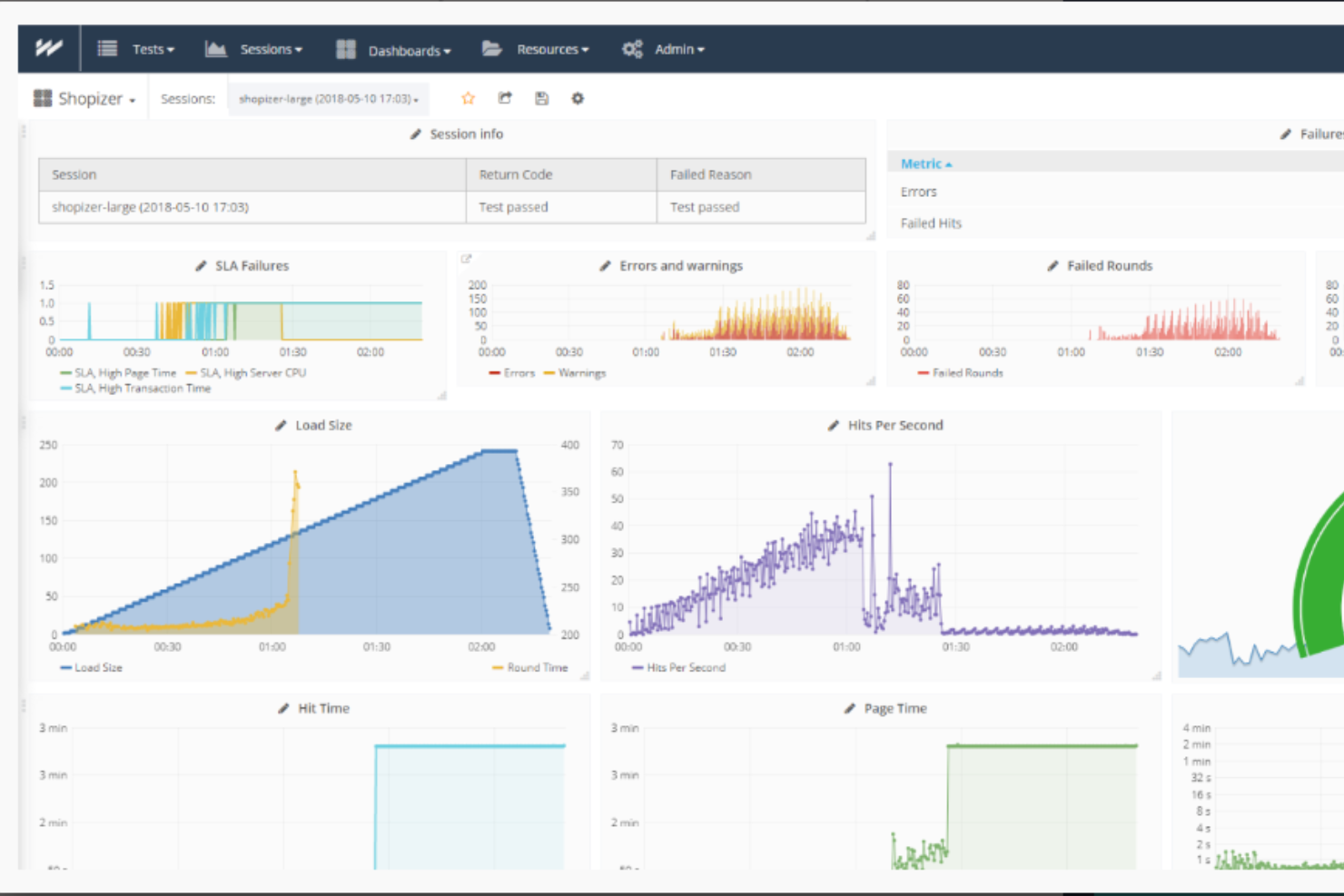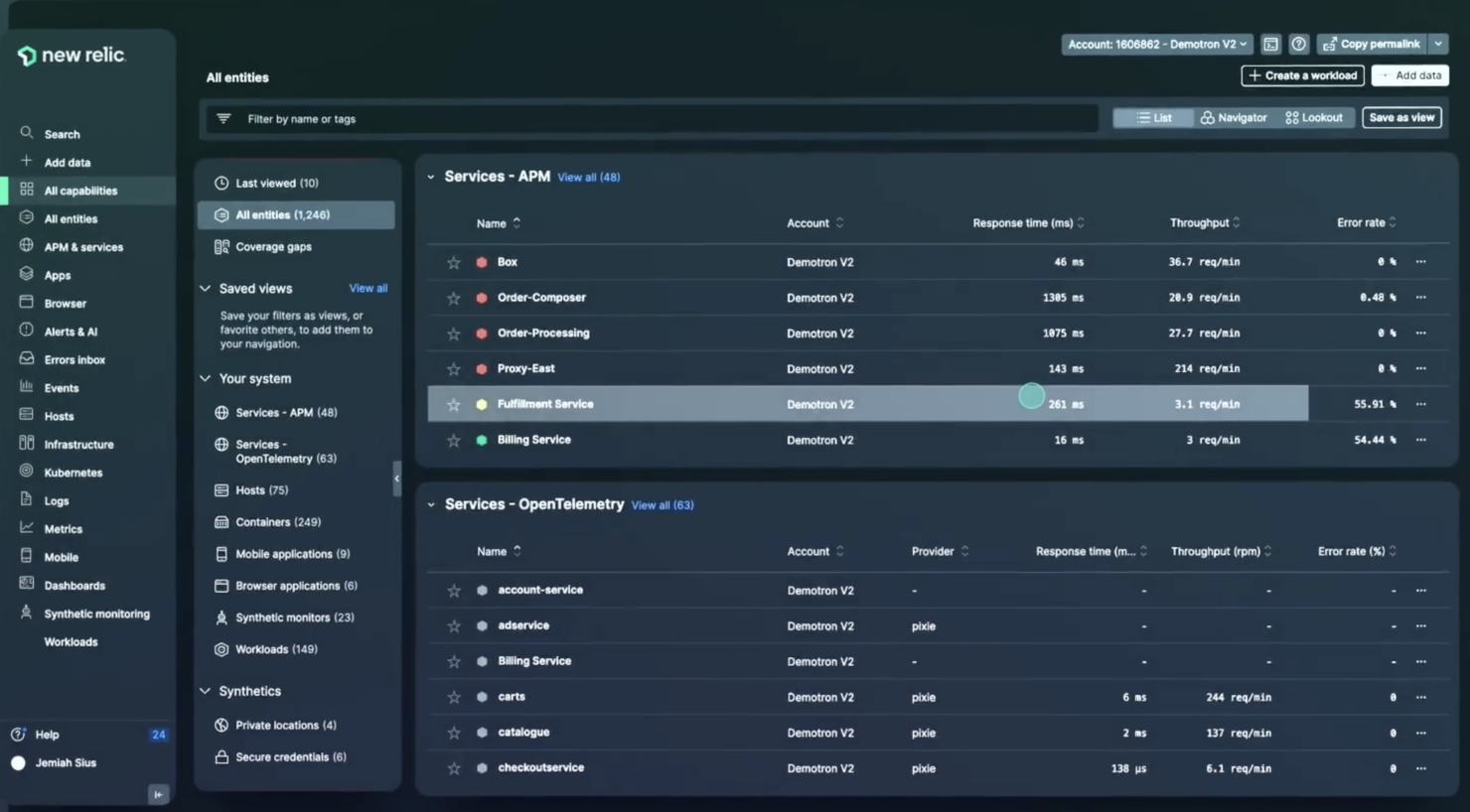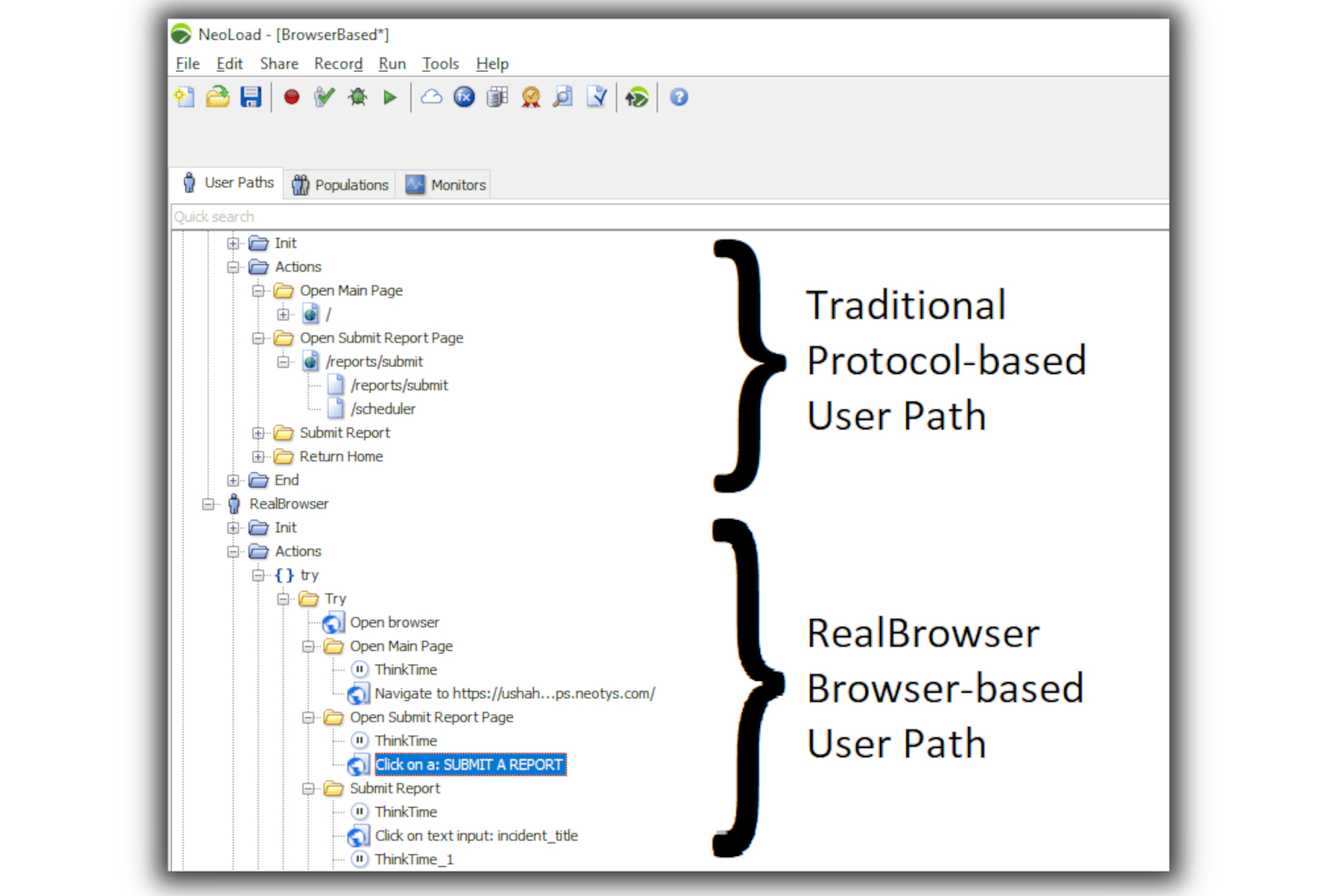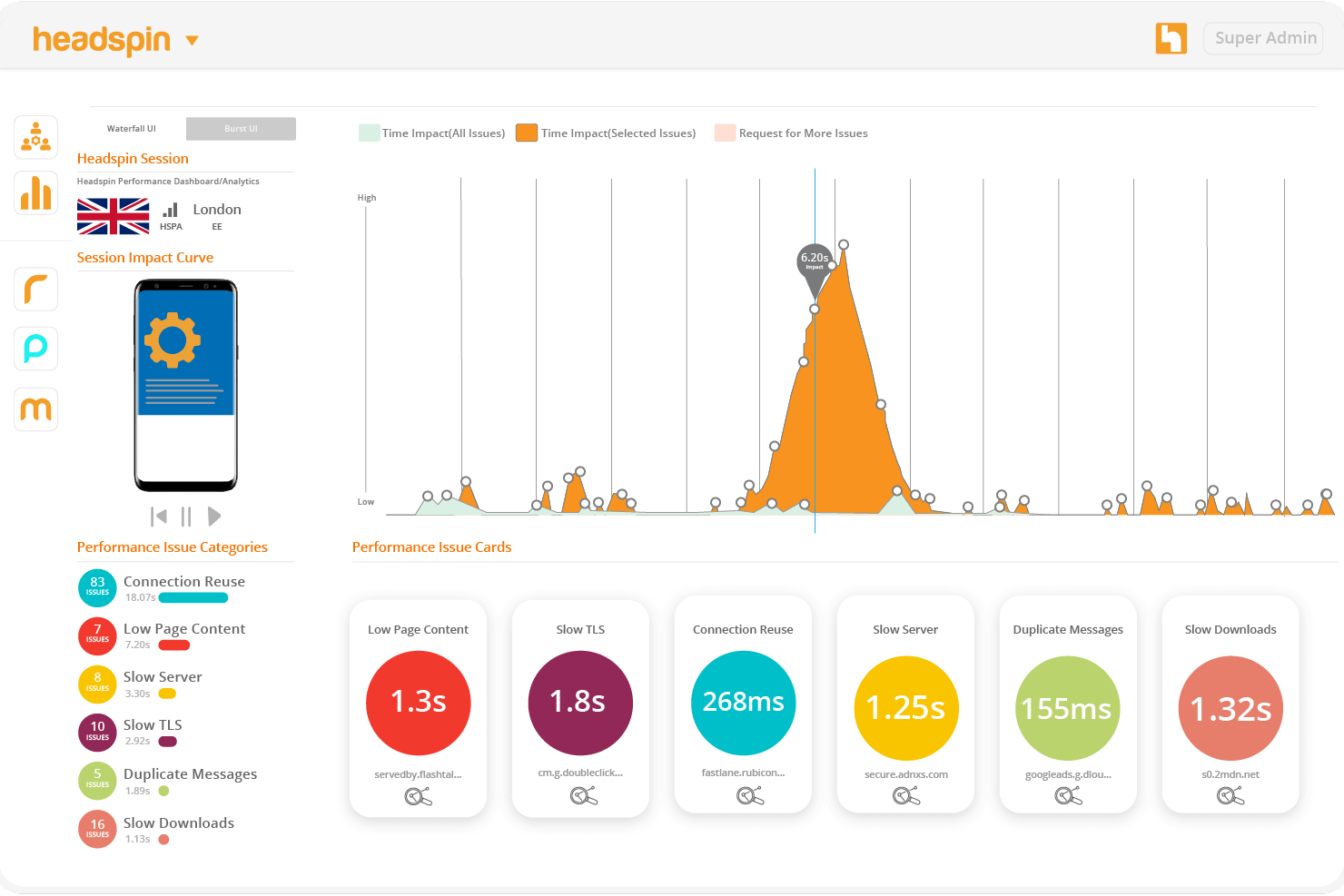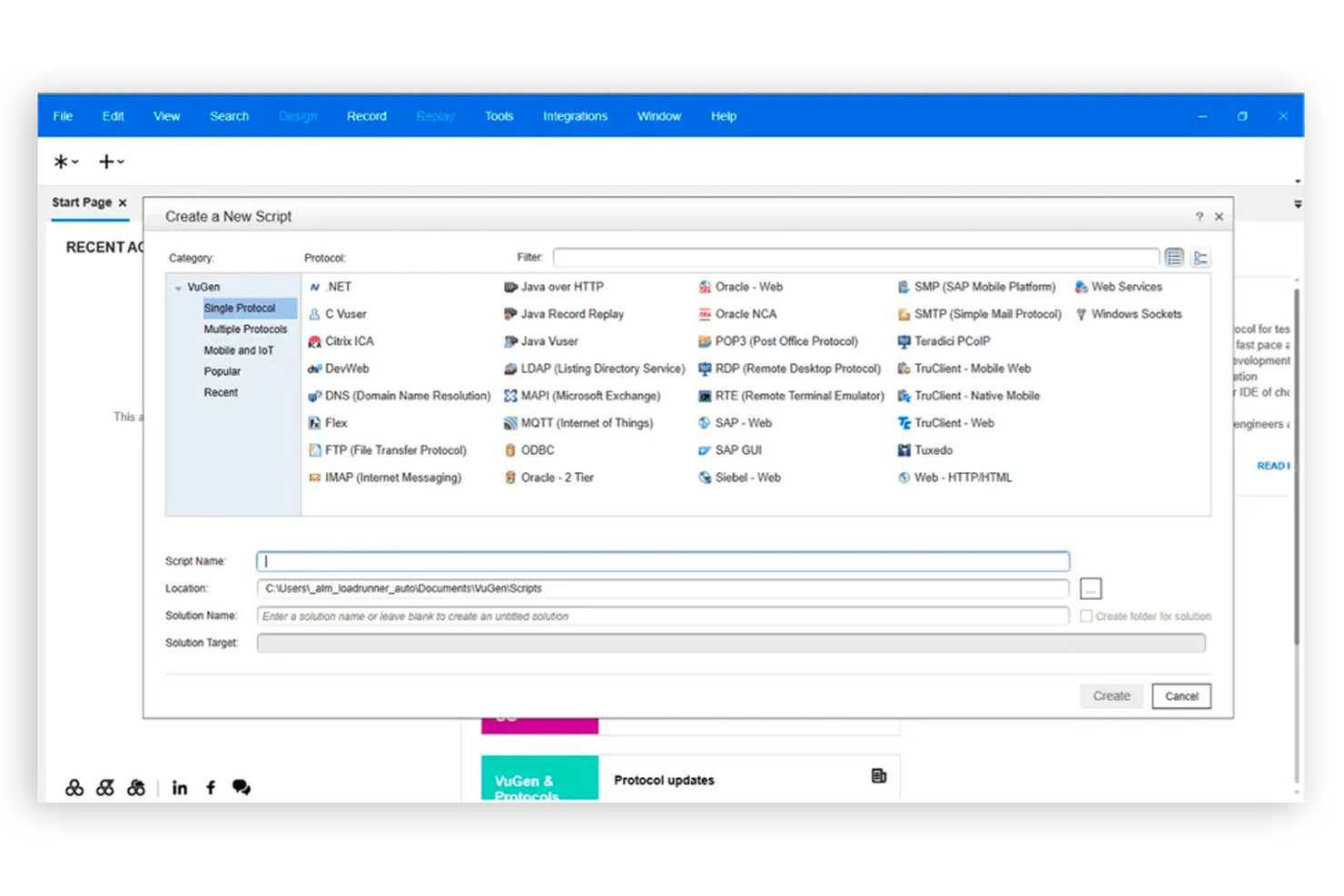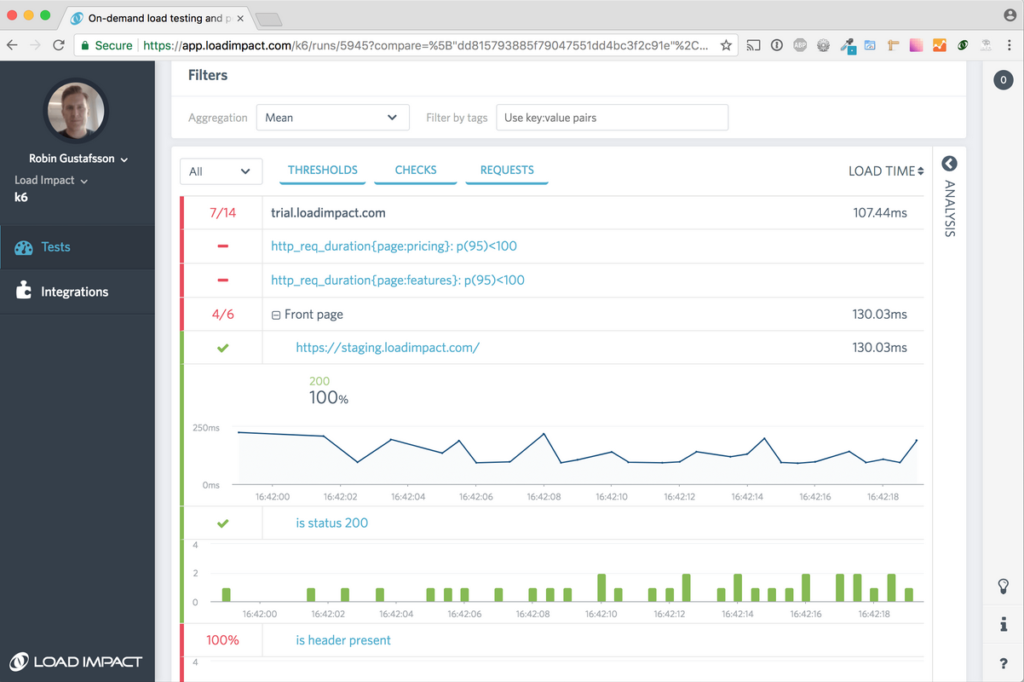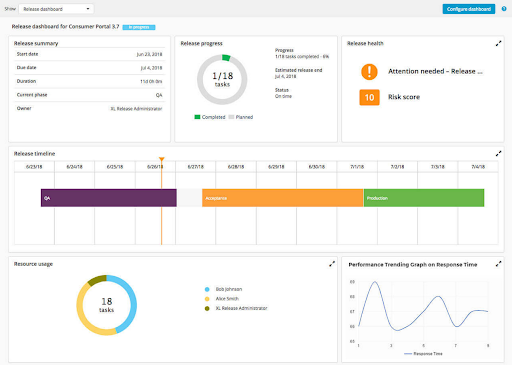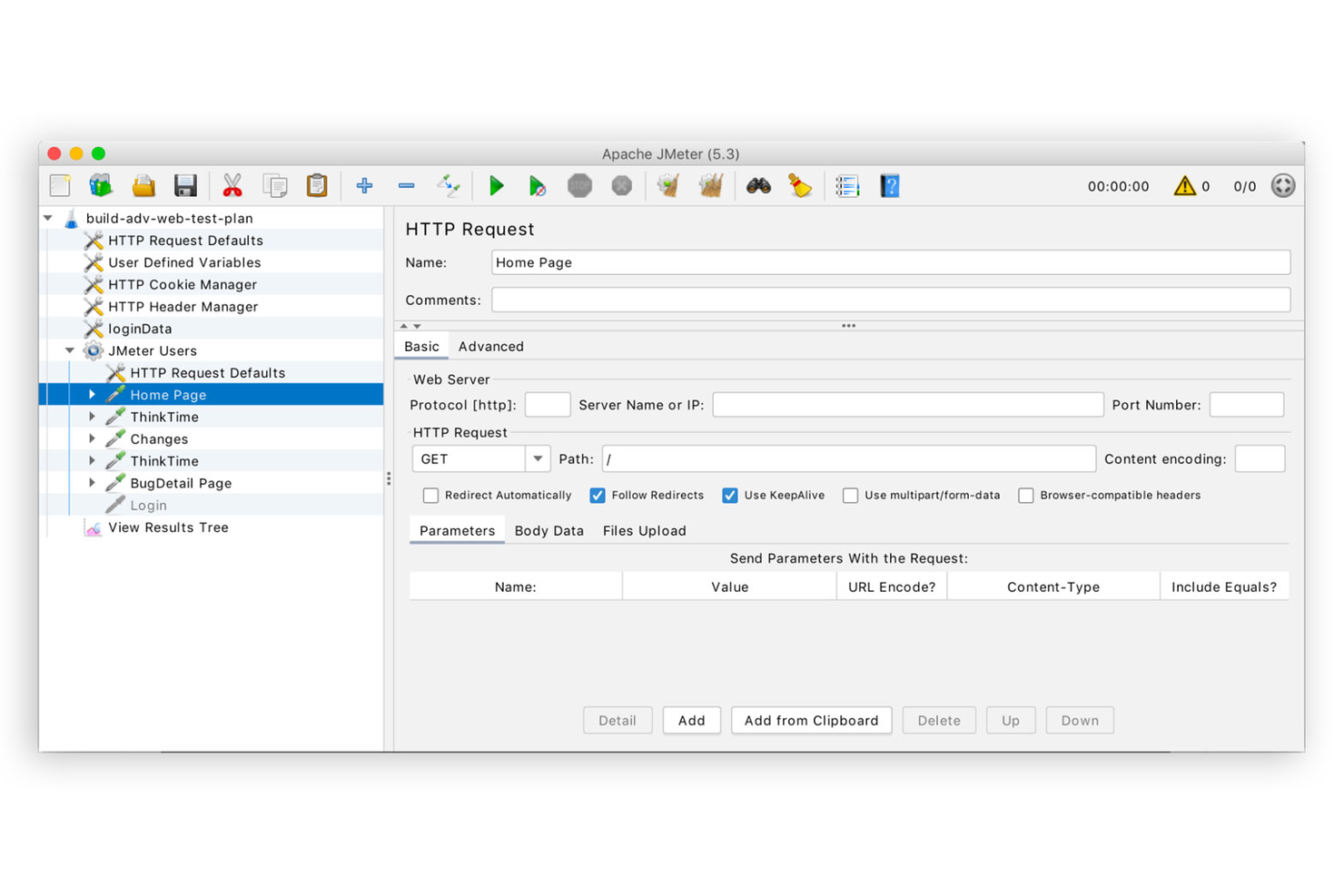10 Best Load Testing Tool Shortlist
Here's my pick of the 10 best software from the 16 tools reviewed.
Our one-on-one guidance will help you find the perfect fit.
With so many different load testing tools available, figuring out which is right for you is tough. You know you want to ensure your software remains responsive and stable when faced with high traffic, but need to figure out which tool is best. I've got you! In this post I'll help make your choice easy, sharing my personal experiences using dozens of different load testing tools with various projects, with my picks of the best load testing tools.
Why Trust Our Load Testing Tool Reviews?
We’ve been testing and reviewing load testing tools since 2021. As QA software testers ourselves, we know how critical and difficult it is to make the right decision when selecting software.
We invest in deep research to help our audience make better software purchasing decisions. We’ve tested more than 2,000 tools for different use cases and written over 1,000 comprehensive software reviews. Learn how we stay transparent & our load testing tool review methodology.
The Best Load Testing Software Summary
| Tools | Price | |
|---|---|---|
| WebLOAD | Pricing upon request | Website |
| New Relic | From $49/user/month | Website |
| Tricentis NeoLoad | From $20,000/year for up to 300 virtual users | Website |
| Headspin | $99/user/month | Website |
| Akamai | $1300/user/year | Website |
| Micro Focus LoadRunner | Pricing is available upon request. | Website |
| Parasoft Load Test | Pricing is available upon request | Website |
| Load Impact | $99/month | Website |
| Neotys Neoload | No price details | Website |
| Apache JMeter | Free to use | Website |

Compare Software Specs Side by Side
Use our comparison chart to review and evaluate software specs side-by-side.
Compare SoftwareHow To Choose Load Testing Tools
With so many different load testing tools available, it can be challenging to make decisions on what tools are going to be the best fit for your needs.
As you're shortlisting, trialing, and selecting load testing tools, consider:
- What problem are you trying to solve - Start by identifying the load testing tool feature gap you're trying to fill to clarify the features and functionality the tool needs to provide.
- Who will need to use it - To evaluate cost and requirements, consider who'll be using the software and how many licenses you'll need. You'll need to evaluate if it'll just be the QA software testers or the whole organization that will require access. When that's clear, it's worth considering if you're prioritizing ease of use for all or speed for your load testing tool power users.
- What other tools it needs to work with - Clarify what tools you're replacing, what tools are staying, and the tools you'll need to integrate with, such as other testing tools, automation tools, or bug tracking software. You'll need to decide if the tools will need to integrate together or if you can replace multiple tools with one consolidated load testing tool.
- What outcomes are important - Consider the result that the software needs to deliver to be considered a success. Consider what capability you want to gain or what you want to improve and how you will be measuring success. For example, an outcome could be the ability to get greater visibility into performance. You could compare load testing tool features until you’re blue in the face but if you aren’t thinking about the outcomes you want to drive, you could be wasting a lot of valuable time.
- How it would work within your organization - Consider the software selection alongside your workflows and delivery methodology. Evaluate what's working well, and the areas that are causing issues that need to be addressed. Remember every business is different — don’t assume that because a tool is popular that it'll work in your organization.
Best Load Testing Tool Reviews
This is the shortlist of tools I’ll be covering in this article. Every summary will include the use-case for the tools, some unique features, basic pros and cons, and an overview of pricing.
WebLOAD
Best for distributed load testing and simulating real user behavior
WebLOAD is a performance and load testing tool that's designed to help you test and analyze the performance of your web applications. It's a product of RadView, which has been providing load testing solutions for over two decades.
WebLOAD can simulate thousands of virtual users through distributed load testing, which leverages the computing power of multiple load injectors to generate a massive user load that accurately represents real-world usage patterns. This capability is particularly useful when testing. WebLOAD also allows you to record your actions in a browser and then play them back as a virtual user, making it easy to simulate real user behavior.
One drawback of WebLOAD is its scripting language. WebLOAD uses JavaScript as its primary scripting language for creating test scenarios. While JavaScript is a widely used language, users who are not familiar with JavaScript or have limited programming experience may face difficulties in creating and customizing scripts for their performance tests.
WebLOAD offers pricing and a free trial upon request.
New Relic is a comprehensive and robust observability platform that allows you to monitor the performance of your entire stack. While you can't run load tests directly through the software, it can be instrumental in your load testing process. Because you get a complete overview of your performance across operating systems, apps, and more, you'll have more context to analyze your load test results.
For example, you can set an acceptable Apdex score for your application using the results of your load test. This can then be used as a gauge for your application's response time. You can also use the software's infrastructure product to identify saturated hard resources on the different hosts and servers involved in your deployment. Essentially, you can use the various tools in the platform to identify specific bottlenecks in your load testing.
The software integrates with over 500 apps including AWS, Google Cloud, Microsoft Azure, Jenkins, CircleCI, Travis CI, and Slack. It also has an API you can use to build custom integrations.
Pricing starts at $49/user/month, and a free version is available with feature limitations.
Best for collaborating across dev, QA, operations, and business teams
Tricentis NeoLoad is a load testing tool that enables the continuous performance testing of web and mobile applications, APIs, and microservices. It uses RealBrowser technology to provide browser-based performance capabilities for advanced custom web apps as well as cloud-native ones. This provides users with the ability to capture client-side end-user metrics while using a protocol-based approach for their back-end testing activities.
A core principal the software is built upon is enabling collaboration across development, quality assurance (QA), operations, and business teams. Users can build a standardized performance testing strategy across the enterprise regardless of experience or skill set. Codeless test design using a graphical user interface (GUI) also supports this mission. The software allows users to define service-level agreements (SLAs), share test assets, and review test results while the testing process is still running and after it is done.
Teams can connect Tricentis NeoLoad with their other tools such as Cucumber, Jenkins, Jira, and Selenium using the platform's native integrations. Pricing starts at $20,000/year for up to 300 virtual users, and a free trial and demo are available.
HeadSpin is an AI testing & dev-ops collaboration platform that offers several loading metrics like low frame rate, low page content, poor video quality, screen freezing, slow app launch, slow downloads that can estimate how quickly your app or website responds when there are multiple connections attempted or when there is tremendous load on the network infrastructure.
CloudTest from Akamai allows you to safely simulate your largest events in production with precise control while producing a live analysis of what your site or app is capable of on your big day and helping you drill down to the source of any performance bottlenecks.
A highpoint of the software is that the software requires low resource allocation for high-performance results, which can be vital if you are working on sub-optimal systems or hardware.
Akamai CloudTest definitely has a formidable learning curve and is not necessarily ideal for users who are new to load testing ecosystems. The tool lost a few points in the Usability segment of the evaluation criteria.
Akamai CloudTest starts at $1300/user/year and has a free 30-day trial.
LoadRunner is a software testing tool that measures system behavior and performance under complex load and stress scenarios. It works by simulating thousands of concurrent application users to emulate real-world network conditions. LoadRunner provides real-time on- and offline anomaly detection through robust analytics and reporting, including correlation analysis and combining data from multiple tools.LoadRunner supports continuous testing by enabling users to share and reuse assets across various application types, protocols, and IDEs. The platform also offers various integrations with DevOps and application performance monitoring tools.While LoadRunner is highly-rated, many users find the licensing cost to be prohibitive compared to other load testing tools. Pricing is available upon request with free trials available.
Parasoft Load Test enables users to take SOAtest functional test projects and leverage them for performance testing. The Load Test Continuum (LTC) web-based reporting app makes performance testing a part of the CI/CD process and implements performance test automation.
One of the best parts of the software is that minimal experience/training is needed to get started. Users can easily pull from Excel or XML files, as well, and automating the APIs is intuitive.
With a rather hefty up-front cost, Parasoft Load Test lost a few marks in the Value for Cost section of the evaluation criteria, as the price tag may deter some. It is important to note that the cost listed below includes the enterprise edition, desktop licenses, and training for a team of 5.
Parasoft Load Test starts at $50,000 and has a free trial.
LoadImpact is a cloud service to load test the performance of websites, apps, and APIs that has specifically focused on API load testing in the new k6.io app, with a completely revamped Test Builder. Plus, they have an improved browser session recorder and an improved results page.
A standout component of this software is it’s easy to support of various ‘cl technologies’. Additionally, the reporting, graphs, and pictures are aesthetically pleasing and very readable.
This tool would benefit in some better help sections/training documents in order to outline the different components of the software and website. They lost a few marks in the evaluation for Usability but this certainly isn’t a deal-breaker, as many aspects of the tool are intuitive anyways.
Load Impact starts at $99/month and has a free trial.
Neotys Neoload helps to design, maintain and run performance tests as code and analyze results within continuous integration pipelines using pre-packaged plugins for CI/CD tools and the NeoLoad API. Easily set up testing resources as needed.
This tool has a clean, colorful, and strategically organized user interface that makes returning to the software for each task a pleasure. Thus, they scored well in the UX segment of the evaluation process.
One critique of this software to be wary of is that the charging mechanism on the cloud is not atomic in nature and has a dependency on a local machine. Additionally, the project gets harder to manage as the script grows.
Neotys Neoload starts at $6024/month and has a free 30-day trial.
Apache JMeter is a load and performance testing solution that simulates loads on servers, networks, and objects. It can load test many protocols, including HTTP, SOAP, and JDBC. JMeter’s IDE includes a range of features that enable rapid test plan recording, building, and debugging.Users can run automation scripts alongside their load tests by integrating with Selenium. The integration enables testers to load their system and automatically collect performance metrics.It’s worth noting JMeter’s lack of support for JavaScript. The system doesn’t execute the Javascript found in HTML pages and is unable to render HTML pages the same way a browser does.Testers can download JMeter for free.
Other Load Testing Tools
If you’re still looking for a PC stress test online, here’s a few more load testing tools that didn’t make the top list. If you need additional suggestions for handy testing tools, check these out.
- TestPlant eggPlant Performance
Best for user-centric performance testing
- LoadFocus
Best for no-code testing from multiple locations
- QA Wolf
End-to-end testing service with a team of QA experts who support test creation, maintenance, and issue reports
- Tricentis Testim
Best for efficient test authoring
- StresStimulus
Favored load Testing tool with support for complex websites and apps - combined with competitive pricing
- LoadNinja
Best for load testing with real browsers at scale
Related Load Testing Tool Reviews
If you still haven't found what you're looking for here, check out these tools closely related to load testing tools that we've tested and evaluated.
- Automation Testing Tools
- Software Testing Tools
- Test Management Tools
- CI/CD Tools
- Incident Management Software
- Code Review Tools
Selection Criteria For Load Testing Tools
Selecting the appropriate load testing tools is a pivotal process in ensuring software applications can withstand the pressures of real-world usage before being deployed. These tools are indispensable for identifying performance bottlenecks, enhancing user satisfaction, and safeguarding against potential failures that could affect business operations.
My selection process is deeply rooted in personal experimentation and comprehensive research into the capabilities that these tools offer. This hands-on experience has equipped me with a nuanced understanding of what to look for in a load testing tool, guiding software buyers through the complexities of choosing the right tool for their specific needs.
Core Load Testing Tool Functionality: - 25% of total weighting score
To be considered for inclusion on my list of the best load testing tools, the solution had to support the ability to fulfill common use cases:
- Simulating high user traffic
- Identifying server response times under stress
- Gauging application scalability
- Analyzing performance bottlenecks
- Ensuring reliability across different devices and networks
Additional Standout Features: - 25% of total weighting score
Beyond the basics, I look for unique features that set tools apart from their peers:
- Advanced machine learning algorithms for predictive performance analysis
- Seamless integration with CI/CD pipelines for automated testing
- Customizable dashboards for tailored analytics
- Support for the latest web technologies and protocols
- Enhanced security testing capabilities
Usability: - 10% of total weighting score
Key considerations include:
- Intuitive user interfaces that simplify complex testing scenarios
- Quick setup and easy configuration
- Comprehensive documentation and learning resources
Onboarding: - 10% of total weighting score
Efficient onboarding is critical for maximizing the value of the tool:
- Access to training videos and interactive tutorials
- Availability of pre-built test templates
- Responsive customer support for technical guidance
Customer Support: - 10% of total weighting score
Strong customer support underpins a positive user experience:
- Multiple channels of support (live chat, email, phone)
- Access to a community forum or knowledge base
- Proactive software updates and bug fixes
Value For Money: - 10% of total weighting score
Evaluating cost against functionality to ensure a good investment:
- Transparent pricing models
- Flexible plans catering to teams of different sizes
- Free trials or demos to assess tool suitability
Customer Reviews: - 10% of total weighting score
User feedback provides insights into real-world application and satisfaction:
- High ratings in user reviews
- Positive testimonials from reputable companies
- Case studies demonstrating successful deployment and performance improvement
In guiding software buyers, my focus is on matching their specific requirements and challenges with the functionalities provided by load testing tools. The right tool should not only meet current needs but also adapt to future demands, offering scalability, comprehensive features, and user-friendly interfaces to streamline the testing process and ensure software readiness for launch.
Trends In Load Testing Tools For 2024
The landscape of load testing is rapidly evolving, with new technologies and methodologies emerging to meet the demands of modern software development. Here's a closer look at the prominent trends shaping the future of load testing tools:
Adoption of AI and Machine Learning
- Trend Insight: Load testing tools are increasingly utilizing artificial intelligence (AI) and machine learning (ML) to automate complex testing scenarios, predict outcomes, and optimize test parameters. This integration enables predictive analysis, where tools can forecast performance bottlenecks and suggest improvements.
Cloud-Based Load Testing
- Trend Insight: The shift towards cloud-based load testing tools is unmistakable. These platforms offer unparalleled flexibility and scalability, allowing teams to simulate users from across the globe without the need for extensive hardware setups. Cloud solutions also facilitate easier collaboration among distributed teams.
Integration with CI/CD Pipelines
- Trend Insight: As DevOps practices continue to dominate, the need for load testing tools that seamlessly integrate with continuous integration and continuous deployment (CI/CD) pipelines has become critical. This ensures that load testing becomes a regular part of the development process, enabling early detection and resolution of performance issues.
Focus on Real-Time Analytics
- Trend Insight: Today's load testing tools prioritize real-time analytics and in-depth reporting features. Immediate access to data helps teams quickly identify issues and make data-driven decisions, significantly reducing the time from testing to deployment.
Enhanced User Experience Testing
- Trend Insight: Recognizing the importance of user satisfaction, load testing tools are now designed to offer more accurate simulations of user interactions, across a variety of devices and network conditions. This ensures that applications not only perform well under load but also deliver a seamless user experience.
These trends highlight the industry's move towards more intelligent, flexible, and user-focused testing solutions. By staying abreast of these developments, QA teams can better prepare for the challenges of modern software delivery, ensuring their applications are robust, scalable, and user-friendly.
What Are Load Testing Tools?
Load testing tools are software that assess the performance of a system under high demand. They simulate multiple users accessing a website or application simultaneously to understand how it behaves under stress. These tools measure key performance indicators like response time and system throughput during heavy load conditions.
The benefits and uses of load testing tools include identifying system bottlenecks, ensuring stability under peak traffic, and verifying that the system can maintain performance standards during high usage. By using these tools, organizations can prepare their systems for real-world scenarios, leading to improved reliability and a better user experience.
Features Of Load Testing Tools
Selecting the right load testing tools is essential for ensuring software can handle expected user loads before it goes live. These tools simulate real-world usage, helping identify potential performance issues. I focus on specific features that are crucial for effectively executing software tests. Here are the most important features to consider:
- Real User Simulation: Mimics actual user behavior and interactions with the application. This feature is vital because it provides a realistic assessment of how software performs under varied user conditions.
- Scalability Testing: Assesses software performance under increasing loads. Understanding an application's scalability ensures it can grow to meet user demand without degradation in performance.
- Detailed Reporting: Offers comprehensive analysis and insights into performance metrics. Detailed reports are indispensable for pinpointing specific bottlenecks and areas for improvement.
- Custom Test Scenarios: Allows customization of testing parameters to suit specific use cases. This flexibility is key to validating software across diverse operational scenarios.
- Integration with CI/CD Pipelines: Facilitates automated testing within continuous integration and deployment processes. Integration is crucial for maintaining high-quality standards in fast-paced development environments.
- Cloud-Based Testing: Enables testing from various geographic locations without the need for physical infrastructure. Cloud-based testing is essential for assessing performance across different regions, ensuring a global user base receives optimal service.
- Concurrency Testing: Simulates multiple users accessing the software simultaneously. This feature helps ensure that software can handle peak loads without performance issues.
- Performance Monitoring: Tracks application performance in real-time. Continuous monitoring allows teams to react promptly to any performance degradation observed during testing.
- Stress Testing: Determines the application's breaking point. Identifying the limits of software under extreme conditions is critical for disaster recovery planning and capacity management.
- Support for Multiple Protocols and Technologies: Ensures compatibility with a wide range of web technologies and protocols. Comprehensive support guarantees that the tool can accurately test modern, complex applications.
These features collectively ensure that load testing tools can effectively simulate real-world conditions, provide actionable insights, and integrate seamlessly into the software development lifecycle. They equip teams to preemptively address performance issues, ensuring software not only meets but exceeds user expectations.
Benefits Of Load Testing Tools
Leveraging load testing tools enables organizations to deliver high-quality software products that meet and exceed user expectations. This strategic approach to performance testing not only enhances the end-user experience but also supports business growth by ensuring software is scalable, reliable, and efficient from the outset. Here are five primary benefits that load testing tools provide to users and organizations:
- Enhanced Application Performance: Guarantees that applications can handle expected user loads. This results in smoother operation, fewer crashes, and a better user experience, directly contributing to customer satisfaction and retention.
- Increased Scalability: Identifies the maximum operating capacity of applications. Organizations can plan for future growth more effectively, ensuring their applications can scale to meet increasing demand without compromising on performance.
- Improved Reliability: Prevents performance degradation in real-world scenarios. Reliable software strengthens brand reputation, reduces the risk of revenue loss due to downtime, and builds trust with the user base.
- Cost Efficiency: Reduces the cost associated with post-release performance issues. By catching potential problems early, organizations can avoid the high costs of fixing issues in production environments, not to mention the indirect costs of damaged customer relationships.
- Informed Decision-Making: Provides data-driven insights into application behavior. Armed with detailed reports and analytics, decision-makers can prioritize development efforts more effectively, focusing on optimizations that deliver the most significant impact on performance.
Costs & Pricing For Load Testing Tools
Selecting the right load testing tool is a critical step for organizations aiming to ensure their applications can withstand user demand. With a variety of tools available, each offering different features and pricing models, it’s essential to understand which option best aligns with your testing requirements and budget. Below is a simplified overview of common plan options for load testing tools, designed to help software buyers navigate their choices with confidence.
Plan Comparison Table For Load Testing Tools
| Plan Type | Average Price | Common Features Included |
|---|---|---|
| Basic | $0 - $100 per month | - Limited virtual users - Basic load testing features - Community support - Access to standard testing templates |
| Professional | $100 - $500 per month | - Increased number of virtual users - Advanced load testing capabilities - Email and chat support - Integration with CI/CD tools |
| Enterprise | $500 - $2000+ per month | - Unlimited virtual users - Custom load testing scenarios - Phone support and dedicated account manager - Advanced analytics and reporting - On-premise deployment options |
| Free option | $0 | - Very limited virtual users - Basic load testing functionality - Access to community forums |
When exploring load testing tools, consider not just the initial cost, but also the scalability, support, and advanced features each plan offers. The right tool should not only fit your current needs but also grow with your application, ensuring you can continue to deliver an optimal user experience as your user base expands.
Load Testing Tool Frequently Asked Questions
Still have questions about website load testing and other app performance monitoring? Start here.
What is a load test?
A load test is a process used to evaluate how well your website or application performs under heavy traffic. It simulates a large number of users accessing your site or app at the same time to check if it can handle the stress without slowing down or crashing. This is crucial for ensuring a smooth experience for your users, especially during peak traffic times.
To conduct a load test, you should:
- Choose a Load Testing Tool: Select a tool that fits your budget and technical requirements.
- Set Clear Objectives: Define what success looks like, such as a specific number of users your site should support simultaneously.
- Create Realistic User Scenarios: Simulate actual user interactions with your site or app to get accurate results.
- Monitor Performance: Keep an eye on key indicators like response time and error rates. Performance monitoring software can make this process easier.
- Analyze and Optimize: After testing, analyze the data to identify bottlenecks and areas for improvement, then make the necessary changes.
How do load testing tools simulate user behavior accurately?
Load testing tools simulate user behavior by creating virtual users and scenarios that mimic real-world user interactions with applications. These tools often use scripts or recordings of user actions to generate and execute concurrent sessions and transactions, which helps in evaluating how well the system performs under expected and peak load conditions.
How is data privacy handled in load testing tools?
Data privacy in load testing tools is typically managed through data anonymization, encryption, and compliance with relevant data protection regulations. The tools ensure that any personal or sensitive data used during testing is either obfuscated or replaced with synthetic data to prevent breaches and ensure privacy.
How do load testing tools support distributed testing?
Load testing tools support distributed testing by allowing tests to be run on multiple machines or networks simultaneously, thereby simulating traffic from different locations and distributing the load. This approach helps in identifying bottlenecks that may not be apparent in single-environment testing and ensures that the application can handle traffic effectively on a global scale.
What’s the difference between load testing and stress testing?
- Load Testing: This is about testing how well your website or application performs under normal or peak conditions. Imagine a busy shopping day; how does your site hold up? The goal is to identify and fix performance issues before they impact users. Make sure to regularly conduct load tests, especially before major events (like sales or product launches) to ensure your site can handle expected traffic.
- Stress Testing: This goes a step farther. It’s like seeing how much weight a bridge can handle before it starts to strain. You push your system beyond normal operational capacity to see where it breaks. This helps you understand your site’s limits and plan for extreme scenarios. Perform stress tests using stress testing software periodically to identify potential breaking points and improve your system’s robustness, ensuring it can cope with unexpected surges in usage.
Understanding the difference helps you tailor your testing approach to ensure your website or application is both reliable and resilient under various conditions.
Is load testing non-functional or functional testing?
Load testing is a type of Non-Functional Testing. This means it focuses not on what the software does (functional aspects), but on how the software performs under certain conditions. Specifically, load testing measures how a system behaves under a heavy load, like many users accessing an application simultaneously. It’s essential for ensuring that your software can handle real-world use, particularly for applications expected to experience high traffic.
Incorporate load testing into software testing early and regularly. This proactive approach helps identify performance bottlenecks and scalability issues before they impact your users. Remember, load testing isn’t just for large systems; even smaller applications can benefit from understanding their limits and performance capabilities under stress.
Conclusion
Whether you're looking for your first solution for load testing tools or are ready to upgrade your existing test system, I hope this top 15 list helped you find the right fit for your team and use case.
Subscribe to The QA Lead newsletter to stay up to date on the latest tools and best practices in QA and software testing!