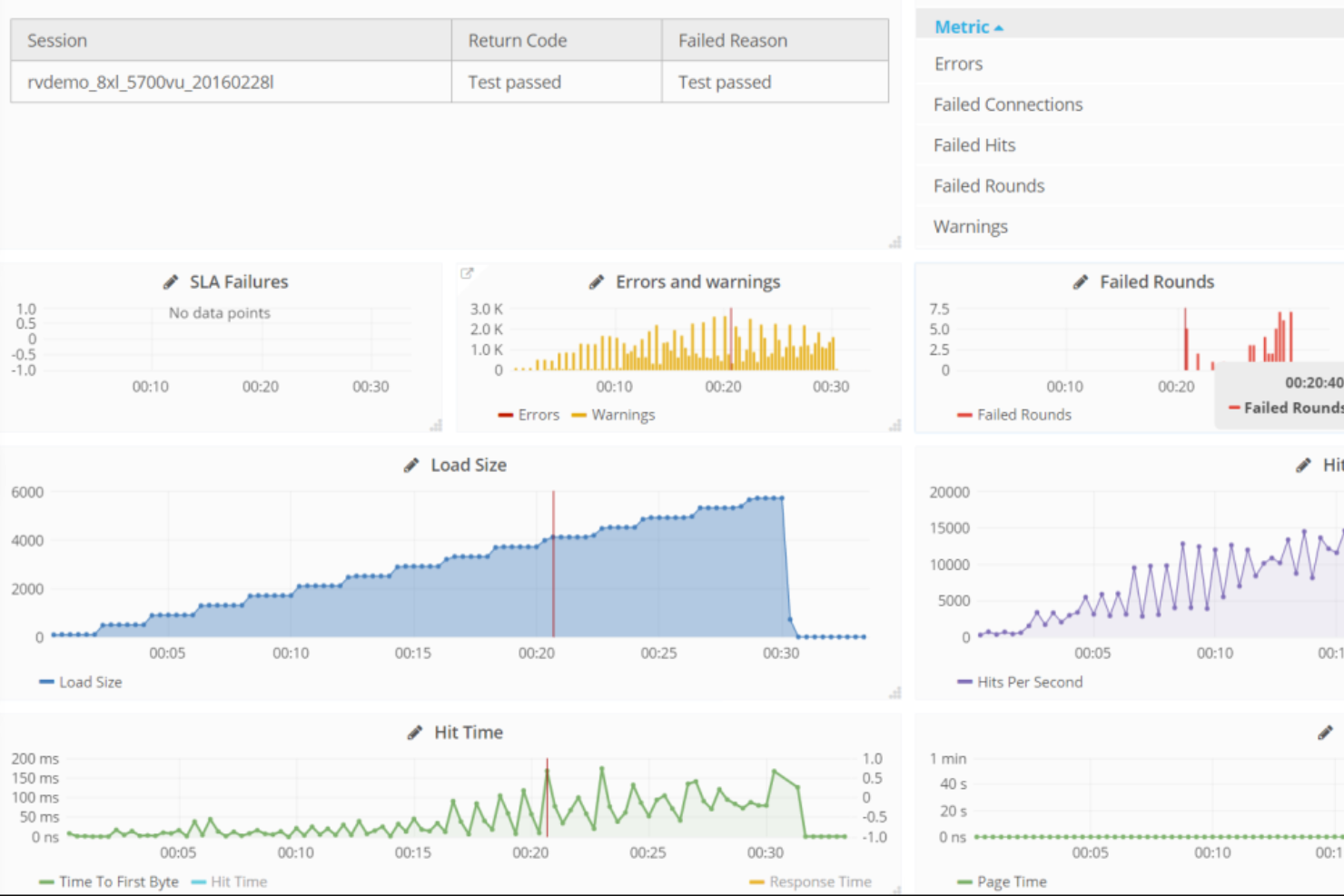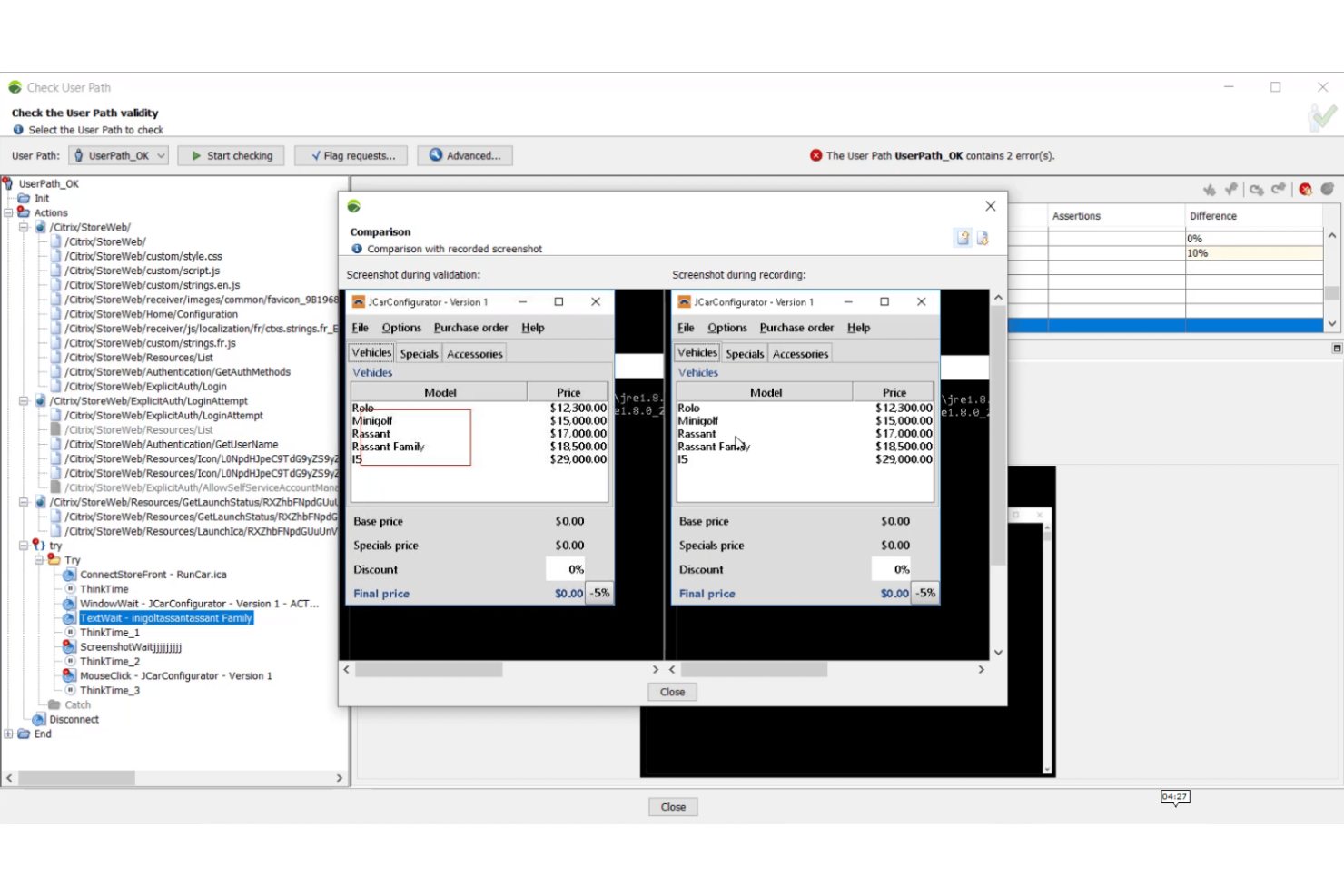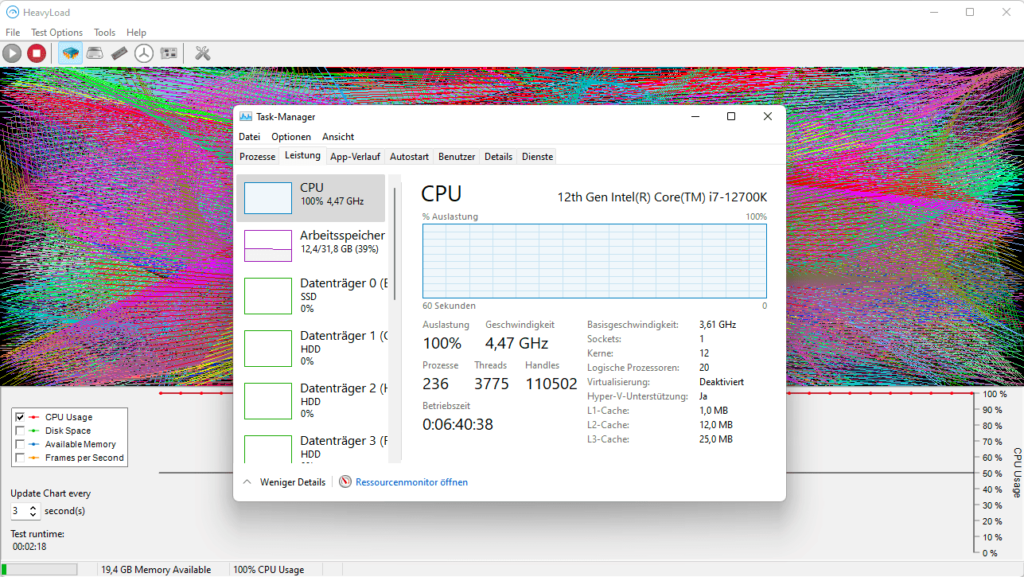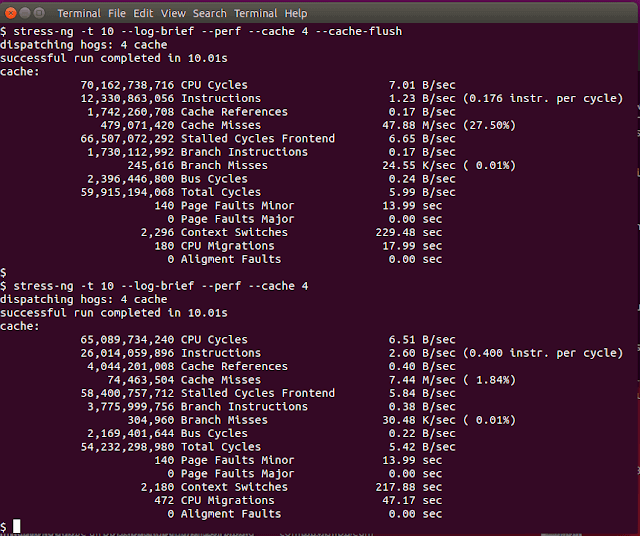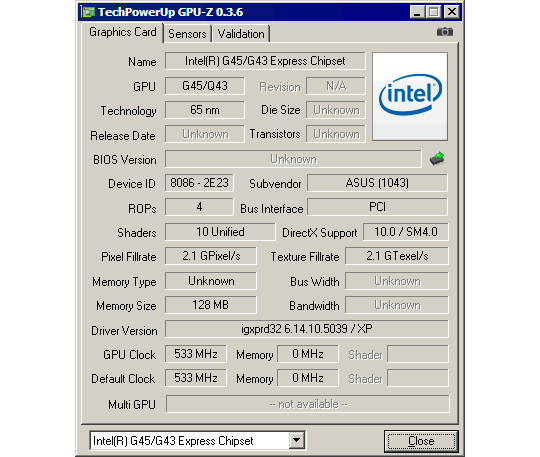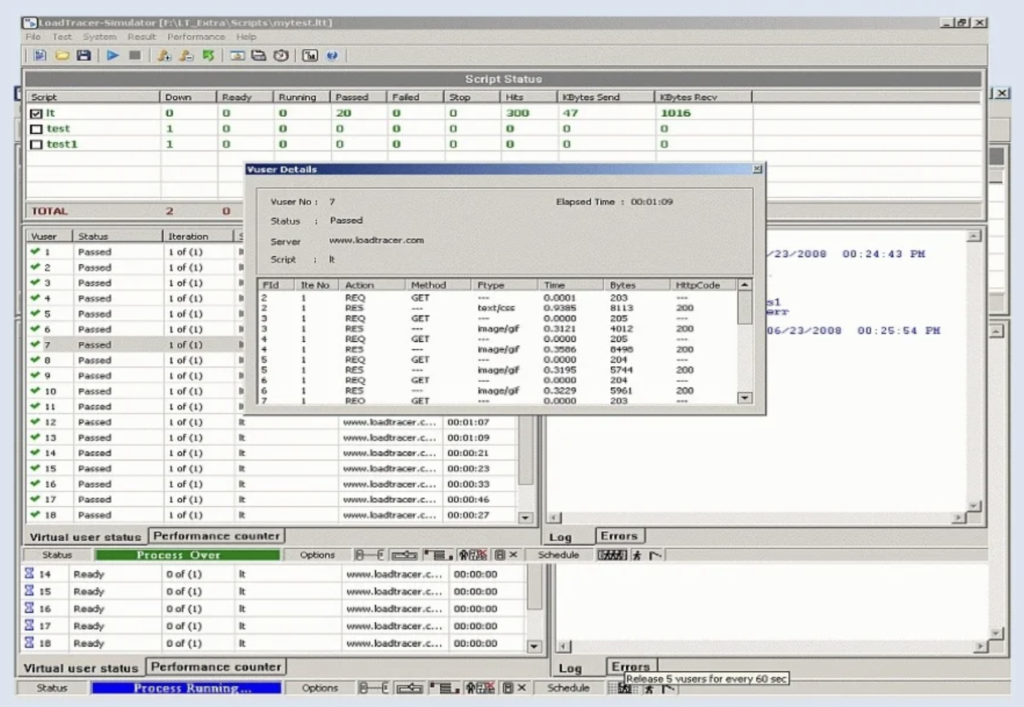10 Best Stress Testing Software Shortlist
Here's my pick of the 10 best software from the 15 tools reviewed.
Our one-on-one guidance will help you find the perfect fit.
With so many different stress testing software available, figuring out which is right for you is tough. You know you want to evaluate the performance and stability of your systems under extreme conditions but need to figure out which tool is best. I've got you! In this post I'll help make your choice easy, sharing my personal experiences using dozens of different stress testing tools with a variety of projects, with my picks of the best stress testing software.
Why Trust Our Stress Testing Software Reviews?
We’ve been testing and reviewing stress testing software since 2021. As QA software testers ourselves, we know how critical and difficult it is to make the right decision when selecting software.
We invest in deep research to help our audience make better software purchasing decisions. We’ve tested more than 2,000 tools for different use cases and written over 1,000 comprehensive software reviews. Learn how we stay transparent & our stress testing software review methodology.
The Best Stress Testing Software Solutions Summary
| Tools | Price | |
|---|---|---|
| WebLOAD | Pricing upon request | Website |
| Tricentis NeoLoad | From $20,000/year for up to 300 virtual users | Website |
| BlazeMeter | $99/per month | Website |
| Core Temp | No price details | Website |
| HeavyLoad | No price details | Website |
| Locust | No price details | Website |
| Stress-ng | No price details | Website |
| GPU-Z | No price details | Website |
| Apache JMeter | Free to use | Website |
| LoadTracer | No price details | Website |

Compare Software Specs Side by Side
Use our comparison chart to review and evaluate software specs side-by-side.
Compare SoftwareHow To Choose Stress Testing Software
With so many different stress testing software available, it can be challenging to make decisions on what tools are going to be the best fit for your needs.
As you're shortlisting, trialing, and selecting stress testing software, consider:
- What problem are you trying to solve - Start by identifying the stress testing software feature gap you're trying to fill to clarify the features and functionality the tool needs to provide.
- Who will need to use it - To evaluate cost and requirements, consider who'll be using the software and how many licenses you'll need. You'll need to evaluate if it'll just be the QA software testers or the whole organization that will require access. When that's clear, it's worth considering if you're prioritizing ease of use for all or speed for your stress testing software power users.
- What other tools it needs to work with - Clarify what tools you're replacing, what tools are staying, and the tools you'll need to integrate with, such as other testing tools, automation tools, or bug tracking software. You'll need to decide if the tools will need to integrate together or if you can replace multiple tools with one consolidated stress testing software.
- What outcomes are important - Consider the result that the software needs to deliver to be considered a success. Consider what capability you want to gain or what you want to improve and how you will be measuring success. For example, an outcome could be the ability to get greater visibility into performance. You could compare stress testing software features until you’re blue in the face but if you aren’t thinking about the outcomes you want to drive, you could be wasting a lot of valuable time.
- How it would work within your organization - Consider the software selection alongside your workflows and delivery methodology. Evaluate what's working well, and the areas that are causing issues that need to be addressed. Remember every business is different — don’t assume that because a tool is popular that it'll work in your organization.
Best Stress Testing Software Reviews
Here’s a brief description of each stress testing platform to showcase each tool’s best use case, some noteworthy features, and screenshots to provide a snapshot of the user interface.
WebLOAD is a SaaS product from RadView that's designed simulate heavy loads and stress conditions to see how your software holds up. WebLOAD allows you to set thresholds for metrics such as response times, throughput, error rates, and resource utilization. If any threshold is exceeded, WebLOAD can trigger alerts or automatically stop the test, helping organizations identify performance bottlenecks and areas of concern under stress conditions.
WebLOAD also features a robust scripting language that lets you create complex load scenarios, helping you to simulate real-world conditions more accurately. It uses a feature called Smart Capacity Planning to leverage real-time feedback to dynamically adjust loads during the test. It also allows users to define virtual user behavior that closely mimics real-world usage patterns. Users can simulate various user actions such as browsing, searching, and submitting forms in order to provide more meaningful and realistic results.
WebLOAD integrates well with Jenkins, Selenium, TeamCity, Bamboo, Eclipse, Amazon Web Service (AWS), Microsoft Azure, Dynatrace, New Relic, and Splunk.
Tricentis NeoLoad is a performance testing tool designed to assist enterprises in assessing the performance of their applications. It provides a range of features including end-to-end mobile testing, application delivery acceleration, and multilingual support. The tool is designed to simplify and scale performance testing across various applications and protocols, offering both GUI and code-based options.
One of the key strengths of NeoLoad is its ability to facilitate quick performance test construction and result capture through RealBrowser. It also supports the execution results from other testing tools like JMeter and Gatling. The tool is cloud-ready and DevOps ready, making it suitable for modern software development environments. In addition, NeoLoad offers integration with CI/CD tools, allowing for automated performance testing as part of the software development and delivery process.
Integrations include Dynatrace, Worksoft Certify, Tricentis Tosca, Jenkins, qTest, DataExchangeApi, SAP Solution Manager, and JIRA.
BlazeMeter is a stress testing tool that offers an intuitive and uncluttered user interface, making it easy for anyone on your team to view the results and test cases for your applications. The tool aims to carry out load testing, and allows you to import existing projects, providing you with accessibility to all your required projects in one place. BlazeMeter works well alongside JMeter and Selenium. BlazeMeter provides you the ability to carry out script recording, and allows you to convert it to jmx so it can be imported into JMeter. The tool also provides you the ability to upload locally created and run tests from JMeter, which allows you to test against large traffic applications. BlazeMeter’s reporting feature allows you to generate your results in a logging or chart format, allowing you to view your results at a higher level, or delve into the particulars should you need to. Aside from JMeter, BlazeMeter provides integrations with platforms such as Bamboo, Jenkins and TeamCity.The cost of BlazeMeter starts at $99/per month for the basic package. The tool also offers a free version.
Core Temp is a compact Windows gadget that monitors processor temperature and load, frequency, and VID settings. The tool can provide temperature readings for the individual cores of every processor within a system during stress testing. As your system’s workload changes, Core Temp displays temperature fluctuations in real-time.
Temperature readings are collected directly from a digital thermal sensor located near the hottest part of each processing core in your system. Digital thermal sensors don’t rely on external circuits located on the motherboard to report temperature, resulting in highly accurate readings.
Core Temp supports Intel, AMD, and VIA processors and is also motherboard agnostic. Developers can also leverage plug-ins, like Core Temp MC, which can display the status of a processor directly from the Windows Media Center UI.
Core Temp is free for all users, with apps available for Android and Windows devices to monitor your system on the go.
HeavyLoad is a free stress testing tool developed for PCs. The system is compatible with Windows 8.1 or higher and aims to stress all resources of a PC device. Users can perform stress tests on processors, RAM, hard drives, and graphics cards together or individually. Testers also can install HeavyLoad on a portable external drive to perform stress testing on different devices.
Each of the system’s stress testing methods can be customized to fit your organization’s needs. For example, HeavyLoad offers custom memory allocation when executing RAM stress testing. Users can define how much memory to keep free and how fast it should be allocated. Also, if you have a multi-core processor, you can select how many available cores to use during testing and specify how quickly HeavyLoad should write the test files on your hard drive.
HeavyLoad is free to use.
Locust is a Java based stress testing tool that aims to provide you the ability to carry out load test functional behavior and measure performance. The tool load tests for websites, and calculates how many concurrent users the system can handle. Locust can also run your load tests across multiple machines, allowing full test coverage. Locust is a lightweight, and is easy to set up and implement within your team. The tool allows you to flood your systems with load tests and simulated users, allowing you to fully test the capacity and capability of your system. Locust also allows you to generate reports and graphs of your results, which can be viewed in the effortless user interface. Locust provides integrations with Taurus, Swarm and Zelt. Locust is fully open source and free to use.
Stress-ng provides users with more than 200 tests designed to stress core components of a computer and the various operating system kernel interfaces. Among the many stress tests available, test coverage is provided for your system’s CPU cache, file system, and memory. Stress-ng is also written in C, enabling its installation on many operating systems, including Linux, Android, Mac, and Haiku.
Stress-ng is known for its large selection of CPU stress tests with exercises for bit manipulation, floating point, and control flow. Testers can run a set of tests in parallel or sequentially. Stress-ng can also report the temperature of your machine after each test run if your computer supports thermal zones.
Testers can download Stress-ng for free.
GPU-Z is a free tool for Windows computers that displays detailed information about your GPU. A light GPU stress test is also available, enabling users to simulate a slight 3D load on their system. GPU-Z is compatible with Intel, NVIDIA, and AMD graphics cards, including the AMD Radeon and NVIDIA GeForce series.
Users can monitor their GPU’s components in real-time with measurements captured by the software’s many sensors. Among the information provided, users can view their GPU’s temperature, memory clock speed, load, and fan speeds. It also displays CPU temperature, giving you an even better idea of how effective the cooling system is on your machine.
GPU-Z integrates with GPU Tweak, which handles GPU optimization, monitoring, and overclocking of gaming graphics cards from ASUS, ROG, Strix, and TUF.
GPU-Z is free to use.
Apache JMeter is a 100% pure Java application that offers load testing of functional behavior and performance measurement. Testers can simulate different load types on many application, server, and protocol types, including Web, SOAP/REST web services, mail, and FTP. The system also has a comprehensive IDE, enabling quicker test plan recording and debugging.
JMeter offers remote testing for machines that can’t generate enough users to stress a server. This feature allows testers to control multiple remote JMeter engines from a single client machine. Tests can then be replicated on several low-end computers, simulating a large server load.
JMeter supports integrations with Maven, Gradle, and Jenkins. It can also be integrated with Selenium to perform automated testing.
JMeter is free to use.
LoadTracer is a free GUI-based tool for load, stress, and performance testing of web applications. The software was developed in C language, making it a lightweight tool that won’t put an extra burden on your operating system’s performance. Testers can generate thousands of virtual users to execute simulations and follow up with LoadTracer’s analyzer tool to assess their system’s stability and performance.
With LoadTracer’s parameterization functionality, testers can generate different attributes for each virtual user. It makes load tests more realistic since real-world users behave as individuals rather than clones of each other. Duplicating tests across different platforms is also easier. Instead of re-scripting a test for each new environment, testers can simply change one parameter value.
LoadTracer is proxy-based, enabling testers to utilize the tool on any browser.
LoadTracer is free to use.
Other Stress Testing Software
Here are a few more stress testing tools that didn’t make the top list.
- MSI Afterburner
Best overclocking utility with in-game GPU monitoring
- MemTest86
Best for RAM diagnostics
- PCMark 10
Industry-standard benchmark testing software for PCs
- HWiNFO64
Best hardware analysis, monitoring, and reporting functionality
- QA Wolf
End-to-end testing solution with a team of QA experts for support
Related Stress Testing Software Reviews
If you still haven't found what you're looking for here, check out these tools closely related to stress testing software that we've tested and evaluated.
- Automation Testing Tools
- Software Testing Tools
- Test Management Tools
- CI/CD Tools
- Incident Management Software
- Code Review Tools
Selection Criteria For Stress Testing Software
Selecting stress testing software involves a meticulous evaluation of how well a tool aligns with the specific functionalities and use cases essential for ensuring system resilience under extreme conditions. These tools are designed to simulate high traffic or data processing to identify potential breakpoints in software applications, servers, or networks.
In my comprehensive exploration and hands-on testing of various stress testing solutions, I have developed a detailed criterion that hinges on both fundamental and advanced features, usability, onboarding ease, customer support, value for money, and user feedback.
Core Stress Testing Software Functionality: 25% of total weighting score
To be considered for inclusion on my list of the best stress testing solutions, the solution had to support the ability to fulfill common use cases. These include:
- Simulating high user load to test application scalability
- Identifying system breakpoints or failure points under stress
- Assessing recovery time following a crash or failure
- Verifying database performance under high concurrency
- Ensuring compliance with performance benchmarks or standards
Additional Standout Features: 25% of total weighting score
- Innovative reporting and analytics tools for deeper insights into performance bottlenecks
- Integration capabilities with development and monitoring tools to facilitate continuous testing and feedback loops
- Advanced simulation features, like virtual users with customizable behaviors or AI-driven load generation
- Support for next-generation technologies, such as cloud-native applications, microservices architectures, and containerization
- Unique security testing features within the stress testing context, assessing how systems handle load without compromising security protocols
Usability: 10% of total weighting score
- Intuitive dashboard that provides a holistic view of test plans, execution, and results
- Drag-and-drop test scenario creation tools that simplify complex test case design
- Clear, actionable insights from test results, presented in a way that is accessible to both technical and non-technical stakeholders
Onboarding: 10% of total weighting score
- Comprehensive documentation that covers both basic and advanced tool functionalities
- A variety of training materials, including video tutorials, interactive product tours, and live webinars
- Community forums or user groups that encourage peer-to-peer support and learning
Customer Support: 10% of total weighting score
- Responsive support team available through multiple channels (email, chat, phone)
- Dedicated account management for enterprise-level clients
- Active product updates and clear communication about new features and improvements
Value For Money: 10% of total weighting score
- Competitive pricing models that offer scalability based on testing needs and company size
- Free trials or demo versions that allow users to assess tool effectiveness before purchase
- Clear ROI indicators, such as time saved in testing cycles or improvements in system performance post-optimization
Customer Reviews: 10% of total weighting score
- High satisfaction scores across diverse industries and user roles
- Positive feedback on ease of use, feature set, and customer support responsiveness
- Case studies or testimonials that highlight significant performance improvements or problem resolution after implementing the tool
This criterion ensures a balanced evaluation, prioritizing tools that not only meet the basic requirements of stress testing but also offer additional value through innovative features, user-friendly design, effective support, and positive user feedback.
Trends In Stress Testing Software For 2024
Stress testing tools play a pivotal role in ensuring applications can withstand extreme conditions. These tools are ever-evolving, reflecting the changing demands of quality assurance (QA) professionals and the software industry. Several key trends have emerged from the latest product updates, press releases, and release logs, highlighting shifts in technology, user demands, and tool functionality. Here's what these trends reveal about the current state and future directions of stress testing software:
- Integration with DevOps and Continuous Integration/Continuous Deployment (CI/CD) Pipelines: Modern stress testing tools have embraced deeper integration with DevOps practices and CI/CD pipelines. This trend underscores the importance of early and continuous testing in the software development lifecycle, allowing teams to identify and address performance issues more rapidly. Enhanced integration capabilities facilitate automated stress tests as part of the build and deployment processes, streamlining workflows and improving efficiency.
- Increased Emphasis on Realistic User Simulation: There's a growing focus on simulating real-world user behavior and traffic patterns more accurately. Tools that offer advanced user behavior modeling features, including the simulation of geo-distributed traffic and mobile users, are in high demand. This shift reflects the need to ensure software performance under conditions that closely mimic actual usage scenarios, enhancing the reliability of stress tests.
- Adoption of AI and Machine Learning: AI and machine learning algorithms are being increasingly incorporated into stress testing tools to predict potential bottlenecks and optimize test parameters automatically. This novel approach allows for more intelligent test execution, with tools able to learn from previous test results and adjust testing strategies accordingly. The adoption of AI and machine learning signifies a move towards more proactive and efficient performance optimization.
- Focus on Cloud-based and Scalable Testing Solutions: The preference for cloud-based stress testing solutions continues to grow, emphasizing scalability and flexibility. These solutions allow QA teams to easily scale their testing efforts up or down based on current needs, without the constraints of on-premise hardware. Cloud-based tools also facilitate testing in more varied and complex environments, meeting the demands for more comprehensive and adaptable testing capabilities.
- Shift Away from Monolithic to Microservices Architectures: As software architectures evolve towards microservices, stress testing tools are adapting to better address the complexities of testing distributed systems. This includes enhanced features for testing individual services in isolation and in conjunction with others, reflecting the shift away from monolithic architectures. This trend aligns with the broader industry move towards more modular and flexible software design.
- Decreased Priority on Manual Configuration and Setup: With the rise of automation and intelligent testing capabilities, features requiring extensive manual configuration and setup are becoming less important. Tools that offer out-of-the-box testing scenarios, automatic test data generation, and self-tuning capabilities are favored, as they significantly reduce the time and effort required to initiate and execute stress tests.
These trends highlight a collective effort to make stress testing more integrated, intelligent, and user-centric. By adapting to these changes, QA professionals can leverage stress testing tools to not only identify potential performance issues more effectively but also to contribute more strategically to the overall quality and success of software projects.
What is Stress Testing Software?
Stress testing software is used in software and hardware development to evaluate system performance under extreme conditions. It works by simulating high-stress scenarios that push systems beyond their normal operational limits, aiming to identify how they handle intense loads and to discover their breaking points.
The benefits and uses of stress testing software include uncovering potential weaknesses in systems that might only emerge under heavy load or pressure. This process helps ensure that a system is stable, reliable, and can recover from extreme stress or failure scenarios. Such testing is crucial for optimizing performance and mitigating risks in software and hardware, particularly in environments where system failure can have significant consequences.
Features Of Stress Testing Software
Selecting the right stress testing software is important for ensuring the reliability and performance of applications under extreme conditions. As someone who has personally delved into and experimented with numerous stress testing tools, I've distilled my insights into key features that stand out for their critical role in executing software tests effectively. Here's what matters most when choosing stress testing software:
- Simulated Real-World Conditions: This feature allows testers to create scenarios that mimic actual user behavior and traffic patterns. Understanding how applications behave under realistic conditions is essential for identifying potential performance bottlenecks before they impact end-users.
- Scalability Testing Capabilities: Enables the evaluation of an application's capacity to scale up or down in response to its demand. This is crucial for determining whether an application can handle high traffic volumes without degradation of performance or stability.
- Detailed Reporting and Analytics: Provides comprehensive insights into the performance metrics during stress tests. Clear and detailed reports help in pinpointing issues, understanding their impact, and guiding optimization efforts for better performance.
- Integration with Development and Monitoring Tools: Stress testing software should seamlessly integrate with existing development, deployment, and monitoring ecosystems. This integration streamlines workflows and enhances the efficiency of identifying and addressing performance issues.
- Customizable Test Scripts: Allows for the creation of tailored test scenarios that closely align with an application's unique use cases. Customizability ensures that tests are relevant and cover a wide range of potential stress conditions.
- Automated Test Execution: Facilitates the scheduling and running of tests automatically, saving time and ensuring consistency in test execution. Automation is key for integrating stress testing into continuous integration and delivery pipelines.
- Cloud-Based Testing Environment: Offers the ability to perform tests in cloud environments, providing scalability and flexibility in resource allocation. Cloud-based testing is indispensable for evaluating applications deployed in cloud environments.
- Multi-Protocol Support: Supports testing across various communication protocols and technologies, ensuring that applications can handle stress across all channels and interfaces they operate on.
- User Behavior Modeling: Enables the simulation of multiple user interactions with the application simultaneously, offering insights into how concurrent operations affect performance. This feature is critical for applications expected to serve a large number of users simultaneously.
- Resource Monitoring: Allows for the monitoring of server and application resources during the stress test. This feature helps in identifying resource bottlenecks and optimizing application performance and resource usage.
Through rigorous testing and analysis, I've found that these features form the backbone of effective stress testing software. They not only address the core needs of executing comprehensive software tests but also cater to the nuanced requirements of different applications. My experience has shown me that the right combination of these features can significantly enhance the ability to predict, identify, and mitigate performance issues, ensuring applications are robust, reliable, and ready for real-world challenges.
Benefits Of Stress Testing Software
Stress testing software plays a crucial role in ensuring that applications are robust, scalable, and reliable under heavy loads. For organizations and users aiming to optimize their software's performance, integrating stress testing tools into the development lifecycle offers significant advantages. Here are five primary benefits that underscore the importance of adopting stress testing software:
- Enhanced Application Performance: Stress testing identifies potential performance bottlenecks. By pinpointing these issues early, users and businesses can take proactive steps to optimize their applications, leading to smoother operation and improved user experiences.
- Increased System Reliability: Stress testing software ensures systems can handle high loads. This reliability is critical for maintaining user trust and satisfaction, especially during peak usage times, thereby supporting business continuity and reputation.
- Cost Efficiency: By identifying and addressing issues early in the development cycle, stress testing software reduces the need for costly fixes post-launch. This early detection saves organizations significant resources in the long run, making it a cost-efficient solution for maintaining high-quality software.
- Scalability Insights: Stress testing provides insights into how well an application can scale in response to increasing demand. These insights enable businesses to plan for growth effectively, ensuring that their infrastructure and applications can scale up efficiently as required.
- Risk Mitigation: Stress testing helps in identifying critical vulnerabilities that could lead to system failures under stress. By addressing these vulnerabilities, organizations mitigate the risk of downtime and the associated financial and reputational damages.
Costs & Pricing For Stress Testing Software
Navigating all the plan and pricing options for stress testing software can seem daunting, especially for software buyers who are new to this essential tool. Stress testing software is designed to simulate high traffic or data processing to ensure applications can withstand real-world conditions.
The right plan can make a significant difference in your application's performance and reliability, ensuring your team is equipped with the necessary tools to identify and address potential issues before they impact your users. Here's a breakdown of typical plan options and their pricing to help you make an informed decision.
Plan Comparison Table For Stress Testing Software
| Plan Type | Average Price | Common Features Included |
|---|---|---|
| Basic | $20 - $100/month | - Access to core stress testing features - Limited concurrent tests - Basic reporting and analytics |
| Professional | $100 - $500/month | - Advanced stress testing features - Higher concurrency limits - Enhanced reporting - API access |
| Enterprise | $500 - $2000+/month | - Full feature access - Unlimited testing - Premium support - Custom integration options |
| Free | $0 | - Limited feature access - Restricted concurrency - Basic reporting |
When choosing a plan, consider the scale of your testing needs and the level of support you anticipate requiring. Balancing cost against the benefits each plan offers will ensure you select the most appropriate option for your organization's specific needs.
Stress Testing Software Frequently Asked Questions
Here are a few commonly asked questions about stress testing software. I’ll quickly cover the basics for anyone looking for more information.
What are the different types of stress testing?
- Distributed stress testing: Enables tests to run on multiple computers simultaneously, allowing testers to simulate many users.
- Application stress testing: Identifies application defects related to data locking, network issues, and performance bottlenecks.
- Transactional stress testing: Performs testing on one or more transactions between multiple applications to optimize a computer system.
- Systemic stress testing: Exercises multiple systems running on the same server to identify applications that may be data blocking others.
- Exploratory stress testing: Utilizes unusual parameters to find defects in unexpected scenarios, such as large numbers of users logging into a system at one time.
How do you perform stress testing?
The process of stress testing can be broken down into 6 steps:
- Determine your testing environment: What tools do you have available to perform the test? The stress testing software on this list are all excellent options.
- Establish your performance acceptance criteria: Decide what metrics your test needs to pass in order to be considered successful.
- Test design: The design of your test scenarios will be dependent on the goals of your test.
- Prep your environment: The best stress testing software can help you prepare the test environment in accordance with your test design.
- Test execution: Perform your tests and collect results via your stress testing software.
- Results analysis: Take a look at the data gleaned from your tests. Were there any issues that need to be addressed?
What is the difference between load testing and stress testing?
Load testing is the process of testing a system’s behavior under an expected load. Stress testing, on the other hand, tests the system to its upper limit, beyond the application’s known maximum.
Conclusion
Learn about more software testing tools that can verify the performance of your applications throughout development. Subscribe to our newsletter for the latest QA insights.