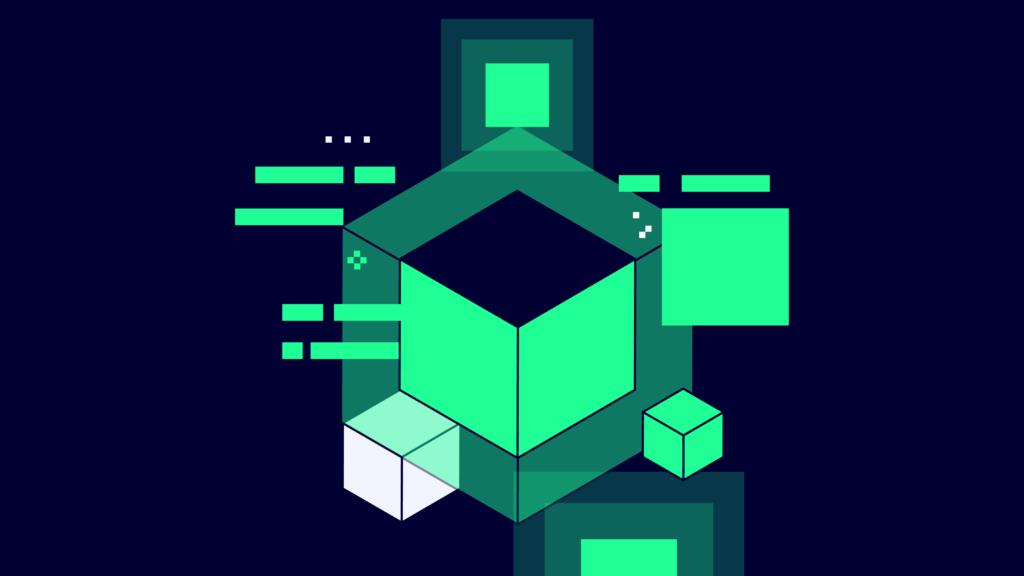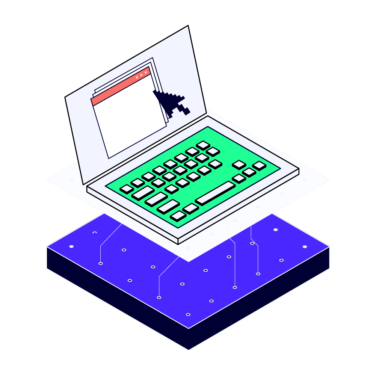Black box testing is a type of software testing where you examine the functionality of a program without knowing its internal workings. Think of it as trying to solve a puzzle without knowing how it was assembled.
As a tester with almost 10 years of experience, I'm excited to share my knowledge with you about black box testing. In this article, I'll dive into what black box testing is, how it works, and why it's essential in the software development process. So, buckle up, and let's get begin!
What is Black Box Testing?

Black box testing is a testing approach where the testing is done with no knowledge of the internal structure of the application under test (AUT). In contrast to white box testing, which revolves around an in-depth understanding of the application’s source code and is done by the development team.
Black box testing is typically performed by the quality assurance team and focuses on the inputs and outputs of the application. Testers use valid and invalid inputs and observe the outcomes. It’s sometimes called behavioral testing because the testing is done from the end-user’s perspective.
Black box testing can be applied at any level of testing: unit testing, integration testing, system testing, and user acceptance testing. There are also a plethora of black box testing tools to leverage this software testing approach with ease.
Types of Black Box Testing
Functional testing: refers to a type of testing where we test WHAT the application does. The test cases can be written based on the functional requirements. For example, Functional tests for a login screen may include:
- Logging in with valid credentials and checking the “Forgot password?” link.
- Verifying the “Remember me” functionality.
- Negative tests such as logging in with invalid credentials and trying to log in without mandatory data.
Non-functional testing: refers to HOW the application does what it does. We may also have non-functional software requirements. For example, how fast a page should load, how many concurrent users it should accept, or what accessibility guidelines it should meet. There are several sub-types of non-functional testing that we can consider during the testing process (and depending on the requirement specifications):
- Usability testing: usually focuses on how easily the end-user can access the application’s features.
- Accessibility testing: here, we test that the application is accessible by all users, including those with disabilities.
- Performance testing: testing the performance of the application. It’s a type of testing more suitable for automation, where testing tools are involved. For example, for load testing, we can try to test the application with a large number of concurrent users, which is not something we can achieve manually.
- Security testing: where we test the security of the application and how safe the sensitive data is. It includes testing methodologies such as penetration testing.
Regression testing: this is a type of testing where we check that existing functionality was not broken by newly added code.
Retesting: a type of testing where we verify that a previously not working functionality has been fixed.
Black vs White Box Testing
The “opposite” of black box is the white box testing type—also known as clear-box testing. White box testing is usually done by the developers of the team, and it focuses on testing the source code of the application under test.
Let’s see the main differences between the two:
- Black box tests are performed with no knowledge of the internal workings of the app, while white box testing involves knowledge of the source code.
- With black box testing, there is no need for programming knowledge; white box testing usually involves writing automated tests to achieve testing coverage.
- Black box testing is the responsibility of the QA team, while white box testing is done by the development team.
- Black box testing uses techniques like equivalence partitioning, boundary value analysis, decision table, and state transition (more on this below). White box testing techniques include statement coverage, branch coverage, and condition coverage.
- Unlike white box testing, which often requires deep knowledge of the codebase, black box testing allows testers to focus on the application's behavior. However, both approaches necessitate the use of reliable database management tools for optimal results
- White box testing is best done at lower levels of testing (such as unit or integration testing), and black box tests are done at higher levels (system and end-end testing, as well as user acceptance testing).
A hybrid of the two is the gray box testing type, where testers have access to some information about the internal workings of the software, such as its architecture or database structure, but not the entire codebase. This allows them to test the software more thoroughly than with black box testing but without the full knowledge and control of the system that comes with white box testing.
Black Box Testing Techniques
To achieve good test coverage, there are several black box testing techniques that can be applied when creating test cases:
Boundary value analysis: using this technique, the extreme input values are identified, and the test scenarios only cover those values. Statistically, these “boundary” values are more likely to detect bugs.
Equivalence partitioning: in this technique, the possible input values are divided into classes of equivalence. Each value in an equivalence class is expected to have the same outcome, so one test case for each class will be sufficient for complete coverage. We should cover both valid inputs, as well as invalid ones.
Decision table testing: a testing method where the use cases are derived from rules that use combinations of inputs and their expected outputs.
State transition testing: a technique of software testing that focuses on testing the behavior of a software application as it transitions between different states.
Error guessing: an experienced-based technique where testers use their intuition and experience to anticipate and uncover errors in the system based on their prior knowledge and understanding of potential failure points.
Need expert help selecting the right Testing Software?
If you’re struggling to choose the right software, let us help you. Just share your needs in the form below and you’ll get free access to our dedicated software advisors who match and connect you with the best vendors for your needs.
Conclusion
Black box testing is an essential component of software testing that helps ensure the quality and functionality of a software. By testing the app from an end-user’s perspective, black box testing can help find issues that might otherwise go undetected.
Black box testing is a practical tool for identifying functional defects in software. By testing the system's inputs and outputs and verifying that it behaves as expected, testers can achieve a better understanding of how the software works and identify areas where improvements can be made. Overall, black box testing should be an integral part of any comprehensive software testing strategy to ensure that the software is user-friendly, reliable, and free of functional defects.
If you enjoy articles about software testing, I’d consider subscribing to the QA Lead newsletter!