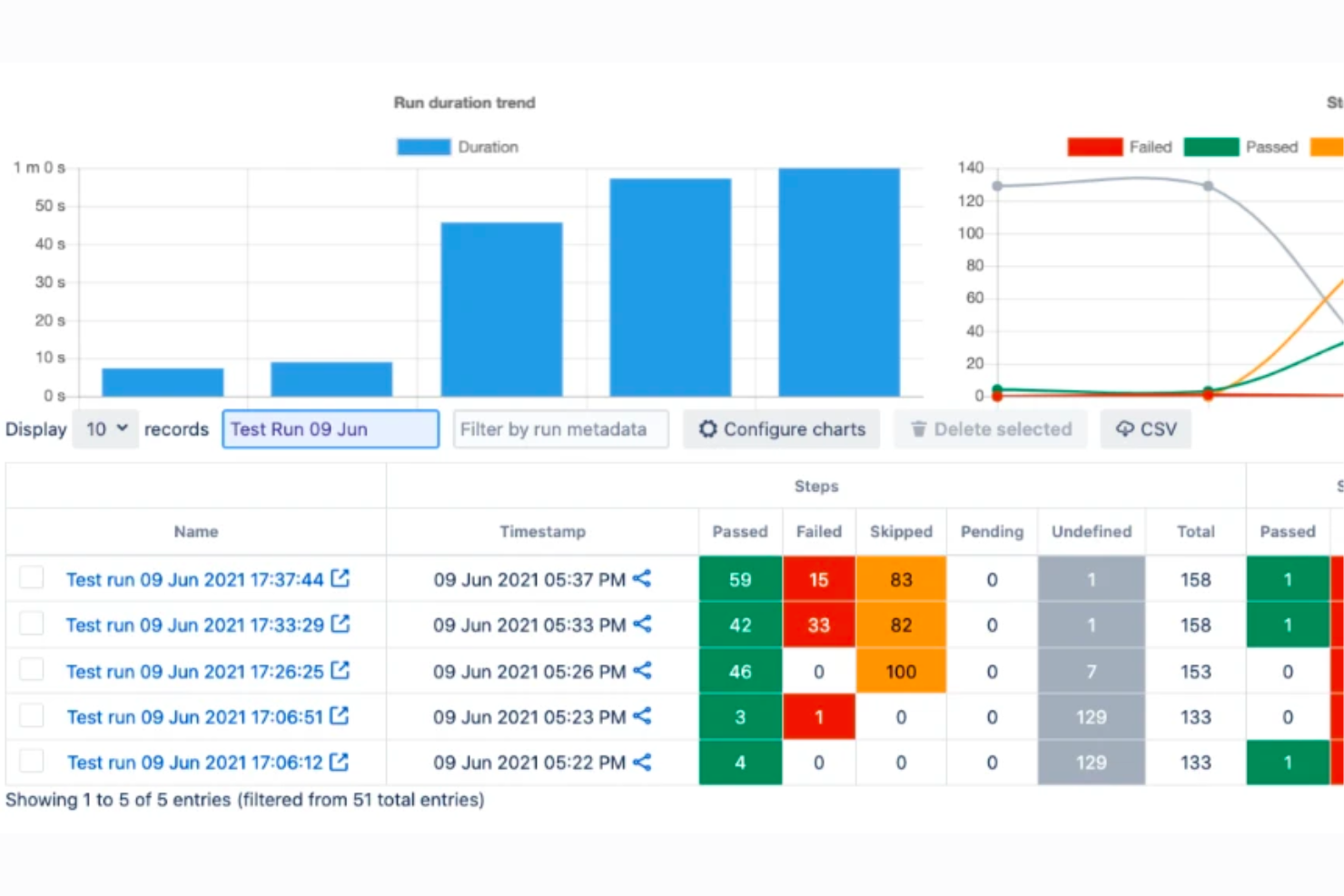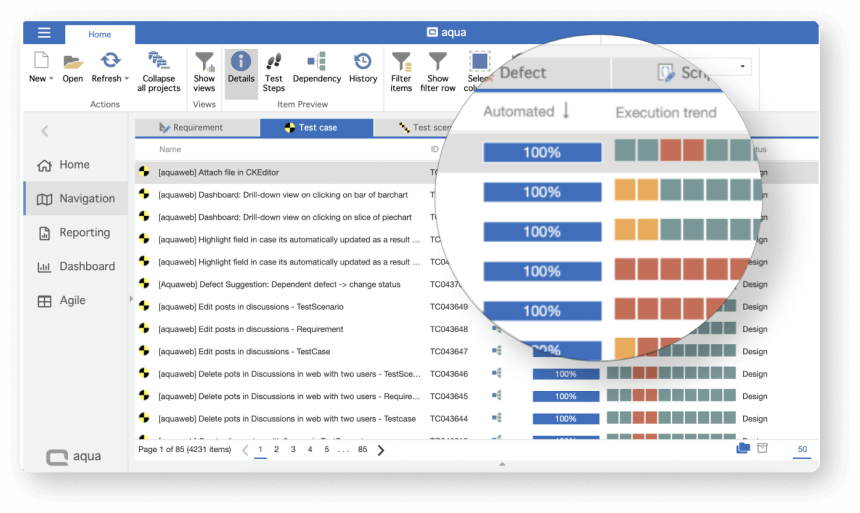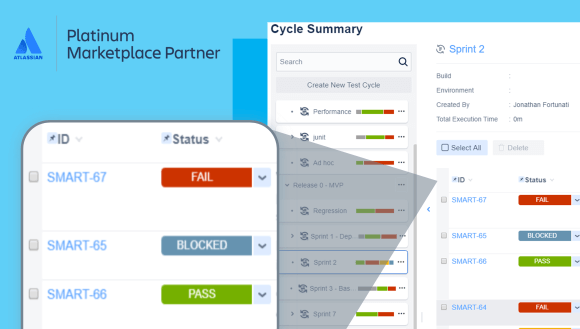The 10 Best Test Management Tools For Jira Shortlist
Here's my pick of the 10 best software from the 19 tools reviewed.
Our one-on-one guidance will help you find the perfect fit.
There are many test management tools for Jira available, so figuring out which is best for you is tough. You want to extend the functionality of Jira to include test management capabilities but need to figure out which tool is the best fit. I've got you! In this post I make things simple, leveraging my experience using dozens of different test management software for Jira to bring you this shortlist of the best test management tools for Jira.
What Are Test Management Tools For Jira?
Test management tools for Jira are add-ons or plugins that extend Jira's capabilities to include test case management. These tools integrate directly with Jira, a popular project management and issue tracking platform, to manage and track software testing activities. They provide functionalities for creating, organizing, executing, and monitoring test cases, all within the Jira environment.
The benefits and uses of test management tools for Jira include streamlined coordination between software development and quality assurance teams. They enable efficient management of the testing process, from planning to execution, within a familiar Jira interface. This integration enhances visibility and traceability of testing activities, improves communication, and facilitates data-driven decision-making with detailed reports on test progress and outcomes. These tools are particularly useful for teams already using Jira for project management and issue tracking, offering a unified platform for handling all aspects of software development and testing.
Overviews Of The 10 Best Test Management Tools For Jira
Here’s a brief description of each of the best test management tools for Jira that explains what the tool does best, along with a more general overview of each tool.
Best for managing test cases and requirements as Jira issues
Tricentis Test Management is an end-to-end test management solution that integrates with DevOps tools like Jira to give teams a complete and unified view of the testing phase during the software development life cycle. It keeps the test plans and reports in Jira so that the QA, development, and other relevant teams are in sync regarding the state of the software, especially when teams are already using Jira as their DevOps tool.
Tricentis includes an intuitive user interface that seamlessly fits into Jira and helps teams quickly focus on providing quality work at every stage of a product’s test and development cycle. This allows teams to stay coordinated and make decisions regarding the testing using real-time data gathered through the reports on test creation, execution, and status.
Tricentis allows users who are used to using Jira to integrate the two solutions to effectively pull information from Jira and continue having access to tests even if the Jira server goes down. This integration gives users plenty of flexibility by being able to use one solution for certain tasks, like using Jira for bug reporting, while Tricentis offers solutions for assigning test cases to testers and creating test plans for different releases.
Having a test management software solution for an issue-tracking solution like Jira makes it easier for teams to coordinate, structure a test, pull requirements to Tricentis qTest, keep QA and development aligned in one platform, and build quality software faster.
Tricentis Test Management is free for up to 10 users.
QAlity Plus is a test management tool integrated into Jira. It assists testers by providing insights on tests performance and previous test executions. Additionally, it offers an easy way to report, link, and browse through existing bugs to maximize the efficiency of testing. QAlity Plus also promotes transparency between testers and the team by injecting test definitions into tasks, which helps everyone work and cooperate better.
QAlity Plus is free for up to 10 users, then $1.50 per user/month. Gets cheaper with more than 100 users.
Best for BDD and test management within Jira with Cucumber support
AssertThat is a BDD collaboration tool that integrates with Jira, enabling teams to manage BDD requirements directly within the Jira environment. It provides capabilities for creating Gherkin scenarios, integrating with continuous integration and delivery pipelines, and generating detailed BDD traceability reports, positioning it as an excellent solution for Jira BDD and test management.
AssertThat enables the definition of BDD requirements directly within the Jira environment. Users can define BDD requirements directly within the platform and then link them along with features and scenarios to specific Jira issues. The platform offers a Gherkin editor with autocomplete functionality to aid in writing BDD scenarios and supports integration with CI/CD pipelines and Cucumber to automate these scenarios. It also supports Cucumber, enabling the execution of automated tests written in Gherkin. Users can also integrate with GitHub and through command line interfaces, allowing the ability to incorporate AssertThat into existing workflows.
AssertThat offers integrations with various tools and platforms crucial for BDD and test management. It provides native Jira integration, allowing efficient traceability and management of BDD scenarios within the Jira ecosystem. The tool also supports integration with CI/CD pipelines and is compatible with Cucumber, enabling the execution of scenarios and collaboration using the Cucumber BDD Plugin. Additionally, AssertThat can be used with enterprise tools for updating BDD scenarios and integrates with various test automation frameworks.
AssertThat is free to use through the Atlassian Marketplace for up to 10 users. Pricing starts from $2.50 for the first 100 users.
aqua is an easy-to-use German test management system known for providing an enterprise-level service for customers of all packages for an affordable price (packages start from 39 euro/month). With aqua, you can organise tests & teams, run testing scenarios of any complexity and scale, and go from manual to automated testing smoothly. aqua's real-time analytics & enterprise-level reports give clarity over QA & dev workflows: you see what to improve & automate.
Since 2008 aqua has been serving as a test management and ALM solution for the biggest enterprises in Germany. From 2022, they also launched an SMB cloud tier which includes enterprise-level support and flexibility for an affordable price (from 39 euro/user/month).
Every package goes with the possibility of joining an unlimited number of 'Basic' free users, who can view reports, as well as create and execute test cases (perfect for manual testers). This helps you save costs by providing a paid aqua version only for test managers and automation testers.
Requirements and Test Management (RTM) is a web application that allows QAs to organize and track software testing projects in Jira. Testers have access to all of Jira’s native functionalities within RTM, enabling the integration of testing with requirements, development, and reporting. A popular functionality is Jira automation rules, which reduce the time spent on repetitive tasks like updating issue statuses or notifying users of changes to requirements. Pricing for RTM is available upon request.
Ranorex will be your choice if you are looking for a solution to do various testing types: regression testing, data-driven testing, keyword testing, or cross-browser testing. This test management tool for Jira is available on the cloud for various devices, including desktop and mobile.
Ranorex offers three pricing categories, starting at $3,450 for a lifetime license. It comes with a 30-day free trial that does not require you to input your credit card details.
QADeputy is a test management tool that can integrate with existing automation and bug testing tools. Added to this, you can automate the tool and send automated communication to various stakeholders working with you.
QADeputy starts with a free plan, which allows you a single user, one test suite, and 100 test cases. The tool advertises a paid plan costing $18 per month, which allows you unlimited paid users, test suites, and test cases.
Apwide Golive is an enterprise solution for managing software test environments in Jira. With Apwide, your team can manage software deployments, configuration changes, and release automation in one place. Teams can link Jira issues to individual test environments to keep track of bugs. Apwide also lets users publish agile boards directly to Jira for each test environment to help teams stay aligned on the most up-to-date information. Apwide Golive costs from $7.70/month (per 11 users on Jira Cloud) and/or $750/year (50 users on Jira Data Center) and/or $10 one-time perpetual license + $10/year maintenance fee (10 users on Jira Server).
Zephyr Squad is a the most popular test management solution inside Jira for small Agile teams looking to get test case design, execution, and reporting right within Jira – where the Agile team coordinates work. It also includes powerful integration for test automation and BDD, pulling all information.
Zephyr Squad costs from $10/month for up to 10 users and $4.55/user/month after that and gets cheaper as you scale. Zephyr Squad offers a 30-day free trial.
QA Wolf is an end to end test management and automation service provider that supports organizations with a bench of expert QA engineers to write, run, and repeat critical tests. Their service takes the burden of in-house QA work off internal teams and provides valuable resources to satisfy any end-to-end testing needs.
One aspect I love about their service is that their team will set up an integration with your Jira instance so test reports are automatically added to your issue tracker. Then their team gets started with testing by running tests, investigating failures, and then writing up a bug/issue report with repro steps, a video recording, logs, and any other data you need.
And their team integrates with more than Jira: they connect with your existing tech stack to give you a real-time view of your software’s performance. QA Wolf uses a demon of your software to build a testing plan and begin coding automated test suites, ensuring they can fully understand and service your testing needs.
The 10 Best Test Management Tools For Jira Summary
Check out this side-by-side comparison chart of my top 10 picks:
| Tools | Price | |
|---|---|---|
| Tricentis Test Management | From $1.38/user/month (first 100 users) | Website |
| QAlity Plus | $1.50 per user/month | Website |
| AssertThat | From $2.50/User/Month | Website |
| aqua ALM | From $38/month | Website |
| Requirements and Test Management (RTM) | No price details | Website |
| Ranorex | $3590/year | Website |
| QADeputy | $18 per mont | Website |
| Apwide Golive | Apwide Golive costs from $7.70/month (per 11 users on Jira Cloud) and/or $750/year (50 users on Jira Data Center) and/or $10 one-time perpetual license + $10/year maintenance fee (10 users on Jira Server). | Website |
| Zephyr Squad | $10/month for up to 10 users and $4.55/user/month after that and gets cheaper as you scale. | Website |
| QA Wolf | Pricing upon request | Website |

Compare Software Specs Side by Side
Use our comparison chart to review and evaluate software specs side-by-side.
Compare SoftwareOther Test Management Tools For Jira Options
Here’s a few more that didn’t make the top list.
- New Relic
Best incident aggregator to feed Jira incidents
- PractiTest
Best for linking requirements & user stories to tests
- TestRail
Best for tracking both manual & automated tests
- Kualitee
Best for an easy-to-use dashboard
- Tricentis Tosca
Best for continuous testing automation
- Xray
Best for using Jira native issue types to manage testing artifacts
- Testiny
Best with a free plan for up to 3 users
- Zephyr Scale
Best for scaling and large teams in Jira
- Tricentis qTest
Best for enterprise software testing
Why test management solutions in Jira are crucial for agile software development
In Agile software development, quick iterations and teamwork are key. However, maintaining quality can be challenging. Test management in Jira is essential for addressing these challenges.
Test management teams oversee the product life cycle using various specialized tools. Jira-based test management tools enhance QA activities, offering features like collaboration, metrics, and traceability.
Integrating these tools into Jira eliminates the need for new infrastructure or training.
I believe that each tool on this list of the best test management tools for Jira is worthy in its own right. I’ll cover the essential features to look out for when choosing a tool, but the best tool for your team will depend on your testing process and how you track test results. Different team needs will be addressed as well, but you'll see how investing in test management within Jira is a strategic move that pays off in both the short and long term.
How to choose the right Jira test management solution for your team
I empathize with how much time it takes to source the right software for a job. I do this work so that you don't have to. I've been using and reviewing test management tools for Jira for years so you can trust me to do the heavy lifting and compile all the facts you need to make your final decision.
After careful consideration, I've determined that these are the most important criteria when selecting the best test management tools for Jira. Here's a brief list outlining the whats and whys of my selection:
Core Functionality
The basic capabilities I expected to see in a test management tool in order for it to make it onto my list were:
- Ability to execute tests: Of course, you need to be able to execute tests through the software. This should include setting up test steps and get test reports.
- Jira integration: It might seem obvious, but a Jira test management tool needs to be able to integrate with your Jira server. That includes your Jira issues, sprints, workflows, and any other important element of your Jira cloud setup.
Key Features for Jira test management solutions:
Here are the key features I look for:
- Seamless workflow: You are looking for a test management tool that works inside Jira because you don’t want to keep moving back and forth between various applications. Therefore, look for a solution that manages the whole test lifecycle and covers your end-to-end testing process in one place.
- The right metrics: Only you know the metrics that are relevant to you and which you want to track. Look at whether the tool you select will allow you to achieve this, for example with customizable dashboards. Make sure to check for customizable reporting and analytics capabilities, as well as the ability to export test plans and reports into popular file formats.
- Test automation: Many teams ditch the Excel spreadsheet for a solution that will allow for test automation as well as automation within the test management process. There are some pitfalls of test automation, but when it’s done right, it can be super helpful for development teams.
- Collaboration: A good test management tool for Jira should allow your team to share ideas and ensure that everyone is on the same page.
- Test case generation: This feature speeds up the design and creation of test cases by reusing test cases, automatically generating test cases, and more.
Other features you can look out for include analysis of test results, defect reporting, audit trails generation, and support for both manual and automated testing.
Considerations for Scalability in Jira
As your team and projects grow, your test management tool should be able to scale accordingly. Here are some factors to consider:
- User Limitations: Check if the tool can accommodate an increasing number of users without performance issues.
- Project Volume: Ensure the tool can handle a larger number of projects or test cases as your needs evolve.
- Customization: A scalable tool should offer customization options to adapt to your changing requirements.
Security Measures
Security is a paramount concern, especially when dealing with sensitive data. Here's what to look for:
- Data Encryption: Ensure the tool offers robust encryption methods for data at rest and in transit.
- User Access Control: The tool should provide granular control over who can access what within your test management environment.
- Compliance: Check if the tool complies with industry-specific security standards like GDPR, HIPAA, or ISO 27001.
- Audit Trails: A secure tool should offer detailed logs for tracking changes, which is crucial for accountability and compliance.
Usability
I expect a test management solution to make it easier for testers to execute their testing processes, manage test data, and report on their findings.
- User Interface: A friendly user interface is essential for smooth navigation and efficient task execution.
- Templates and Frameworks: Look for tools that offer templates and pre-built frameworks to streamline the testing process.
- Ease of Navigation: Notes should be added about the ease of navigating through the test suites in each platform.
I’ve added notes about how easy it is to navigate the test suites of each platform in my overviews.
Test management integrations
First and foremost, an exceptional Jira integration is what makes these test management systems particularly suited for this list. Beyond that, I also looked for:
- Other Plugins: Additional plugins and integrations with GitHub and REST APIs are valuable for custom two-way integrations.
- Open-Source Options: Consider exploring open-source test management tools for more flexibility.
The more connected your tech stack is, the more streamlined your software development process will be. There are also some open-source test management tools you might consider checking out.
Pricing
Cost will always be a factor when you’re considering a new tech tools. Some of the Jira test management tools on this list is priced per user per month, while others have flat rates per month.
- Per User vs. Flat Rates: Some tools charge per user per month, while others have flat monthly rates.
- Price Range: Costs can vary widely, from around $7 per month to over $300 per month, depending on the tool's functionality.
- Free Options: If you're on a tight budget, there are also free test management tools available.
People Also Ask: Common Questions About Test Management in Jira
Here are some common asked questions when it comes to Jira and useful test management tools:
What is the Return on Investment (ROI) for Using Test Management Tools for Jira?
Return on Investment (ROI) is a performance measure used to evaluate the efficiency of an investment. In the context of test management tools for Jira, ROI can be calculated by assessing the value generated through improved quality, speed, and efficiency in the testing process, against the cost of the tool itself.
Calculating ROI
The basic formula for calculating ROI is:
ROI= ((Gain from Investment−Cost of Investment)/(Cost of Investment))×100
Here’s how to apply this formula to Jira test management tools:
- Gain from Investment: This could include time saved due to automated testing, reduced number of bugs, increased team productivity, and other quantifiable benefits.
- Cost of Investment: This includes the licensing cost of the tool, training expenses, and any other associated costs.
Factors Affecting ROI
- Tool Efficiency: How well does the tool integrate with your existing systems? The smoother the integration, the higher the ROI.
- Team Adoption: The ROI is also dependent on how quickly your team adapts to the new tool. Faster adoption usually means a quicker ROI.
- Scalability: As your project grows, the tool should be able to scale with you. A tool that scales effectively can offer a better long-term ROI.
Practical Example
If a test management tool costs $1,000 per month and saves your team 50 hours a month, valued at $50 an hour, this means for every dollar invested in the tool, you get $1.50 in return.
By understanding and calculating ROI, you can make a more informed decision when selecting a test management tool for Jira, ensuring that it aligns with your team’s needs and budget constraints.
How do test management tools for Jira facilitate parallel testing?
Test management tools for Jira often support parallel testing by allowing multiple test cases to be executed simultaneously. This is usually facilitated through integration with CI/CD pipelines and distributed test execution features.
Can I integrate third-party security testing tools with these Jira-based test management solutions?
Yes, many test management tools for Jira offer APIs and plugins that allow for integration with third-party security testing tools. This enables you to incorporate security tests into your existing test management workflow.
What are Test Management Tools for Jira?
A test management tool for Jira is a testing management and quality assurance application that can be used inside Jira software. These Jira add-ons are usually designed to assist QA teams in achieving test automation, sharing information in real-time, and being able to reuse test cases.
Test management tools for Jira allow for the integration of QA testing, tracking, and analysis. You can learn more about various test management tools like JUnit, Testlink, and Selenium by visiting the Atlassian Marketplace.
Can I migrate existing test cases from another platform into a Jira-integrated test management tool? What's the process?
Most Jira-integrated test management tools offer import functionalities that allow you to migrate existing test cases. The process typically involves exporting your current test cases into a compatible format (e.g., CSV, XML) and then importing them into the Jira-based tool.
Do these tools offer any AI or machine learning features for predictive analytics in testing?
Some advanced test management tools for Jira are beginning to incorporate AI and machine learning features for predictive analytics. These features can help in identifying patterns, predicting test outcomes, and even suggesting test scenarios based on historical data.
What Do You Think About These Test Management Tools For Jira?
Have you tried any of the test management tools for Jira on my list? If you have, please share your experience. If not, we would like to know if you have used other tools I haven't included in my list like TestLodge, Practitest, or Cucumber and what your impression was. Let us know in the comments below.
Make sure to subscribe to The QA Lead newsletter for more on the best tools for quality assurance and insights from software testing experts.