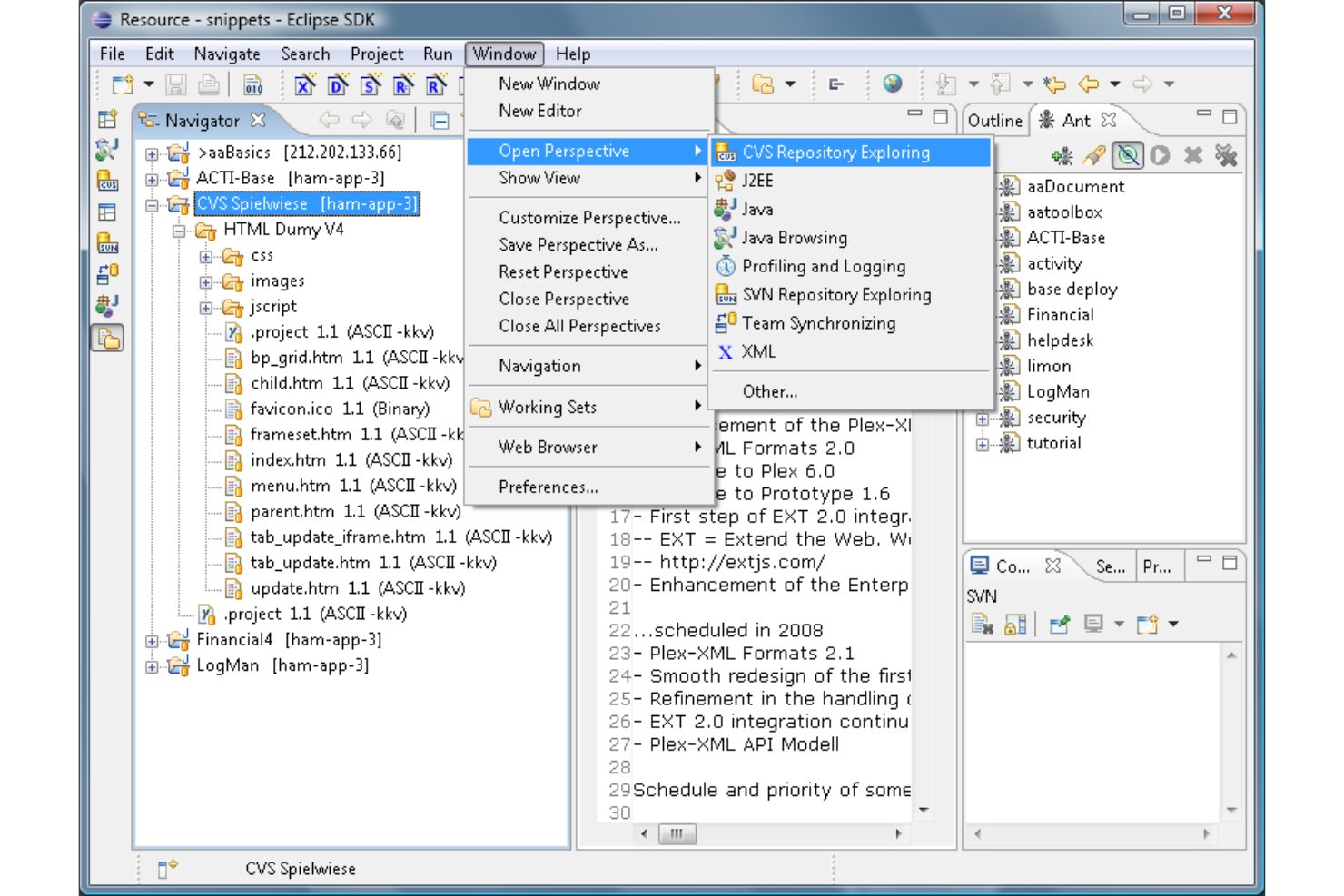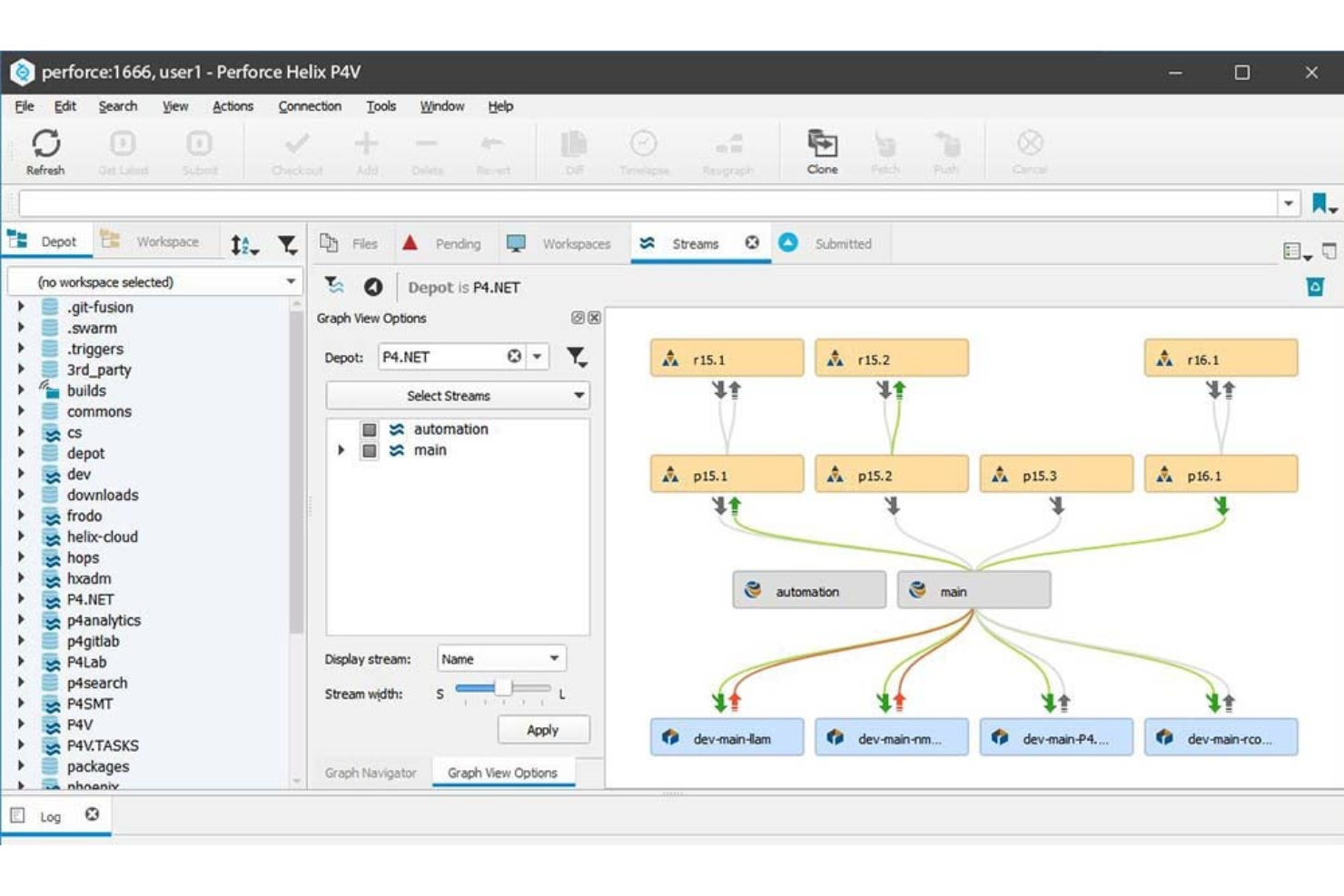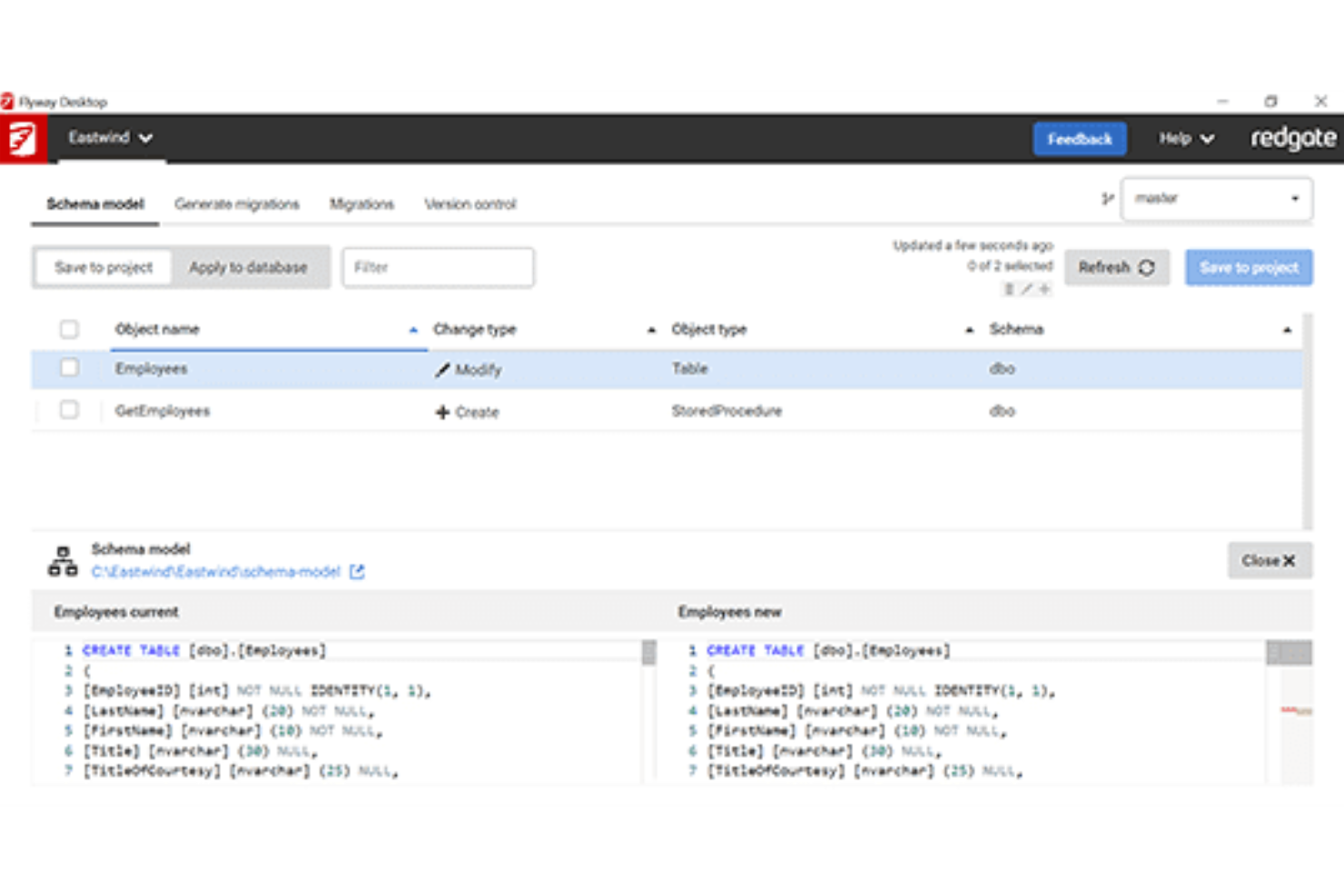10 Best Version Control Tools Shortlist
Here's my pick of the 10 best software from the 20 tools reviewed.
With so many different version control tools available, figuring out which is right for you is tough. You know you want to collaborate on projects, merge changes, and resolve conflicts efficiently but need to figure out which tool is best. I've got you! In this post I'll help make your choice easy, sharing my personal experiences using dozens of different version control software with a variety of teams and projects, with my picks of the best version control tools.
What Are Version Control Tools?
Version control tools are software used to track and manage changes to code or documents over time. They allow multiple users to work simultaneously on the same set of files, providing mechanisms for merging changes and resolving conflicts. These tools maintain a history of all modifications to the files, enabling teams to track who made specific changes and when.
The benefits of using version control tools include improved collaboration, as they allow teams to work together efficiently on the same project without overwriting each other's contributions. They provide a reliable way to track changes, which is essential for undoing mistakes and understanding the evolution of a project. These tools also facilitate branching and merging, enabling teams to develop features or fix bugs in parallel without disrupting the main codebase. Additionally, version control systems enhance the overall security and integrity of a project by offering robust backup and restore capabilities, along with detailed audit trails of changes.
Overviews Of The 10 Best Version Control Tools
Here’s a brief description of each version control tool that showcases each software’s best use case, outstanding features, and some pros and cons. I’ve also included screenshots to give you a snapshot of their user interface too.
New Relic is a software analytics product that's all about providing real-time insights into your software performance. It's not just a version control tool, it's more like a Swiss Army knife for your software, helping you monitor, troubleshoot, and optimize your applications.
Why I Picked New Relic: New Relic's mobile monitoring involves a comprehensive examination of the adoption and operational effectiveness among different iterations of your application. This encompasses key versions distinguished by factors such as interaction duration, active user sessions, and error occurrences. On the Versions page, there exists a table that juxtaposes each version based on its creation date, average memory and CPU usage, mean sessions per minute, as well as the average requests per minute (RPM) per active application. For more in-depth insights into a particular version, the option to delve into supplementary details is also available.
New Relic Standout Features & Integrations
Features include the ability to drill down into your data. You can get really granular with your analysis, which is super helpful when you're trying to troubleshoot a specific issue or optimize a particular aspect of your software. Plus, it's got some helpful, custom alerting capabilities, so you can stay on top of any issues that arise.
Integrations include over 500 apps that include cloud platforms like AWS, Google Cloud, and Microsoft Azure, CI/CD tools like Jenkins, CircleCI, and Travis CI, communication tools like Slack and PagerDuty, and other monitoring and analytics tools like Grafana, Datadog, and Splunk. It also has an API you can use to build custom integrations.
Pros and cons
Pros:
- Wide range of monitoring capabilities
- AI-powered anomaly detection and intelligent alerting
- Integrates seamlessly with popular dev tools
Cons:
- Added complexity from reliance on agents installed on application servers
- Bigger focus on reporting rather than facilitating actions
Datadog is a leading monitoring and security platform that provides the monitoring capabilities you need to see inside your infrastructure at any scale and from anywhere.
Why I picked Datadog: This platform is on my list due to its unique infrastructure monitoring capabilities. It gives you visibility into your infrastructure performance and lets you know when there is a need to optimize anything with minimal maintenance and unparalleled breadth of coverage. Datadog offers real-time visibility, metrics, visualizations, and alerts to help you keep track of your cloud or hybrid environments and manage changes effectively.
Datadog Standout Features and Integrations
Standout features include container monitoring, CI visibility, and database monitoring. Datadog provides your agile team with comprehensive visibility into your CI environments, helping you to streamline your CI/CD workflows. It helps you track the health and performance of your codebase and also allows you to monitor your CI data by repository, branch, or commit. Comprehensive CI visibility makes it easier to fix issues, reduce CI costs, and ship better products.
Integrations are available with a wide range of third-party tools, including Slack, Google Workspace, Microsoft 365, GitHub, Jira, Microsoft Teams, Rippling, Zendesk Suite, Google Cloud, and MySQL.
Pros and cons
Pros:
- Good alerting system
- It improves collaboration
- Friendly pricing
Cons:
- Slow response from the support team
- Steep learning curve
CVS, Concurrent Versions System, is one of the open-source projects that offer version control functionalities. It helps developers to collaborate and function as a single team with the version history stored on a single central server.
Why I picked CVS: In addition to helping you record and keep track of source code and documents, CVS makes collaboration among remote teams effortless and very efficient. It saves version history on a single, centralized server. Developers have access to the resources they need regardless of their geographical location. This makes working as a single team very streamlined.
It comes with unreserved checkouts, making it possible for more than one programmer to work on the same files concurrently.
CVS Standout Features and Integrations
Standout features: CVS allows developers or teams to maintain their version of the files. Through CVS’s vendor branches, you can import a version from another team, and then CVS can merge the modifications from the vendor branch with the latest files. This version control system stands out with its CVS Help and Bug Reports, which handles requests and bug requests for free on a volunteer basis, on the CVS mailing lists.
Integrations include Rational Rhapsody, FogBugz, SpiraDocs, Jira, and Collaborator.
Pros and cons
Pros:
- Get started for free
- Efficient collaboration
- Good documentation
Cons:
- UI requires improvements
- Steep learning curve
This is an enterprise-level configuration management tool that offers controlled access to software assets. IBM Rational ClearCase offerings include automated workspace management, secure version management, and build auditing.
Why I picked Rational ClearCase: This software gives you better control of your development activities. It allows you to manage personal workspaces and offers access to the file and directory versions you need. Rational ClearCase helps you meet compliance requirements by providing user authentication and audit trails all with minimal administrative challenges.
Another thing that sets this tool apart is that it offers improved time to value. It helps developers avoid mistakes, minimize bugs, and spot errors in code earlier.
Rational ClearCase Standout Features and Integrations
Standout features: Rational ClearCase provides developers with scalable deployment. It supports thousands of users that are handling terabytes of data at a wide range of sites. With this tool, you also enjoy security version management and IP protection with a centralized repository in which you can capture and version assets with maximum security.
Integrations include ClearQuest, Apex, ClearDDTS, PurifyPlus, Rose, RequisitePro, and Rose RealTime.
Pros and cons
Pros:
- Work quickly and independently
- Very secure
- Flexible and scalable
Cons:
- More customization needed
- New users find some settings complicated
Perforce Helix Core is a version control system that allows you to version everything in one place without limits. It provides the tooling you need to accelerate innovation at scale, manage your teams, and store and track changes to your digital assets.
Why I picked Helix Core: The platform streamlines software development processes by helping you store and version everything in one place. With Helix Core, you can save time and resources by tracking code modifications and other digital assets from a central point. It’s scalable so you don’t have to worry about outgrowing the tool or sacrificing performance as your project needs continue to evolve.
Helix Core Standout Features and Integrations
Standout features: It lets you collaborate securely with your team members. Users (global teams and stakeholders) can only gain access to what they need. IPs of team members stay secure. Helix Core implements standard security measures to keep your source code and other assets secure. Additionally, it versions in the background, enabling you to focus on your work instead of your tools.
Integrations: Helix Core has 30+ integrations, including Jira, Unreal Engine, Jenkins, IntelliJ IDEA, Slack, Unity, ActiveState, Adobe, AWS, and Bamboo.
Pros and cons
Pros:
- Get started for free
- Very secure
- Get things done from one place
Cons:
- News users find some configurations complicated
- UI needs an upgrade
The software provides version control solutions for your database. Flyway lets you migrate your database with ease and also gives you better control of your migrations.
Why I picked Flyway: Flyway is designed to make database migrations easy by providing version control for your database. You can migrate from any version to the latest version of the schema. It lets you migrate with no limits with the help of Java-based migrations for advanced data transformations and handling with LOBs.
There are no dependencies required; with Java 7+ and your Jdbc driver, you’ve got all you need. Flyway’s offerings are reliable and safe for cluster environments. You can have multiple machines migrate in parallel.
Flyway Standout Features and Integrations
Standout features include cloud support and auto-migration on startup. There is full cloud support for Google Cloud SQL, Heroku, Microsoft SQL Azure, Amazon RDS, and more. With the auto-migration on startup capability, you can deploy migrations together with the application and automatically execute them on startup using the API.
Integrations include Heroku, SQLite, MySQL, Snowflake, Amazon RDS, Firebird, Google Cloud SQL, Azure SQL Database, SAP HANA, MariaDB, and PostgreSQL.
Pros and cons
Pros:
- Easy to set up
- Good support
- There is an active user community
Cons:
- More programming language support needed
- Pricing is on the high side
Best for collaborating on code and customizing user-specific access to your repositories
AWS CodeCommit is a managed source code control service. It allows you to host very scalable private Git repositories and provides collaborative features for working together on code.
Why I picked AWS CodeCommit: It makes things a lot easier for developers by getting rid of the need to host, maintain, backup, or scale their source control infrastructure. AWS CodeCommit improves collaboration, enabling development teams to boost productivity. You can implement collaborative workflows, such as code review and feedback.
The software allows you to control who can execute changes to certain branches. This is a project management feature that enables you to ensure that only authorized users are permitted to alter some sensitive parts of your code repository. It reduces conflicts and improves efficiency.
AWS CodeCommit Standout Features and Integrations
Standout features: AWS CodeCommit allows you to build up to a thousand repositories by default. You can store and version any kind of file and create up to 25,000 more repositories by request. It offers an outstanding alerting solution, which helps you get notified when there is an event affecting your repositories. Additionally, AWS CodeCommit gives you control over your software projects by allowing you to keep using your favorite development environments and DevOps toolset.
Integrations include SAS Visual Analytics, SAS Customer Intelligence 360, Relution, Kaholo, Eclipse, Visual Studio, AWS Cloud9, Sourcegraph, Jira Cloud, and Tenable.
Pros and cons
Pros:
- Flexible pricing model
- Get started for free with AWS Free Tier
- Free AWS training
Cons:
- Complex UI for new users
- Configurations are a bit difficult
This version control tool provides capabilities for managing project history and fostering collaboration among developers.
Why I picked Bazaar: I selected this software because it’s highly adaptable. No matter what your needs are, Bazaar scales and adapts to meet them. So, as your project needs evolve, this tool is scalable enough to accommodate changes in workload without sacrificing speed and performance. As your needs and activities continue to change, the system helps you track project history over time.
Bazaar Standout Features and Integrations
Standout features: Bazaar comes with outstanding collaboration features. With the tool, you can collaborate easily with others. If your team members are scattered across the globe, Bazaar provides what you need to work together as a single team, sharing resources and communicating effectively. With plugins and custom integrations, you can extend Bazaar with additional features.
Integrations include Nautilus, MonoDevelop, TextMate, Eclipse, IntelliJ IDEA, Visual Studio, Review Board, HPE Consumption Analytics, and Gedit.
Pros and cons
Pros:
- Good user support
- Active user community
- It’s free
Cons:
- Steep learning curve
- Can be a bit slow
Mercurial is a distributed source control management system designed to manage development projects of any size. It's free, easy to use, and comes with an intuitive interface.
Why I picked Mercurial: This version control solution is fast, powerful, and capable of handling projects of any size and kind. Mercurial supports a wide range of workflows; this allows you to use the system in ways that suit your project and your team’s preferences. You can enhance Mercurial’s capabilities with extensions.
Mercurial Standout Features and Integrations
Standout features: Mercurial provides a simple and detailed tutorial on how to version control your documents. Its comprehensive guide provides the information new and existing users need to maximize the tool’s features. With Mercurial, committing, branching, and merging are fast and cheap due to its distributed architecture.
Integrations include IntelliJ IDEA, Black Duck, QF-Test, Coverity, TestComplete, and RAD Studio. Mercurial has a wide range of other extensions, including Bugzilla, Balckbox, Censor, Churn, Clonebundles, and Githelp.
Pros and cons
Pros:
- Easy to use
- It’s free and open-source
- Highly extensible
Cons:
- UI needs to be improved
- Some configurations are difficult
Azure DevOps Server provides integrated software development tools that help developers manage code, track work, collaborate, and deliver high-performance software.
Why I picked Azure DevOps Server: I chose Azure DevOps Server because it provides collaborative software development tools for your entire team. It allows you to integrate with the IDE or editor you’re already using. This makes cross-functional teams work collaboratively on projects of all sizes.
Azure DevOps Server is also very user-friendly; it lets you integrate your favorite tools and services from the Azure marketplace of extensions.
Azure DevOpsServer Standout Features and Integrations
Standout features: There is Azure DevOps Server Express, which is a free version for individuals and small teams (teams of 5 or fewer). You can quickly install it on your desktop or laptop without needing a dedicated server.
The good thing about this offer is that you can upgrade to Azure DevOps Server when your team has grown above 5 members without losing any files. Additionally, it comes with comprehensive security and built-in compliance.
Integrations include TeamSupport, Targetprocess, Time Doctor, Datadog, Productboard, timeBro, Userback, StoriesOnBoard, TOPdesk, and Project Insight.
Pros and cons
Pros:
- Seamless integrations
- Good security
- It’s user-friendly
Cons:
- Some integrations are complex
- Learning the relevant features takes time
The 10 Best Version Control Tools Summary
| Tools | Price | |
|---|---|---|
| New Relic | From $49/user/month | Website |
| Datadog | From $15/user/month (billed annually) | Website |
| CVS | Free to use | Website |
| Rational ClearCase | Pricing upon request | Website |
| Helix Core | Pricing upon request | Website |
| Flyway | From $49.75/user/month (billed annually) | Website |
| AWS CodeCommit | Pricing upon request | Website |
| Bazaar | Free to use | Website |
| Mercurial | Free to use | Website |
| Azure DevOps Server | Pricing upon request | Website |

Compare Software Specs Side by Side
Use our comparison chart to review and evaluate software specs side-by-side.
Compare SoftwareOther Options
Here are a few more worthwhile options that didn’t make the best version control tools list:
- Unity Version Control
Best source control system for managing game development projects
- Subversion
Best centralized version control system for file locking and merge tracking
- Git
Best free and open-source version control system
- SCM-Manager
Best for managing and sharing your Git, Mercurial, and Subversion repositories
- Liquibase
Best version control system for your database
- Darcs
Best free and open-source, cross-platform version control system with a focus on changes rather than snapshots
- SourceAnywhere
Best for handling large repositories and fast remote access for geographically distributed teams
- Kallithea
Best for supporting Mercurial and Git wire protocols
- Monotone
Best for implementing history-sensitive merging, lightweight branches, and integrated code review
- ArX
Best software for anonymizing sensitive personal data
Selection Criteria For Version Control Tools
Here’s a summary of the main selection and evaluation criteria I used to develop my list of the best version control tools for this article:
Core Functionality
The core capabilities I considered before adding any tool to my list are listed below.
- Speed and performance
- Capacity to handle large repositories
- Customizable workflow
- Reliable security
- User management features
- Scalability
Key Features
The key features of the best version control systems are:
- IP protection: A capability that enables developers to hide their IP addresses while working on projects. Some platforms offer security version management and IP protection.
- Merge tracking: This feature empowers you to manage the flow of changes between lines of development and merge branches back into their sources.
- File locking: File locking makes it possible for users to get warned or notified when multiple people are trying to edit the same file.
- Collaboration: With collaboration capabilities, geographically distributed developers can work together as a single team.
- Branching: A version control capability that involves the duplication of an object such as a source code file or a directory tree.
Usability
Version control systems are sophisticated already; your team wouldn’t want to deal with a tool that is overly hard to use. With this in mind, I looked out for version management solutions that are very usable. All the tools I picked have detailed resources to help you get started quickly. There are third-party online tutorials and communities of experienced users to help you get better at using the tools.
Software Integrations
With integrations, you can integrate the source code management software with your other development tools. This helps you to streamline processes and get things done faster with less complexity. That said, I recommended tools that let you integrate your favorite tools.
Pricing
I prioritized tools that offer maximum value for cost. In addition, I considered flexibility and transparency. With that in mind, I selected solutions with multiple pricing tiers. You’ve got the flexibility to evaluate the tools and choose the one that can meet your technical needs as well as your budget.
People Also Ask
Here are answers to some of the frequently asked questions I hear often:
What are the benefits of version control tools?
The benefits of version control tools include traceability, document history, reduction of duplication and errors, collaboration, reduction in conflicts, management oversight, efficiency, and adherence to coding standards.
Who uses version control tools?
Developers and IT engineers use version control solutions to track source code changes. The tools help them keep track of code modifications to ensure they don’t lose any version of code in case they need to compare current repositories with previous versions.
What are the 3 types of version control?
There are three major types of version control: centralized version control, distributed version control, and local version control.
- Local version control tools keep and track files within the local repository.
- Centralized version control systems keep track of file changes within the centralized server.
- Distributed version control solutions allow users to clone and keep a local copy of the repo on their computers.
Other Testing Tools
Here are some software testing tool reviews you should check out if you're looking to improve your tech stack:
- Best End-to-End Testing Tools
- Best Performance Testing Software
- Best Test Management Tools for Jira
- Best Test Management Tools
- Best QA Automation Tools
Final Thoughts
My list features high-performance version control solutions capable of handling any workload, from small to large repositories. All you need to do is evaluate your project's needs and team’s capabilities. Afterward, choose one or more tools that suit your needs and are scalable enough to meet your demands as your projects evolve in the future.
Software development and quality assurance industries are vast and interesting. Do you want to learn more about software testing tools? Subscribe to The QA Lead newsletter for fresh articles, how-to guides, podcasts, tool reviews, updates, and expert insights from leaders in the QA industry.