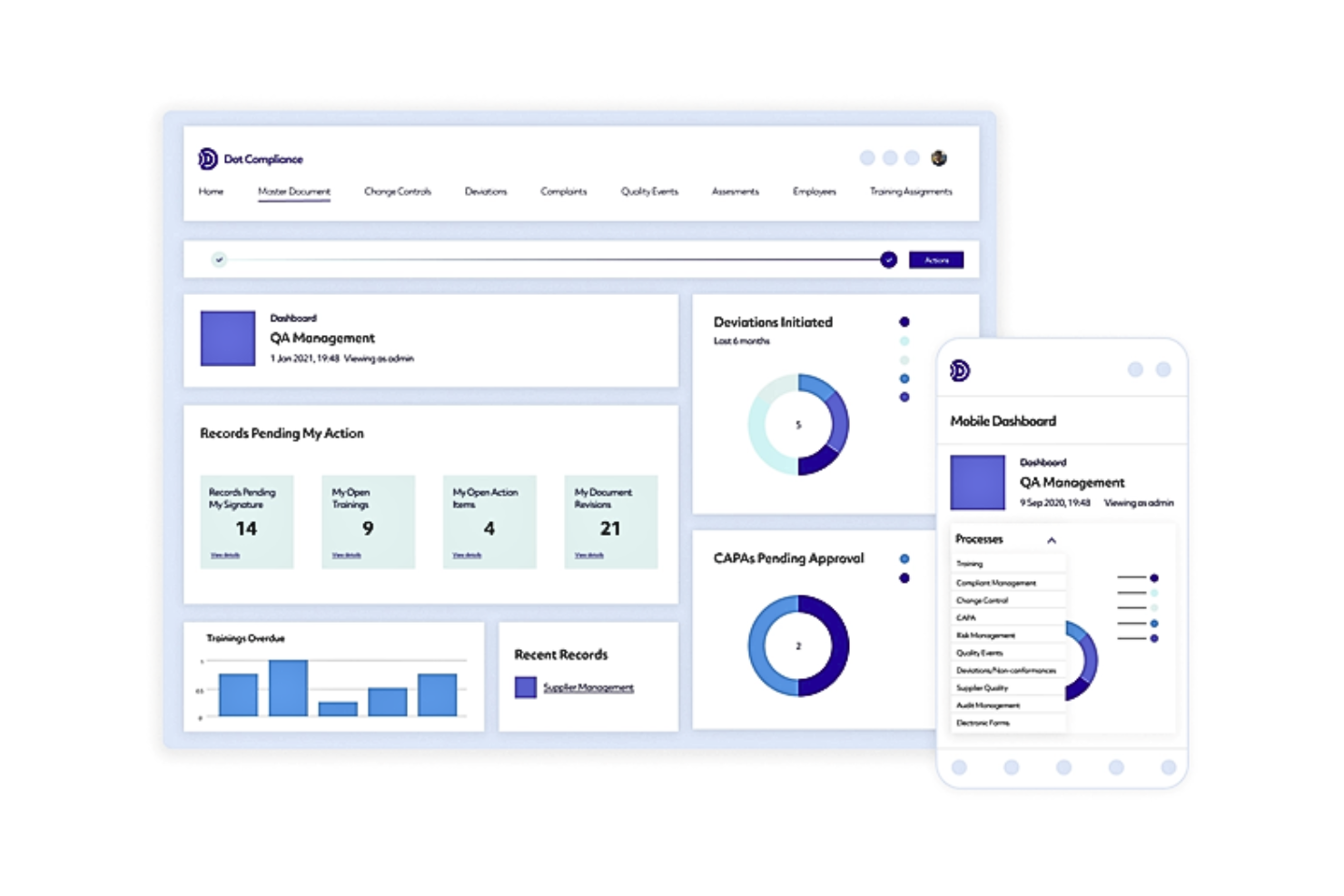Best Quality Management Software Shortlist
Here's my pick of the 10 best software from the 20 tools reviewed.
With so many different quality management software available, figuring out which is right for you is tough. You know you want to enhance the overall quality and efficiency of your operational processes but need to figure out which tool is best. I've got you! In this post I'll help make your choice easy, sharing my personal experiences using dozens of different quality management tools with various teams and products, with my picks of the best quality management software.
Why Trust Our Quality Management Software Reviews
We’ve been testing and reviewing quality management software since 2021. As QA software testers ourselves, we know how critical and difficult it is to make the right decision when selecting software.
We invest in deep research to help our audience make better software purchasing decisions. We’ve tested more than 2,000 tools for different use cases and written over 1,000 comprehensive software reviews. Learn how we stay transparent & our review methodology.
| Tools | Price | |
|---|---|---|
| Arena | Customized pricing upon request | Website |
| AlisQI | Customized pricing upon request | Website |
| Loyal Solutions | Customized pricing upon request | Website |
| Veeva | Customized pricing upon request | Website |
| QMS Xpress | Customized pricing upon request | Website |
| SAP S/4HANA Cloud | Pricing upon request | Website |
| Ideagen | Customized pricing upon request | Website |
| Intelex | Pricing upon request | Website |
| QT9 QMS | Pricing upon request | Website |
| QuartzQMS | Pricing starts at $300/month/1 - 10 users | Website |

Compare Software Specs Side by Side
Use our comparison chart to review and evaluate software specs side-by-side.
Compare SoftwareHow To Choose Quality Management Software
With so many different quality management software available, it can be challenging to make decisions on what quality management tools are going to be the best fit for your needs.
As you're shortlisting, trialing, and selecting quality management software, consider:
- What problem are you trying to solve - Start by identifying the quality management software feature gap you're trying to fill to clarify the features and functionality the software testing tool needs to provide.
- Who will need to use it - To evaluate cost and requirements, consider who'll be using the software and how many licenses you'll need. You'll need to evaluate if it'll just be the QA software testers or the whole organization that will require access. When that's clear, it's worth considering if you're prioritizing ease of use for all or speed for your quality management software power users.
- What other tools it needs to work with - Clarify what tools you're replacing, what tools are staying, and the tools you'll need to integrate with, such as other testing tools, automation tools, or bug tracking software. You'll need to decide if the tools will need to integrate together or if you can replace multiple tools with one consolidated quality management software.
- What outcomes are important - Consider the result that the software needs to deliver to be considered a success. Consider what capability you want to gain or what you want to improve and how you will be measuring success. For example, an outcome could be the ability to get greater visibility into performance. You could compare quality management software features until you’re blue in the face but if you aren’t thinking about the outcomes you want to drive, you could be wasting a lot of valuable time.
How it would work within your organization - Consider the software selection alongside your workflows and delivery methodology. Evaluate what's working well, and the areas that are causing issues that need to be addressed. Remember every business is different — don’t assume that because a tool is popular that it'll work in your organization.
Best Quality Management Software Reviews
Here’s a brief description of each quality management software to showcase each one’s best use case, noteworthy features, screenshots, and pricing information.
Arena Solutions QMS is a cloud-based Quality Management System offered by Arena Solutions, a software company specializing in product lifecycle management solutions. Arena Solutions provides a range of software tools designed to help companies manage their product development, quality, and compliance processes.
Why I picked Arena: Arena Solutions stands out for its comprehensive approach to product lifecycle management and quality control processes. The platform excels in centralizing product information and processes, ensuring that teams across the organization can access up-to-date product data, including BOM management, change orders, and compliance records, seamlessly. This centralization supports a cohesive strategy for managing product quality from conception through to disposal. And its robust document management system streamlines the revision and approval processes, enhancing efficiency and reducing errors.
Arena also offers strong capabilities in supplier collaboration, making it easier to manage quality across the supply chain. With its cloud-based deployment, users benefit from increased accessibility and collaboration, enabling real time decision-making and rapid response to quality issues.
Arena Standout Features and Integrations:
Features include document control, non-conformance management, corrective actions and preventive actions (CAPA), audits and inspections, supplier quality management, training and competency management, and analytics and reporting.
Integrations include Salesforce, Oracle NetSuite, SolidWorks, and Autodesk CAD.
Pros and cons
Pros:
- Streamline quality processes
- Compliance and regulatory support
- Scalability to meet the needs of growing businesses
Cons:
- Limitations for customization
- Learning curve
AlisQI is a cloud-based quality management software designed to help organizations streamline and improve their quality management processes. It provides a comprehensive set of tools and features to manage quality-related activities and drive continuous improvement across various industries.
Why I picked AlisQI: AlisQI offers the advantage of an all-encompassing, cloud-based system that streamlines the complexities of quality control and assurance. Its intuitive interface simplifies the management of documents, audits, and nonconformities, enabling a cohesive approach to continuous improvement processes. Its real-time data analysis and comprehensive reporting capabilities facilitate quick, data-driven decisions, enhancing operational agility.
The flexibility to customize forms and workflows allows it to seamlessly adapt to specific organizational needs, ensuring that quality management is both effective and aligned with company objectives. This adaptability, combined with robust support for regulatory compliance, positions it as a pivotal tool for maintaining high standards of quality and efficiency.
AlisQI Standout Features and Integrations:
Features include quality data management, quality control, nonconformance management, document management, audit management, mobile capabilities, and reporting and analytics.
Integrations include business intelligence and analytics tools, customer relationship management systems, document management systems, and manufacturing execution systems.
Pros and cons
Pros:
- Customizable and configurable
- Mobile accessibility
- Improved collaboration
Cons:
- Dependency on the internet
- Integration complexity
Loyal Solutions is an IT company that provides software development and digital solutions. Loyal Solutions specialize in developing custom quality management software systems, both web and mobile, to meet the specific needs of their clients.
Why I picked Loyal Solutions: Loyal Solutions offers a platform that emphasizes a user-friendly interface and flexibility, making it suitable for a wide range of industries. Its standout features include comprehensive document control, efficient process automation, and effective non-conformance and CAPA management, all of which ensure that quality standards are consistently met and maintained.
The software also excels in providing detailed analytics and reporting capabilities, offering insights that drive continuous improvement and compliance. Its cloud-based nature facilitates seamless collaboration among teams, enabling a cohesive approach to quality management across global operations. Loyal Solutions proves to be a practical choice for organizations looking to enhance their quality management processes through an accessible and adaptable platform.
Loyal Standout Features and Integrations:
Features include quality assurance and testing, cloud based solutions, web based solutions, ecommerce solutions, web and mobile application development, document control, and compliance management.
Integrations are not currently listed.
Pros and cons
Pros:
- Offers scalability and flexibility
- Customized solutions
- Up to date with latest technologies
Cons:
- Limited knowledge transfer
- Time consuming
Veeva Quality Management is a QMS software solution provided by Veeva Systems, which is a leading provider of cloud-based software for the life sciences and pharma industry. Veeva Quality Management is designed to help life sciences companies manage and ensure the quality and compliance of their products, processes, and operations.
Why I picked Veeva: Veeva offers a comprehensive and integrated approach to managing quality across global operations. Its cloud-based platform ensures seamless access to quality documents, processes, and data from anywhere, facilitating collaboration and compliance across the enterprise. The software excels in providing clear visibility into quality operations, enabling proactive management of quality issues and continuous improvement initiatives. And its ability to integrate with other enterprise systems further enhances operational efficiency.
Veeva Standout Features and Integrations:
Features include document control, change control, deviation and CAPA management, audit management, training and competency management, supplier quality management and analytics and reporting.
Integrations include Salesforce CRM, SAP ERP, Microsoft Dynamics 365, Oracle NetSuite, DocuSign, SharePoint, LabWare LIMS, and STARLIMS.
Pros and cons
Pros:
- Automated workflows and notifications
- Cloud-based platform
- Industry-specific functionality
Cons:
- Vendor dependency
- Customization limitations
QMS Xpress is a cloud-based quality management software that helps organizations streamline their quality management processes, ensuring compliance with regulatory requirements and industry standards. QMS Xpress aims to simplify the implementation and maintenance of quality management solutions.
Why I picked QMS Xpress: QMS Xpress software is tailored for the life sciences industry, offering a suite of fully integrated, ready-to-use quality and compliance applications. The platform stands out for its comprehensive approach, covering everything from document control and training management to CAPA processes and audit management, all within a unified framework. This ensures seamless management of quality processes, fostering a culture of compliance and continuous improvement.
The cloud-based system provides flexibility and scalability, accommodating the evolving needs of businesses. With its user-centric design and emphasis on automation, QMS Xpress streamlines operations, reduces manual errors, and enhances overall efficiency.
QMS Xpress Standout Features and Integrations:
Features include document control, audit management, CAPA management, risk management, training management, and supplier management.
Integrations are not available at this time.
Pros and cons
Pros:
- Ability to automate processes
- Customizable workflows and dashboards
- Real-time visibility
Cons:
- Dependency on the internet
- Lack of support documentation
SAP Quality Management is a module within the SAP ERP system that helps organizations manage and control quality-related processes and activities. It is designed to ensure that products and services meet the required quality standards and comply with industry regulations.
Why I picked SAP Quality Management: SAP offers a robust, integrated solution capable of enhancing operational efficiency and product quality across various industries. Its strengths lie in seamless integration with enterprise operations, facilitating comprehensive process oversight from procurement to production and delivery. The software's advanced analytics and reporting capabilities enable informed decision-making, while its support for regulatory compliance ensures that products meet the highest standards. Additionally, its scalable architecture allows it to adapt to businesses of any size, making it a versatile choice for managing quality in a dynamic market environment.
SAP Standout Features and Integrations:
Features include quality planning, quality inspection, quality notifications, quality control, quality certificates, supplier quality management, and audit management
Integrations include other SAP modules such as materials management, production planning, and sales and distribution, allowing for seamless integration of quality management with other business processes.
Pros and cons
Pros:
- Real-time data and reporting
- Continuous improvement
- Enhanced quality control
Cons:
- Dependency on SAP ecosystem
- Complexity and implementation challenges
Ideagen Quality Management System is a suite of applications and tools specializing in governance, risk, and compliance solutions. Ideagen QMS software is designed to help organizations streamline and optimize their quality management processes, ensuring compliance with industry standards and regulations.
Why I picked Ideagen: Ideagen Quality Management offers a solution that stands out for its comprehensive approach to managing quality across various aspects of business operations. This platform excels in delivering robust document management, audit readiness, and risk management features, ensuring that organizations can maintain high standards of quality and compliance. Its intuitive interface simplifies complex processes, making it easier for teams to adopt and implement quality practices throughout the organization.
Ideagen's software is known for its scalability, catering to the needs of growing businesses and adapting to changing regulatory environments. The system's capability to provide detailed analytics and insights supports continuous improvement and informed decision-making, positioning Ideagen as a valuable tool in achieving operational excellence and quality assurance objectives.
Ideagen Standout Features and Integrations:
Features include document control, corrective and preventive actions (CAPA), audits and inspections, non-conformance management, risk management, training and competence management, supplier management, and analytics and reporting.
Integrations include SAP, Oracle, Microsoft Dynamics, Microsoft Office, and SharePoint.
Pros and cons
Pros:
- Centralized data and document management
- Workflow automation and efficiency
- Real-time visibility and reporting
Cons:
- Integration challenges with data exchange
- Limited customization capabilities
Intelex Technologies is an environmental, health, safety, and quality software platform designed to help organizations manage and streamline their environmental, health, safety, and quality management processes. Intelex EHSQ software solution is commonly used to centralize data, automate tasks, and ensure compliance with regulations and industry standards.
Why I picked Intelex: Intelex Technologies provides a comprehensive suite designed to enhance quality assurance across various operations. The platform stands out for its extensive capabilities in managing documents and facilitating audits, all within a centralized system. Its environmental, health, safety, and quality (EHSQ) applications offer a unique blend that addresses more than just the traditional quality management needs, highlighting its commitment to sustainability and workplace safety.
The software's real-time reporting and analytics tools empower users with actionable insights, driving continuous improvement and operational excellence. Additionally, its mobile accessibility and user-friendly interface promote engagement and compliance among team members, making it a practical choice for organizations aiming to uphold high quality standards while fostering a culture of safety and sustainability.
Intelex Standout Features and Integrations:
Features include incident management; risk assessment; compliance management; audit management; document control; training management for tracking and managing employee training; sustainability and corporate social responsibility for measuring, monitoring, and reporting on sustainability and CSR initiatives; supplier management; and reporting and analytics.
Integrations include SAP ERP, Salesforce, and Tableau.
Pros and cons
Pros:
- Highly customizable
- User-friendly interface
- Comprehensive EHSQ solutions
Cons:
- Evolving updates that require employee retraining
- Complexity of implementation
QT9 QMS
Best for automating compliance and improving quality across industries
QT9 QMS is a software solution developed by QT9 Software. It is designed to help businesses automate and streamline their quality management processes so they can mitigate their quality issues by taking their users back to the root cause of the problem.
Why I picked QT9 QMS: QT9 QMS leverages a comprehensive, user-friendly platform that significantly simplifies the complexities of ensuring product quality and regulatory compliance. The software excels with its automation of key quality processes, including document control, audit management, and CAPA, facilitating a proactive approach to quality management. Its cloud-based nature ensures accessibility across different locations, enhancing collaboration among teams. The integration capabilities with ERP systems streamline data flow and operational efficiency, while the intuitive interface minimizes training time and maximizes user adoption.
QT9 QMS's robust reporting tools provide actionable insights, enabling continuous improvement and strategic decision-making. This blend of functionality and ease of use makes QT9 QMS a standout choice for organizations aiming to elevate their quality management practices.
QT9 QMS Standout Features and Integrations:
Features include document control, customer and complaint management, non-conformance management, CAPA management, audit and inspection management, and supplier management.
Integrations include Outlook, Gmail, Google Drive, and SharePoint.
Pros and cons
Pros:
- Highly customizable
- User-friendly interface and dashboards
- Offers comprehensive features
Cons:
- Complex configuration and implementation
- Scalability for larger businesses
QuartzQMS is a Quality Management Software developed by Quartz Systems, a company specializing in compliance and quality management solutions aiming to improve enterprise quality and product quality.
Why I picked QuartzQMS: QuartzQMS offers a streamlined and efficient approach to managing quality processes within an organization. Its cloud-based platform enables easy access from anywhere, ensuring that team members stay connected and processes remain transparent. The software also stands out for its user-friendly interface, which significantly reduces the learning curve for new users, fostering quicker adoption across teams.
QuartzQMS's focus on automation minimizes manual tasks, allowing teams to dedicate more time to strategic quality initiatives. This combination of accessibility, simplicity, and efficiency positions QuartzQMS as a valuable tool for organizations looking to maintain high quality standards with minimal complexity.
QuartzQMS Standout Features and Integrations:
Features include document control, non-conformance management, CAPA management, audit management, training management, and supplier management.
Integrations include SharePoint, Dropbox, Google Drive, Moodle, Corner Stone, Salesforce, and Microsoft Dynamic.
Pros and cons
Pros:
- Quality management processes streamlined
- Strong collaboration and communication features
- Data visibility and analytics
Cons:
- Integrations possible but complex
- Steep learning curve
Other Quality Management Software
Here are a few more worthwhile options that didn’t make the best quality management software list:
- Qualio
Best for helping organizations achieve ISO certification
- Intellect
Best for managing quality in the aerospace and automotive industries
- TestRail
Best for managing software testing workflows
- ComplianceQuest
Best for end-to-end solutions for quality management lifecycles
- Qualityze
Best for non-conformance management and audit management features
- Tricentis
Best for AI-powered test automation
- ETQ Resilience
Best for enterprises needing scalable QMS for operational resilience and compliance across industries
- Qualcy QMS
Best for streamlining quality management processes
- EwQMIS
Best for document control, compliance, and CAPA management
- qmsWrapper
Best for medical device firms needing FDA and ISO-compliant QMS software
Related Quality Management Software Reviews
If you still haven't found what you're looking for here, check out these tools closely related to quality management software that we've tested and evaluated.
- Automation Testing Tools
- Software Testing Tools
- Test Management Tools
- CI/CD Tools
- Incident Management Software
- Code Review Tools
Selection Criteria For Quality Management Software
When selecting quality management software, it's crucial to find a solution that not only offers comprehensive functionality but also aligns with specific use cases of an organization. Having personally tried and researched various tools in this category, I focus on a range of features and capabilities that are fundamental for effective quality management.
Core Quality Management Software Functionality: - 25% of total weighting score
To be considered for inclusion on my list of the best quality management software, the solution had to support the ability to fulfill common use cases.
- Streamlining document control and management processes.
- Efficiently planning, executing, and tracking internal and external audits.
- Identifying and addressing non-conformities in processes or products.
- Managing corrective and preventive actions to mitigate risks.
- Ensuring compliance with industry standards and regulatory requirements.
Additional Standout Features: - 25% of total weighting score
I identify unique features by:
- Looking for advanced data analytics and machine learning capabilities for predictive insights.
- Assessing cloud-based solutions for enhanced accessibility and scalability.
- Exploring tools with exceptional customization options to suit specific organizational needs.
Usability:- 10% of total weighting score
In evaluating usability, I consider:
- Clear, intuitive interfaces that facilitate straightforward navigation.
- Simplified process flows that enhance the user experience without compromising on functionality.
- Interactive elements like drag-and-drop in process mapping or document management.
Onboarding:- 10% of total weighting score
Effective onboarding includes:
- Comprehensive training resources such as videos and interactive guides.
- User-friendly setup processes with minimal technical requirements.
- Supportive features like interactive product tours or chatbots for immediate assistance.
Customer Support: - 10% of total weighting score
I assess customer support based on:
- Availability of multiple channels for support, including live chat, email, and phone.
- Responsiveness and effectiveness in resolving user queries and issues.
- Proactive customer service with regular follow-ups and updates.
Value For Money: - 10% of total weighting score
In evaluating value for money, I look at:
- Transparent and flexible pricing models that cater to different organizational sizes and needs.
- The balance between cost and the comprehensive nature of features offered.
- Free trials or demos that allow users to evaluate the tool's effectiveness before purchase.
Customer Reviews: - 10% of total weighting score
In considering customer reviews, I focus on:
- User feedback regarding the tool’s performance in real-world scenarios.
- Satisfaction levels concerning user interface, feature set, and overall functionality.
- Testimonials that highlight successful use cases and problem-solving capabilities of the tool.
This methodology helps in selecting quality management software that is not just feature-rich but also user-friendly, cost-effective, and well-supported, ensuring that it meets the varied needs of businesses in maintaining and enhancing their quality standards.
Trends In Quality Management Software For 2024
Quality management software (QMS) continues to evolve, driven by technological advancements and changing market demands. A review of recent product updates, press releases, and release logs from leading QMS tools reveals several key trends that are shaping the future of quality management in software testing.
- Integration with Advanced Technologies: A significant trend is the integration of QMS with cutting-edge technologies like AI and machine learning. Tools now offer predictive analytics and automated anomaly detection, enhancing the capability to preemptively identify potential quality issues.
- Cloud-Based Solutions: There's a growing shift towards cloud-based QMS. These tools offer scalable, flexible solutions that facilitate remote collaboration and accessibility, addressing the need for global team integration.
- User Experience and Interface Design: Enhanced user experience and intuitive interface designs are increasingly in demand. The latest versions of tools demonstrate this trend with their user-centric design, making complex data more accessible and understandable.
- Compliance and Regulatory Features: As regulations become more stringent, features that aid in compliance management are in high demand. QMS are regularly updating their compliance modules to align with the latest standards, ensuring businesses stay ahead of regulatory challenges.
- Automation in Testing: There's an increased emphasis on automating quality testing processes. Tools are now incorporating more sophisticated automation features, reducing manual intervention and increasing efficiency.
These trends illustrate a clear shift towards more integrated, intelligent, and user-focused quality management in software testing. As the QMS landscape continues to evolve, staying abreast of these trends will be crucial for QA professionals and software testers aiming to leverage the full potential of these tools in ensuring software quality and compliance.
What Is Quality Management Software?
Quality management software is a tool that organizations use to maintain and improve the quality of their products or services. It automates various aspects of quality assurance, including documentation, compliance, audit management, and risk assessment. The software centralizes and streamlines quality management tasks, facilitating adherence to industry standards and regulatory requirements.
The benefits of quality management software include improved process efficiency and compliance, which lead to enhanced product quality and reduced risk of non-compliance. It offers data-driven insights for informed decision-making and helps in identifying and mitigating risks associated with quality control. By ensuring consistent quality, this software increases customer satisfaction and trust, ultimately contributing to cost savings and operational excellence. This makes quality management software a vital asset for businesses focused on delivering high-quality products or services.
Features Of Quality Management Software
When it comes to executing software tests, selecting the right quality management software is pivotal. The software should not only streamline the testing process but also ensure thoroughness and accuracy. Here are the most important features to look for in quality management software:
- Automated Test Execution: Automates repetitive testing tasks. This feature saves significant time and ensures consistent execution of tests, enhancing the overall efficiency of the testing process.
- Real-Time Reporting and Analytics: Provides instant insights into testing progress and outcomes. Real-time data is vital for making quick, informed decisions and adjusting strategies as needed.
- Defect Tracking and Management: Efficiently logs and tracks software defects. Effective defect management is crucial for prioritizing and resolving issues quickly, thereby maintaining software quality.
- Integration with Development Tools: Seamlessly connects with IDEs, version control systems, and CI/CD pipelines. Integration ensures that testing is an integral part of the development process, facilitating continuous testing and deployment.
- Risk Management: Assesses and manages risks associated with software testing. Identifying and mitigating risks early in the testing process helps prevent potential issues in the final product.
- Compliance Management: Ensures adherence to industry standards and regulations. Compliance features are essential for avoiding legal and financial penalties.
- User Access Controls: Manages permissions and access to testing projects. Role-based access control ensures that sensitive data is protected and only accessible to authorized users.
- Customizable Workflows: Adapts to different testing methodologies. Flexibility in workflows allows teams to tailor the software to their specific project needs.
- Collaboration Tools: Facilitates teamwork and communication. Effective collaboration features are crucial for coordinating efforts among team members.
- Scalability: Accommodates growth and changes in testing requirements. Scalability ensures that the software remains effective as the complexity and size of projects increase.
Benefits Of Quality Management Software
There are many benefits to using test management tools, including:
- Enhanced Process Efficiency: Streamlines quality management processes. By automating routine tasks, this software reduces manual effort and speeds up the quality assurance cycle, leading to more efficient project execution.
- Improved Product Quality: Ensures higher standards of product quality. Quality management software provides comprehensive tools to monitor and enhance product quality, leading to better end-user satisfaction and reduced risk of failure.
- Compliance and Standardization: Aids in meeting industry standards. The software helps organizations comply with regulatory requirements and maintain quality standards, which is essential for market credibility and legal compliance.
- Risk Management and Prevention: Identifies and mitigates risks. By foreseeing potential quality issues and providing mechanisms to address them, the software plays a key role in preventing costly errors and enhancing the overall safety of the product.
- Data-Driven Decision Making: Offers insights through analytics and reporting. Quality management software provides valuable data that aids in making informed decisions, improving the overall strategy and effectiveness of quality management efforts.
Costs & Pricing for Quality Management Software
When exploring quality management software options, it's important to consider various pricing plans and their features to find the best fit for your organizational needs. These software solutions typically offer a range of plans, each catering to different sizes and types of businesses, from startups to large enterprises. Here’s a guide to help you navigate through the typical plan options and what they offer:
Plan Comparison Table For Quality Management Software
| Plan Type | Average Price | Common Features Included |
| Basic | $10 - $30/user/month | - Basic quality management features - Document control - Basic reporting and analytics - Limited user access |
| Standard | $30 - $70/user/month | - Advanced quality management functionalities - Enhanced document control and audit trails - Integration capabilities - Moderate user access with increased security |
| Premium | $70 - $150/user/month | - Comprehensive quality management suite - Full automation of processes - Advanced analytics and reporting - High-level customization and integration options - Multi-user access with extensive security controls |
| Enterprise | Custom Pricing | - Tailored solutions for large organizations - End-to-end quality management features - Premium support and training - Advanced security and compliance features - Unlimited user access and scalability |
| Free | $0 | - Limited basic quality management features - Basic document control - Limited reporting capabilities - Very limited user access |
When choosing a quality management software plan, it's crucial to balance the features and capabilities you need against the budget you have. For smaller teams or those new to quality management software, starting with a basic or free plan can be a good way to understand your specific needs. Larger organizations or those with complex quality management processes may find more value in premium or enterprise solutions. Consider your team size, the complexity of your processes, and the level of integration and automation you require when making your choice.
Quality Management Software Frequently Asked Questions
If you’re still wondering whether implementing a QMS within your organization is the right decision, here are some of the things you need to consider.
What are the responsibilities of a software quality management team?
The responsibilities of a software quality management team can vary depending on the organization and the specific context. Common responsibilities of a QMS team may include defining and improving processes, quality planning, test execution and defect management, on-premise quality audits and reviews, and generating metric and report mechanisms.
What is quality management in software testing?
Quality management in software testing refers to the activities, processes, and techniques employed to ensure that software products or systems meet defined quality standards and metrics and fulfill customer requirements. It involves design control, planning, executing, and monitoring activities throughout the software testing life cycle to deliver high-quality software.
What are the types of QMS software?
Quality Management System (QMS) software comes in various types to meet the diverse needs of industries and organizations, ensuring compliance, improving quality, and enhancing customer satisfaction. Here are the primary types of QMS software:
- Document Control Systems: Focus on managing company documentation, procedures, and workflows to ensure compliance and maintain quality standards. These systems help in organizing, controlling, and accessing documents efficiently.
- Compliance Management Systems: Designed to help organizations comply with industry standards and regulations such as ISO 9001, FDA, and others. They include features for audit management, compliance tracking, and reporting.
- Non-Conformance and CAPA Systems: Specialize in identifying non-conformities, managing corrective and preventive actions (CAPA), and tracking their resolution. These systems are crucial for addressing issues that impact product quality and customer satisfaction.
- Supplier Quality Management Systems: Aimed at managing and monitoring the quality of materials and services provided by suppliers. Features include supplier evaluations, scoring, and performance monitoring to ensure supply chain quality.
- Risk Management Systems: Focus on identifying, assessing, and mitigating risks associated with quality and compliance. They help organizations prioritize risks and implement strategies to minimize their impact.
- Customer Feedback and Complaint Management Systems: Designed to capture, manage, and resolve customer feedback, complaints, and inquiries. These systems are key to improving product quality and customer service.
- Audit Management Systems: Provide tools for planning, scheduling, conducting, and reporting on internal and external audits. They ensure that organizations are prepared for compliance audits and can effectively address findings.
- Training Management Systems: Help organizations plan, execute, and track employee training programs. These systems ensure that employees are knowledgeable about quality standards and compliance requirements.
- Enterprise Quality Management Systems (EQMS): Comprehensive platforms that integrate multiple aspects of quality management, including document control, compliance, risk management, CAPA, and more. EQMS solutions are suitable for large organizations looking for an all-in-one quality management solution.
- Industry-Specific QMS Software: Tailored to the unique requirements of specific industries, such as pharmaceuticals, medical devices, manufacturing, and food production. These solutions include specialized features to meet regulatory and quality standards unique to each sector.
Selecting the right type of QMS software depends on an organization’s specific needs, the regulatory environment, and the complexity of its processes. A well-chosen QMS can drive significant improvements in quality, efficiency, and customer satisfaction, ultimately contributing to an organization’s success.
Additional Testing Software
Check out other testing tools and software services:
- Best Online Cross-Browser Testing Tools
- Best Software Testing Tools for QAs
- Best End-To-End Testing Tools
Conclusion
Implementing a quality management system is paramount for organizations seeking to achieve and maintain high levels of quality in their products or services. A well-designed QMS provides a structured framework encompassing various processes, documentation, and continuous improvement initiatives. By embracing a QMS, organizations can reap a multitude of benefits.
And while you're here, subscribe to our newsletter to stay up to date on the latest tools and best practices in QA and software testing!