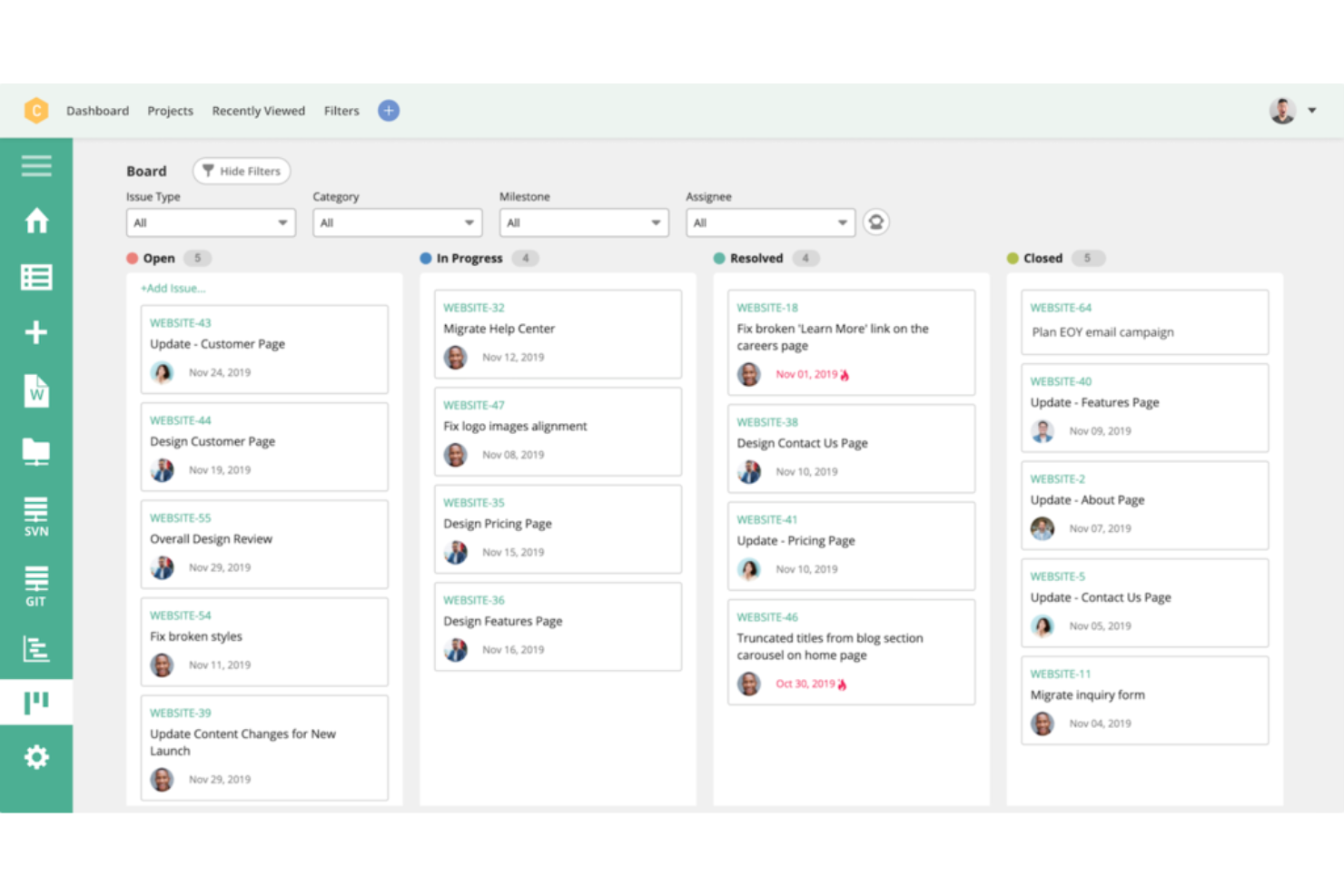10 Best Free Bug Tracking Software Shortlist
Here's my pick of the 10 best software from the 20 tools reviewed.
There are plenty of free bug tracking software available, so figuring out which is best for you is tough. You want to systematically and affordably log, categorize, prioritize, and resolve software defects but need to figure out which tool is the best fit. I've got you! In this post I make things simple, leveraging my experience using dozens of different free bug tracking tools to bring you this shortlist of the best free bug tracking software.
What Is Free Bug Tracking Software?
Free bug tracking software is a tool that allows teams to log, manage, and track software bugs at no cost. These tools enable the systematic organization and prioritization of software defects, facilitating their resolution. They are essential in the software development process for maintaining the quality and reliability of software projects.
The benefits and uses of free bug tracking software include cost savings for teams or individual developers, especially those with limited budgets. They improve software quality by ensuring efficient management and resolution of bugs. These tools enhance collaboration and communication within teams, providing transparency in the bug management process. By streamlining the tracking of defects, free bug tracking software contributes to increased productivity and helps maintain a high standard of software development, even for small-scale projects.
Overviews Of The 10 Best Free Bug Tracking Software
Here is my list of the best free bug tracking software, including a few bonus options.
Jam is a bug-tracking tool that simplifies the process of reporting and capturing bugs by allowing users to report bugs with a single click. It compiles all the necessary information that engineers need to fix issues, including device and browser details, console logs, network logs, repro steps, and backend tracing.
Why I picked Jam: The tool can capture events that have just occurred on the user's screen, providing an instant replay of the bug. It then automatically records the steps to reproduce a bug, which helps users understand what happened without the need to manually replicate the issue and write down the steps.
Furthermore, users can annotate, blur, edit, and share the captured bug reports. This functionality allows for clear communication and collaboration among team members.
Jam Standout Features and Integrations
Standout features: Aside from the instant replay and automatic recording of bugs, Jam offers a voice recording feature for real-time explanations with video recordings. The tool even supports mobile view inspections. Jam also has JamGPT, an AI debugging assistant, to help engineers receiving bug reports fix code more efficiently.
Integrations include Asana, ClickUp, Figma, GitHub, Jira, Linear, Notion, Sentry, Slack, and more.
Pros and cons
Pros:
- AI debugging assistant
- One-click screen captures
- Instant replay of bugs
Cons:
- Session recordings limited to two minutes
- May lack advanced features
Backlog provides project management, code management, and bug tracking capabilities. Trusted by over 18,000 companies across the globe, this tool comes with bug and issue tracking features that enable you to track and resolve bugs seamlessly.
Why I picked Backlog: Backlog makes managing bugs easy by allowing you to create and customize your workflows. It lets you organize tasks in ways that are easy to keep track of. For instance, you can nest subtasks under parent tasks, making it easy to get things done with minimal confusion and errors.
Backlog allows you to create custom fields that fit your team’s needs and preferences. With the versions and milestones tracking capability, you can arrange and keep track of every release and update.
Backlog Standout Features and Integrations
Standout features: Backlog provides issue templates, which help you standardize issue creation and the bug tracking process. You can use automation to get things done faster. The tool allows you to add issues through email and set up automatic issue creation using an email address. There is also a good notification capability that lets you keep team members and stakeholders in the loop.
Integrations include Jira, Redmine Importer, Typetalk, Cacoo, Slack, Jenkins, Webhook, Microsoft Teams, Google Chat, and LambdaTest.
Pros and cons
Pros:
- You can automate issue creation
- Good notifications
- Customizable
Cons:
- UI needs improvement
- Customer support response is slow at times
Asana provides everything you need to track your debugging tasks and keep your team organized and focused on the major goal. The tool is great for companies with remote and distributed teams; it provides task management and collaboration capabilities that help teams work together effectively.
Why I picked Asana: I’m recommending Asana as one of the best defect tracking tools because it’s designed to help you manage complex bug tracking tasks easily. It features a list view, which lets you organize and assign tasks. With lists, each team knows exactly the tasks to accomplish, what is expected of them, and when to complete tasks. Asana streamlines everything and provides the clarity needed to keep track of your debugging activities.
Asana Standout Features and Integrations
Standout features: Asana allows you to streamline your reports and get real-time insights into what your teams are doing. Asana Boards make things a lot easier by helping you focus on tasks currently in the pipeline. Boards help you get a detailed overview of what’s going on and let you know where there are frictions in your workflow.
Asana stands out with its workflow automation capabilities. You can put routine activities like assigning tasks and setting due dates on autopilot, which provides the space you need to focus on other important tasks.
Integrations include Salesforce, Gmail, OneDrive, Zapier, Tableau, Sharepoint, Outlook, Office 365, Box, and Instagantt.
Pros and cons
Pros:
- Great reporting
- Automation capabilities
- Easy to use
Cons:
- More workflow customization needed
- More guides for new users are required
Caspio gives you access to drag-and-drop features you can rely on to manage and track your QA processes with ease. It allows you to build forms, reports, dashboards, and other things to track defects and deliver high-performance products.
Why I picked Caspio: It’s great for users that need a scalable tool that facilitates collaboration. Caspio allows users to collaborate on tasks effectively. It allows you to build interactive reports, which makes keeping tabs on your debugging tasks a lot easier. You can customize your bug reports to suit your requirements and present data in ways that are convenient for your team.
Caspio Standout Features and Integrations
Standout features that set Caspio apart include advanced charts and dashboards and workflow automation. There is an extensive chart library that enables you to create beautiful charts for visualizing data. Caspio’s dashboards come with user-driven filtering and drill-down features that empower you to make decisions based on real-time insights.
With Caspio, assigning tasks and tracking progress is a lot faster. This is due to its workflow automation capabilities. The tool lets you streamline operations by automating routine tasks.
Integrations: Caspio allows you to integrate with a wide range of tools, including Google Drive, Zapier, Microsoft 365, Box, Sogolytics, Twilio, Stova, FastField, LeadMaster, and APIANT.
Pros and cons
Pros:
- Flexible and customizable
- Free training
- 24/7 support and expert services
Cons:
- More tutorials needed
- A bit difficult for new users
Instabug is a bug management solution that empowers you to monitor, prioritize, and resolve bugs throughout the entire product development phase. It provides detailed bug reports with the important information you need to fix the issues.
Why I picked Instabug: It offers a mobile app bug tracking solution that lets you receive bug reports and feedback from testers and your users. The software allows you to get reports from testers during development; this helps you to get rid of defects that can impact your product after launch. Instabug takes the game to the next level by letting you receive performance feedback from users when your app is live.
Instabug Standout Features and Integrations
Standout features: Instabug has an in-app bug reporting feature that allows testers and users to seamlessly send feedback or report bugs by simply shaking their devices. From the app, they can send annotated screenshots, screen recordings, or voice notes to explain their experience with your app.
You can reply to users and automate your workflow with third-party integrations. Through in-app chats, you can communicate effectively with customers — request more information from users or inform them that an issue has been resolved.
Integrations include GitHub, Jira, Slack, Asana, Zendesk, Pivotal, Trello, Freshdesk, Basecamp, Zapier, and FrontApp.
Pros and cons
Pros:
- Comprehensive bug reporting
- Seamless in-app communication
- Get detailed logs and metadata
Cons:
- More customizations needed
- Customer support response time needs to be improved
GoodDay is a modern work management platform. It provides a range of work management capabilities that let you stay in control of your defect tracking processes. Its key capabilities include process management, team collaboration, task management, time tracking, analytics, and data management.
Why I picked GoodDay: I added this tool to the list because it makes the remote work model easier to implement. It comes with collaboration capabilities that remote workers need to work together as one productive team. With GoodDay, you can plan and collaborate on one platform.
GoodDay offers task management features that help you manage your bug tracking tasks effectively. You can assign tasks, share task attachments, add custom fields, organize tasks with tags, and track the progress of your tasks. In a nutshell, the tool provides everything you need to track bugs and ensure issues are resolved properly with no confusion.
GoodDay Standout Features and Integrations
Standout features include time management, data management, and advanced reporting and analytics. It offers a range of data management features to help you make good use of the information you gather in the course of QA. You can do bulk editing, create copies of existing items, drag and drop work items, filter information, and sort data according to your needs.
With the time management capability, you can easily keep track of time spent on your work items. The key time management features include a task timer, work schedules, daily timesheets, weekly timesheets, and project time reports.
Integrations include Google Drive, Dropbox, Google Calendar, Slack, Gmail, GitHub, Kanban Tool, Google Docs, and Google Workspace.
Pros and cons
Pros:
- Good support
- Flexible workflow
- Seamless integrations
Cons:
- Some processes or settings are complicated
- UI needs more colorful updates
Shortcut is a leading project management tool that helps developers and testers keep track of issues during software testing. It comes with a wide range of project tracking features that enable your team members to work collaboratively to deliver great products.
Why I picked Shortcut: This tool features Kanban boards, which help you manage your team’s bug tracking activities. The boards streamline the entire process and enable you to view anyone’s work with just one click in a Kanban or table view. Shortcut allows you to monitor tasks, customize workflows, assign tasks, update progress, and communicate effectively with team members.
Shortcut Standout Features and Integrations
Standout features include reporting, automation, and Shortcut Teams. Shortcut provides customizable and filterable reporting, which gives you a real insight into your defect tracking processes. The tool comes with automation capabilities that enable you to automate some tasks. This allows you to keep routine tasks out of the way so you can focus on what really matters.
Shortcut Teams helps you manage your team members. With Teams, you can organize your work, assign workflows, monitor ongoing projects, and measure performance.
Integrations: There are APIs that enable you to connect Shortcut to anything. Key integrations include GitHub, Slack, GitLab, Figma, Makelog, Lambda Test, Testlodge, Bugsnag, Rootly, and Zapier.
Pros and cons
Pros:
- Great UI
- Very customizable
- It has a wide selection of features
Cons:
- Using the APIs can be difficult
- New users get overwhelmed by the many features
Rollbar gives you access to real-time error tracking and debugging tools for developers and QA engineers.
Why I picked Rollbar: It enables you to find and resolve errors in your code in real time. The tool gives you complete visibility, which enables you to identify defects right away and fix them at the right time. Another exciting thing about this software is its ability to fix failed tests or broken tests with easy-to-analyze context on errors.
It provides the context that helps you prioritize effectively. Rollbar helps you identify the root cause of defects and provides everything you need to fix issues right away.
Rollbar Standout Features and Integrations
Standout features include automating error response and improving code quality. Rollbar offers AI-aided workflows, which empower you to respond to bugs as quickly as possible. You can also build custom API or webhook-based workflows using Rollbar’s rule engine.
The tool helps you improve code quality by providing important information that makes you understand your code better. Through metrics and historical trends, you get to learn the best practices to implement to enhance code quality.
Integrations include GitHub, GitLab, Slack, Jira, Bitbucket, Datadog, Asana, Lightstep, Heroku, and Azure DevOps.
Pros and cons
Pros:
- Seamless integrations
- Great user interface
- Very easy to set up
Cons:
- It throws up insignificant errors at times
- Error grouping is sometimes awkward
CaseCamp is a project management software tool that features a range of capabilities, including resource management, budgeting, employee tracking, project roadmaps, time tracking, reporting functionalities, location tracking, and collaboration features. Its tracking feature helps you organize your workflow and keep track of the product debugging processes.
Why I picked CaseCamp: This software helps you organize people and keep them on the same page. It provides the tooling you need to track everyone as they perform their role and ensure your testers are working toward the common goal. CaseCamp makes communication and exchanging information with teams and stakeholders very easy and trackable.
Another thing I like about this tool is the time tracking feature. With this capability, you can set time limits for tasks and track your workers to ensure tasks are completed quickly and correctly.
CaseCamp Standout Features and Integrations
Standout features include Gantt Chart analysis, employee tracking, document management, iOS app tracking, Android app tracking, and live chat for collaboration.
The employee tracking feature helps you keep track of remote workers during software testing. You can track the location of remote staff and the amount of time spent on projects. The tool allows you to monitor all your debugging tasks from a dashboard. The reporting and analytics features give you insight into the QA activities.
Integrations: CaseCamp allows you to integrate with third-party tools, including GitHub and SVN.
Pros and cons
Pros:
- Effortless bug tracking
- Great customer support
- Good user interface
Cons:
- Tutorials needed for beginners
- Its many features might overwhelm new users
Bugzilla, a secure and scalable free bug tracking software, is designed to help you plan, organize, and track your QA activities. It lets you categorize bugs, track the issues, and keep tabs on your team throughout the defect management process.
Why I picked Bugzilla: Bugzilla is a leading defect tracking system that provides the tooling you need to keep track of outstanding bugs and other issues that are impacting your product. It offers custom fields and custom workflow, which empower you to customize the bug tracking process to suit what your team has in place.
In addition to the basic HTML layout, Bugzilla presents bug lists in multiple formats, including Atom and iCalendar. You can schedule reports by email, and the tool has a feature you can configure to send out reports to anyone daily, weekly, hourly, etc.
Bugzilla Standout Features and Integrations
Standout features include advanced search capabilities, automatic duplicate bug detection, and time tracking. There is an advanced bug search system that allows you to create any search you want, such as time-based searches, and other forms of specific queries.
With the time tracking feature, you can make an estimate of how long a bug will take to be resolved and then keep track of what your team does in between to ensure time expectations are met. You can also take it a step farther to set a deadline for completing tasks.
Integrations: Integrations are available with Testsigma, Panaya, Bugsnag, QF-Test, Ranorex Studio, Deepinfo, TestComplete, PWSLab, and Test Collab.
Pros and cons
Pros:
- Customizable workflows
- It’s secure
- Good documentation
Cons:
- UI could be upgraded
- More responsive support needed
The 10 Best Free Bug Tracking Software Summary
| Tools | Price | |
|---|---|---|
| Jam | From $10/user/month | Website |
| Backlog | From $35/month for up to 30 users | Website |
| Asana | From $13.49/user/month | Website |
| Caspio | From $140/month | Website |
| Instabug | From $124/month | Website |
| GoodDay | From $6/user/month | Website |
| Shortcut | From $8.50/user/month | Website |
| Rollbar | From $15/month | Website |
| CaseCamp | From $25/month | Website |
| Bugzilla | Free to use | Website |

Compare Software Specs Side by Side
Use our comparison chart to review and evaluate software specs side-by-side.
Compare SoftwareOther Options
Here is an additional list of free bug tracking software to check out:
- YouTrack
Best for streamlining tasks and creating configurable bug reports
- MantisBT
Best for collaborating with team members
- Mattermost
Best for fostering collaboration among technical teams
- LambdaTest
Best issue tracking system for mobile software development teams
- New Relic
Best bug tracking tool for providing data for engineers to monitor and fix bugs in their entire stack
- BugHerd
Best for anyone involved in the website development process and QA
- LogRocket
Best for tracking bugs with the aid of machine learning
- Bugasura
Best AI-powered issue tracking software
- Zoho Sprints
Best issue tracking tool for remote software teams
- Zoho BugTracker
Best issue tracker for getting instant notifications and informative bug reports
Selection Criteria For Free Bug Tracking Software
Here’s a short summary of the main selection and evaluation criteria I used to develop my list of the best free bug tracking software for this article:
Core Functionality
Here are the basic functionalities I considered when I was evaluating defect tracking tools for this article:
- Automatic detection of bugs
- Automated workflow
- Issue management
- Customizable workflow
Key Features
I picked tools that come with the following key features:
- Collaboration: A capability that enables team members to work together and share resources in real time. This feature is beneficial for remote teams because it empowers them to work together effortlessly without losing track of tasks.
- Reporting: This feature enables you to keep a record of resolved and unresolved bugs in ways that are easy to keep track of.
- Interactive dashboards: Interactive dashboards present data in easy-to-understand formats. Your team members and stakeholders can interact with dashboards and draw insights from the debugging data.
- Time tracking: With this feature, you can keep track of how long it takes workers to accomplish tasks assigned to them.
Usability
No matter how powerful a tool is, it won’t be very helpful if users are struggling to apply the features. I picked free bug tracking tools that are user friendly. As a result, all the tools on the list are simple to use. You don’t need weeks of tutorials to get started. It’s easy to figure out how the solutions work and get started with your defect management projects.
Software Integrations
Integrating other tools with your major software development program enables you to have access to your toolset from a unified workflow. It gets rid of the need to move from one tool to another when tracking bugs. Consequently, I looked out for tools that can be integrated with a wide range of software development, QA, and productivity tools.
Pricing
When it comes to pricing, I considered three important factors: affordability, flexibility, and transparency. As you go through my list of the best free bug tracking software, you are sure to find tools that suit your QA or development projects.
People Also Ask
Some important questions people are asking about free defect tracking software:
What are the benefits of free bug tracking software?
The benefits of free bug management software include better time management, better workload management, improved product quality, enhanced customer satisfaction, and reduced cost of operation.
Who uses free bug tracking software?
Developers, QA professionals, project managers, and project stakeholders can use free defect management software. While developers and QA engineers use defect tracking tools to find and get rid of bugs, project managers and stakeholders use them to manage or keep tabs on their QA projects.
How do you keep track of bugs?
The best way to keep track of bugs is with the help of a bug management system. A defect tracking solution helps you manage bugs throughout your product’s lifecycle. The tool enables big and small teams to eliminate issues faster and more effectively by automating routine, time-consuming tasks.
Other Testing Software
If you want to learn more about software development and testing, check out the following articles.
- Best Automated Testing Tools
- Best Cloud Testing Tools
- Best SaaS Testing Tools
- Best Version Control Tools
Final Thoughts
Bug tracking tools help you build a successful product by enabling you to ensure your software is devoid of bugs and user experience problems. Carefully evaluate my recommendations and select the software that suits your project. No matter what your needs are, there is free bug tracking software that can meet them.
Looking for more information about software testing tools? Sign up for our newsletter to get the latest insights from top thinkers in the QA industry.