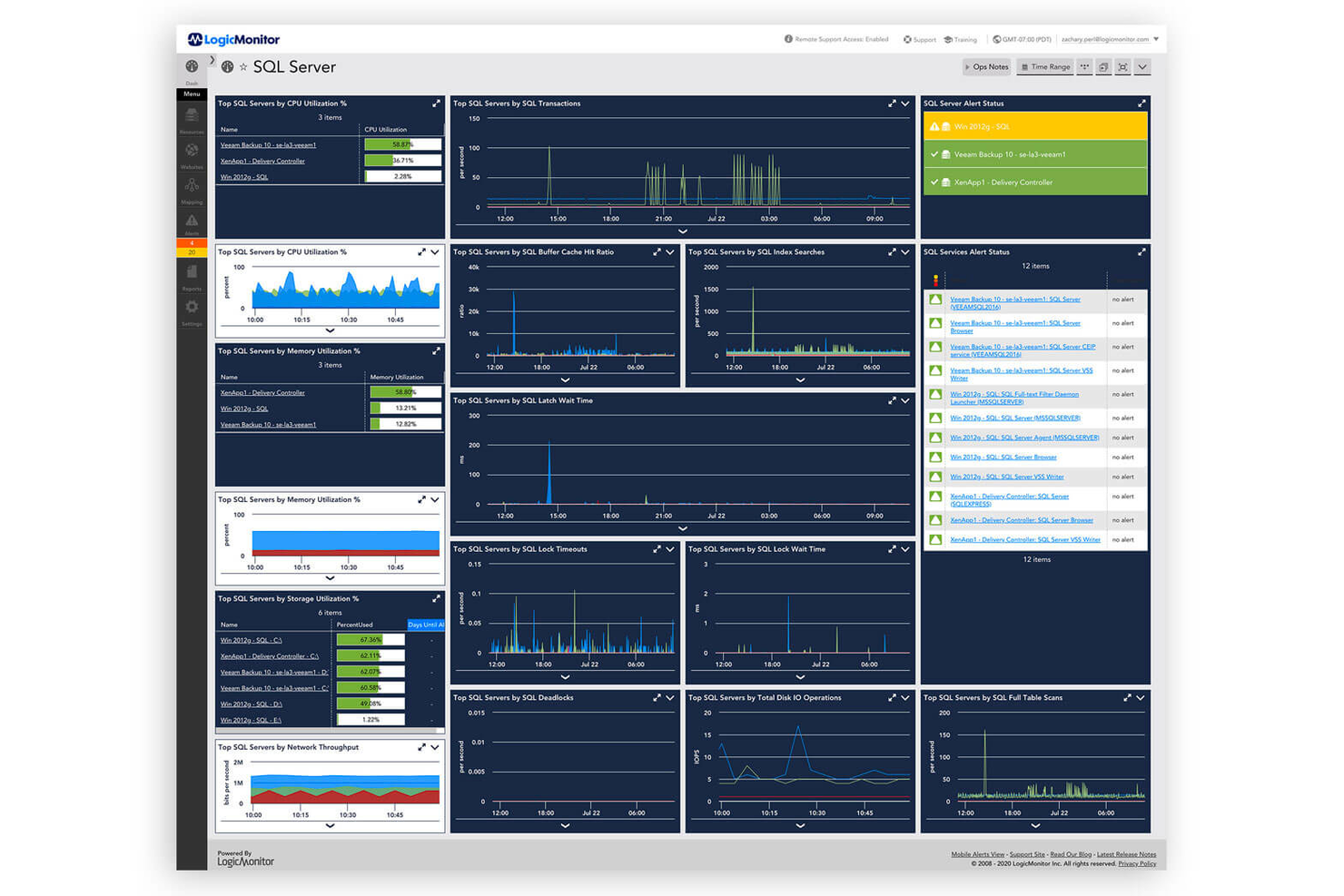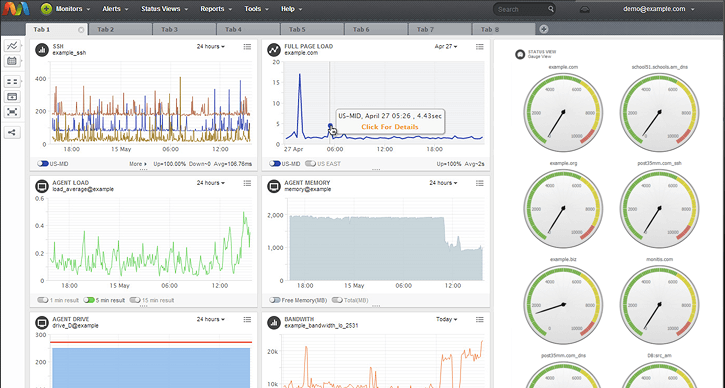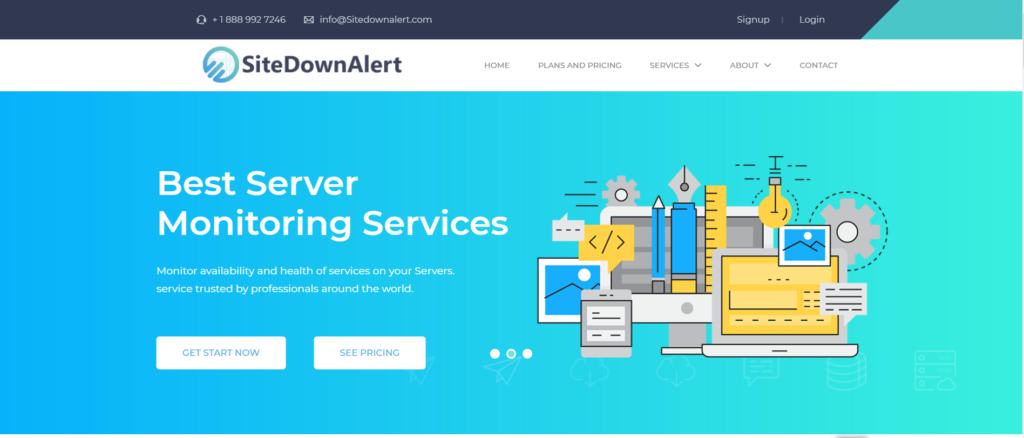10 Best Server Monitoring Tools List
Here's my pick of the 10 best software from the 19 tools reviewed.
With so many different server monitoring tools available, figuring out which is right for you is tough. You know you want to track and analyze the performance of your servers but need to figure out which tool is best. I've got you! In this post I'll help make your choice easy, sharing my personal experiences using dozens of different server monitoring software in a variety of situations, with my picks of the best server monitoring tools.
What Are Server Monitoring Tools?
Server monitoring tools are software that track and analyze the performance, health, and security of servers. They provide real-time insights into resource utilization (like CPU, memory, and disk space), network performance, and system uptime. These tools are essential for IT administrators to keep a constant watch on server operations and ensure they are running optimally.
The benefits and uses of server monitoring tools include the ability to quickly identify and resolve potential issues, thereby minimizing server downtime and maintaining consistent performance. They help in efficiently managing server resources, ensuring that the servers are not overloaded or underutilized. By providing alerts on system anomalies and security threats, these tools enhance the overall security and reliability of IT infrastructure. They also support informed decision-making by offering detailed performance data and trend analysis.
Overviews Of The Best Server Monitoring Tools
Here’s a brief description of each of the server monitoring tools that are featured on this top 10 list.
New Relic is an observability platform that provides full-stack monitoring with AI-driven insights for various IT environments. Its capabilities in delivering real-time analytics and proactive issue resolution make it a leading solution for AI-driven insights and monitoring across industries.
I chose New Relic for server monitoring because of its comprehensive integration with AI technology, which provides proactive monitoring solutions across the entire stack. What makes New Relic different is its ability to offer over 30 capabilities in one platform, including not just server monitoring but also front end, back end, infrastructure, vulnerabilities, and logs.
New Relic's observability platform offers Application Performance Monitoring (APM) and Digital Experience tools to track real-time application performance and user interactions on web and mobile platforms. Infrastructure Monitoring provides insights into the health of physical, virtual, and cloud environments, while Business Observability links technical metrics to business KPIs.
Integrations include over 700 apps, including AWS, Google Cloud, Microsoft Azure, Jenkins, CircleCI, Travis CI, and Slack. It also has an API you can use to build custom integrations.
Pricing start at $49/user/month and a free version is available.
ManageEngine Applications Manager is a comprehensive application performance management (APM) solution that enables businesses to ensure optimal performance and availability of their critical applications and servers. It offers in-depth monitoring capabilities across a wide range of application servers, databases, and web servers, among other infrastructure components. This powerful tool is designed to meet the monitoring needs of both large and small enterprises, providing a unified view of the IT environment to facilitate proactive management and troubleshooting.
One of the reasons ManageEngine Applications Manager stands out as an excellent web server monitoring tool is its ability to offer real-time insights into server health, performance, and availability. It supports monitoring of popular web servers such as Apache, Microsoft IIS, and Nginx, providing detailed metrics on response times, throughput, error rates, and more. This level of visibility helps IT teams quickly identify and resolve issues before they impact end-user experience. Furthermore, the tool's automated root cause analysis feature minimizes downtime by pinpointing the source of problems swiftly, making it invaluable for maintaining high levels of service quality and continuity.
ManageEngine Applications Manager integrates with these popular third-party tools: Slack, Microsoft Teams, ServiceNow, JIRA, Zapier, PagerDuty, Trello, AWS CloudWatch, Grafana, and Splunk. These integrations enhance the tool's functionality, allowing for a more connected, automated, and efficient monitoring ecosystem.
ManageEngine Applications Manager costs from $395/year for monitoring up to 10 database servers and offers a 30-day free trial.
LogicMonitor helps businesses monitor the health and performance of their on-premises and virtual server infrastructure. Set-up is simple, with users only needing to enter an IP address for their server. Afterward, LogicMonitor will automatically detect, monitor, and alert on various metrics, including CPU and memory usage.LogicMonitor’s hybrid solution for server monitoring enables tool consolidation. The platform allows organizations to optimize their resource utilization by eliminating the need for disparate server monitoring and analytics tools. Pricing is available upon request.
Super Monitoring is an online monitoring platform for websites and web applications. The tool constantly runs checks on your websites and apps for glitches, lags and system outages. The tool is easy to install and integrates with content management systems such as WordPress, Drupul and Prestashop.
Super Monitoring provides a simple interface featuring an array of tools including powerful reporting tools and API access. The tool also provides content monitoring, form testing and page load monitoring which allows you to not only monitor the performance of your website and check for outages, but also to improve your website content.
The cost of Super Monitoring starts at $5.99/month for the Super package. The tool also offers a free trial.
Server Density is a server monitoring tool that specializes in infrastructure monitoring for cloud, servers, containers, and websites. A part of the Stackpath software family, they offer a secure content delivery network with DDoS and WAF protection. Key features include monitoring dashboards, issue spotting and diagnosis tools, false alert/flood reduction, and alerts pushed to whatever platform you use regularly: SMS, email, webhook, Slack, PagerDuty, and so on.
Server Density is a SaaS monitoring tool without the enterprise-grade complexity of other closed or open source software. You can access monitoring system and application metrics on Linux, Windows, FreeBSD, and Mac. Easily test load average, CPU usage, memory usage, and network traffic.
Server Density integrates with over 100 tools, including MySQL, Varnish Cache, MongoDB, Redis, Docker, Elasticsearch, NGINX, Apache, Hadoop HDFS, Kafka, and more.
Server Density costs from $10/month for a single server and comes with a 14-day free trial.
Hyperspin is an automated server performance monitoring service that allows you to monitor your websites as well as your other internet-based services such as Ping, SMTP and HTTP. Hyperspin detects performance issues and instantaneously alerts you to the problem, allowing you to minimize downtime.
Hyperspin’s false alarm elimination feature derives from advanced verification technology and reduces the amount of false alarm and false positive notifications you receive, which saves you time and resources. Hyperspin also allows you to increase or decrease the sensitivity of your monitoring features by providing you the ability to specify factors such as timeout and locations.
The cost of Hyperspin is $2/month for a 15 minute monitoring frequency level.
Logz.io is an enterprise cloud observability and security data analytics platform. It offers four products: Log Management, Infrastructure Monitoring, Cloud SIEM, and Distributed Tracing. Users can integrate with a range of cloud environments, such as Amazon Web Services, Google, and Docker Cloud.Logz.io is a great tool for optimizing cost savings. The platform’s Data Optimizer, which aggregates and saves critical logs, is a useful tool for ensuring you only pay for retaining the data you need. Users can automate data aggregation by setting rules that specify what data to aggregate and where it should be stored. Pricing varies depending on your choice of product, usage, and data retention needs.
Thundra APM is a monitoring tool which specializes in application observability for cloud-native microservices. It allows you to execute serverless monitoring and debugging, as well as various comprehensive features such as Lambda debugging, security and compliance, and local and end-to-end distributed tracing.
Thundra APM is an intuitive and easy to use platform which allows you to identify your problem and reach your solution in a matter of minutes. Thundra also has a support team to work with, allowing you to collaborate with them to customize the tool and it’s features to meet your business needs. It is easy to set up and clearly shows the interaction between microservices on it’s clean dashboard, giving you a pleasant user experience.
The cost of Thundra APM starts at $49/month for the Lite package, and also offers a free version for basic server implementations.
Monitis is an all-in-one monitoring system for servers, websites and applications. The tool provides agent-based and agentless monitoring for network devices such as Linux and Microsoft Windows servers, and phone systems. It is a simple solution for monitoring both uptime and server details.
Monitis provides a Mail Server monitoring feature which allows for uptime, round-trip and end-to-end monitoring so you can test mail server responsiveness and identify any performance issues. This eliminates email delays and also allows you to complete ERP, SMTP and IMAP monitoring. Monitis also allows you to execute transaction monitoring and cloud monitoring so you are able to improve web performance and application performance as well as email and server performance.
The cost of Monitis for enterprise services starts at $12/month and comes with a 15 day free trial.
SiteDownAlert is a website and server monitoring service that offers SaaS solutions. The tool provides you with the ability to run availability tests, FTP and mail server monitoring, and review event logs and performance metrics. SiteDownAlert also offers extensive documentation and online support for training and assistance purposes.
SiteDownAlert’s user interface provides a trusted and quality alert system whereby you will receive notifications of your website or servers being down in good time, allowing you time to triage the issue before client’s notice. You can receive alerts through SMS, email and push notifications whenever a service goes down. SiteDownAlert also allows you to monitor full page load time on your websites, allowing you to track the time it takes to load all components of the page including CS, images and Javascript.
The cost of SiteDownAlert starts at $7/month for the Personal package. SiteDownAlert also offers a free trial.
Best Server Monitoring Tools Summary
| Tools | Price | |
|---|---|---|
| New Relic | From $49/user/month | Website |
| ManageEngine Applications Manager | $395/year for monitoring up to 10 database servers | Website |
| LogicMonitor | Pricing upon request | Website |
| Super Monitoring | $5.99/month for the Super package | Website |
| Server Density | $10/month | Website |
| Hyperspin | $2/month for a 15 minute monitoring frequency level | Website |
| Logz.io | No price details | Website |
| Thundra | $49/month for the Lite package | Website |
| Monitis | $12/month | Website |
| SiteDownAlert | $7/month for the Personal package | Website |

Compare Software Specs Side by Side
Use our comparison chart to review and evaluate software specs side-by-side.
Compare SoftwareOther Server Monitoring Tools Options
Here are a few more that didn’t make the top list. If you need additional suggestions for handy server monitoring tools, check these out.
- Happy Apps
Best for monitoring apps
- Mist Technology
Best for simple and accessible use
- ManageEngine OpManager
Best for real time network monitoring and management
- Site24x7
Best for in-depth visibility into your entire server environment
- Pulseway
Provides extensive features and modules including task automation, auto-remediation and real-time actionable information on active servers and devices.
- Datadog
Monitoring, security and analytics platform that provides a real-time overview of the entire technical stack of your firm.
- Netreo
An easy to implement monitoring platform which has both a web and mobile application, allowing remote access to server and website monitoring from anywhere.
- PagerDuty
An organized and clean user interface for enterprises which allows you to easily navigate and pull up outage tickets and calls, as well as easy access for call back.
- Uptrends
A cloud-based web monitoring application with highly customized monitoring capabilities and integration with incident management software.
Comparison Criteria
Here’s what I look for in a server monitoring tool.
- UI: I look for clean and easy to navigate dashboards and operating systems focused on pleasant user experience.
- Usability: I look for platforms that provide more than just server monitoring that are supported by robust customer service teams and extensive documentation.
- Integrations: I look for integrations with alert systems such as messaging services.
- Value for cost: I look for the most features available for your money.
Server Monitoring Tools: Key Features
Here are some of the key features I am looking for in the best server monitoring software:
- Server availability metrics: Comprehensive data and actionable insights surrounding server uptime vs server downtime.
- Integration with messaging services: Tools that integrate with messaging services such as Slack so alerts come through to your device or desktop as they happen.
- Response time measurements: Ie. How long does it take the server to respond to commands and actions?
- Server load testing: Alerts if the server is underperforming due to overloading issues.
- Dependency tracking: Information around how everything connects so the impact of outages can be fully understood.
Server Monitoring Tools & Software FAQ
What is server monitoring?
Server monitoring is the process of monitoring a server to gain insight into its processes and its resource consumption. For example, it analyzes metrics such as disk performance, memory consumption, CPU, and network.
Why is server monitoring important?
These tools are important because the data they gather helps QA professionals improve servers to perform optimally.
Looking For More QA Tools?
We have other tool recommendation articles, as well. Check them out:
- Test Management Tools
- Defect Tracking Tools
- Android Emulators For PCs
- Cross-Browser Testing Tools
- Load Testing Tools
What Do You Think About These Server Monitoring Tools?
Have you tried out any server monitoring tools listed above? If you have a go-to favorite that we forgot to mention, let us know in the comments! Keep up with new and upcoming content by subscribing to The QA Lead newsletter.