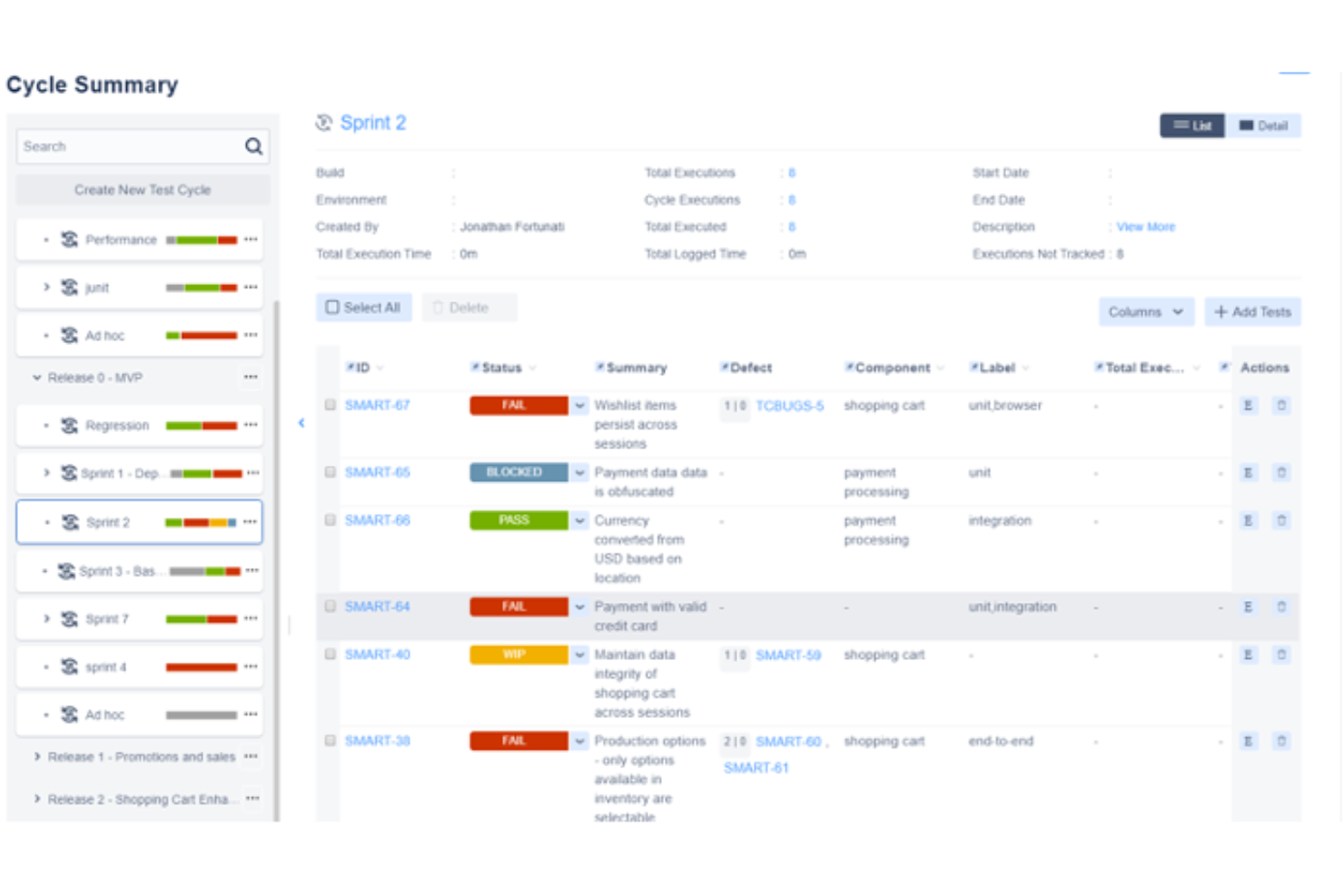10 Best Exploratory Testing Tools Shortlist
Here's my pick of the 10 best software from the 20 tools reviewed.
With so many different exploratory testing tools available, figuring out which is right for you is tough. You know you want to explore your software's functionalities and identify defects through an investigative process but need to figure out which tool is best. I've got you! In this post I'll help make your choice easy, sharing my personal experiences using dozens of different exploratory testing software with various teams and projects, with my picks of the best exploratory testing tools.
What Are Exploratory Testing Tools?
Exploratory testing tools are software that support the exploratory approach in software testing. This approach emphasizes active learning and test design simultaneously, allowing testers to investigate, learn, and test the software in an interactive, dynamic way. These tools assist in documenting the process, capturing insights, and managing the unstructured nature of exploratory testing.
The benefits of using exploratory testing tools include enhanced test coverage and improved defect detection, as testers are not limited to predefined test cases and can discover issues that scripted testing may miss. These tools foster a deeper understanding of the application being tested, encouraging testers to think critically and creatively. They also facilitate efficient use of time, adapting quickly to new findings and changes in the software. Moreover, these tools support better documentation and collaboration among testing teams, capturing the nuances and details of the exploratory testing process.
Overviews Of The 10 Best Exploratory Testing Tools
Here’s a brief description of each exploratory testing tool that showcases each software’s best use case, outstanding features, and some pros and cons. I’ve also included screenshots to give you a snapshot of their user interface.
Testuff is a fully featured software testing platform that offers a range of testing methodologies, including exploratory testing. It helps you get started quickly with its on-demand exploratory testing service. They take care of all server maintenance, hourly backups, and security.
Why I picked Testuff: I selected this tool due to its advanced test life cycle management features. It enables team members to collaborate effectively, regardless of location. You can assign tests to specific testers, share steps, set user permissions, and manage requirements with ease. Testuff helps you to implement test cycle planning, organize your team, and assign tasks using the test lab.
Testuff Standout Features and Integrations
Standout features: Testuff has comprehensive defect reporting capabilities that feature integration with bug trackers, easy screenshot capturing, a dedicated video recorder, integration with communication channels, and a dedicated video player. The software handles everything while you sit back to track and improve your testing process with detailed reports.
Integrations with bug trackers include activeCollab, Asana, Assembla, Axosoft, BugTracker.NET, Jira, and more. You can also integrate with test automation tools, such as Selenium, TestComplete, Autolt, and Rational Robot.
Pros and cons
Pros:
- Easy to manage test cases
- Highly collaborative
- Easy to get started
Cons:
- Support page needs more content
- UI needs an upgrade
Testmo is a unified modern test management platform. It offers outstanding testing capabilities, including exploratory testing, session management, and note-taking.
Why I picked Testmo: Testmo provides the necessary features you need to manage your test sessions and ad-hoc tests for faster releases and continuous delivery. It stands out due to its rich note-taking features. The tool empowers you to take notes to document any ideas and issues found in the course of testing. This includes high-precision time tracking, screenshots, test results, and comments. Additionally, you can easily track issues by directly integrating your issue tracker into your workflow.
Testmo Standout Features and Integrations
Standout features include advanced session management and customizations. Advancement management features allow you to assign sessions, scale your tests as your projects grow, and keep track of the progress with complete workflow support. Testmo lets you customize your session fields, templates, and project configurations.
In addition, you can duplicate, import, and reuse sessions with the tool’s built-in power user features.
Integrations are available with Jira, GitHub, GitLab, CircleCI, Jenkins, Bitbucket, TestNG, NUnit, Robot Framework, and Appium.
Pros and cons
Pros:
- Very customizable
- Rich reports and metrics
- Highly scalable
Cons:
- Some difficulty with image verification
- Customer support response time needs to be shortened
Buildkite is a platform for building your dream CI/CD workflows and running exploratory testing with ease. It helps you assess your software faster and discover hard-to-find defects with its outstanding testing capabilities.
Why I picked Buildkite: It offers a speed and reliability monitoring feature, which enables you to set up speed and reliability monitors to spot problems as soon as they occur. With this tool, you can easily keep tabs on your test suites and get notified when things go wrong.
Buildkite lets you identify your slowest tests. This insight enables you to find which tests are slowing down builds, so you can fix problems based on severity. In a nutshell, this tool provides the advanced test analytics you need to run exploratory testing reliably and cost-effectively.
Buildkite Standout Features and Integrations
Standout features include real-time test tracking and deep performance analysis. Buildkite allows you to keep track of cases and provides the test analytics you need to make informed decisions. The performance analysis helps you get automatic tracing across your test suites.
Additionally, the tool enables you to find and fix flaky tests. You can easily identify tests that are disruptive and get the help you need to fix them.
Integrations include Docker, GitHub, Buildpipe, AWS, Git, Anka, Perforce, Golang, Lambda Deployer, and Codecov.
Pros and cons
Pros:
- Easy to set up
- Great user interface
- Seamless integration with major programming languages
Cons:
- It requires more customization
- Report generation for finished jobs should be improved
This software helps you deliver high-quality products by providing the capabilities you need to perform exploratory tests under real conditions. Test IO offers the Testing-as-a-Service (TaaS) model, which comes with the offerings you need to address your challenging QA initiatives and deliver better products faster.
Why I picked Test IO: The software helps you identify bugs that people might encounter in real life by connecting you with testers from all over the world on demand. These real testers help you implement diverse user testing scenarios, allowing you to spot defects before release so your customers get the best experience possible.
Another reason I added Test IO to my list is that it gives you access to a diverse pool of crowd testers; they help review your software from various angles and across devices, operating systems, and browsers.
Test IO Standout Features and Integrations
Standout features include testing under real conditions and rapid results. Test IO lets you closely mirror your users’ experience by giving you access to a global community of testers. You can get full test coverage in 24 hours and have your results in as little as 60 minutes.
Integrations are available with Asana, Azure DevOps, Clubhouse, Git, GitHub, GitLab, Jira Server, Mantis, Redmine, and Trello.
Pros and cons
Pros:
- Great user interface
- Good customer support
- Easy to set up
Cons:
- False positive results occur sometimes
- Expensive for small teams
Testpad is a test plan solution that uses the exploratory testing approach to enable you to identify important bugs easily and reliably.
Why I picked Testpad: This tool combines the simplicity of checklists with the usefulness of spreadsheets to make great guides for exploratory testing. Testpad is flexible and customizable, allowing you to add new tests during a session according to your needs.
The software is mobile and tablet-friendly; this means that you can easily switch from your big screen to your mobile devices. You can run tests on your iPad, iPhone, or smartphone. This solution is also a good choice if you want to run a smoke test. It allows you to use tags and filtering to quickly perform critical tests after which you can come back to finetune things properly as time allows.
Testpad Standout Features and Integrations
Standout features: Testpad lets you invite guest testers by email. Being an easy-to-use tool, you can easily outsource or insource testers without buying extra licenses. The tool comes with a drag-and-drop feature, which helps you group checklists into folders and gets other things done without stress.
Integrations are available with Jira, PivotalTracker, GitHub, Google Chrome, AWS, and Amazon S3.
Pros and cons
Pros:
- Very customizable
- Great reporting features
- Tests are easy to perform
Cons:
- Pricing is a bit high
- The user interface needs to be improved
Bug Magnet is an open-source exploratory testing tool that lets you assess applications via its Chrome and Firefox browser extensions. It provides easy access to common boundaries and edge cases for exploratory testing.
Why I picked Bug Magnet: With this exploratory testing Chrome extension or Firefox extension, you can quickly perform exploratory test sessions with ease. Accessing this tool via browsers makes it very easy to use. You can extend it with your config files, letting you set things up according to your needs or preferences. Bug Magnet allows you to inject values using JavaScript or using clipboard events to simulate user workflows.
Bug Magnet Standout Features and Integrations
Standout features: With Bug Magnet, there are no third-party library dependencies. It gives you access to the necessary things you need to execute exploratory testing. The software makes getting started easy for new users by providing links to comprehensive resources. From learning about the latest version to how to install the tool and how to customize menus, Bug Magnet provides detailed tutorials for new users.
Integrations: Bug Magnet is an open-source Chrome and Firefox extension. The source code is available on GitHub, and the tool can be used in synergy with other testing frameworks.
Pros and cons
Pros:
- It can be used collaboratively
- It’s customizable
- It’s open-source
Cons:
- The user interface isn’t so good
- No large user community
Best exploratory testing system for testing across web and desktop apps
Azure Test Plans provides exploratory and manual testing tools that help you test and ship software confidently and reliably.
Why I picked Azure Test Plans: With this tool, you can test across desktop and web apps. It enables you to record rich scenario data in the course of testing. Capturing rich data makes discovered defects or bugs actionable. You have access to test data that lets you know where the issues lie and provides actionable insights into the remediation process to implement.
Azure Test Plans Standout Features and Integrations
Standout features include end-to-end traceability and executing tests simultaneously. You can use end-to-end visibility and quality to improve your stories and features and also use concurrent test execution to boost quality in software development processes using session-based testing.
Another thing that makes this tool unique is its advanced security architecture. It has built-in security and compliance and invests a lot of money in cybersecurity research and development.
Integrations include Katalon Studio, Testomat, Jira, TestComplete, Microsoft Azure, Slack, Testiny, GitHub, Google Cloud Platform, and TestRail.
Pros and cons
Pros:
- Well-structured and easy to use
- Multi-test plan access
- Real-time dashboards
Cons:
- More automation of test cases needed
- Needs more documentation
Zephyr is a leading test management platform that provides exploratory testing capabilities, which help you to save time, collaborate better, gain end-to-end visibility, and release high-quality products faster.
Why I picked Zephyr: This software is on my list because it improves collaboration among team members. In addition to other standard exploratory testing features, it fosters good team communication. Zephyr blends exploratory test management, automation, and BDD into one tool; this enables easy access to vital information and the sharing of best practices among your team members.
Zephyr Standout Features and Integrations
Standout features: It allows real-time monitoring of your test suites. With Zephyr, you can improve the quality of products with end-to-end traceability. The software fast-tracks the QA process by allowing integration with automation frameworks, such as Selenium, JUnit, and Nunit.
Integrations: Zephyr lets you integrate with CI tools like Jenkins and Bamboo. Other integrations include TestComplete, ReadyAPI, Jira, Selenium, Cucumber, CrossBrowserTesting, Tricentis Tosca, Avo Assure, and Jira Service Management.
Pros and cons
Pros:
- Flexible integration with third-party automation frameworks
- Cross-project reporting
- Reusability-at-scale features
Cons:
- Some configurations are complex
- Needs more detailed tutorials for new users
Best for tracking actions automatically and seamlessly saving your recordings
SpiraCapture, a browser extension, is specially designed to help you perform exploratory testing. The tool smartly records and organizes your testing sessions and enables you to save your recordings with ease.
Why I picked SpiraCapture: With this tool, you enjoy outstanding exploratory test capturing and note taking. It allows you to capture testing activities on any tabs you want in Edge or Chrome and create notes to mark when a specific issue occurs. SpiraCapture organizes your captured testing data in ways that are easy to read and understand. The recordings can be categorized based on what was tested and the testing time.
Just by looking at the data, you can easily tell what was clicked or where text was entered. The software goes beyond the limits of other tools to create recordings that any developer can interpret at a glance.
SpiraCapture Standout Features and Integrations
Standout features include creating bugs in SpiraTest and the built-in preview option. You can record events in SpiraCapture and save them in SpiraTest as an incident. While this tool handles the capturing, its preview feature makes communication easier for you. It displays what data will get sent to SpiraTest in an easily readable format, in plain and portable HTML.
You must not have SpiraTest to use this tool. You can copy and paste the HTML (test data) into the application you prefer.
Integrations are available with Jira, Microsoft Visual Studio, Jenkins, TestRail, Axosoft, Rapise, KronoDesk, IQM Studio, and SpiraTest.
Pros and cons
Pros:
- Features requested by users are created
- Easy to use
- It’s free
Cons:
- Some functions can be slow at times
- The UI needs to be improved
TestRail
Best tool for visualizing all of your test data in real time
Trusted by over 10,000 QA teams, TestRail helps you streamline your exploratory testing processes. It offers test management capabilities, which empower you to gain real-time visibility at scale and test more efficiently.
Why I picked TestRail: It allows you to integrate with a wide range of DevOps tools and provides good exploratory test case management capabilities. TestRail is a collaborative tool that empowers you to manage, organize, and keep tabs on your exploratory test cases. It’s web-based, so your team can easily access it to get things done faster with the responsive, easy-to-use interface.
Multiple project teams can work in parallel and track their progress without getting things mixed up. You can customize fields, use rich text formatting, and rearrange (move, copy, delete, and restore) test cases according to your needs.
TestRail Standout Features and Integrations
Standout features: TestRail offers real-time reporting that helps you meet compliance requirements and keep track of your exploratory tests. The software helps you generate comprehensive reports that give you detailed insight into your project.
It features built-in report templates, which you can customize or configure to suit your needs. Rich charts and stats are accessible to all testers and stakeholders; this keeps everyone in the loop and improves accountability.
Integrations include automation tools, such as Functionize, Ranorex, Cypress, JUnit5, NUnit, Pytest, and TestNG. Integrations with requirements and issue tracking tools include Jira, Redmine, Bugzilla, and Pivotal Tracker.
Pros and cons
Pros:
- Easy to setup and maintain
- Run test cases in multiple environments
- Very easy to navigate
Cons:
- Sometimes UI is not intuitive
- New users struggle with some configurations
The Best Exploratory Testing Tools Summary
| Tools | Price | |
|---|---|---|
| Testuff | From $27/user/month | Website |
| Testmo | From $99/10 users/month | Website |
| Buildkite | From $9/user/month | Website |
| Test.io | From $2,000/month | Website |
| Testpad | From $59/3 users/month | Website |
| Bug Magnet | Free to use | Website |
| Azure Test Plans | Pricing upon request | Website |
| Zephyr | From $10/10 users/month | Website |
| SpiraCapture | Free to use | Website |
| TestRail | From $37/user/month | Website |

Compare Software Specs Side by Side
Use our comparison chart to review and evaluate software specs side-by-side.
Compare SoftwareOther Options
Here are a few more worthwhile options that didn’t make the best exploratory testing tools list:
- Xray
Best for agile teams seeking excellence in exploratory testing
- Testiny
Best for extending and optimizing test cases with custom fields
- Telerik Test Studio
Best exploratory testing solution for minimizing test maintenance
- Katalon Studio
Best tool for self-healing, visual testing, and test failure analysis
- Testlio
Best for managing all your test cases in one location
- LambdaTest
Best AI-powered tool for testing on an online real device cloud and virtual platform of emulators and simulators
- Eggplant
Best for scheduling tests with AI-powered automation
- Leapwork
Best AI-powered visual test automation system
- Rainforest QA
Best no-code exploratory testing tool for automating and maintaining end-to-end tests
- Tricentis qTest
Best for scaling exploratory testing and agile test management
Selection Criteria For Exploratory Testing Tools
Here’s a summary of the main selection and evaluation criteria I used to develop my list of the best exploratory testing tools for this article:
Core Functionality
The basic functionality that every tool on my list must have before being considered for review include:
- Smart test automation
- Streamlined, customizable workflow
- Various types of testing
- Cloud and on-premise options
- Testing across multiple environments
Key Features
I considered some key features before adding any tool to the list. All the solutions recommended above have the following major features (and more):
- Test management: With test management features, you can organize test cases, assign tasks, manage team members, and keep track of things from a well-structured interface.
- Reporting: This gives you access to test data and stats. With reporting and analytics, you can quickly make sense of test results, understand how your tests are performing, and pinpoint areas that need optimization.
- Test failure analysis: It’s a capability that tells you why your test failed and other things you need to know about failed tests.
- Automatic test scripts generation: This is an automation feature that helps you create or generate test scripts without coding or with minimal human input.
- Test scheduling: This feature lets you schedule tests to be executed at a set time and frees your testers to focus on other tasks that require more human attention.
- Team collaboration: Collaborative features allow your testers to communicate and share data in real time, regardless of their physical locations.
Usability
I understand that your team needs a tool that is easy to use and maintain. No team wants to spend weeks trying to figure out how to get started with new software. Consequently, I picked tools with an excellent user interface, detailed documentation, step-by-step tutorials, and a responsive customer support platform.
Software Integrations
Software integrations help you connect to your toolset. And using a tool that lets you integrate with other software enables you to streamline your workflow and get things done faster. All the tools on my list allow software integrations; you can integrate CI/CD tools, bug reporting systems, test management tools, and more.
Pricing
I believe that flexible, friendly, and transparent pricing is an attribute of a good software solution. With this in mind, I looked out for tools that offer value for money. Go through my list carefully, and you'll find a good product that has friendly pricing that suits your needs and budget.
People Also Ask
Some of the questions people ask about exploratory testing tools include the following:
What are the benefits of exploratory testing tools?
Who uses exploratory testing tools?
What is an example of exploratory testing?
Other QA Testing Software
Do you want to read more about QA testing tools? Here are some reviews to help you learn more about QA testing solutions:
- Best Software Testing Tools for QAs
- Best QA Automation Tools for Software Testing
- Best Test Management Tools
- Best Performance Testing Software
Conclusion
The list features the 10 best exploratory testing tools on the market. Even though all the solutions are feature-rich, the best fit for your use case will depend on your type of project and what your team prefers. Carefully go through the list to find what suits your exact needs and budget.
If you want to learn more about software testing and the QA industry, subscribe to our newsletter to get the latest articles and podcasts from industry experts.