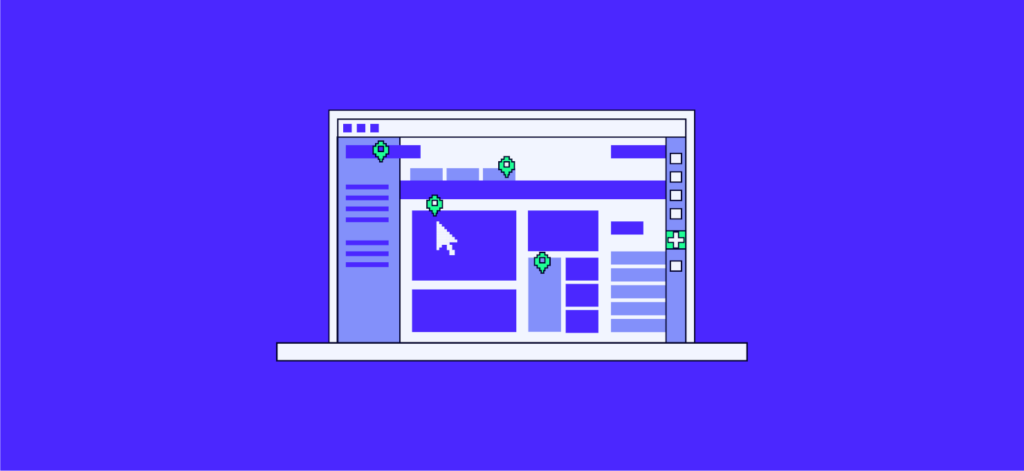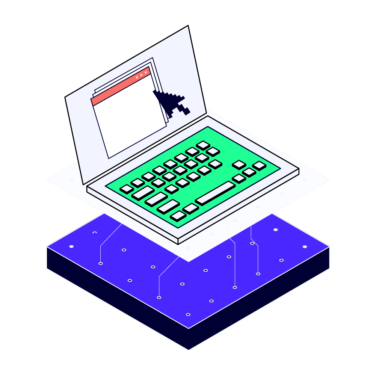What is BugHerd?
More than just a catchy name, BugHerd is the best way to capture and manage website feedback and bugs from your team and client. BugHerd lets you pin feedback directly to the website as you view it. It makes QA testing and user acceptance testing easier and faster.
What Is BugHerd?
BugHerd is a website feedback tool that makes website testing easier for everyone, from expert QA testers to non-technical stakeholders. Bugherd lets you easily mark up websites by pinning feedback to the web page. All feedback and bugs are turned into tasks and stored in one central place for easy management.
An Australian startup, BugHerd arrived on the scene in 2011. It was originally designed as a visual bug tracking tool to help developers gather the information they needed to track and fix website bugs.
Since then, BugHerd has grown into the leading website feedback tool that is loved globally by teams for the ease and collaboration it brings to website projects.
Who is BugHerd for?
BugHerd is perfect for teams and individuals involved in designing, building, testing and shipping websites.
Digital agencies who deal with marketing and website creation projects love how easy BugHerd makes it to get feedback from clients. They love the simplicity of being able to get client feedback with the technical information they need to solve issues, pinned directly to the webpage it was reported on.
QA testers love how BugHerd handles reporting bugs and feedback from the website being tested. No more opening secondary software applications to report bugs and feedback, BugHerd is there on the website while you’re looking at it.
BugHerd also makes it easier to handle large volumes of feedback, without having to trawl through spreadsheets or send multiple clarifying emails.
Internal agencies or departments find BugHerd an easy way to collaborate with other departments, getting feedback quickly and reducing the amount of feedback rounds required for approval.
BugHerd benefits each team member in a unique way:
- QA leads and testers
- For QA people, BugHerd makes it easy to report bugs and issues without leaving the website you’re testing. No need to swap between the testing software and the reporting software. BugHerd handles it all in one location while you’re looking at the website. Pin feedback to the website element, add a screenshot or record video, assign it to a developer, add comments or files, all while remaining on the website you’re testing.
- Project Managers
- For PMs, BugHerd simplifies triaging issues and helps avoid duplications by reducing the volume of feedback to sort through. It helps make liaising between developers and clients easier.

- Developers
- Software developers love that BugHerd provides all the technical detail they need to solve the problem. So they don’t need to contact the client for clarification.
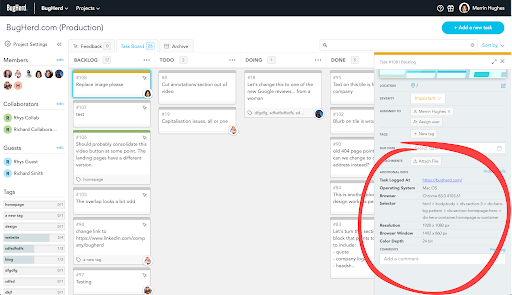
- Designers
- BugHerd helps speed up the development process and bug checking for new websites. Designers can easily collect design feedback to ensure websites are pixel perfect.

- Clients and Stakeholders
- BugHerd makes providing visual website feedback easy—it’s simply a case of point and click to create a new note. It’s no longer necessary to take screenshots and scrawl all over them.

What challenges does BugHerd help solve?
- Reduce the amount of time writing up bugs and feedback
BugHerd sits on top of your website, making it simple to pin feedback to the webpage as you see it. No need to switch to another program to record feedback and bugs and capture screenshots. BugHerd does all this for you on the page you’re reviewing.
The customisable task board is a kanban-style board that helps track the progress of the tasks as they’re completed. Tasks can be allocated to team members and comments can be added to the task and the reporter can be notified of a response.
- Unactionable feedback requiring follow up.
BugHerd captures the technical details you need like browser, operating system, screen resolution, removing the need for follow-ups in order to resolve bugs and action feedback. BugHerd also captures a screenshot when pinning feedback and allows video capture, which is perfect for feedback on animations not working or for multi-step interactions.
- Unconsolidated feedback/double ups/email chains of information during UAT
BugHerd makes it easy to keep track of issues raised and solved by capturing all bugs and feedback on the task board. You can allow stakeholders to view feedback left by other stakeholders too, helping to reduce the amount of duplicate issues reported.
The task board also makes it easy to track and manage all feedback during user acceptance testing, so no more unwieldy spreadsheets from clients or email chains of feedback.
What’s On The BugHerd Roadmap?
BugHerd continues to evolve in response to customer feedback. Exciting releases for the past year have included video feedback, the ability to customise the task board to better reflect the way your team works, drag and drop uploads for attaching additional information to feedback, and annotations to screenshots.
As for what’s to come, BugHerd will continue evolving to remain the best and easiest way to gather, manage, and act on website feedback.
BugHerd Features Overview
1. In-Page Feedback
By adding a transparent layer on top of your website, BugHerd makes it easy to provide feedback. Just select the location and add a task. A pin marks the location of feedback, making it easy for team members to access the feedback straight from the webpage at any time. Feedback is captured along with technical information to help replicate and fix any bugs or issues.

2. Task Board
Keeping the team informed of what needs to be done is easy with the task board in BugHerd. All feedback is collected and collated, so no bugs or issues are missed and team members know what’s been fixed and what still needs to be done. You can allocate tasks to team members, comment on tasks for clarification, and view the information required to fix any potential bugs, such as the operating system or browser the client was using.

3. Task Details
Solving issues and fixing bugs is easier with the information BugHerd captures for you. When you create a feedback task, BugHerd captures the browser, operating system, web page URL, and a screenshot of the page and attaches it all to the task. No need to chase clients up for further information; it’s all included.

BugHerd vs UserSnap QA
Both BugHerd and UserSnap QA collect feedback around web pages and applications by using an interactive feedback tool that sits on top of the site.
UserSnap QA is designed to collect feedback from all users who visit your site. While public feedback is a feature of BugHerd, its real strength is that it’s designed to make it easy for clients and stakeholders to report bugs, issues or provide feedback throughout the design and development process. BugHerd helps development teams collaborate better on web projects.
BugHerd Integrations
BugHerd is simple to install and provides flexibility in setup offering a choice of a browser extension or the ability to add a javascript snippet to your website.
BugHerd integrates with your existing tools and workflows by connecting BugHerd directly to GitHub, Slack, and Basecamp, or use Zapier to connect to over 1500 apps, including Trello, Asana, or Jira. Looking to extend BugHerd further? Check out the API Docs for all the details.
BugHerd Pricing
Pricing for the standard plan for BugHerd starts at $39/month and includes 5 members.
Other plans include the Premium plan ($129/month for 25 members), Deluxe ($229/month for 50 members), or Enterprise pricing (custom quote). Additional members can be added to a plan for $8/user/month to any plan.
For more insights and new learnings, check these articles out: