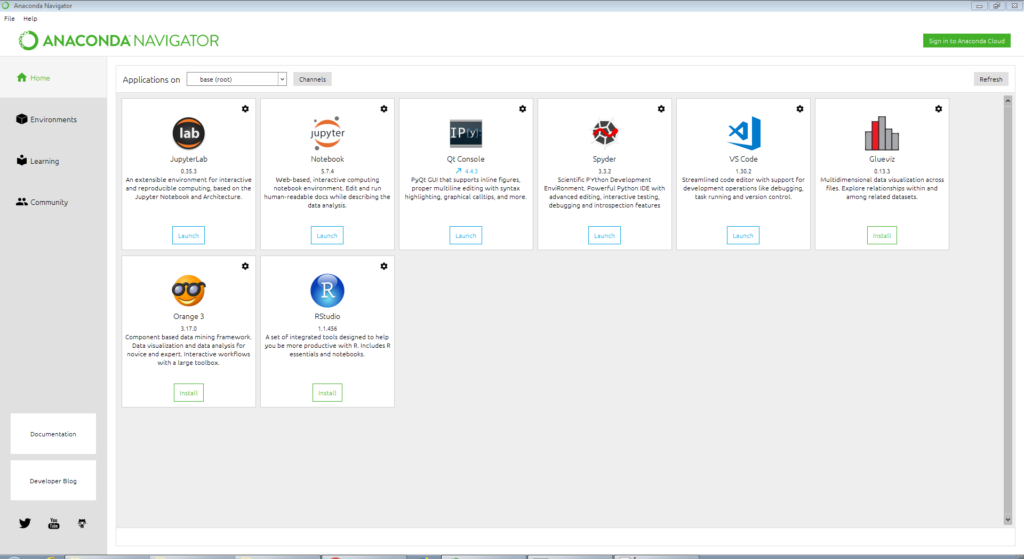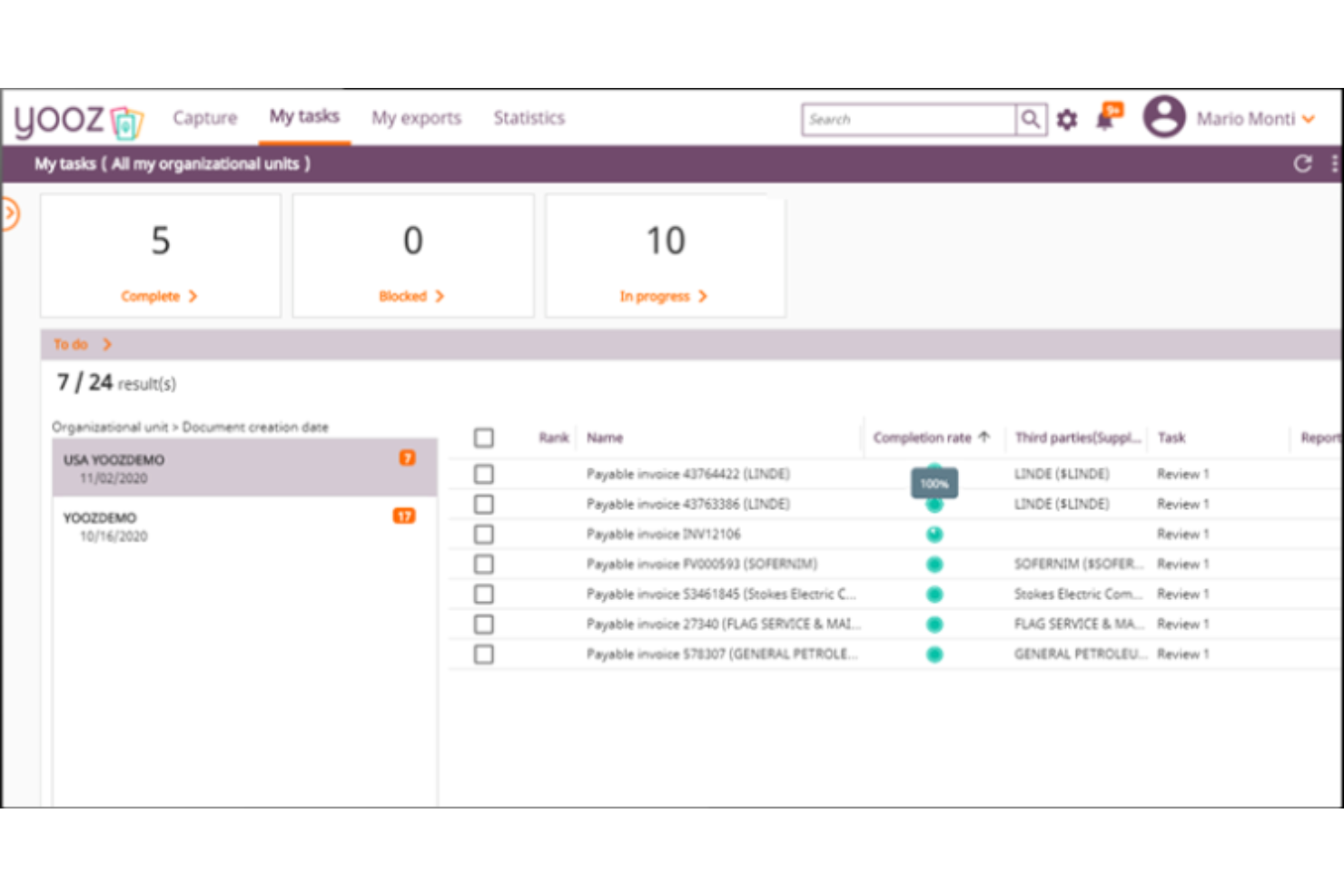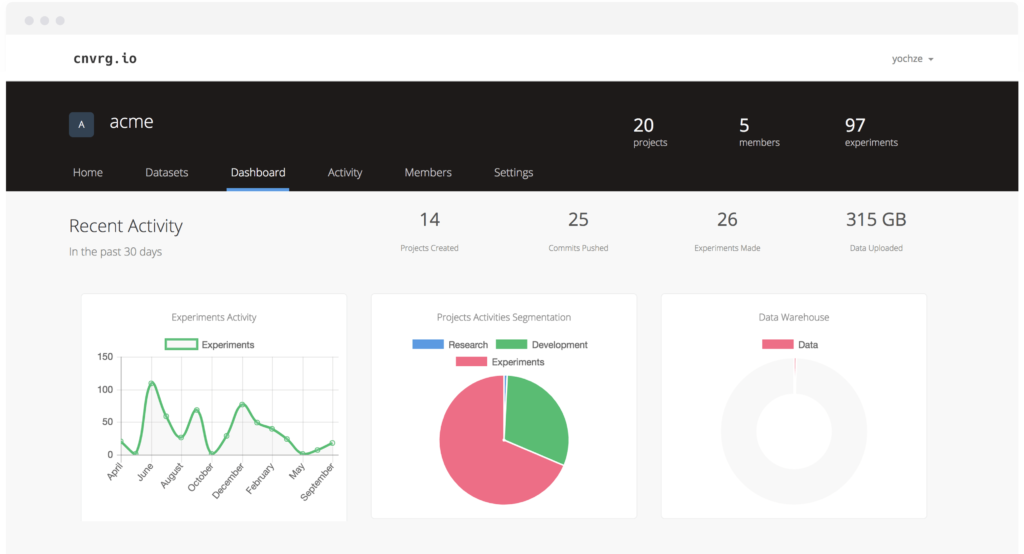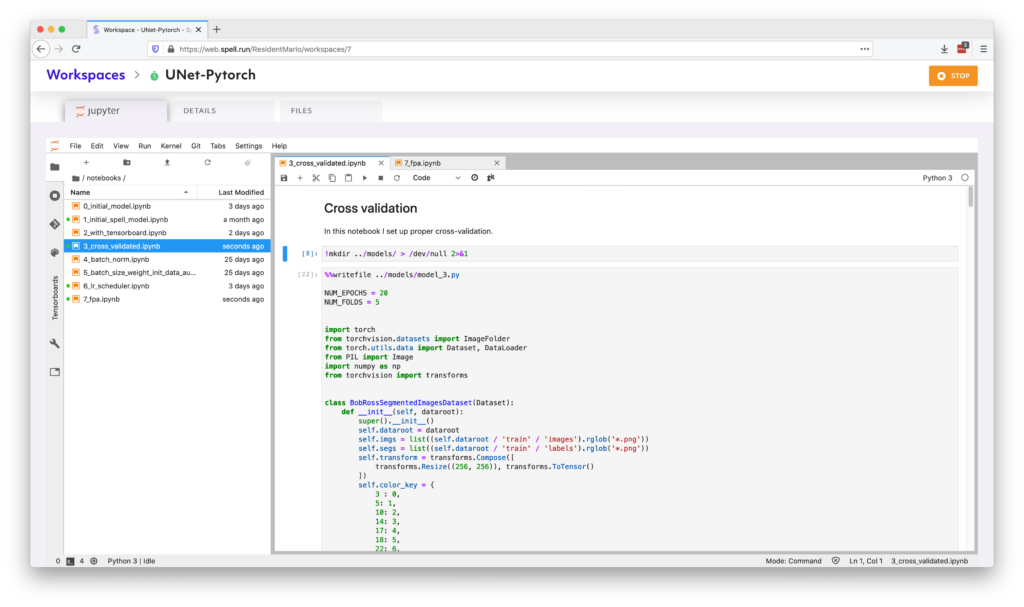10 Best Machine Learning Software List
Here's my pick of the 10 best software from the 16 tools reviewed.
With so many different machine learning software available, figuring out which is right for you is tough. You know you want to create models that can analyze complex data sets and perform a wide array of tasks but need to figure out which tool is best. I've got you! In this post I'll help make your choice easy, sharing my personal experiences using dozens of different machine learning tools with various projects, with my picks of the best machine learning software.
What Is Machine Learning Software?
Machine learning software comprises a range of applications and platforms that facilitate the development, training, and implementation of machine learning models. These tools enable computers to learn from and make predictions or decisions based on data, using algorithms and statistical models. They are used in various domains for tasks like data analysis, pattern recognition, predictive modeling, and natural language processing.
The benefits and uses of machine learning software include enhancing data-driven decision-making, automating complex analytical tasks, and providing insights that may not be immediately apparent. They allow for more accurate predictions and efficient pattern recognition, leading to innovations in personalization, operational efficiency, and problem-solving across diverse fields. This software is instrumental in transforming large datasets into actionable intelligence, driving efficiency and innovation in businesses and research.
Overviews Of The 10 Best Machine Learning Software
Here’s a brief description of each machine learning platform on my list showing what it does best, plus screenshots to showcase some of the features.
Anaconda
Best machine learning software for small businesses and freelancers
Anaconda is a hearty platform for the MLOps life cycle, and is used by the likes of American National Bank, AT&T, Toyota, and Goldman Sachs. Standard features include a Conda package manager, unlimited commercial packages and bandwidth, a mirrored or cloud-based repository, and an environment manager. Their Individual subscription tier is perfect for freelancers: free to use, thousands of open-source packages and libraries, and 7500+ Conda packages.
Anaconda costs from $14.95/mo and also offers a free Individual Edition.
Yooz is a cloud-based financial software that provides an automated accounts payable solution, utilizing artificial intelligence and machine learning to facilitate the capture, processing, and management of invoices. The platform is designed to assist businesses in reducing manual tasks associated with invoice handling by offering features such as intelligent data capture, automated workflow for invoice approval, and electronic payment processing. Yooz also integrates with a variety of ERP and accounting systems, enabling synchronized financial operations and data accuracy.
Yooz offers pricing upon request. A 15-day free trial is also available.
Cnvrg.io is a scalable full-stack solution for MLOps and model management. They are a leading data science platform with collaborative ML environments, container-based infrastructure, and production-ready infrastructure with native Kubernetes cluster orchestration. Cnvrg.io offers industry-specific assistance for the gaming industry, such as the optimization of monetization, churn reduction, and in-game experience personalization.
Cnvrg.io costs from $9500/instance and offers a free 14-day trial. They also offer a free version of their platform called CORE.
TensorFlow boasts easy model building that can be customized to address image reading and classification, buyer and seller experience optimization, mobile proof-of-purchase elements, job completion predictions, and more. Plus, they offer a deep learning framework for on-device inference. Users can pick a new or retrained ML model, convert it to a compressed flat buffer, and easily load the resulting .tflite file into any mobile or embedded device.
TensorFlow is free to use.
Torch is an open source scientific computing framework used for creating machine learning algorithms or neural networks. Unlike NumPy, it prioritizes GPU support. Torch is efficient and easy to use—it uses LuaJIT as a scripting language, which allows it to interface with C/CUDA seamlessly.
Torch is open source and free to use.
Spell specializes in building and managing machine learning projects in high-impact, changing environments. Users can easily distribute their code to run projects in parallel, deploy models in Kubernetes-based infrastructure, and access collaborative Jupyter workspaces and resources. They have simple set-up and onboarding features for shifting and growing teams, including intuitive web console tools and simple command line tools.
Spell costs from $329/user/month and also offers a freemium version with $10 of GPU credit.
Amazon Machine Learning empowers users to build, deploy, and run machine learning applications in the cloud through AWS. Your team will be able to tap into continuously trained and fully managed natural language processing (NLP), deep learning-based image recognition, and a flexible allotment of t2.medium notebook usage per month. Single-click processes and preset versioning rules make getting things running quick and easy.
Amazon Machine Learning costs from $0.42/hour and offers a 12-month free trial.
Weka is a collection of Java-based machine learning algorithms used for data mining. It provides a variety of tools for data preparation, classification, clustering, regression, association rules mining, and visualization. Weka is well-suited to developing new machine learning and deep learning schemes.Weka is open source and free to use. Pros: *Opensource, *Easy to learn & implement, *Rapid exploratory data analysis, *Platform-agnostic on machines that run Java Cons:Low graphics quality, Outdated/clunky UI
Google Cloud AI platform brings together its AI Platform, AutoML, and MLOps for a comprehensive and unified experience. Their platform scales to the user’s skill level, offering both point-and-click data science using AutoML as well as advanced model optimization. They provide both code-based and no-code tools for a simplified machine learning experience.
Google Cloud AI Platform costs from $0.19/hour and offers a free $300 credit for your first 90 days.
H2O.ai is a user-friendly, accessible AI platform that was named a Visionary by Gartner in the 2020 Magic Quadrant for Data Science and Machine Learning Platforms. Fraud prevention, anomaly detection, and price optimization are some items they offer. H2O Sparkling Water integrates with Spark for users who want to make a query using Spark SQL, feed the results into H2O to build a model and make predictions, and then use the results again in Spark.
H2O.ai costs from $0.046/hour and offers a free 21-day trial.
The Best Machine Learning Software Summary
| Tools | Price | |
|---|---|---|
| Anaconda | From $9/month | Website |
| Yooz | Pricing upon request | Website |
| cnvrg.io | $9500/instanc | Website |
| TensorFlow | Free To Use | Website |
| Torch | No price details | Website |
| Spell | $329/user/month | Website |
| Amazon Machine Learning | $0.42/hour | Website |
| Weka | No price details | Website |
| Google Cloud AI Platform | $0.19/hour | Website |
| H2O.ai | $0.046/hour | Website |

Compare Software Specs Side by Side
Use our comparison chart to review and evaluate software specs side-by-side.
Compare SoftwareOther Machine Learning Software
Here’s a few more that didn’t make the top list.
- Neural Designer
Best for their high GPU training speed
- IBM Machine Learning
Best free, open-source machine learning software
- Azure Machine Learning
Best for free add-on products and connectors
- Pecan
Best machine learning software for predictive customer analytics
- Kount
Best for bots and account takeover fraud
- TADA Artificial Intelligence
Best for small data
Machine Learning Software Comparison Criteria
Here’s a summary of my evaluation criteria:
- User Interface (UI): Does the software provide clean and attractive data processing and data analytics tools? Are large-scale computations presented in a way that enables easy drill-downs?
- Usability: Does the software work seamlessly with different programming languages and every popular machine learning library? Do advanced features offer tutorial help either on the company's website or as in-app wizards?
- Integrations: Does the ML software connect easily with other popular programming tools and ML libraries like Java, Apache Mahout and Apache Spark, Hadoop, Keras, Pytorch, and Scikit-learn?
- Value for $: How appropriate is the price for the features, capabilities, and use case? Do they offer easy, flexible scaling by Capacity Unit-Hour (CUH)?
Machine Learning Software Key Features
- Pattern recognition, classification, and regression
- Predictive analytics
- Dimensionality reduction functionality
- Support vector machines
- Connection with popular machine learning libraries, such as Apache Spark MLlib
- Works with key programming languages (Scala, Java, C++, R, Python, etc.)
- End-to-end open-source machine learning
Which Machine Learning Software Have You Used?
What machine learning software do your data scientists use? What tools do you use to optimize your training data and craft ideal neural networks? What are your best tips for real-time data analysis and data preparation? What ML models are your go-to? Sound off in the comments!
For updates on our latest articles and podcasts from project management experts, sign up for The QA Lead newsletter.
Worth Checking Out: HOW TO ENABLE REUSABILITY WITH OBJECT REPOSITORIES IN AUTOMATION TESTING