What is Kualitee? Read on to discover how Kualitee works—what problems it can help you solve and who uses it, along with a tour of its features, pricing, and integrations. I’ll also explain how Kualitee compares to similar tools.
Find out more about Kualitee’s features and capabilities for software testing and test management here.
What Is Kualitee?
Kualitee is a test management tool that helps QA and dev teams plan, create, execute, and maintain test cases and manage defects.
First released in 2016, Kualitee, an ALM-based test management tool, is a product of Kualitatem, a software testing company with its headquarters in New York.
Kualitee started out as solely a test case management tool, but evolved to include a fully functional defect management suite as well. Kualitee 3.0, the latest version, was launched on April 6th, 2020, with a major overhaul in UI, making it more user-friendly and effective for QA teams.
Who is Kualitee for?
Kualitee is used by QA and dev teams for software test management.
QA leads and managers use it to design, approve, and maintain test cases. They also use it to monitor their team’s test execution progress through dashboards, metrics, and reports.
Project managers use Kualitee to monitor progress of multiple projects through dashboards, defect burndown charts, test execution, and defect reports.

Developers use Kualitee to collaborate with their QA and testing teams or managers on defect status.
What challenges does Kualitee help solve?
Challenge 1: QA team leads almost always have their planned timelines squeezed due to extra time taken by dev. They are left with a tight deadline, probably at the end of a sprint, to complete their activity. Consequently, QA teams often have to work long hours and even weekends under pressure to complete their tasks on time.
During the test planning phase, Kualitee gives QA teams a productivity boost through a repository of test cases that team members can re-use to save time. So, instead of writing test cases from scratch, testers can re-use their existing test cases from the repository.
During the test execution phase, Kualitee’s dashboard and reporting removes the extra work of collecting project status, such as passed, failed, or not-executed, from testers. This saves time and effort for the QA lead.
Challenge 2: QA team leads often have to dive back into the data trove of testing to fetch answers. This might include scenarios such as the following:
- Generating retrospect performance reports for a quarter or year. For example, how many tests were executed, how many failed, number of bugs fixed, etc.
- If a critical bug gets found by an end-user, the whole team scrambles to find if this was found earlier by the QA team or if they missed it, why it was missed, and how to improve the test case so it doesn’t happen in the future.
- To check if a particular defect occurred in the last testing cycle.
QA leads using Excel for test management find themselves lost when they come back to look for a record. With so many different excel sheets being updated by so many different testers, it is very difficult and time-consuming (if not outright impossible) to find out, for example, which tester executed a particular test case months ago, who modified that test case in the repository, how much time was taken for executing tests, etc.
This gets a lot more serious for some industries that have regulatory requirements to keep software testing data, such as health care, pharmaceutical, and aviation, among others.
With Kualitee, there is complete traceability of test cases, including the execution status of each cycle and the history of each defect. It takes the QA lead a few clicks to get a complete record of who, when, and what, for any test case or defect.
Challenge 3: The principal contribution of a QA team is to let no major defect go unnoticed. But defects do slip by into production all too frequently. One QA best practice to minimize this issue is to have thorough ‘coverage’ of test cases for each software requirement.
Teams using Excel sheets find it very difficult to manage the planning of test cases and monitor the test execution against requirements.
Using Kualitee, a tester has to associate test cases with requirements just once and thereafter everything else is managed by the tool. QA leads can generate a requirement-focused test execution report to easily see which requirements are ready for deployment and which are not. So the team can deploy the ready requirement with confidence that it has had enough ‘coverage’ and has passed all major test cases.
What’s On The Kualitee’s Roadmap?
Since Kualitee was launched in 2016, the product has continued to evolve. In 2020, Kualitee rolled out several new features, such as a total revamp of the UI and customization features. And the product roadmap for the coming year includes some exciting updates, namely:
- A built-in test case repository
- This is a pre-written repository of test cases. The testing team will save tons of time by not having to write the test cases, as they can drag and drop an entire test suite.
- An analytics plugin
- This will provide deeper insights on team performance through smarter metrics.
- Enhanced multi-lingual support
- Users will be able to work in any language.
Kualitee Features Overview
To get an idea of how Kualitee works, here’s a tour of the main features and how they can help you manage test cases.
1. Test case management
Write new and manage existing test cases with ease and with traceability for changes. Test cases can be associated with modules and requirements for clear visibility of project health in relation to requirements.
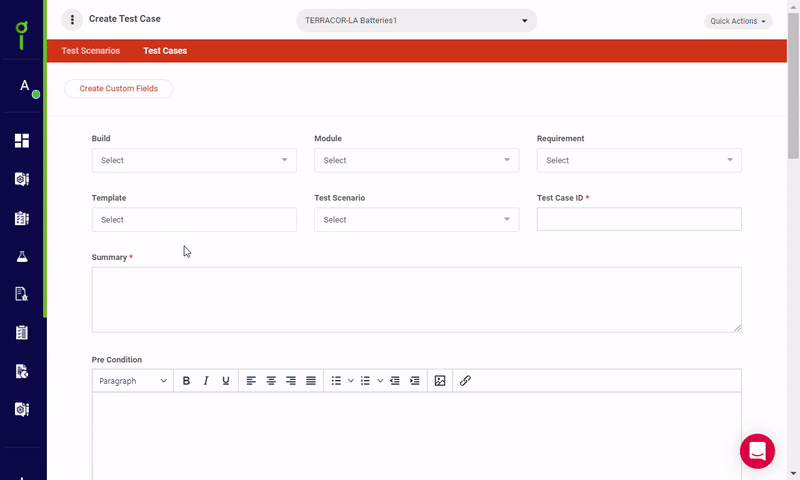
2. Project management
QA leads can manage requirements and toggle between multiple projects while collaborating with the team, assigning team members to tasks, and keeping track of work executed.
3. Test case execution
With Kualitee, execute test cases with ease through visibility, perfect tracking, and traceability. The test cycle flow allows users to run multiple test cycles in parallel with clarity. QA leads can also easily manage and link defects to the failed test cases along the way.
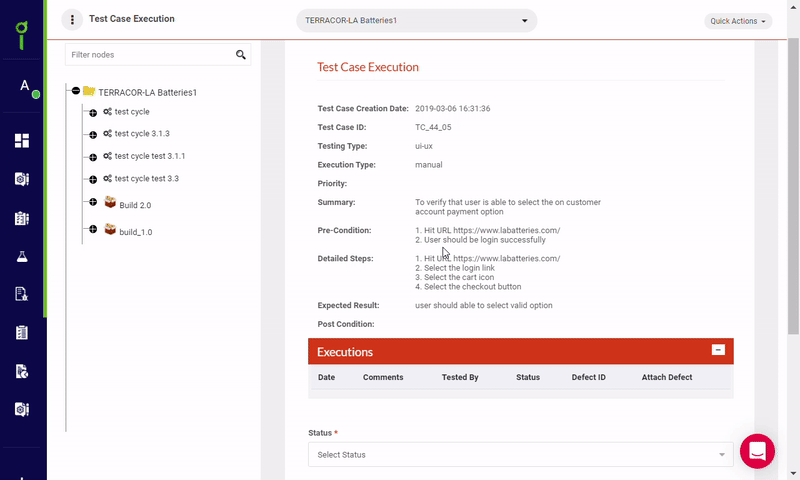
4. Defect Management
Testers can track defects with Kualitee and manage their resolution with defect reports. From defect tracking to fixes by dev teams, from verification to finalization, users can collaborate and remove such glitches with help of Kualitee.
Read more about Kualitee’s features here.
Kualitee vs TestRail
Kualitee and TestRail are two competitors with similar features. Both are test management tools with multiple integrations, test case management features, and project management features that allow for managing multiple projects. The highlight here would be Kualitee’s user-friendly dashboard and interface. Kualitee’s pricing is also significantly less expensive than TestRail.
Kualitee Integrations
Test management is an essential part of the software development life cycle. Kualitee fits into the software development workflow by integrating with ALM and defect management applications. Kualitee also integrates with automation testing tools and CI/CD tools so that QA leads can manage all their testing and reporting from one place.
Kualitee integrations include Jira, Jenkins, GitLab, Asana, and Selenium. Furthermore, the REST API enables users to integrate with any other application.
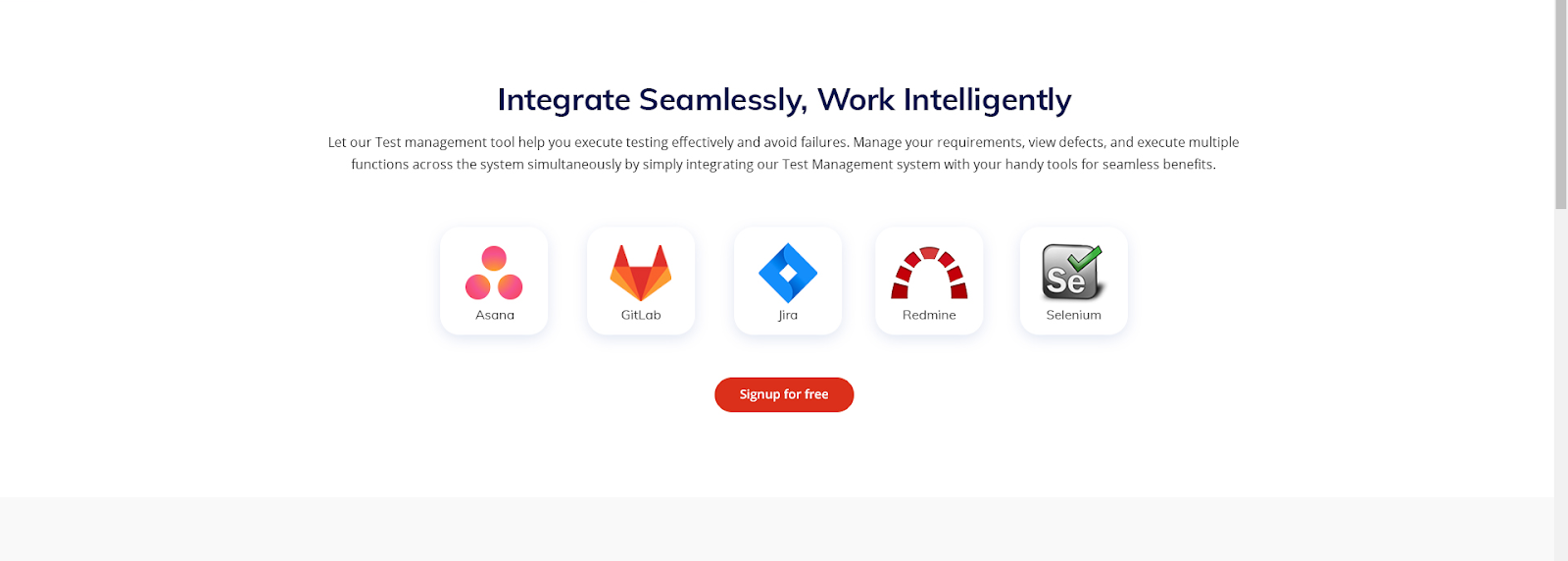
Kualitee’s mobile app helps teams to remain in touch about project status and approve test cases on the go. Its SDK also lets users report a bug by shaking their phone.
Kualitee Pricing
Kualitee offers one simple plan, suitable for teams, small and large. It is light on the customer's budget, starting at just $15 per month per user. Kualitee offers a 10% discount on annual plans. They also offer a one-week free trial.
Find out more about pricing for Kualitee here.
