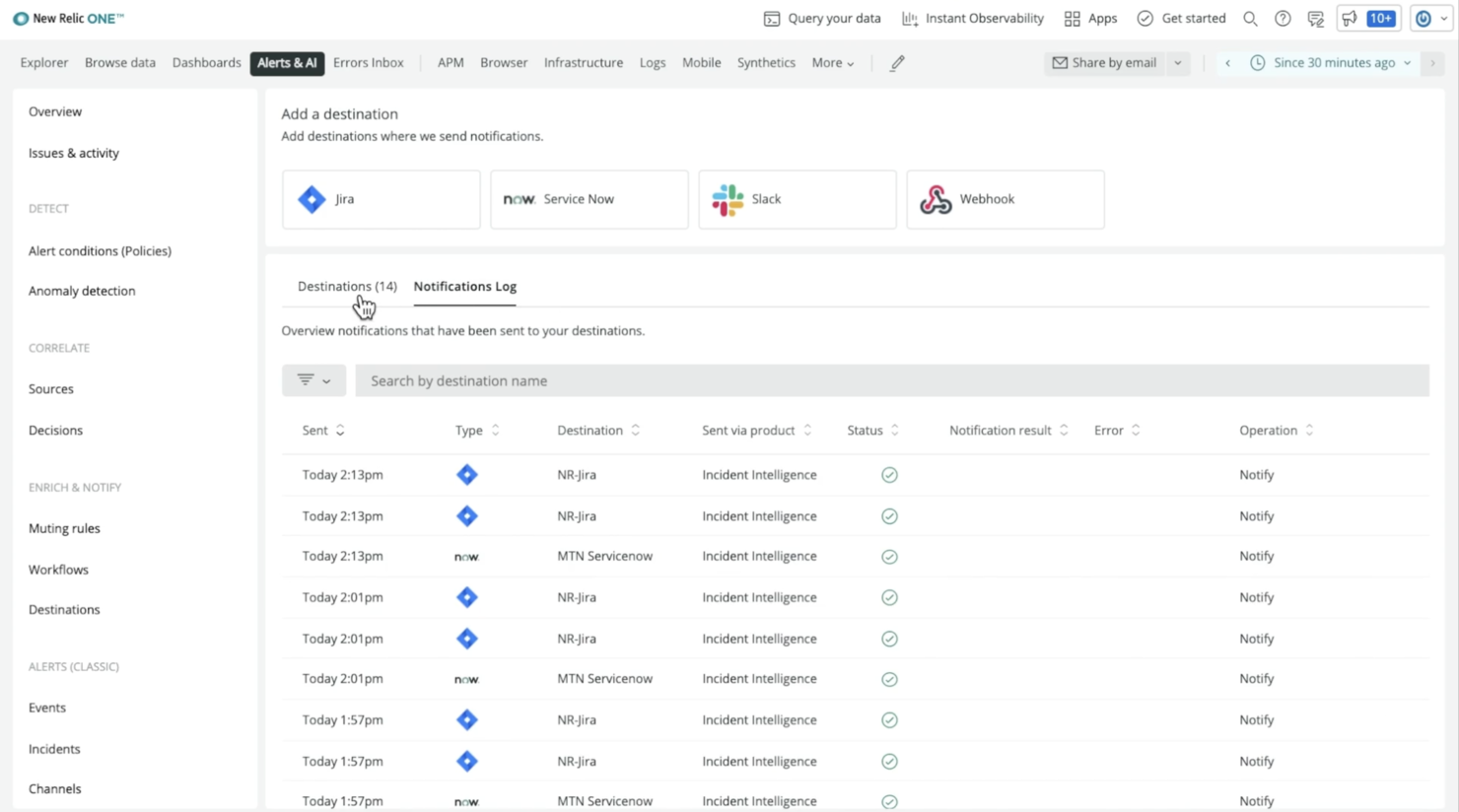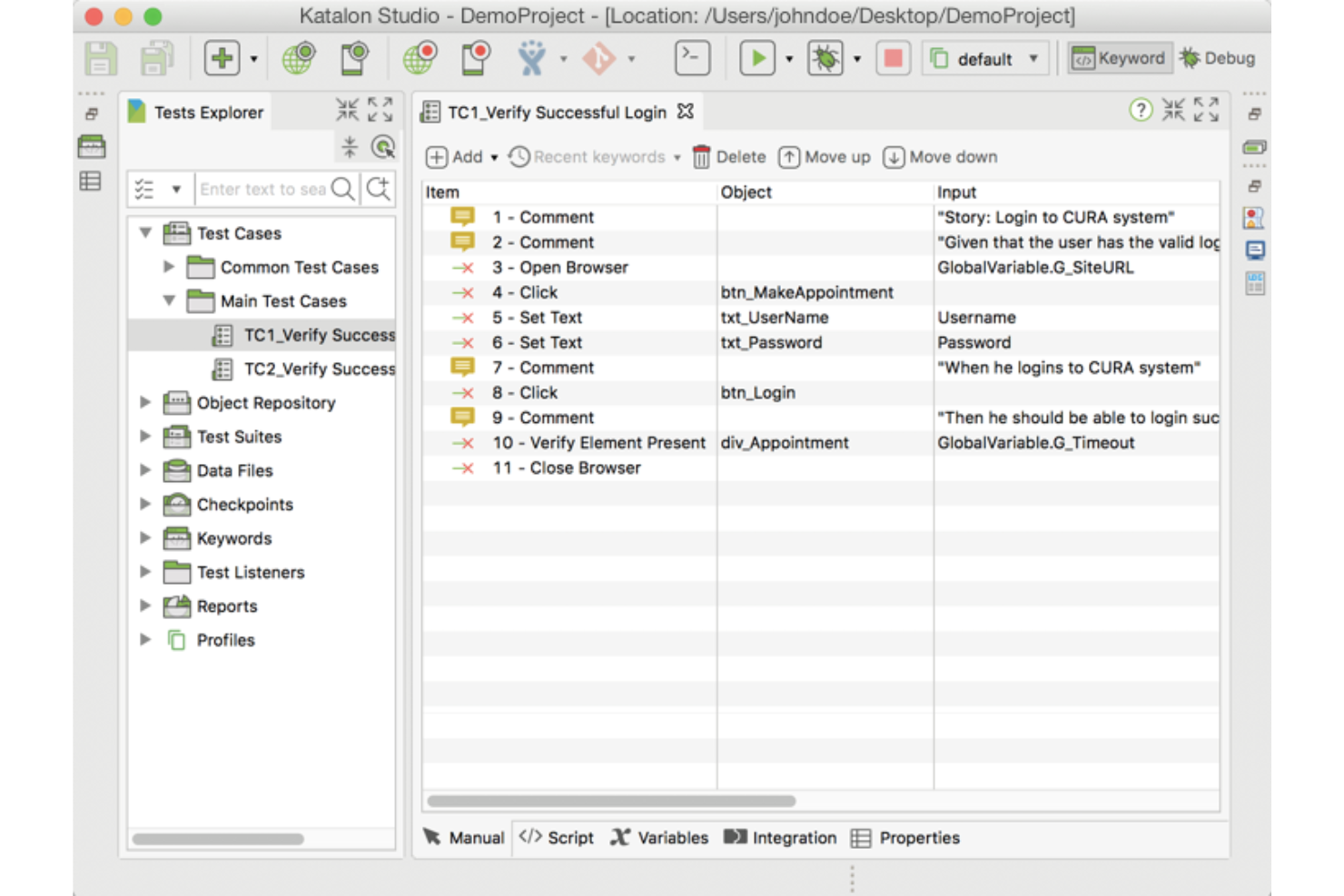10 Best Web Application Testing Tools Shortlist
Here's my pick of the 10 best software from the 30 tools reviewed.
With so many different web application testing tools available, figuring out which is right for you is tough. You know you want to ensure your web applications function correctly and perform well under various conditions but need to figure out which tool is best. I've got you! In this post I'll help make your choice easy, sharing my personal experiences using dozens of different testing software with a variety teams and projects, with my picks of the best web application testing tools.
Why Trust Our Web Application Testing Tool Reviews?
We’ve been testing and reviewing web application testing tools since 2021. As QA software testers ourselves, we know how critical and difficult it is to make the right decision when selecting software.
We invest in deep research to help our audience make better software purchasing decisions. We’ve tested more than 2,000 tools for different use cases and written over 1,000 comprehensive software reviews. Learn how we stay transparent & our web application testing tool review methodology.
The Best Application Testing Tools Summary
| Tools | Price | |
|---|---|---|
| New Relic | From $49/user/month | Website |
| BugHerd | From $39/month | Website |
| BugBug | From $99/month | Website |
| Reflect | From $200/month | Website |
| Katalon Studio | From $25/month | Website |
| Mabl | Pricing upon request | Website |
| Appium | Free to use | Website |
| Testpad | From $59/3 users/month | Website |
| Selenium | Free To Use | Website |
| Xamarin.UITest | Free To Use | Website |

Compare Software Specs Side by Side
Use our comparison chart to review and evaluate software specs side-by-side.
Compare SoftwareHow To Choose Web Application Testing Tools
With so many different web application testing tools available, it can be challenging to make decisions on what tools are going to be the best fit for your needs.
As you're shortlisting, trialing, and selecting web application testing tools, consider:
- What problem are you trying to solve - Start by identifying the web application testing tool feature gap you're trying to fill to clarify the features and functionality the tool needs to provide.
- Who will need to use it - To evaluate cost and requirements, consider who'll be using the software and how many licenses you'll need. You'll need to evaluate if it'll just be the QA software testers or the whole organization that will require access. When that's clear, it's worth considering if you're prioritizing ease of use for all or speed for your web application testing tool power users.
- What other tools it needs to work with - Clarify what tools you're replacing, what tools are staying, and the tools you'll need to integrate with, such as other testing tools, automation tools, or bug tracking software. You'll need to decide if the tools will need to integrate together or if you can replace multiple tools with one consolidated web application testing tools.
- What outcomes are important - Consider the result that the software needs to deliver to be considered a success. Consider what capability you want to gain or what you want to improve and how you will be measuring success. For example, an outcome could be the ability to get greater visibility into performance. You could compare web application testing tool features until you’re blue in the face but if you aren’t thinking about the outcomes you want to drive, you could be wasting a lot of valuable time.
- How it would work within your organization - Consider the software selection alongside your workflows and delivery methodology. Evaluate what's working well, and the areas that are causing issues that need to be addressed. Remember every business is different — don’t assume that because a tool is popular that it'll work in your organization.
Best Web Application Testing Tool Reviews
Here’s a brief description of each application testing tool to showcase each one’s best use case, some noteworthy features, and screenshots to give a snapshot of the user interface.
Best for real-time performance insights for web application optimization
New Relic is a software analytics product that helps you monitor, troubleshoot, and tune your web applications. It covers everything from real user monitoring to server monitoring, mobile monitoring, and even synthetic monitoring.
The platform includes a feature called APM (Application Performance Monitoring) that lets you see how your app is performing in real-time. You can see things like response time, throughput, error rates, and Apdex score, all in one place. It's also has a feature called Distributed Tracing, which lets you see how requests move through your system.
Key features include backend monitoring, Kubernetes monitoring, mobile monitoring, model performance monitoring, infrastructure monitoring, log management, error tracking, network monitoring, vulnerability management, and browser monitoring.
Integrations include over 500 apps, like AWS, Google Cloud, and Microsoft Azure; CI/CD tools like Jenkins, CircleCI, and Travis CI; communication tools like Slack and PagerDuty; and other monitoring and analytics tools like Grafana, Datadog, and Splunk. It also has an API you can use to build custom integrations.
New Relic costs from $49/user/month and offers a free plan for 1 user and 100 GB/month of data ingest.
BugHerd is a web-based bug-tracking tool that helps developers manage and track bugs found in web applications. It allows testers to log bugs directly on the website, providing users with all the necessary information to fix them. The software has an intuitive user interface that is easy to use, and its features are accessible from any device or browser. It operates using a feedback system that allows users to send bug reports to a designated dashboard. The dashboard is a central communication hub that enables team members to collaborate, prioritize bugs, and track progress. BugHerd creates an annotated screenshot that shows the bug’s details and records them in the user’s issue tracker.
The platform allows users to make annotations and highlight specific aspects of the web page to capture a precise portrayal of the bug. The software features a highly collaborative interface that enables developers and clients to work together seamlessly. Using the tool, developers can assign bugs to team members best suited to handle the problem. This helps prevent confusion and ensures that the team distributes the workload evenly. BugHerd supports the integration of third-party tools like Slack, GitHub, Asana, and JIRA, making it possible to keep the entire workflow within a single platform.
BugHerd offers a high degree of customization, enabling development teams to tailor workflows to suit the project's specific requirements. Users may even configure which overheads are added to the bug when assigned to a developer and decide which developers will receive notifications for any updates made to the bug. Users can report bugs instantaneously by highlighting them directly on a website's interface. Project managers can see the status of all tasks and updates on their task boards, making it easier to identify issues and monitor progress.
BugBug is a low-code web application testing tool that provides automated checks for regression tests, allowing you to catch all performance issues early. It can detect bugs in any web application written in JavaScript, HTML, and CSS.
The tool offers unlimited collaboration, making it easier for teams to work on projects efficiently and effectively. With its integrated chat feature, team members can easily communicate while working on a project and share progress updates automatically via email notifications. Furthermore, BugBug has an AI-powered smart scan feature that identifies potential points of failure in a codebase quickly and accurately.
BugBug supports multiple types of tests, including unit, integration, end-to-end, and performance tests. Users can also generate API tests using pre-defined scenarios and assertions, which can be executed directly from within the tool or exported as code for further customization if needed. They can simulate real-world traffic scenarios and analyze results in real-time to quickly identify and address any potential bottlenecks or performance issues before going live.
The platform also allows users to create custom test scenarios for specific needs and environments, making it easy to tailor tests according to specific requirements.
BugBug is free forever if you don’t use cloud features. You can run an unlimited number of tests in your own browser. Only schedule monitoring and CI/CD integration require a subscription, which starts at $99/month.
Reflect is an AI-powered automated regression testing platform that boosts test coverage without impeding development. Effortlessly create comprehensive end-to-end tests with Reflect, all without the requirement of writing any code.
With Reflect, the testing process becomes intuitive and time-efficient, as it utilizes your web browser as the interface. By merely entering a URL and interacting with your web app normally, Reflect automatically records your actions, transforming them into repeatable tests. This user-friendly approach enables you to run tests as frequently as needed, without the need for any installations. Effortlessly schedule and execute tests with Reflect's built-in scheduler, while seamlessly integrating with your existing CI/CD solution. Reflect offers a perfect solution by integrating with any on-prem or cloud-hosted CI/CD platform, such as Jenkins and CircleCI, enabling you to automate end-to-end tests effortlessly with every deployment or Pull Request.
Discover hidden bugs that are often overlooked with Reflect's advanced visual testing capabilities. Unlike standard website automation software that operates below the user interaction level, Reflect offers first-class visual testing support. Detect and resolve visual regressions, including UI bugs that may not affect site functionality, before they become visible to your users, ensuring a seamless and error-free user experience.
Katalon Studio is an all-in-one application testing platform for simplified web, mobile, API and desktop (Windows, Linux and Mac OS) test automation, and is the alternative to building traditional frameworks with open-source libraries. Katalon Studio offers built-in features such as Object Spy, Debugging UI, Test Artifact Sharing, Retry Failed Tests, Smart Wait, Self-Healing and analytics for test reporting, which provides you complete test coverage from within the toolkit alone.
Katalon Studio provides you with all critical capabilities and stability for functional and end-to-end automated testing, providing your team with a robust testing grid for your application lifecycle. The tool allows you to cycle through every step in weeks instead of months by applying low-code methods for test creation, execution, maintenance, and reporting.
Katalon offers integration with CI/CD tools such as Jenkins, BitBucket, Azure DevOps, VCS platforms such as Git, Github, Azure DevOps Repos, and DevOps tools such as Docker.
The cost of Katalon Studio starts from $69 per user per month. The tool also offers a free version, as well as a 30-day trial to test out all premium features for first-time users.
Mabl is a low-code test automation platform that allows you to create and execute test scripts from one platform. The tool doesn’t require the user to know any code, and so allows you to complete software testing using scriptless code by fetching data based on the user’s actions performed.
Mabl provides the possibility of full AI automation testing by testing the end-to-end workflow by using integrated API and UI tests through a single platform. The tool allows you to execute automated API testing using validation of status code responses, headers and body values without interacting with the UI.
Mabl offers customized pricing on request. The tool also offers a free trial.
Appium is an application testing tool geared specifically to mobile applications. The tool allows for automation of both iOS and Android platforms, and is easy to set up using Java and Javascript. Appium also allows you to write automation tests at low costs, which is ideal for smaller start ups and projects.
Appium provides the ability to test across multiple platforms, and allows you to automate not just mobile apps, but native and hybrid apps also. The tool allows you to reuse code between platform test suites, helping you to reduce the time spent rewriting tests. Appium also allows you to identify mobile objects easily, as well as define your desired capabilities within your application.
Appium is fully open source and free to use.
Testpad
Provides a feature for guest testers, which is beneficial to smaller businesses
Testpad is an application testing tool that reinvents manual testing with a checklist approach. The tool provides you one-line prompts of what to check, and are organized in an outline editor, which allows you to easily write, re-write, change and organize your tests accordingly. Testpad also allows you to export scripts and results as CSV, making it easy to import your analysis into other tools you may use.
Testpad provides a feature whereby you can invite guest testers by email, allowing stakeholders, analysts and various other members of the business to test themselves. The feature allows you to outsource testers, and has an instant learning curve, allowing anyone to pick up testing. This is a brilliant feature for small businesses, or teams with a heavy workload looking to get some outside help.
Testpad integrates seamlessly with backlog management applications such as Jira, allowing you to easily import your results into the tools.
The cost of Testpad starts at $49 per month for up to 3 users. The tool also offers a 30-day free trial.
Selenium is an application test automation framework that encapsulates an array of tools and libraries that enable web browser automation. The tool offers you easy interaction and manipulation of HTML elements, allowing you to tweak and customize your tests the way you want to write them. Selenium also provides ease of infrastructure management by providing the test environment to your team.
Selenium interacts with your applications via desktop and mobile browsers, allowing you to execute Javascript code, making it easier to test the dynamic components of your DOM. In addition to Javascript, you can use multiple programming languages such as C#, Python, Ruby and Java with Selenium. This allows for easier implementation within development teams as any developer with expertise in any coding language can use the tool.
Selenium offers a variety of products you can tinker with, including Selenium IDE (development tool typically used for functional and regression tests, as well as for exploratory testing), Selenium Webdriver (open-source software used for automating web applications and testing), and Selenium Grid (powerful tool for scaling automated tests for web applications across various environments).
Selenium is fully open source and free to use.
Xamarin.UITest is a C# based application testing framework that is geared towards UI acceptance testing practices. The tool provides support for testing native apps on Java and Objective-C, and offers Xamarin Test Cloud support. Xamarin.UITest is BDD-friendly and provides you with detailed feedback on failed UI tests.
Xamarin.UITest is cross-platform compatible, and allows you to test on both iOS and Android devices. The tool provides over 2000 real devices within the cloud, all with the most recent software installed on them, providing you with a well rounded testing experience. Xamarin.UITest also provides you the ability to run automated tests within the cloud, minimizing efforts for your team.
Xamarin.UITest is fully open source and free to use.
Other Web Application Testing Tools
- Rainforest QA
Unified no-code QA platform with 5 hours of free testing per month
- Tricentis
Provides both UI and API automation
- LambdaTest
Best for cross-browser testing automation
- Tricentis Testim
AI-based locators to identify and lock-in elements
- TestRail
Best comprehensive solution for Agile teams
- testRigor
Best for converting existing manual test cases into automated tests
- Zephyr Scale
Automates integration to help teams increase their scale
- TestProject
Cloud-based automation test platform that helps software teams build and execute automated tests
- QF-Test
Java, Web and Android test automation tool with automated GUI testing
- Qsome
Software testing platform for digital, ERP and mobile applications
- Cerberus Testing
Open source test automation platform with scalable parallel test execution
- SmartBear TestComplete
Automated testing tool used to create, maintain and execute automated tests for a range of technologies such as .NET, Java, HTML5, Android and iOS
- Tricentis qTest
Scalable test management and analytics solution designed to centralize testing efforts
- SoapUI
Application testing platform with the ability to manage endpoints of URL requests
- EggPlant Functional
Test automation solution with image capture and scripting
- Applitools
AI-powered testing and integrations with modern frameworks such as Selenium
- UFT One
Comprehensive solution with easy-to-use interface, making it suitable for even novice testers
- Leapwork
No-code testing with the ability to build processes visually
- esChecker
Mobile application security testing tool for Android and iOS platforms updated to reflect hacking techniques
- TAST
Integration testing system for ChromeOS, and free to use
Related Web Application Testing Tool Reviews
If you still haven't found what you're looking for here, check out these tools closely related to web application testing tools that we've tested and evaluated.
- Test Management Tools
- CI/CD Tools
- Incident Management Software
- Code Review Tools
- Issue Tracking Software
- Bug Tracking Software
Selection Criteria For Web Application Testing Tools
Selecting the right web application testing tools is a critical process that significantly impacts the quality and efficiency of software testing. Through my personal experience and thorough research into these tools, I've developed a comprehensive approach to evaluate their effectiveness based on specific functionality and use cases. This evaluation framework is designed to ensure that the chosen tools meet the diverse needs of software development teams, addressing common pain points and optimizing the execution of software tests.
Core Web Application Testing Tools Functionality: 25% of total weighting score
To be considered for inclusion on my list of the best web application testing tools, the solution had to support the ability to fulfill common use cases:
- Efficient automation of repetitive testing tasks.
- Ensuring application compatibility across multiple browsers and devices.
- Integration with development and deployment workflows for continuous testing.
- Providing actionable insights through comprehensive test reports.
- Supporting scalable testing needs as projects and applications grow.
Additional Standout Features: 25% of total weighting score
When exploring standout features, I consider:
- Advanced AI and machine learning for intelligent test creation and optimization.
- Real-time collaboration features for team-based testing efforts.
- Cloud-based testing environments for enhanced accessibility and scalability.
- Innovative debugging tools for faster issue resolution.
- Support for testing modern web technologies like single-page applications (SPAs) and progressive web apps (PWAs).
Usability: 10% of total weighting score
Key usability aspects include:
- An intuitive interface that facilitates easy navigation and test management.
- Minimal setup time, allowing teams to quickly begin testing.
- Customizable dashboards that present relevant information at a glance.
- Comprehensive documentation and in-app guides to support user learning.
Onboarding: 10% of total weighting score
Effective onboarding strategies are marked by:
- Availability of detailed training materials, such as online courses and video tutorials.
- Easy-to-follow setup procedures with example projects and templates.
- Responsive customer support during the initial setup and integration phase.
- Interactive product tours that highlight key features and functionalities.
Customer Support: 10% of total weighting score
I evaluate customer support based on:
- The promptness and effectiveness of the support team's responses.
- The availability of multiple support channels, including live chat, email, and phone.
- The presence of a comprehensive knowledge base or FAQ section for self-service troubleshooting.
- Regular updates and communication from the provider regarding new features and improvements.
Value For Money: 10% of total weighting score
Value assessments involve:
- A clear understanding of pricing relative to the features and capabilities offered.
- Flexible pricing plans that cater to teams of different sizes and requirements.
- Demonstrable ROI through time savings and efficiency gains in the testing process.
- Free trials or demo versions to evaluate the tool's effectiveness before making a purchase.
Customer Reviews: 10% of total weighting score
In considering customer reviews, I look for:
- Overall satisfaction with the tool's performance, usability, and support.
- Feedback on how the tool has improved testing efficiency and software quality.
- Experiences with onboarding, integration, and daily use.
- Constructive criticism and how the tool's developers respond to user feedback.
By applying these criteria meticulously, I aim to identify web application testing tools that not only meet the foundational requirements for automating and managing web tests but also offer advanced features, usability, and support that significantly benefit software development teams. This approach ensures that the selected tools enhance testing efficiency, contribute to the delivery of high-quality web applications, and align with the specific needs and challenges faced by today's software buyers.
Trends In Web Application Testing Tools For 2024
Insights garnered from recent product updates, press releases, and release logs of leading web application testing tools reveal key trends and advancements in this space. These developments are not just reshaping the tools themselves but are also responding to the evolving needs and challenges faced by QA software testers and development teams. Here's a comprehensive look at the current state and future direction of web application testing tools:
Trends in Web Application Testing Tools and Technology
- Integration with AI and Machine Learning: There's a growing emphasis on leveraging AI and ML to automate test case generation, optimize test execution, and predict potential failure points. This trend addresses the need for more efficient and intelligent testing processes.
- Evidence: Tools introducing AI-driven analytics for identifying problematic areas in web applications, suggesting improvements, and automatically adjusting test parameters for optimal coverage.
- Shift Towards Codeless Automation: The demand for codeless test automation solutions is on the rise, making web application testing more accessible to non-technical team members. This development allows for broader participation in the testing process, enhancing collaboration and efficiency.
- Evidence: The introduction of intuitive, drag-and-drop interfaces and visual programming environments that simplify test creation and maintenance.
- Enhanced Support for Continuous Testing in CI/CD Pipelines: Continuous Integration and Continuous Deployment (CI/CD) are becoming standard practices, and web application testing tools are evolving to support continuous testing more seamlessly. This integration ensures that testing keeps pace with rapid development cycles.
- Evidence: Tools offering advanced plugins and integrations with popular CI/CD platforms, enabling automated test executions as part of the build and deployment processes.
Rapidly Evolving Features
- Cross-Browser and Cross-Platform Testing: As web applications must perform flawlessly across a wide range of browsers and devices, tools are enhancing their capabilities for comprehensive cross-browser and cross-platform testing.
- Evidence: Cloud-based testing platforms expanding their device and browser labs, offering testers access to the latest environments for accurate testing.
- Real-Time Collaboration and Reporting: There's an increased focus on features that support real-time collaboration among distributed teams and provide instant access to test results and insights.
- Evidence: Tools incorporating shared workspaces, live dashboards, and instant notification systems to facilitate teamwork and decision-making.
Novel and Unusual Functionality
- Testing for Progressive Web Apps (PWAs) and Single Page Applications (SPAs): With PWAs and SPAs gaining popularity, testing tools are introducing specific functionalities to address the unique challenges posed by these application types.
- Evidence: Features designed to handle the dynamic nature of SPAs and offline capabilities of PWAs, ensuring comprehensive test coverage.
Most Important and In Demand Features
- Scalability and Flexibility: The ability to scale testing efforts up or down based on project needs and to adapt testing strategies flexibly is becoming increasingly important.
- Evidence: Scalable cloud-based solutions that allow teams to adjust their testing resources based on demand.
Features Becoming Less Important
- Manual Test Case Management: As automation and AI take center stage, the emphasis on manual test case creation and management is diminishing. Teams are looking for solutions that minimize manual efforts and maximize efficiency.
- Evidence: A decline in the use of standalone test case management tools in favor of integrated solutions that offer automated test case generation and maintenance.
The trends in web application testing tools highlight a significant shift towards more intelligent, efficient, and collaborative testing processes. These advancements not only promise to streamline testing workflows but also to enhance the quality and reliability of web applications in an increasingly complex digital landscape. For QA software testers, staying abreast of these trends is crucial for leveraging the latest technologies to optimize testing strategies and contribute to the successful delivery of high-quality software products.
What Are Web Application Testing Tools?
Web application testing tools are software used for evaluating various aspects of web applications. These tools test for functionality, performance, security, and user interface compatibility across different browsers and devices. They simulate user interactions and load conditions to identify potential issues in web applications, ensuring that they function as expected in diverse environments.
The benefits and uses of web application testing tools include ensuring the quality and reliability of web applications. They help in detecting and fixing bugs early, improving security, and verifying that the application performs well under different scenarios. These tools are essential for providing a seamless and secure user experience, and they contribute to the efficiency of the development process by automating repetitive testing tasks. This leads to more robust, user-friendly, and high-performing web applications.
Features Of Web Application Testing Tools
As a software expert who has explored a wide range of web application testing tools, I've identified key features that significantly impact their effectiveness in executing software tests. These features not only streamline the testing process but also enhance the quality of the final product, making them essential considerations for any team or individual in the market for web application testing tools.
- Cross-Browser Compatibility Testing: Tests the application across multiple web browsers to ensure consistent user experience. This is critical as it ensures that your web application performs optimally for all users, regardless of their browser choice.
- Automated Test Execution: Allows tests to run automatically without manual intervention. Automation speeds up the testing process and increases its accuracy by eliminating the possibility of human error.
- Integration with CI/CD Pipelines: Seamlessly integrates with continuous integration/continuous deployment tools. This facilitates continuous testing, allowing teams to identify and address issues early in the development cycle.
- Mobile Responsiveness Testing: Evaluates how well a web application adapts to different screen sizes and orientations. Given the prevalence of mobile internet usage, ensuring your application is mobile-friendly is essential for reaching a wider audience.
- Performance Testing: Measures the speed, responsiveness, and stability of the application under a particular workload. Performance testing is crucial for ensuring that your web application can handle high traffic and complex operations without compromising user experience.
- Security Testing: Identifies vulnerabilities within the application that could be exploited by attackers. Security testing helps protect sensitive data and maintains user trust in your application.
- API Testing: Tests the application's API for functionality, reliability, performance, and security. API testing is important for ensuring that different parts of the application communicate effectively and securely.
- Data-Driven Testing: Enables the use of external data sources for test inputs and validation. This feature allows for more comprehensive testing scenarios, improving test coverage and reliability.
- Detailed Reporting and Analytics: Provides comprehensive reports on test outcomes, highlighting successes and areas for improvement. Detailed reporting is indispensable for tracking progress, identifying trends, and making informed decisions about future testing strategies.
- Scalability: Supports scaling test efforts up or down based on project requirements. Scalability ensures that the tool can accommodate projects of varying sizes and complexities without compromising on performance or reliability.
Choosing a web application testing tool with these features ensures a thorough and efficient testing process, leading to the delivery of high-quality web applications. These capabilities address the core challenges of web application testing, from ensuring cross-browser compatibility to integrating with modern development practices like CI/CD. For teams aiming to optimize their testing strategy and enhance the overall quality of their digital products, prioritizing these features in a web application testing tool is essential.
Benefits Of Web Application Testing Tools
Web application testing tools offer a suite of functionalities designed to rigorously test web applications under various conditions. These tools not only help in identifying bugs and performance issues but also ensure that the application meets the intended design and functionality criteria. Here are five primary benefits of web application testing tools that underscore their importance for users and organizations:
- Enhanced Quality Assurance: These tools provide comprehensive testing capabilities across different browsers, devices, and operating systems. This thorough testing ensures that the web application works flawlessly for all users, thereby enhancing the overall quality of the product.
- Increased Efficiency: Automated testing features significantly reduce the time and effort required for testing. Automation allows for the execution of repetitive test cases without manual intervention, increasing the efficiency of the testing process and allowing teams to focus on more complex tasks.
- Improved User Experience: By identifying and fixing bugs, performance bottlenecks, and usability issues, web application testing tools help in delivering a smoother and more intuitive user experience. A positive user experience is crucial for retaining users and encouraging engagement with the application.
- Risk Mitigation: These tools aid in detecting security vulnerabilities and compliance issues early in the development cycle. Addressing these issues promptly helps in mitigating risks associated with data breaches, legal penalties, and reputational damage.
- Cost Savings: Identifying defects early in the development process reduces the cost of fixing bugs post-release. By ensuring the application is thoroughly tested and bugs are fixed before deployment, organizations can avoid the high costs associated with late-stage bug fixes and unplanned downtime.
Costs & Pricing For Web Application Testing Tools
Web application testing tools come with a range of features designed to meet different testing needs, from small-scale projects to enterprise-level applications. Understanding the different plan options available is crucial for making an informed decision that aligns with your project requirements and budget. Here’s a simplified overview of typical plan options for web application testing tools, aimed at providing clarity for software buyers.
Plan Comparison Table For Web Application Testing Tools
| Plan Type | Average Price | Common Features Included |
|---|---|---|
| Free | $0 | Access to basic testing features, limited test executions, community support |
| Basic | $20 - $100 per month | Basic automation features, some integrations, email support, limited users |
| Professional | $100 - $500 per month | Advanced automation features, broader integration options, priority support, multiple users |
| Enterprise | $500 - $2000+ per month | Full suite of testing features, dedicated account management, unlimited test executions, custom integrations |
When selecting a web application testing tool, consider the scale of your testing needs and the level of support you anticipate requiring. Balancing the comprehensiveness of features against the cost will ensure you choose a plan that offers the best value for your organization, facilitating effective and efficient testing processes.
Web Application Testing Tool Frequently Asked Questions
Here are answers to some common questions about web app testing.
Why should I use web application testing tools?
What are some common types of web application testing?
What's the difference between web and mobile app testing?
Additional Testing Tool Reviews
Here are some additional testing tool reviews you might want to check out:
- Software Testing Tools For QAs
- Penetration Testing Tools
- Test Management Tools For Jira
- Test Case Management Software
Conclusion
Application testing, be it automated or manual, ensures that your application has been fully vetted for bugs before delivery to its end user(s). Choosing the right testing platform for your application development can make all the difference to your team, and I hope you have found the one here for you.
Oh, and don’t forget to subscribe to the QAL newsletter for weekly tidbits and announcements.