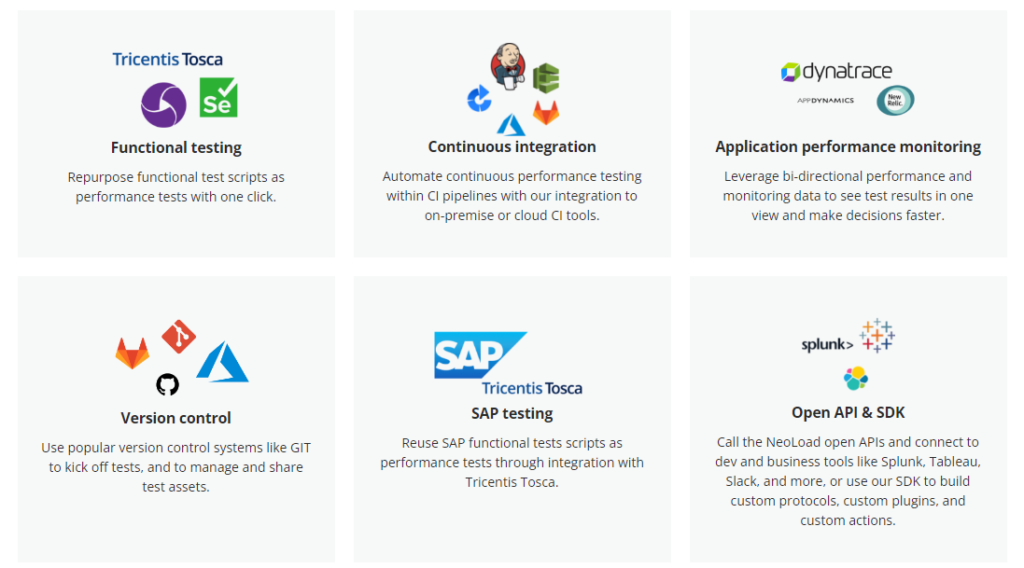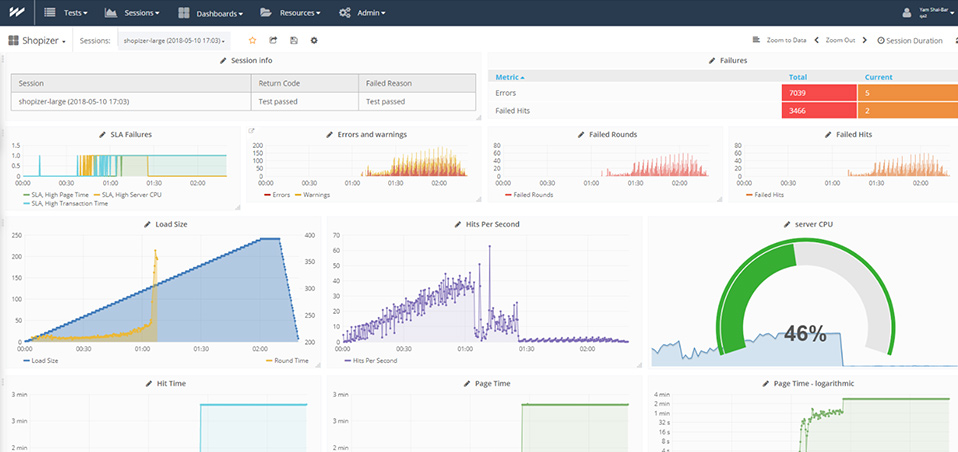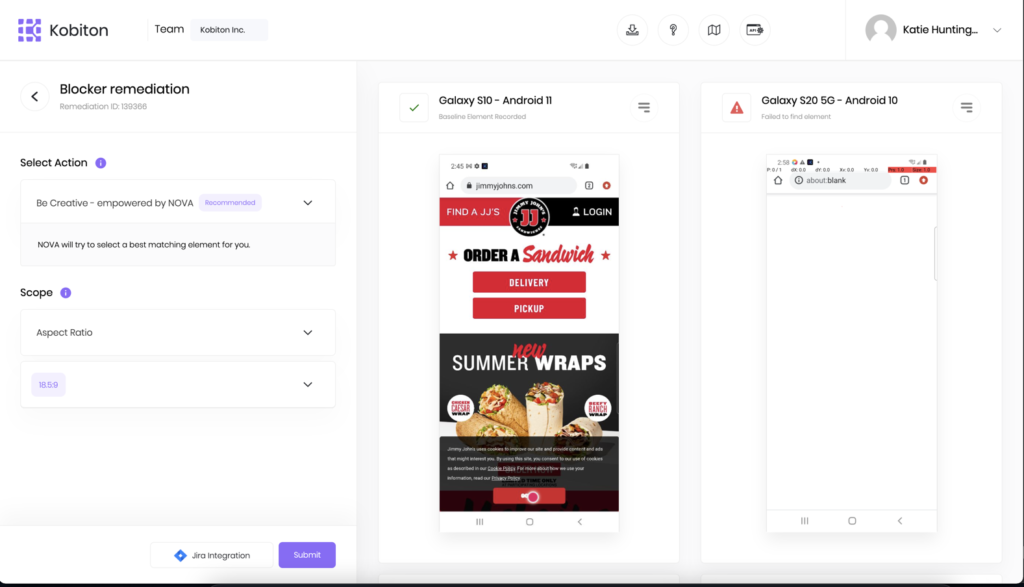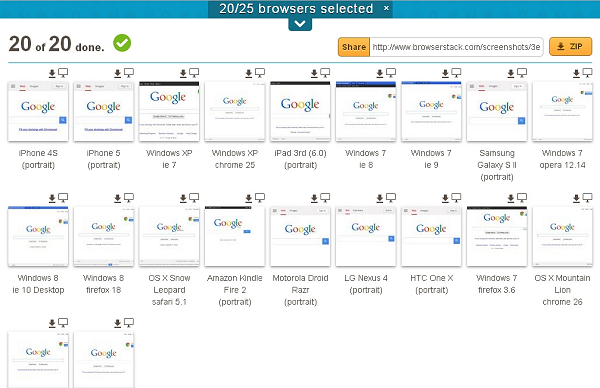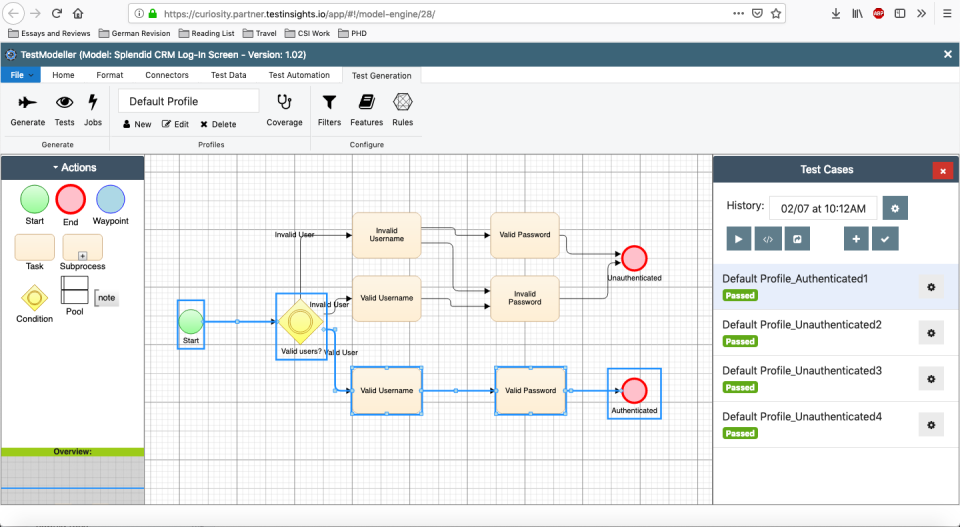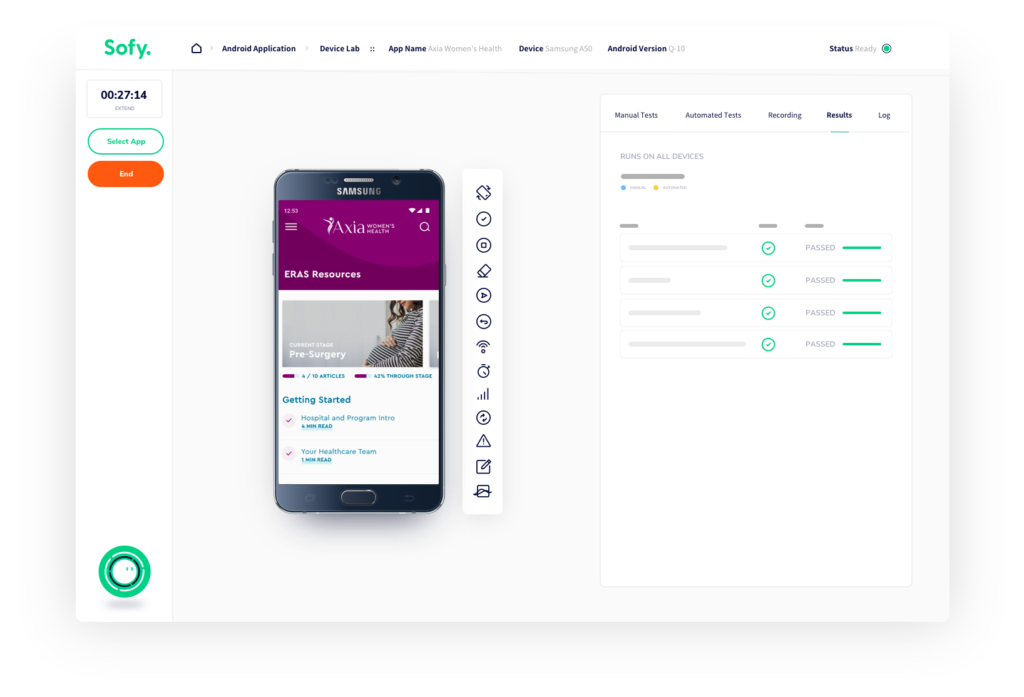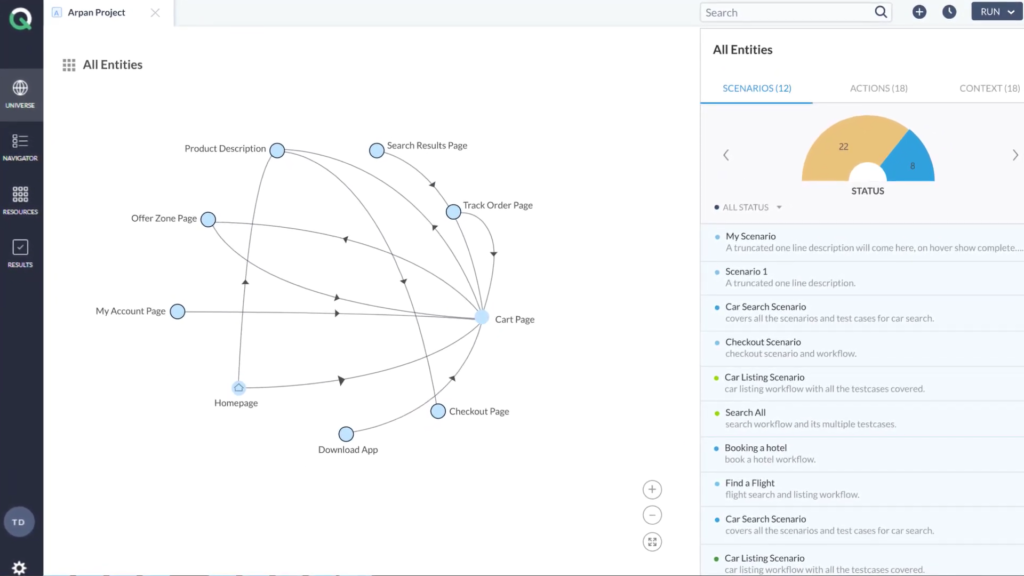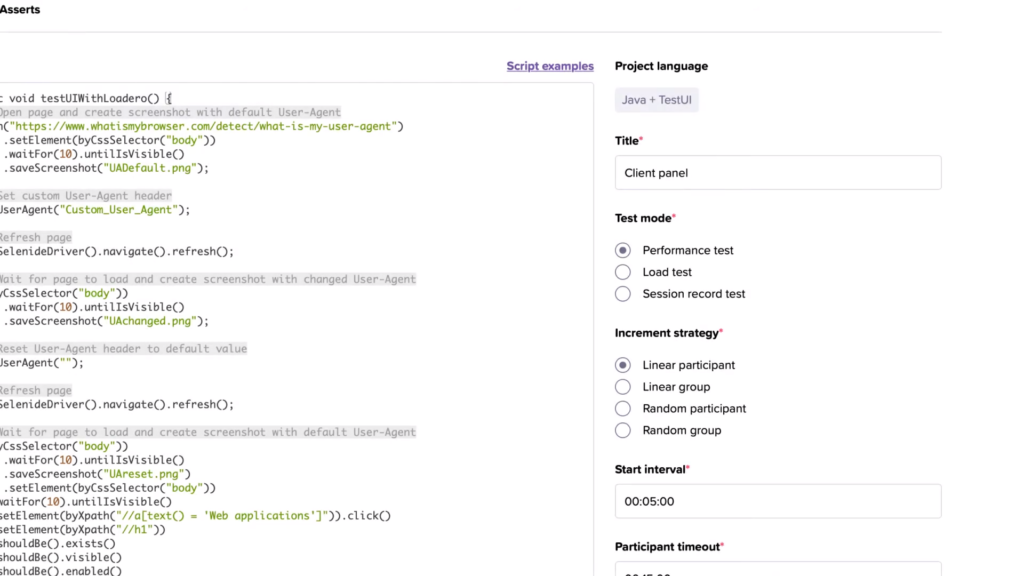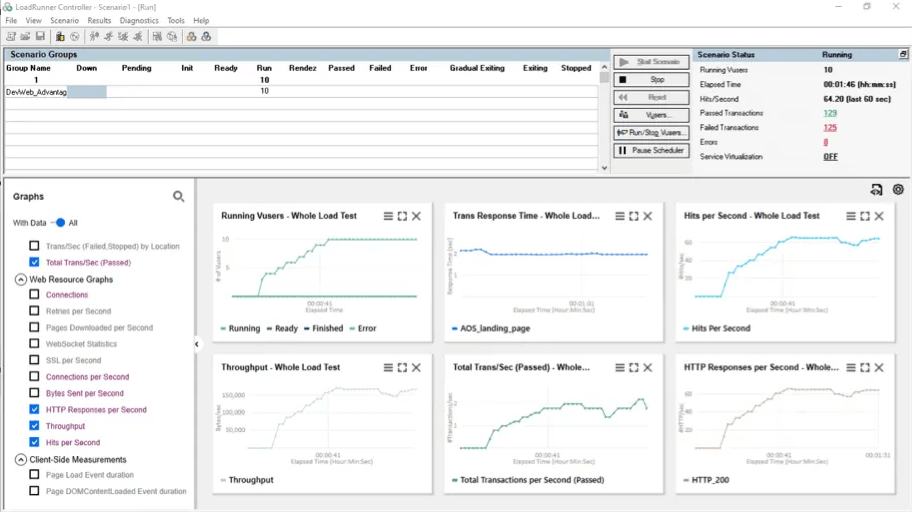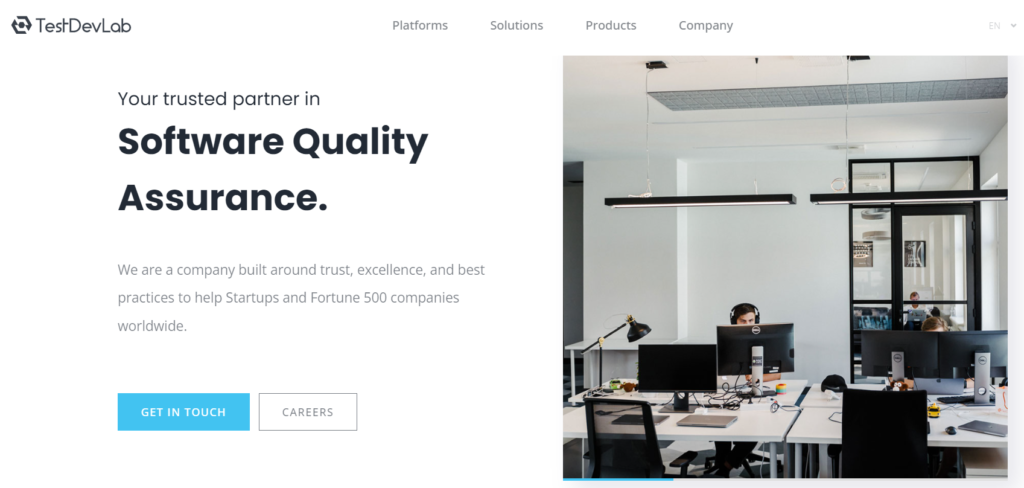10 Best Performance Testing Software Shortlist
Here's my pick of the 10 best software from the 14 tools reviewed.
Our one-on-one guidance will help you find the perfect fit.
There are seemingly countless performance testing software available, so figuring out which is best for you is tough. You want to to ensure your applications can handle anticipated traffic and perform optimally in real-world scenarios but need to figure out which tool is the best fit. I've got you! In this post I make things simple, leveraging my experience using dozens of different performance testing tools to bring you this shortlist of the best performance testing software.
Why Trust Our Performance Testing Software Reviews?
We’ve been testing and reviewing performance testing software since 2021. As QA software testers ourselves, we know how critical and difficult it is to make the right decision when selecting software.
We invest in deep research to help our audience make better software purchasing decisions. We’ve tested more than 2,000 tools for different use cases and written over 1,000 comprehensive software reviews. Learn how we stay transparent & our performance testing software review methodology.
The Best Performance Testing Software Solutions Summary
| Tools | Price | |
|---|---|---|
| Tricentis NeoLoad | From $20,000/year for up to 300 virtual users | Website |
| WebLOAD | Pricing upon request | Website |
| Kobiton | From $75/month | Website |
| BrowserStack | Starts at $29/month | Website |
| Test Modeller | No price details | Website |
| Sofy | No price details | Website |
| ACCELQ | $440/user/month | Website |
| Loadero | $5 per month for 45-minute tests with up to 20,000 concurrent participants. | Website |
| Micro Focus LoadRunner | Pricing is available upon request. | Website |
| TestDevLab | No price details | Website |

Compare Software Specs Side by Side
Use our comparison chart to review and evaluate software specs side-by-side.
Compare SoftwareHow To Choose Performance Testing Software
With so many different performance testing software available, it can be challenging to make decisions on what tools are going to be the best fit for your needs.
As you're shortlisting, trialing, and selecting performance testing software, consider:
- What problem are you trying to solve - Start by identifying the performance testing software feature gap you're trying to fill to clarify the features and functionality the tool needs to provide.
- Who will need to use it - To evaluate cost and requirements, consider who'll be using the software and how many licenses you'll need. You'll need to evaluate if it'll just be the QA software testers or the whole organization that will require access. When that's clear, it's worth considering if you're prioritizing ease of use for all or speed for your performance testing software power users.
- What other tools it needs to work with - Clarify what tools you're replacing, what tools are staying, and the tools you'll need to integrate with, such as other testing tools, automation tools, or bug tracking software. You'll need to decide if the tools will need to integrate together or if you can replace multiple tools with one consolidated performance testing software.
- What outcomes are important - Consider the result that the software needs to deliver to be considered a success. Consider what capability you want to gain or what you want to improve and how you will be measuring success. For example, an outcome could be the ability to get greater visibility into performance. You could compare performance testing software features until you’re blue in the face but if you aren’t thinking about the outcomes you want to drive, you could be wasting a lot of valuable time.
- How it would work within your organization - Consider the software selection alongside your workflows and delivery methodology. Evaluate what's working well, and the areas that are causing issues that need to be addressed. Remember every business is different — don’t assume that because a tool is popular that it'll work in your organization.
Performance Testing Software Reviews
Here’s a brief description of each best performance testing tool to showcase each tool’s best use case, some noteworthy features, and screenshots to give a snapshot of the user interface.
Tricentis NeoLoad is a tool for the continuous performance testing of everything from APIs to applications.
It’s built for enterprises with complex testing needs. It enables continuous performance testing within any pipeline. You can use the tool across different teams even when each one uses a different approach.
The tool has several features that make it easy to use. You can use drag and drop controls to design tests without coding, allowing more people in your business to run tests. You can also choose to run tests from over 70 locations to ensure your products work globally.
It’s possible to track tests in real-time to start fixing issues as soon as you see them. More in-depth data is available once the test is complete.
The tool has a huge number of integrations. It works with CI, testing, version control, performance monitoring, and SAP testing tools. You can also access the open API to connect to other business tools.
Trecentis doesn’t advertise pricing, but you can request a demo or a free trial via the website.
WebLOAD is a performance and load testing software that's designed to help QA teams measure and ensure the stability of their web applications under heavy load. It's a tool that's all about making sure your website or app doesn't buckle under pressure when a lot of users are accessing it at the same time.
Its end-to-end load testing process can help you build powerful scripts, simulate realistic load, and identify performance problems in one go. And if you are not too comfortable developing load scenarios by altering scripts, you will appreciate WebLOAD's drag-and-drop automated script builder. With this builder, you can quickly add and remove elements and let it do the heavy lifting. Its library includes load test commands, Web protocol actions, actions for database, mobile, multimedia, WebSockets, as well as validation points.
Once you are ready to test, the scheduler lets you control the load build up so you can accurately simulate real-life scenarios, including linear steps and increments. These tests can help you simulate up to millions of virtual users and distribute the load across the number of machines you wish. WebLOAD will distribute the scripts and parameters and collect all of the data on the client-side for you.
Finally, the data collected will reflect averages on the client side that give you meaningful load analytics and also individual user experience information so you get the full picture of what one user experiences. The analytics dashboards will provide you with over 80 configurable report templates for root cause analysis and let you share results across distributed teams.
Integrations for this software include APM tools like Dynatrace, AppDynamics and New Relic, open-source software like Selenium and Jenkins, and mobile testing platforms like Perfecto Mobile.
Kobiton is performance testing software for mobile apps. The tool has both real and automated testing features.
Real testing is in the form of a huge cloud library of Android and iOS devices. Choose the devices you want to use, then run your app on each one.
Once you’ve ironed out any bugs with manual testing, you can run automated tests at scale. Just create scripts by converting one of your manual sessions into a test, which you can do without using code.
When the automated tests discover errors, the tool provides all the data you need to fix them. For example, it will provide screenshots and information about the device the issue occurred on.
Kobiton integrates with various tools, including IDEs like Jetbrains and Visual Studio, and project management platforms like Jira. Pricing starts at $50 per month for the startup plan, which includes 500 testing minutes. You can sign up for a free trial on the website.
Browserstack is a performance testing tool that allows you to test the UI and API of your web and mobile applications. The tool allows you to test across all operating systems such as Windows, Mac and Linux, as well as providing the ability to execute cross browser testing. Browserstack also provides the ability to test on real devices, allowing you full test coverage of your mobile apps. Browserstack provides an abundance of features to assist you in the testing of your web and mobile applications. The tool allows you to take screenshots of your current screen as you carry out live testing, as well as helping to deploy parallel executions without delays. Browserstack also offers 1500+ real devices and simulators so you can execute your workflows accordingly. Browserstack provides integrations with Selenium, Appium and Jenkins. The cost of Browserstack starts at $29/per month for the Desktop package. The tool also offers a free trial.
Test Modeller is a performance testing tool that boasts an abundance of features, including collaboration tools and requirements management software. The tool allows teams to collaborate on prioritization and management of change and QA/testing, as well as parallel execution, allowing you to streamline your processes and better organize your team’s capacity. Test Modeller also provides a hierarchical view feature which allows you to break down complex applications into more manageable models. Test Modeller offers the ability to generate test scenarios with a visual interface that allows you to execute parameterized testing, allowing you to customize your testing requirements. The tool also provides the ability for testers and stakeholders to carry out modeling, leaving the developers to overlay the automation and data elements, allowing your team to handle maintenance in a more sophisticated way. Test Modeller provides many integrations with DevOps tools such as Jenkins, Sauce Labs and Azure DevOps, as well as web platforms such as EggPlant and Tricentris. Test Modeller offers customized pricing upon request. The tool also offers a free trial.
Sofy is a no-code test automation platform for mobile apps that lets you run tests on real devices.
Creating a test is super easy. Just choose one of the tool’s virtual devices and then manually run through the target process to define the test. You can then convert this manual test into an automated one and run it across hundreds of other devices.
The tool’s device lab lets you test your app on many different devices from multiple manufacturers. This selection includes both iOS and Android smartphones to ensure you can test apps on different screen sizes, orientations, and OS versions.
Once the tests finish, the tool provides insight that helps identify issues in your code. It tracks all interactions and provides data about each one, including screenshots and videos.
You can run these tests from within the Sofy dashboard or by integrating the tools within your CI/CD. It also integrates with tools including Jira, Microsoft Teams, Jenkins, and Bitrise. The company doesn’t promote pricing, but you can sign up for a free trial or demo via the website.
AccelQ is a codeless test automation and management platform powered by AI. It works across multiple channels, including web, mobile, API, and backend.
The tool is cloud-based which simplifies setup as you don’t have to install an IDE. Test creation is also easy, as the tool guides you through scenario creation by providing prompts at each step. There are also automation features such as AI-powered test generation.
You can run test scenarios from within the dashboard. Choose from settings such as which OS or browsers you want to use. Once finished, the results are clearly displayed, and the tool even takes screenshots to show exactly what the users would see.
AccelQ pricing starts at $440 per user per month when paid annually for access to web and API automation. You can contact the company for more information.
Loadero is cloud-based performance and load testing software. It helps ensure your product or app will work under a higher than normal load.
You can create performance tests to simulate user behavior and see how your system handles this. Then run these tests with thousands of users from servers globally and on various browser versions. You can also turn your existing performance tests into load tests.
A cool feature is that when configuring your test you can include different network issues. This is useful because it’s unlikely that all your users will connect to your app with perfectly running networks, which could affect performance.
Once you’ve run tests, it will create reports and summaries that include session recordings, screenshots, and user statistics. You can view deep logs, which help you understand exactly why your app performed as it did.
Loadero lets you run up to 100 small-scale tests for free. There is pay-as-you-go pricing that starts at $5 per month for 45-minute tests with up to 20,000 concurrent participants. The tool also offers a service where its team of engineers will create tests for you based on your needs.
Microfocus LoadRunner is performance load testing software. The tool supports testing in over 50 technologies and application environments, including MQTT, WebSockets, Java, and SAP. You can easily create scripts using each protocol, and the tool’s Virtual User Generator lets you create, record, and correlate scripts.
One of the key features is the auto-correlation engine. This helps you identify issues faster so you can start taking action. The tool also has emulation features that let you deploy thousands of virtual users to test how your tool performs under more significant loads.
The tool has several built-in integrations. You can connect with ICEs, monitoring tools, and source code management software. A free community edition of LoadRunner provides access to the full product capabilities. You can sign up for this on the website.
TestDevLab is a software testing service. The company has access to a team of experienced testers that can test your product on all major platforms and devices.
One of the key products is the mobile testing services. The company will manually test your app on real devices. The service has access to over 3,000 devices from various manufacturers running different OSs.
As well as manual testing, the company can perform large-scale automated testing to see how your product performs under stress. It also offers similar services for web app, desktop, backend, and API testing.
TestDevLab offers services that go beyond running tests. The company also provides expertise on the types of tests you should perform and industry benchmarking. It will even help you set up different types of tests.
You can hire the service in two ways. Either hire a remote team to test your product from the TestDevLabs offices or an on-site team to come into your offices to test the software for you.
The service doesn’t advertise pricing, but you can contact the team via the website.
Other Performance Testing Software
Here are a few more that didn’t make the top performance testing tools list.
-
Loadster
Best performance & load test platform for web applications
-
LambdaTest
Best cross-browser performance testing tool
-
TestRail
Best performance testing software for managing multiple test scenarios
-
LoadNinja
Best performance testing software with script recording features
Related Performance Testing Software Reviews
If you still haven't found what you're looking for here, check out these tools closely related to performance testing software that we've tested and evaluated.
- Automation Testing Tools
- Software Testing Tools
- Test Management Tools
- CI/CD Tools
- Incident Management Software
- Code Review Tools
Selection Criteria For Performance Testing Software
Performance testing software is designed to simulate varying levels of load and stress on software, applications, or websites to identify potential bottlenecks and performance issues. My approach to evaluating these tools is grounded in extensive personal trials and research, ensuring that each recommendation is backed by firsthand experience.
Core Performance Testing Software Functionality: 25% of total weighting score
To be considered for inclusion on my list of the best performance testing software, the solution had to support the ability to fulfill common use cases:
- Assessing application responsiveness and stability under various load conditions.
- Identifying and diagnosing system bottlenecks and performance thresholds.
- Evaluating the scalability of applications to ensure they can handle projected growth.
- Ensuring consistency in performance across different devices and platforms.
- Providing actionable insights to optimize performance and improve user experience.
Additional Standout Features: 25% of total weighting score
- Unique analytical tools that provide deeper insights into performance issues.
- Advanced simulation capabilities that mimic a wide array of real-user interactions.
- Adaptive testing features that adjust parameters based on real-time feedback.
- Integration capabilities with development and monitoring tools for end-to-end performance optimization.
- Cloud-based testing environments that offer scalability and flexibility.
Usability: 10% of total weighting score
- Intuitive interfaces that simplify the setup and execution of performance tests.
- Clear visualization of test results, making it easy to interpret data and make informed decisions.
- Customizable dashboards that allow users to focus on key performance indicators.
Onboarding: 10% of total weighting score
- Comprehensive training resources that help new users quickly become proficient.
- Interactive guides and product tours that facilitate a smooth introduction to the tool.
- Community support and forums where users can exchange tips and best practices.
Customer Support: 10% of total weighting score
- Responsive support teams that provide timely and helpful assistance.
- A range of support options, including live chat, email, and phone, to suit user preferences.
- Proactive engagement from the support team to ensure user satisfaction.
Value For Money: 10% of total weighting score
- Transparent pricing structures that align with the features and capabilities offered.
- Comparative analysis with similar tools to ensure competitive pricing.
- Flexible pricing plans that cater to different user needs and scales of operation.
Customer Reviews: 10% of total weighting score
- A thorough examination of user feedback to understand common praises and grievances.
- Identification of any recurring issues or standout features highlighted by users.
- Consideration of user testimonials in the context of their specific testing scenarios and requirements.
By meticulously evaluating these criteria, you can select a performance testing software that not only meets your immediate needs but also aligns with your long-term testing objectives, ensuring robust, efficient, and user-friendly performance evaluation.
Trends In Performance Testing Software For 2024
As performance testing software evolves, it's crucial to stay on top of the changes shaping this landscape. Here, we delve into the current trends and feature evolutions that are defining performance testing software in 2024:
- Emphasis on Integration and DevOps Compatibility: The trend toward DevOps and continuous integration/continuous deployment (CI/CD) has necessitated performance testing tools that seamlessly integrate into these workflows. The most rapidly evolving tools in 2024 offer advanced integrations, allowing for performance tests to be a part of the automated build and deployment processes, reflecting the industry's move towards more agile and continuous development practices.
- Rise of AI and Machine Learning: Tools incorporating AI and machine learning to analyze test results, predict system behavior under various scenarios, and even recommend optimizations are gaining traction. This novel functionality helps teams proactively address performance bottlenecks, improve accuracy in detecting system anomalies, and streamline the test analysis process.
- User Experience and End-User Monitoring: In 2024, there's a significant focus on end-user experience monitoring within performance testing software. Tools that provide insights into how real users interact with applications and how various changes impact user experience are in high demand, reflecting the industry's broader shift towards user-centric performance optimization.
- Cloud-Based Testing Environments: The flexibility and scalability offered by cloud-based testing environments continue to drive their importance and demand. These environments allow teams to simulate more diverse and realistic user interactions from different geographies, which is essential for global applications, indicating the industry's prioritization of scalability and global accessibility.
- Decreasing Emphasis on On-Premise Solutions: As cloud-based solutions grow in popularity, the demand and development of traditional on-premise performance testing software are diminishing. The shift underscores the industry's movement towards more flexible, scalable, and maintenance-free testing solutions that can better accommodate remote work and distributed teams.
By monitoring these trends and adopting performance testing tools that align with these evolutions, organizations can enhance their software's reliability, user satisfaction, and overall market competitiveness. As the landscape continues to evolve, staying informed and adaptable is key to leveraging performance testing software effectively.
What Is Performance Testing Software?
Performance testing software is a tool used to evaluate and measure the performance of computer systems, networks, or applications under specific conditions. These tools simulate user load and interactions to assess parameters like response times, throughput, and system stability, ensuring the system can handle expected traffic and usage patterns.
The benefits and uses of performance testing software include identifying and addressing potential bottlenecks in a system, thus enhancing its efficiency and reliability. They help ensure that applications can handle peak user loads without compromising on speed or stability, leading to improved user satisfaction. By providing insights into scalability and system behavior under stress, these tools are invaluable for informed decision-making in system design and capacity planning. They are crucial in minimizing the risks of system failure and performance issues in live environments, contributing to the overall quality and success of software products.
Features Of Performance Testing Software
Performance testing tools simulate various scenarios to identify potential bottlenecks and optimize performance, which is crucial for maintaining user satisfaction and business continuity. Below, I outline the most important features to look for in performance testing tools, which are essential for executing effective software tests.
1. Load Testing Capabilities: This feature enables the simulation of a high number of users interacting with the application to test its performance under expected and peak load conditions. Understanding how an application behaves under different loads is essential for ensuring its reliability and scalability.
2. Stress Testing Features: Stress testing determines the app's robustness and error handling under extreme conditions. It's vital for identifying the breaking point of an application and for ensuring that it can handle unexpected spikes in usage without critical failures.
3. Scalability Testing: This assesses whether the application can scale up or down based on demand. Ensuring scalability is crucial for applications expected to grow rapidly or experience variable user loads.
4. Real-time Monitoring and Reporting: Real-time data provides immediate insights into the performance of the application during tests, allowing for quick adjustments and informed decision-making. Detailed reports help in analyzing the test results comprehensively.
5. Integration with Development Tools: Integration capabilities with CI/CD pipelines and other development tools facilitate continuous testing and early detection of performance issues, aligning with agile development practices.
6. Test Script Reusability: The ability to reuse test scripts across different testing scenarios and platforms maximizes the tool's value and efficiency, reducing the effort needed to create new scripts from scratch.
7. Customizable Testing Environments: Being able to tailor the testing environment to match different use cases allows for more accurate and relevant performance testing, reflecting real-world user interactions more closely.
8. Support for Various Protocols and Technologies: As applications become more complex, it's crucial that performance testing tools support a wide range of protocols and technologies, ensuring they can be applied across different types of applications.
9. Easy-to-use Interface: A user-friendly interface simplifies the testing process, making it accessible to team members with varying levels of technical expertise and facilitating broader team involvement in performance testing.
10. Robust Data Analysis Tools: Analytical features that help break down and interpret test results can unearth actionable insights, guiding optimization efforts and informing future development priorities.
Selecting a performance testing tool with these features ensures that you can comprehensively evaluate your application's performance under various conditions, identify and address potential issues proactively, and maintain a high level of quality and user satisfaction. Effective performance testing is a cornerstone of delivering reliable, efficient, and competitive software applications.
Benefits Of Performance Testing Software
Performance testing software simulate user interactions and data loads to identify potential bottlenecks and improve stability, providing critical insights that help in refining the user experience. Below are five primary benefits of utilizing performance testing software:
1. Enhanced User Experience: Performance testing software identifies slowdowns and potential crashes before they affect end-users. This proactive approach ensures that users enjoy a smooth, responsive interaction with your application, which is crucial for maintaining user satisfaction and engagement.
2. Increased System Reliability: By identifying and addressing performance issues early, performance testing software significantly reduces the risk of system downtime. Consistent reliability fosters user trust and confidence in your application, which is essential for building and maintaining a loyal user base.
3. Scalability Insights: This software provides essential data on how well an application can scale with increased load. Understanding scalability is vital for planning future growth and ensuring that the application can handle user demand as your business expands.
4. Cost Efficiency: Identifying performance issues early in the development cycle reduces the costs associated with late-stage fixes. Performance testing helps optimize resource use and prevent costly downtime, ensuring more efficient budget allocation.
5. Competitive Advantage: In a market where user expectations are high, delivering superior performance can set your application apart from competitors. Performance testing software enables you to fine-tune your application, ensuring it performs better than others in its class.
Costs & Pricing For Performance Testing Software
When exploring performance testing software, it's crucial to choose a plan that aligns with your organization's specific needs and objectives. The variety of plan options and pricing structures available cater to different scales of operation, from individual developers to large enterprises. Understanding these options will help you make an informed decision that provides value and meets your performance testing requirements. Here's a breakdown of common plan options you might encounter:
Plan Comparison Table For Performance Testing Software
| Plan Type | Average Price | Common Features Included |
|---|---|---|
| Enterprise | $800 - $1500/month | Advanced analytics, unlimited tests, dedicated support, API access |
| Professional | $300 - $800/month | Enhanced testing options, more concurrent tests, premium support |
| Basic | $50 - $300/month | Core testing features, limited concurrent tests, email support |
| Free | $0 | Access to basic testing features, limited tests, community support |
When selecting a performance testing software plan, consider your team's size, the scale of your testing needs, and your budget. Opting for a plan that offers scalability will ensure that the software continues to meet your needs as your testing requirements grow. Remember, the right plan should not only fit your current needs but also offer the flexibility to scale as your projects evolve.
Performance Testing Software Frequently Asked Questions
Here are a few questions I thought of while I was writing this performance testing tools list. This is a great place for newbies to performance testing software or folks ready to find further resources for their work.
What are the types of performance testing software?
Different types of performance testing software cater to various aspects of how an application behaves under stress or heavy usage, helping to identify potential bottlenecks and areas for optimization. Here are the primary types of performance testing software:
- Load Testing Software: This type assesses how the application behaves under expected user loads. It helps identify the maximum operating capacity of an application and any bottlenecks that could hinder performance.
- Stress Testing Software: This software determines an application’s robustness and error handling under extreme conditions, often beyond its operational capacity. It helps identify the application’s breaking point and how it recovers from high-load situations.
- Endurance Testing Software: Also known as soak testing, this evaluates how the application performs with a normal workload over an extended period. It checks for system issues like memory leaks or performance degradation that could arise during sustained use.
- Spike Testing Software: This tool tests the application’s reaction to sudden large spikes in the load generated by users. It helps understand whether the application can handle significant changes in user traffic without performance issues.
- Volume Testing Software: Focused on the database, this type assesses the application’s performance as the database size grows significantly. It helps identify at what point the application’s database begins to degrade in performance.
- Scalability Testing Software: This evaluates how well the application can scale up in terms of user load, transactions, and data volume. It’s crucial for planning capacity additions and infrastructure scaling.
- Configuration Testing Software: Different configurations can affect application performance. This software tests various configurations to find the best setup for optimal performance.
By understanding the different types of performance testing software, organizations can choose the right mix of tools to ensure their applications are robust, scalable, and reliable under various conditions, meeting the users’ expectations and requirements.
Who uses performance testing software?
Performance testing software is used by a diverse range of professionals and organizations aiming to ensure that their applications and systems operate reliably and efficiently under various conditions. Here are some of the primary users of performance testing software:
- Software Developers: Developers use performance testing software to identify and fix performance issues during the early stages of the development lifecycle. It helps them ensure that their code meets the necessary performance standards before it progresses to later stages or goes live.
- Quality Assurance (QA) Engineers: QA engineers are key users of performance testing software, employing it to validate and verify application performance against defined criteria. They ensure that the software meets the established benchmarks for speed, responsiveness, and stability under load.
- DevOps Teams: In organizations where development and operations are closely integrated, DevOps teams use performance testing software to continuously monitor and improve the performance of applications throughout the deployment pipeline. This approach helps in early detection of potential performance issues.
- IT Operations Managers: These professionals use performance testing software to ensure that the infrastructure can handle the expected application load, especially during peak usage times. They aim to guarantee uptime and meet service level agreements (SLAs).
- Product Managers: Product managers may use insights from performance testing to make informed decisions about feature enhancements, infrastructure upgrades, and resource allocation to meet performance expectations and improve user satisfaction.
- Business Analysts: While not direct users, business analysts interpret performance testing results to understand how performance impacts user experience, potentially affecting business outcomes. They may use this information to advocate for necessary changes or improvements.
- Load Testers and Performance Engineers: Specialized in performance optimization, these professionals use sophisticated performance testing tools to conduct in-depth analyses, often in complex environments, to tune and optimize systems for peak performance.
By employing performance testing software, these varied users can ensure that applications and systems are robust, scalable, and capable of delivering a seamless user experience, ultimately supporting the organization’s goals and objectives.
What QA Resources Do I Need Next?
In thinking about performance testing software, these resources came to mind as some ideas of what you might want to read next:
Conclusion
This list includes 10 of the best performance testing tools on the market. The best for you will depend on your exact needs. Some testing tools are built for specific types of software, like mobile apps or web apps, and simplify testing on these devices. Others have more complex functionality and allow you to run complex tests on multiple product types.
For more information, check out our article on the overall best software testing tools. Or if you want more insight into the world of quality assurance, sign up for The QA Lead newsletter. Every week we send out expert insight from industry leaders.