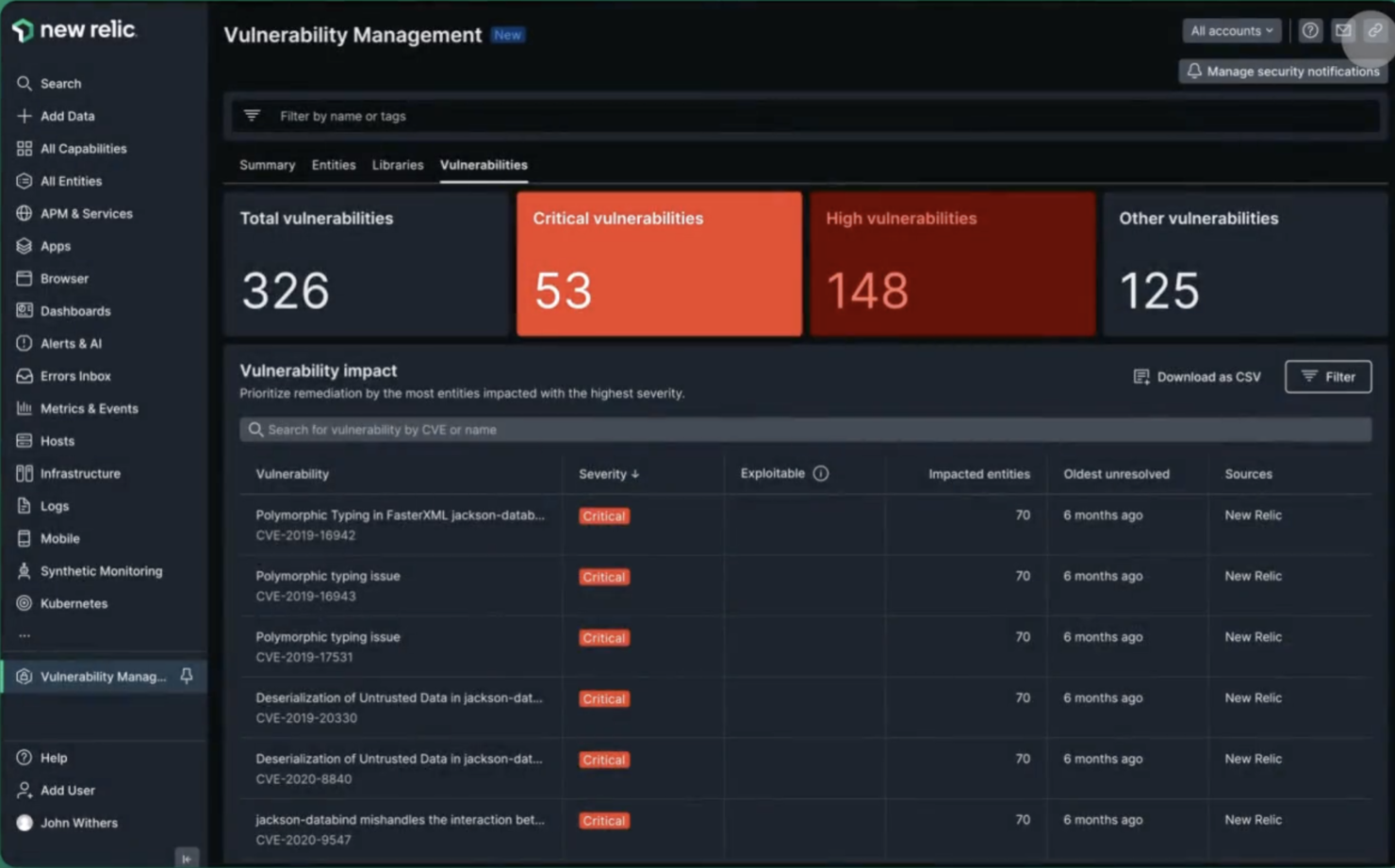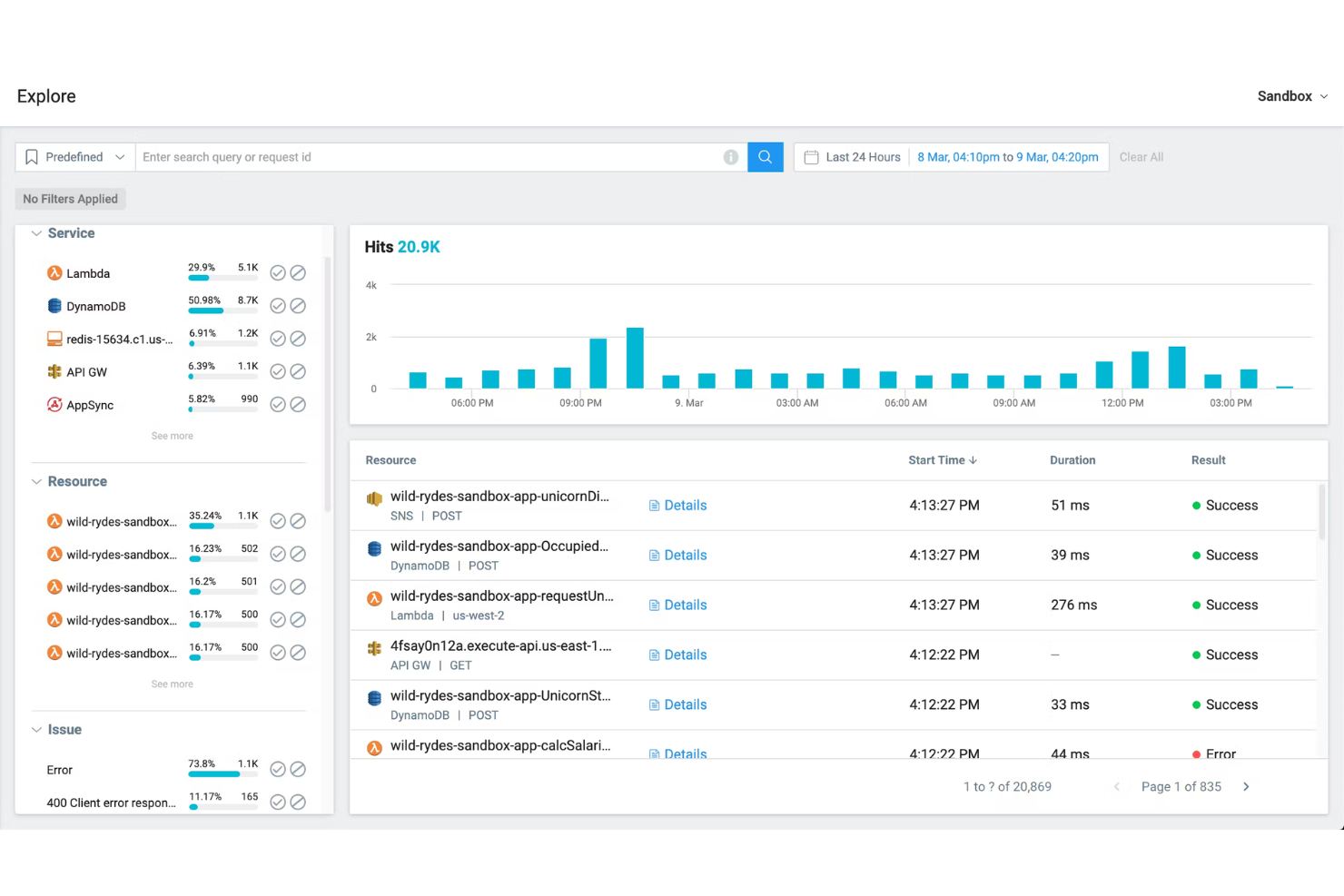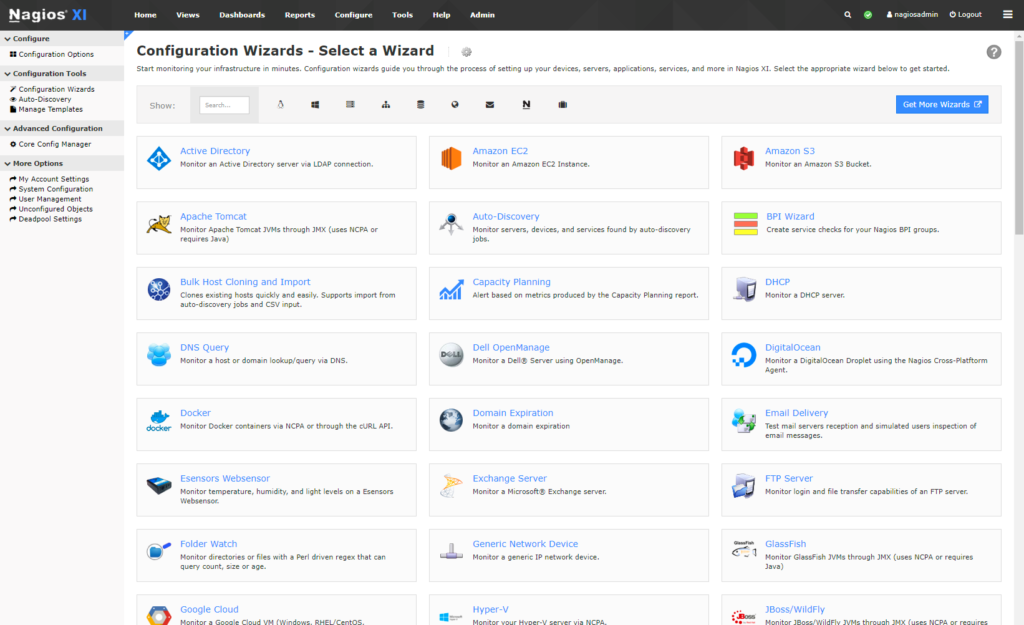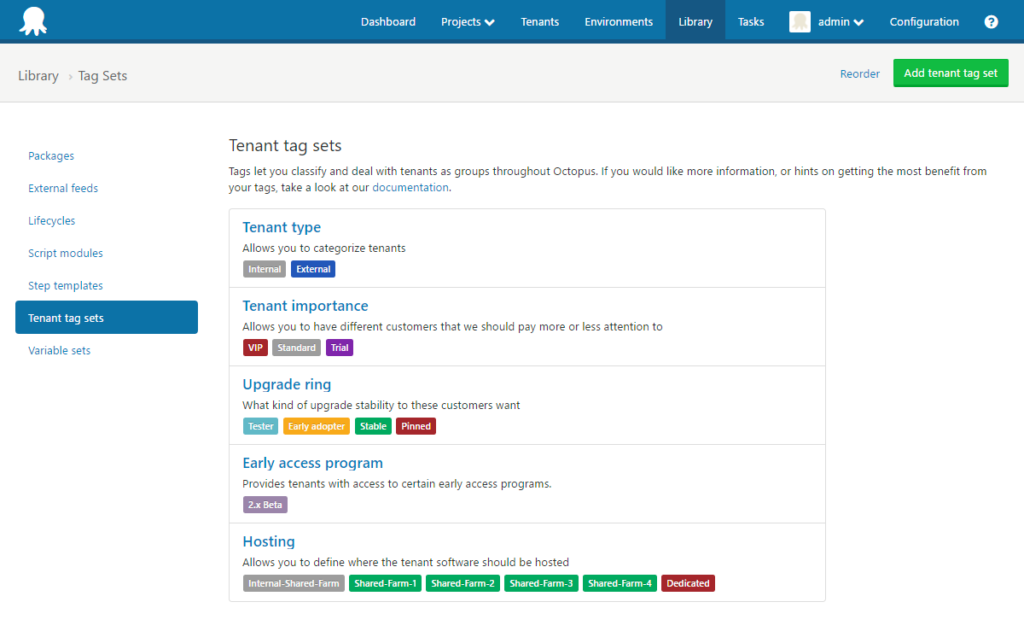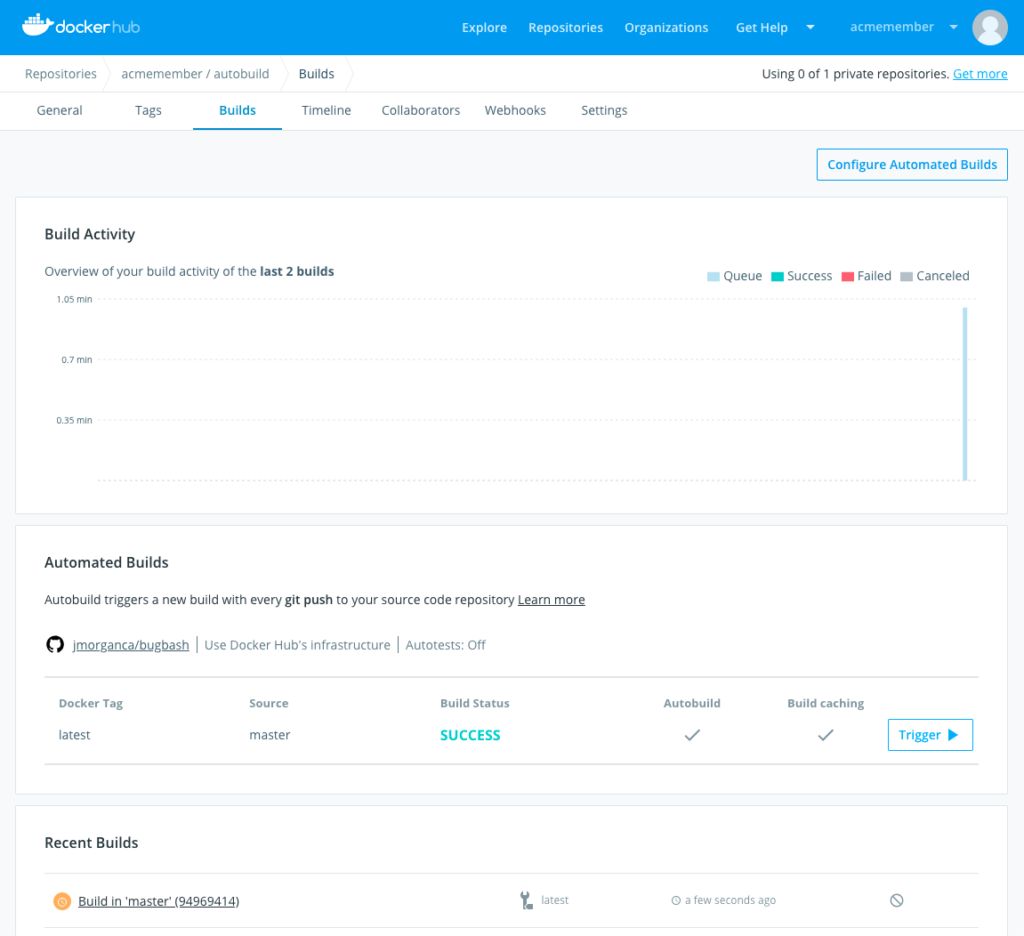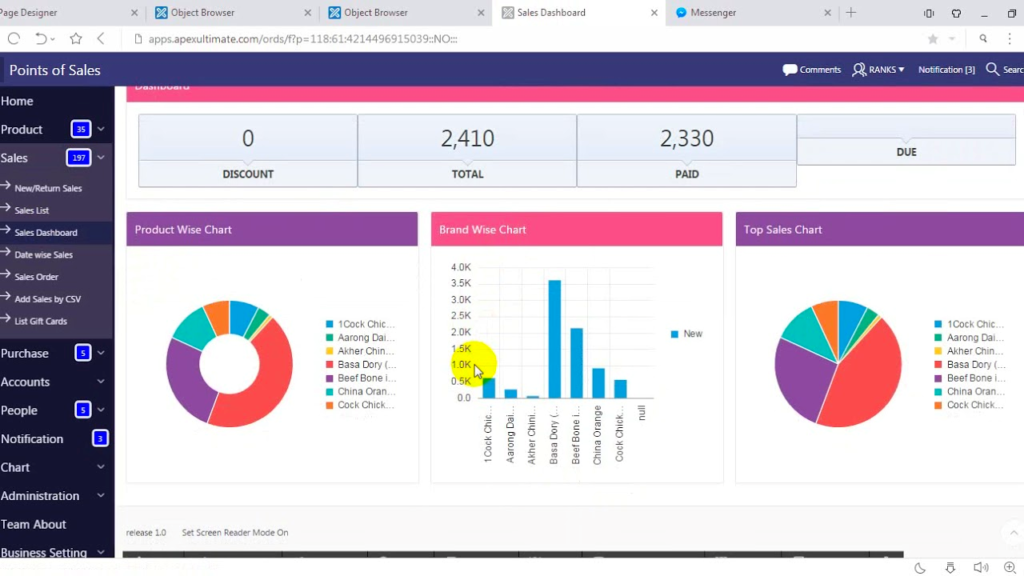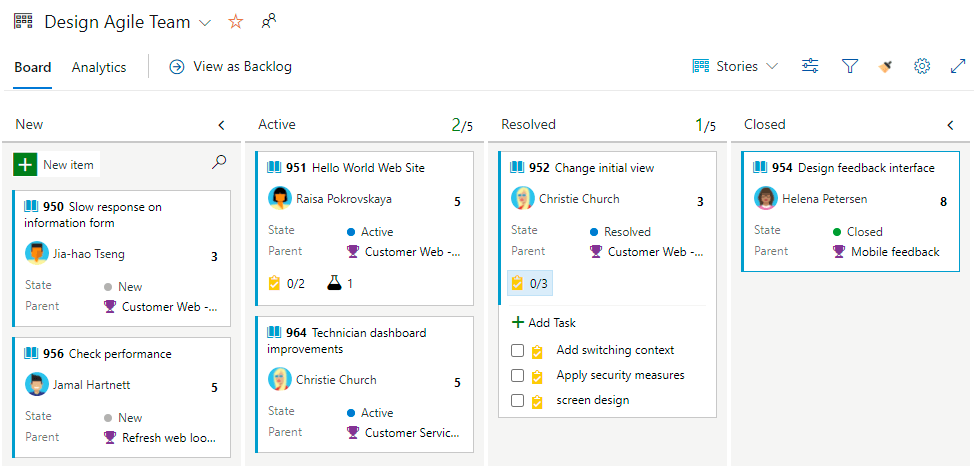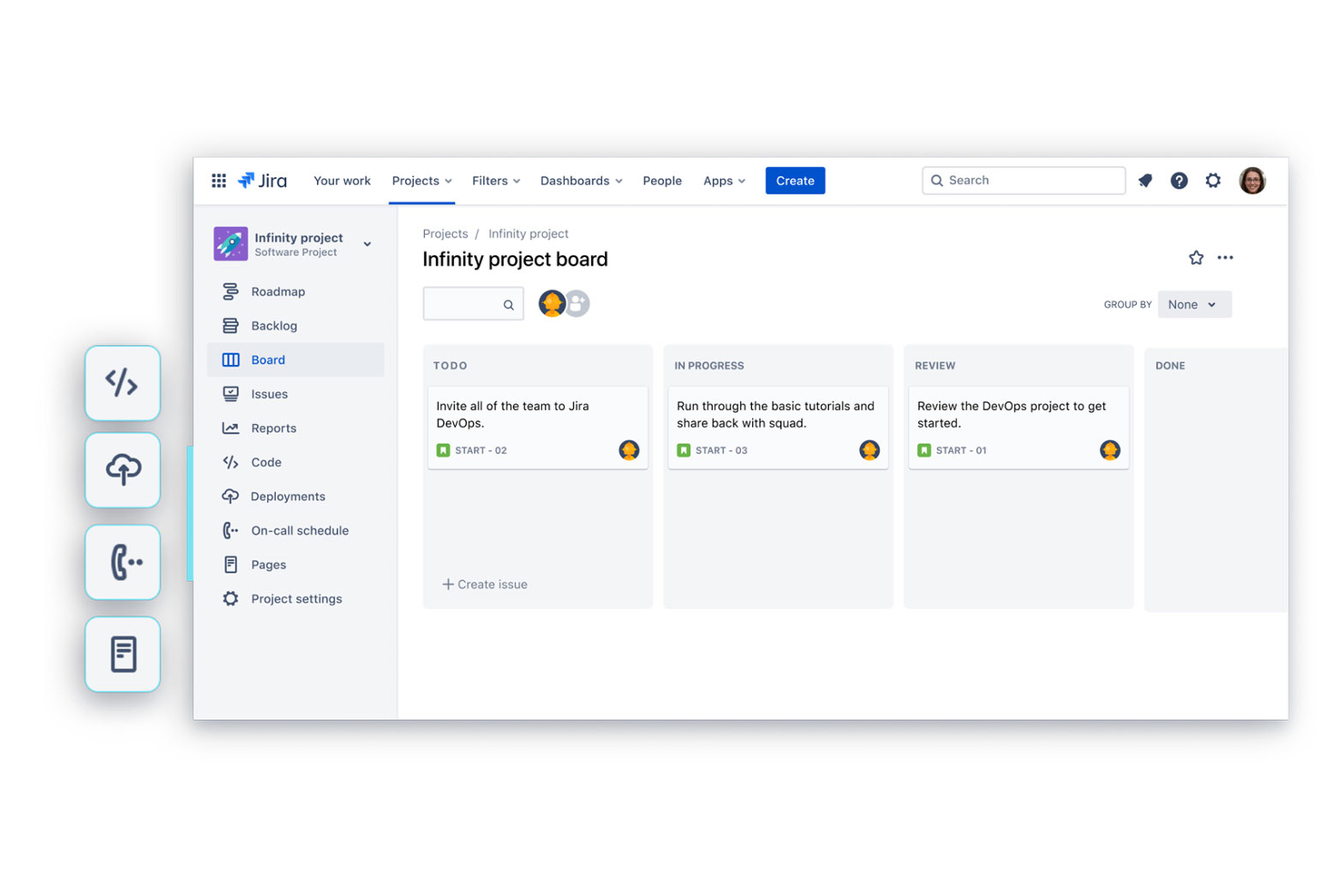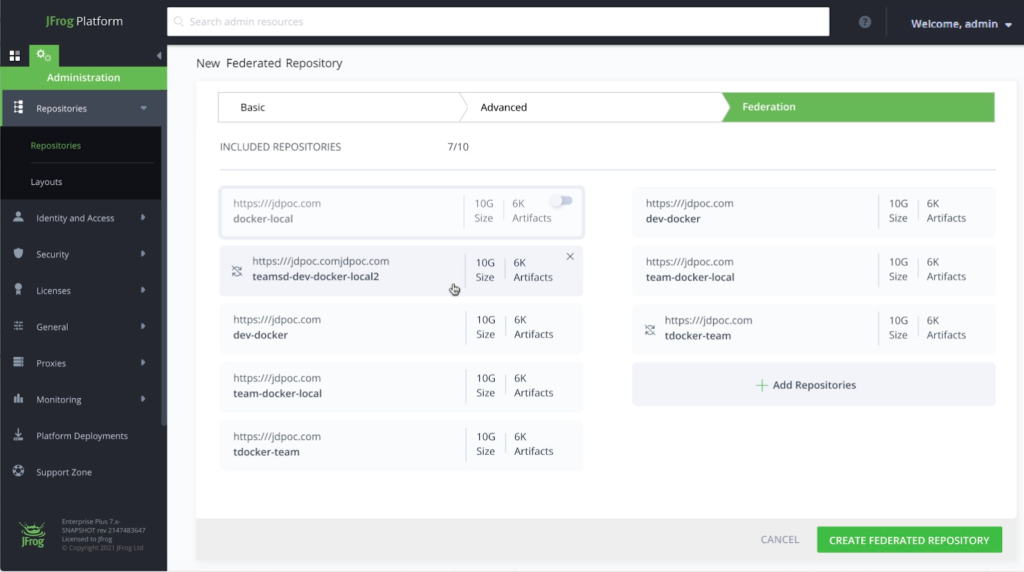10 Best DevOps Platforms Shortlist
Here's my pick of the 10 best software from the 19 tools reviewed.
With so many different DevOps platforms available, figuring out which is right for you is tough. You know you want to enhance the efficiency, speed, and quality of software development and deployment but need to figure out which tool is best. I've got you! In this post I'll help make your choice easy, sharing my personal experiences using dozens of different DevOps tools with various teams and projects, with my picks of the best DevOps platforms.
What Are DevOps Platforms?
DevOps platforms are integrated software solutions that facilitate the collaboration and automation of processes in software development and IT operations. They provide an environment that supports continuous integration, continuous delivery (CI/CD), automated testing, and infrastructure management, aimed at streamlining the entire software development lifecycle.
The benefits and uses of DevOps platforms include increased efficiency and speed in software development and deployment processes. They enhance collaboration between development and operations teams, leading to improved software quality and faster time to market for new features and updates. These platforms offer scalable solutions for managing infrastructure and applications, reducing operational costs, and supporting a more agile and responsive software development approach. They are crucial for organizations looking to optimize their software development practices and respond effectively to changing market demands.
Overviews Of The 10 Best DevOps Platforms
Here’s a brief description of each DevOps system to showcase each tool’s best use case, noteworthy features, and screenshots to capture the user interface.
Best real-time performance insights for software development and operations
New Relic is a software analytics product that helps you analyze and monitor every aspect of your software environment. It gives you insights into how your software is performing, where it's struggling, and how you can improve it.
There are a few standout features that really make New Relic shine. First off, it's got real-time analytics. This means you can see what's happening with your software immediately. It's also got an intuitive user interface so you can easily navigate and understand what's going on. Plus, it's got a great alert system. If something's going wrong, New Relic will let you know straight away, so you can jump in and fix it.
Features include backend monitoring, Kubernetes monitoring, mobile monitoring, model performance monitoring, infrastructure monitoring, log management, error tracking, network monitoring, vulnerability management, and browser monitoring.
Integrations include over 500 apps, like AWS, Google Cloud, and Microsoft Azure, CI/CD tools like Jenkins, CircleCI, and Travis CI, communication tools like Slack and PagerDuty, and other monitoring and analytics tools like Grafana, Datadog, and Splunk. It also has an API you can use to build custom integrations.
New Relic costs from $49/user/month and offers a free plan for 1 user and 100 GB/month of data ingest.
Lumigo
Best for troubleshooting microservices with end-to-end tracing and http payload
Lumigo is a specialized cloud-native observability and application performance management platform designed for AWS serverless and microservices applications. Lumigo is engineered to provide development and DevOps teams with comprehensive visibility and contextual insights into the operations of distributed applications, simplifying the monitoring and debugging of intricate serverless and containerized environments.
Lumigo specializes in providing visibility and insights into AWS serverless and microservices applications. Its strengths lie in tracing, error tracking, performance monitoring, and cost optimization within these cloud-native architectures, which can be used to support day-to-day DevOps operations.
Lumigo's automated distributed tracing sets it apart by automatically instrumenting serverless applications running on AWS without requiring developers to write extensive code for tracing. This feature reduces the overhead and complexity of traditional manual tracing, providing a holistic view of how different components of a serverless application interact. It's particularly valuable for organizations looking to gain deep insights into complex, event-driven architectures with minimal setup effort.
Lumigo uniquely combines performance monitoring and cost optimization by correlating performance data with AWS cost data. This capability allows users to understand how specific code changes or resource allocations impact both application performance and cost efficiency. This holistic approach helps organizations make informed decisions that strike a balance between optimizing performance and controlling cloud infrastructure costs, a critical concern in serverless and microservices environments.
Integrations include AWS, Gmail, Outlook, Slack, PagerDuty, Microsoft Teams, VictorOps, and OpsGenie.
Lumigo is free for 150K traces and unlimited users. Then, you pay from $99/month, paid annually, or $119/month and up.
Nagios
Monitoring software for mission-critical IT infrastructure components
Nagios offers multiple products for network, server, and application monitoring. Nagios Core is the platform’s free, open-source monitoring and alerting solution designed for flexibility and scalability. Specify which software components you want Nagios Core to monitor, and you’ll receive alerts when your systems experience a failure or outage.
Users can upgrade to Nagios XI, which provides enterprise-level network monitoring. Nagios XI doesn’t require users to know command line code and has an intuitive user interface, making adoption easy for non–technical stakeholders. The tool also converts complex, technical monitoring data into reports that your DevOps team can easily digest and share cross-functionally. Need to make a case for new hardware? Nagios XI offers predictive reports that estimate when your devices will reach full capacity.
Nagios integrates with OTRS, an open-source trouble ticket and request handling system, enabling your IT helpdesk to receive immediate notifications of outages. DevOps teams can also integrate Nagios with Selenium, Ubuntu, and VMware.
Pricing for Nagios XI starts at $1,995. Multiple plans are also available for Nagios’s additional products.
Octopus Deploy is a DevOps automation tool that simplifies the deployment of ASP.NET applications and Windows services into test, staging, and production environments. The platform can also serve as your team’s operations control center with its ability to automate routine and emergency runbooks. It’s an excellent choice for enterprise-wide DevOps, given its support for various application types that can deploy in the cloud or on-premise.
Octopus supports multi-tenancy, so you can manage software deployments to a single customer or group without duplicating project configurations. Multi-tenancy enables developers to deploy multiple instances of an application to the same environment. As your customer base grows, you can build simple multi-tenant deployment processes that can easily scale to meet your business needs.
Software teams can connect Octopus to hundreds of DevOps tools, including Azure, Git, Jenkins, and Kubernetes.
Pricing starts at $50/month to host Octopus in the cloud and $600/year to host on-premises.
Repository service with over 100,000 container images from trusted publishers
Docker Hub helps developers create, manage, and deliver applications in less time with containers. Containers allow developers to package and run applications in an isolated environment, enabling faster and more secure software delivery. With Docker Hub, you can deliver multiple desktop or cloud-native applications that run the same way across all of your environments, from design to production.
Docker Hub users have access to an extensive library of more than 100,000 container images from trusted software vendors and open-source projects. Users can also automate the building and testing of their own images by linking to GitHub and BitBucket. Depending on your Docker Hub subscription, you can configure multiple autobuilds to run concurrently.
In addition to GitHub and BitBucket, Docker Hub integrates with other popular DevOps tools like Azure and Jenkins.
Docker offers a free Personal plan along with multiple paid subscriptions starting at $5/month.
Enterprise development software with low-code solution for rapid software deployment
Oracle Cloud enables DevOps teams to securely build, manage, and automate cloud-native applications. With the help of AI, microservices, and autonomous databases, DevOps teams can simplify their IT environment and lower costs while accelerating product development.
Oracle Application Express (APEX), a low-code development solution, makes building enterprise applications in Oracle Cloud accessible to both business users and developers. According to a study conducted by Pique Solutions, Oracle Apex enables users to build applications 38 times faster compared to code-heavy solutions without sacrificing product quality. Applications built with Oracle Apex are fully responsive and have security built into their framework.
DevOps teams can connect any application and data source to Oracle Cloud for end-to-end process management and automation. Access to pre-built integrations with SaaS and on-premises applications makes migrating to Oracle Cloud simple for any DevOps team.
Oracle Cloud offers several pricing models and their Free Tier, which features a collection of services users can assess for an unlimited time.
CI/CD solution that automates GitOps workflows for cloud-native applications
Codefresh is an enterprise CI/CD platform powered by Argo that integrates with your Git repository to fetch and package code. The system then deploys the final artifact to a target environment. With Codefresh, developers can manage all their Argo runtimes and deployments in one place for end-to-end visibility into their GitOps pipeline.
Users have access to Codefresh’s open-source plugin marketplace, which features a collection of pipeline steps. Plugin setup is simple, with developers only needing to paste the YAML segment into their pipeline. Each plugin consists of a Docker image with well-defined input and output parameters, making them easy to create on your own.
From source control managers to testing suites, Codefresh offers a variety of integrations with tools DevOps teams use, including AWS and Helm.
The Community Edition of Codefresh is free for all users. Paid subscriptions start at $49/month.
Offers agile tools to simplify collaboration and work item tracking
Azure provides DevOps services that help teams collaborate on code development and software deployment. Developers can build applications in any programming language on-premises or in the cloud. Utilizing Azure’s manual and exploratory testing tools, developers can confidently send products to market.
Azure offers several agile planning tools, including Kanban and Scrum boards, that simplify tracking work and collaboration for DevOps teams. The system’s flexible customization engine enables DevOps teams to create workflows that suit their needs. Users can connect Azure Boards to their GitHub repositories to link GitHub commits and pull requests to work items in Azure.
In addition to GitHub, DevOps teams have access to more than 1,000 extensions, including Docker, Sentry, and Slack. Developers can also build extensions with Azure DevOp’s Extension API.
Azure DevOps offers various pricing models for individual services and user licenses.
Collection of DevOps tools that help software teams deliver and operate software
Atlassian's Open DevOps was conceived as an open toolchain that allows software development teams to use Atlassian products seamlessly with third-party tools, as an all-in-one solution. As a result, Open DevOps is more of a comprehensive strategy and partnership than a single tool. With Open DevOps, Atlassian seeks to deliver premium DevOps toolchains with the objective of outperforming the offerings of a single vendor through strategic partnerships.Open DevOps is intended to give both product and engineering teams greater insight and improved coordination capabilities when tracking features and release progress. This ultimately creates better efficiencies from activities ranging from code deployment, rollout, flag creation, to code cleanup.Other features include the capacity to code in Jira with integrated Git repositories, creating automation workflows in Jira across development tools, Jira deployment with Azure DevOps, CircleCI and JFrog, among others. These features revolve around Jira since Open DevOps is built on it, with the objective of connecting software development tools. Some of Open DevOps partnerships and collaborations include the obvious Atlassian products and other outside integrations. For example, Bitbucket, Confluence, Split, Opsgenie, GitHub, along with GitLab and Jira integrations. However, these integrations still allow joint customers their own autonomy, so nobody ends up sacrificing context or visibility with the ability to collaborate.Open DevOps is free with no pricing models attached.
JFrog Artificatory allows developers to access all packages, container images, and Helm charts from a single application as they move through the DevOps pipeline. Powerful REST APIs enable pipeline automation for faster product releases. Teams also have the flexibility to host Artifactory in the cloud, on-premises, or in a hybrid environment.
Distributed development teams can synchronize their build artifacts with Artifactory’s Federated repositories. These repositories enable the automatic replication of build artifacts across different sites, teams, and projects without complex topologies. Enterprises benefit by being able to scale development globally. DevOps teams can also ensure everyone is working with the latest version of artifacts and metadata.
Artifactory was designed to support any development ecosystem. Teams can integrate with widely-used DevOps tools like Docker, Puppet, and Maven.
JFrog offers a free plan and paid subscriptions starting at $98/month. Teams can also try Artifactory free for 30 days.
Overviews Of The 19 Best DevOps Platforms
| Tools | Price | |
|---|---|---|
| New Relic | From $49/user/month | Website |
| Lumigo | $99/month (paid annually) | Website |
| Nagios | From $1,995/user | Website |
| Octopus | $9/target/month | Website |
| Docker Hub | $5/month | Website |
| Oracle Cloud | Pricing upon request | Website |
| Codefresh | $49/month | Website |
| Microsoft Azure DevOps Services | No price details | Website |
| Open DevOps by Jira | No price details | Website |
| JFrog Artifactory | $98/month | Website |

Compare Software Specs Side by Side
Use our comparison chart to review and evaluate software specs side-by-side.
Compare SoftwareOther DevOps Platform Options
Here are a few more DevOps tools that didn’t make the top list.
- Kubernetes
Open-source software for managing containerized applications at scale
- Copado
Native CI/CD DevOps software with delivery optimization tool
- Jenkins
Extensible CI/CD server with distributed builds for scaling software development
- GitHub Desktop
Desktop application that simplifies development workflows and collaboration with intuitive GUI
- QA Wolf
End-to-end testing solution with a team of QA experts for support
- SonarQube
Continuous inspection tool for analyzing source code quality.
- Puppet
DevOps solution for software configuration management and deployment on multiple servers.
- Amazon AWS
Cloud computing platform supporting automatic software testing and delivery.
- Travis CI
Free software build and testing solution for open-source projects hosted on GitHub and Bitbucket.
Comparison Criteria
The criteria below will help you select the best DevOps platform for your business needs.
- User Interface (UI): DevOps teams need platforms with interfaces that cater to all users, from code-savvy engineers to business stakeholders.
- Usability: Good usability ensures your team can quickly execute software builds, testing, and DevOps deployment.
- Integrations: With extensible DevOps platforms, you can quickly adopt new tools into your existing CI/CD tool stack.
- Value for $: The best DevOps platforms provide all the features you need for high-quality software development while remaining cost-efficient.
DevOps Platform: Key Features
Look for these key features to get the most value from your DevOps software tools.
- Automation: DevOps automation helps software teams accelerate processes and quickly scale their operations based on business needs.
- Cloud Computing: Cloud-based DevOps centralizes software deployment and lowers costs associated with on-premise technology.
- Error Monitoring: Continuous monitoring systems help DevOps teams proactively find software errors and debug code.
- Container Technology: Containers allow developers to run microservices or large applications with fewer resources across multiple environments.
What do you think about this list?
With these DevOps platforms, your software team can break down silos and spend more time working cross-functionally to deliver reliable products to customers. Learn about other DevOps orchestration tools software experts rely on and subscribe to our newsletter for the latest QA insights.
Related Read: WHAT IS DEVOPS RELEASE MANAGEMENT AND 4 BEST PRACTICES