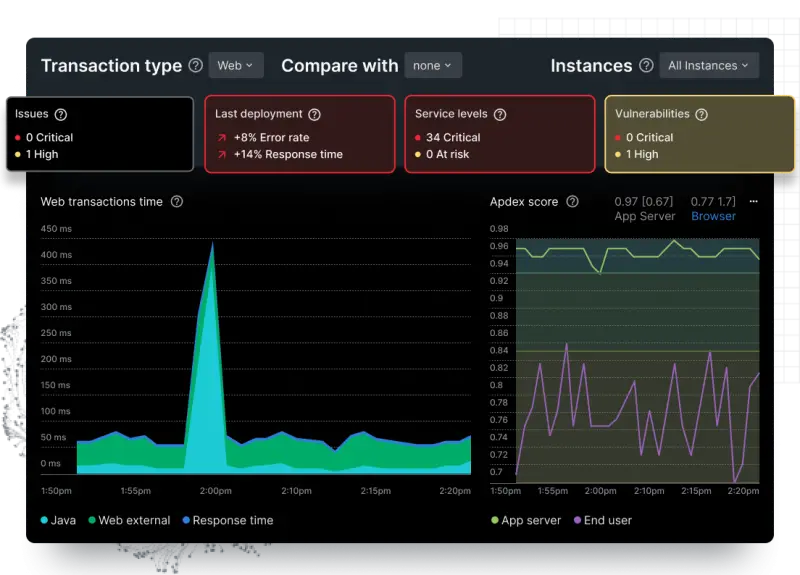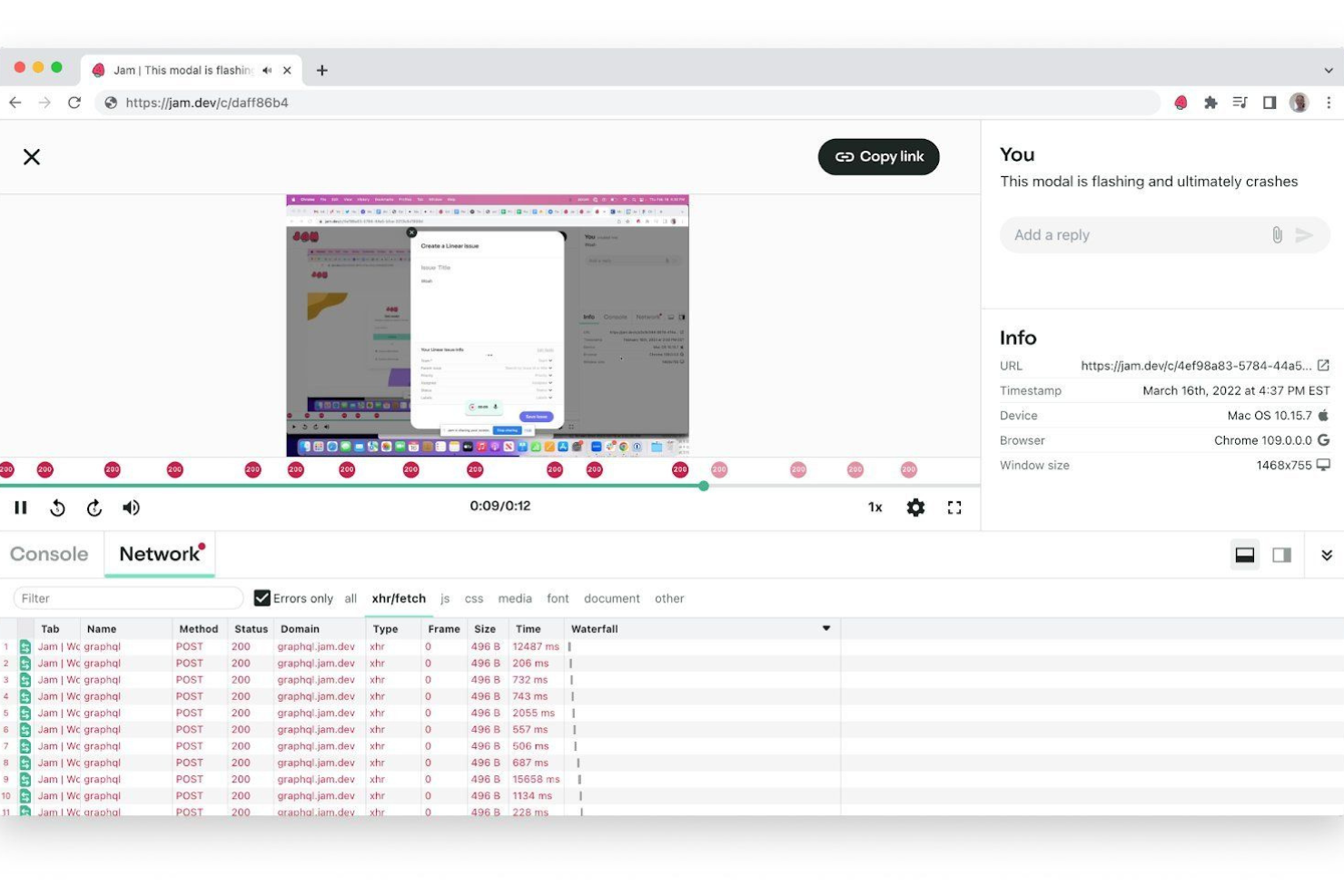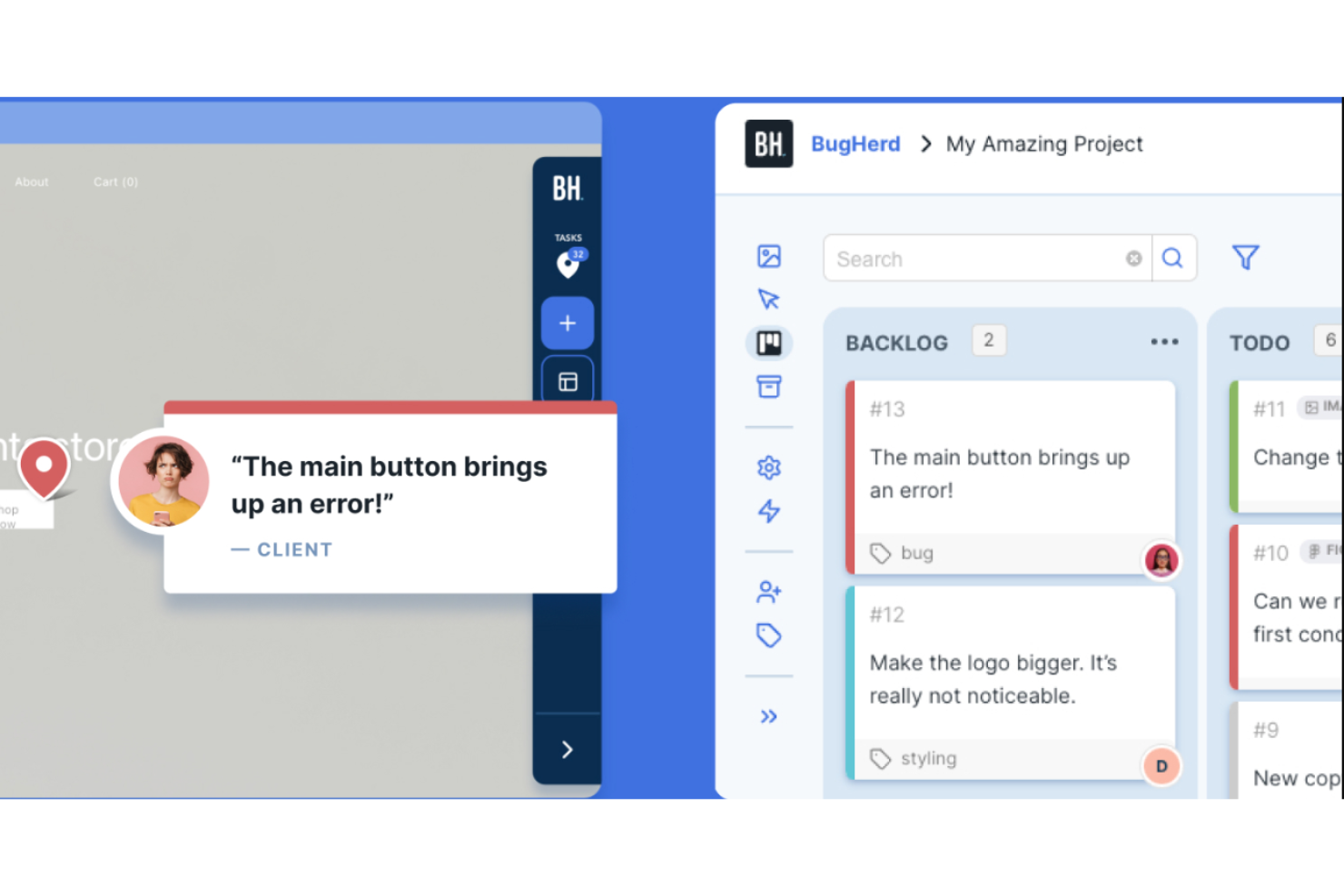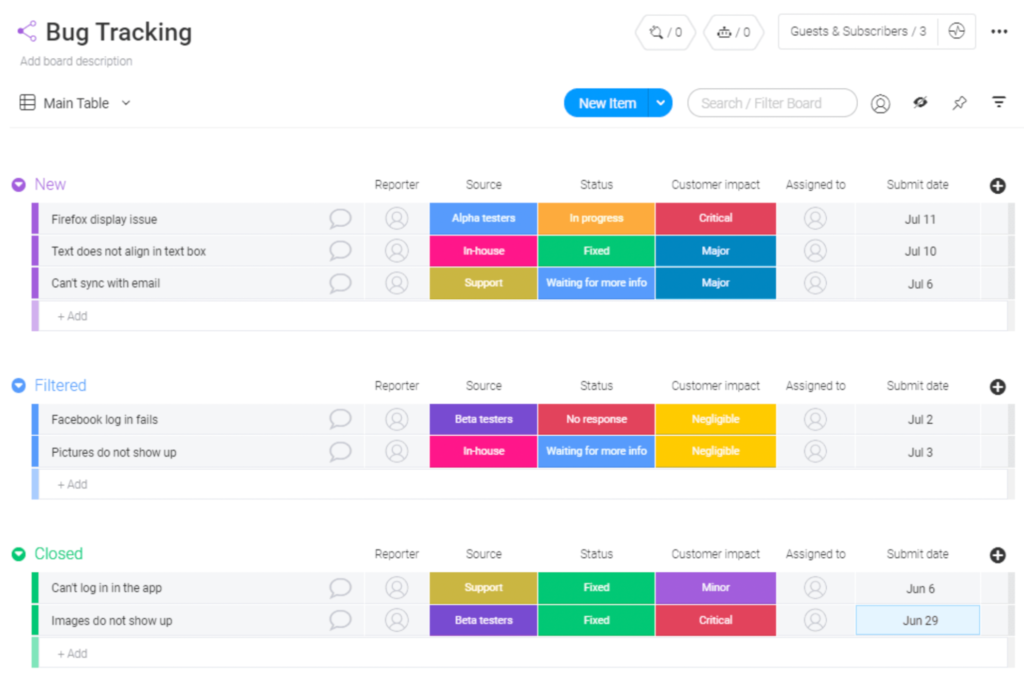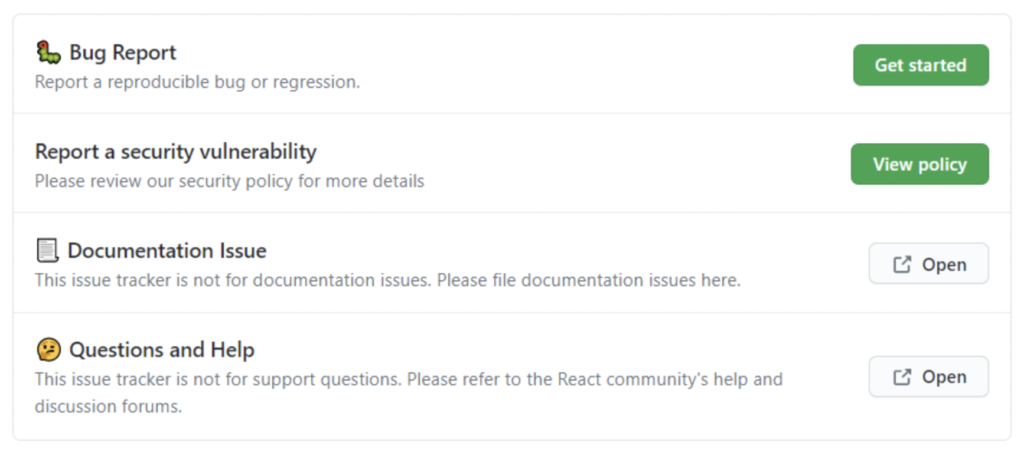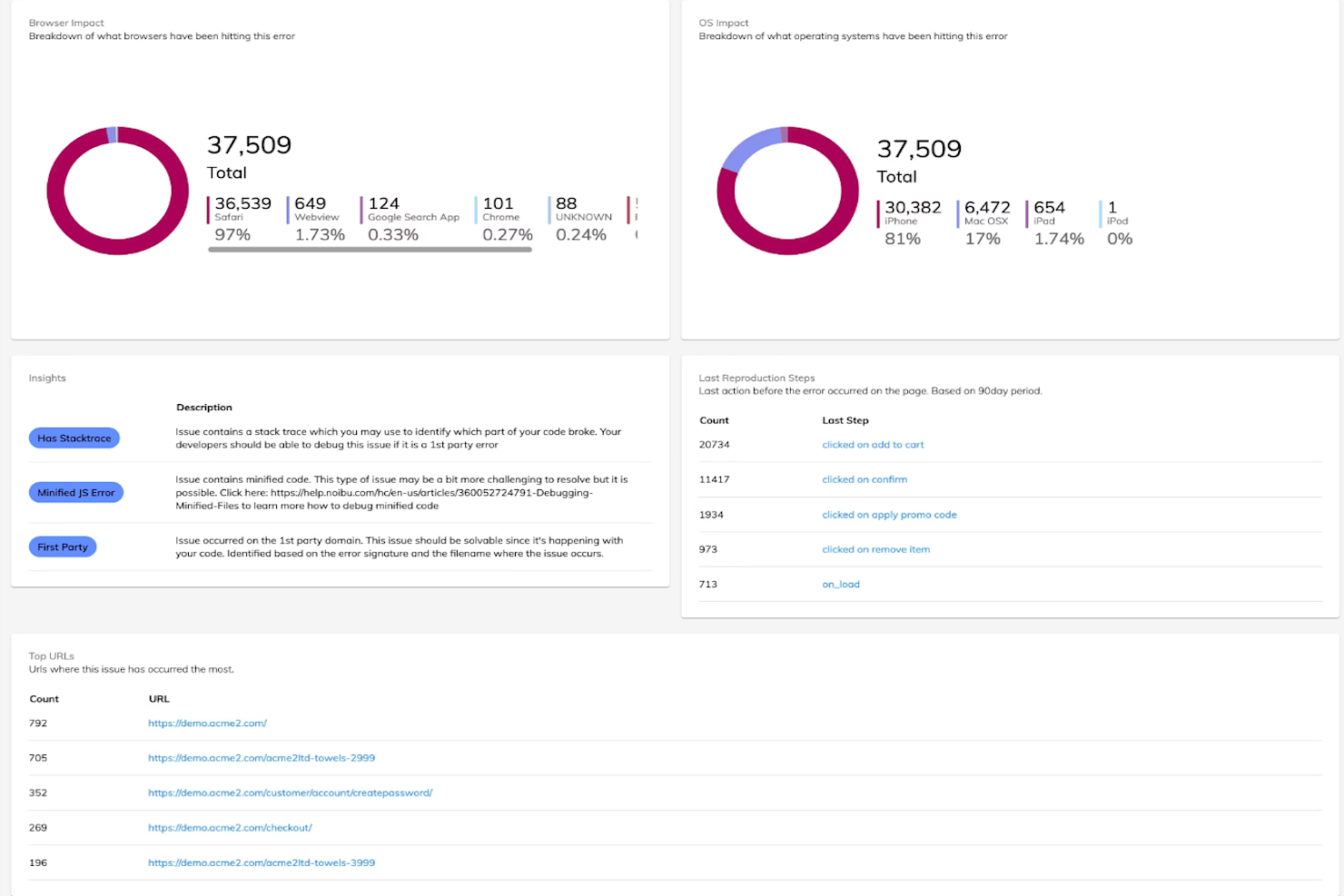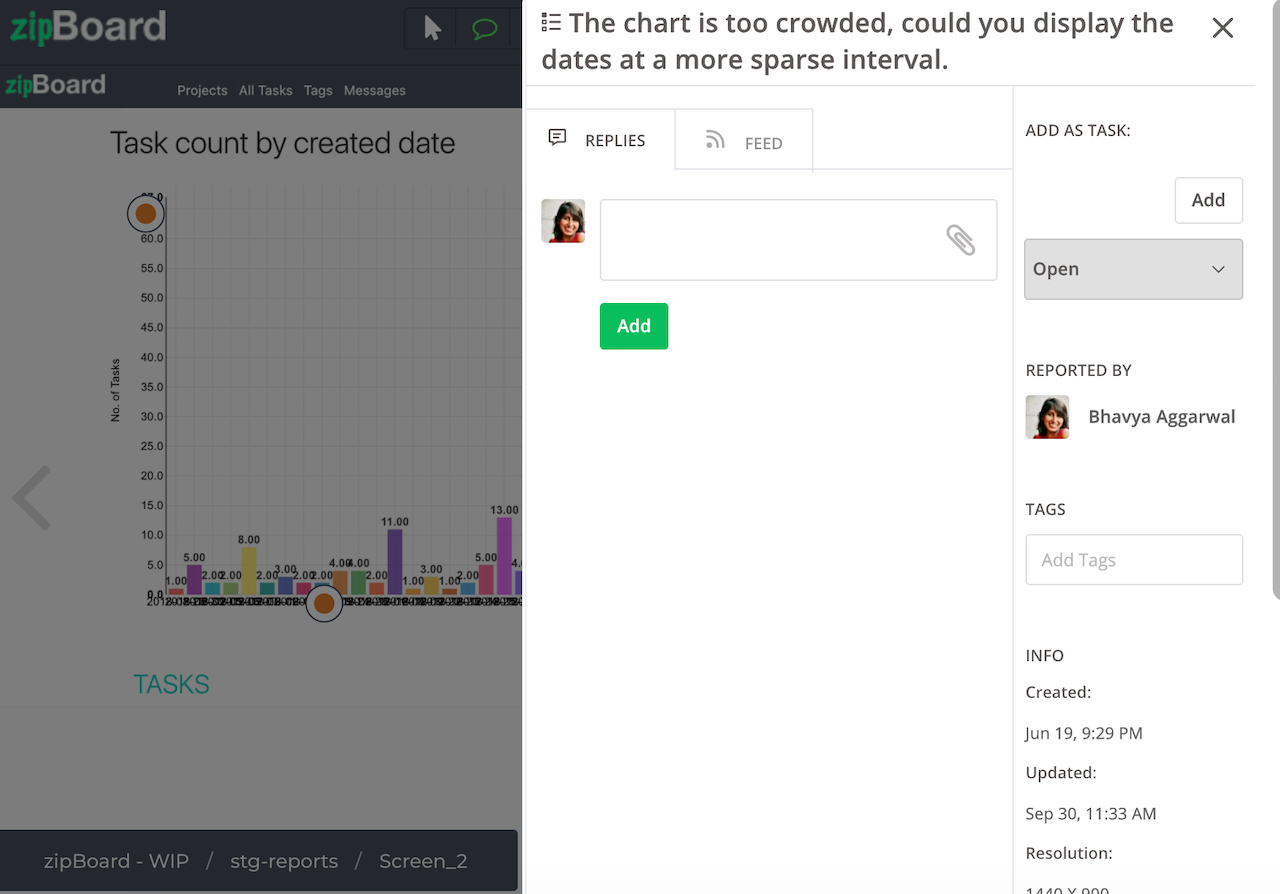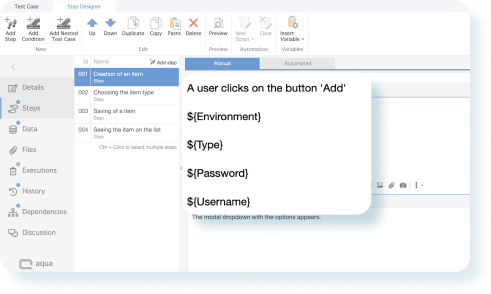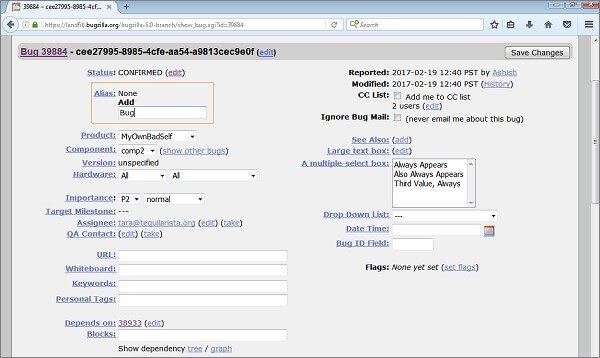10 Best Bug Tracking Tools Shortlist
Here's my pick of the 10 best software from the 28 tools reviewed.
With so many different bug tracking tools available, figuring out which is right for you is tough. You know you want to help your team record, organize, and track defects and errors found in your projects but need to figure out which tool is best. I've got you! In this post I'll help make your choice easy, sharing my personal experiences using dozens of different bug tracking tools with various teams and projects, with my picks of the best bug tracking tools.
Why Trust Our Bug Tracking Tool Reviews?
We’ve been testing and reviewing bug tracking tools since 2021. As QA software testers ourselves, we know how critical and difficult it is to make the right decision when selecting software.
We invest in deep research to help our audience make better software purchasing decisions. We’ve tested more than 2,000 tools for different use cases and written over 1,000 comprehensive software reviews. Learn how we stay transparent & our review methodology.
The Best Bug Tracking Software Summary
| Tools | Price | |
|---|---|---|
| ClickUp | From $7/user/month | Website |
| New Relic | From $49/user/month | Website |
| Jam | From $10/user/month | Website |
| BugHerd | From $39/month | Website |
| monday.com | From $8/user/month (billed annually, min 3 seats) | Website |
| GitHub | Starts at $3.67/user/month | Website |
| Noibu | Pricing upon request | Website |
| zipBoard | Pricing available upon request | Website |
| aqua ALM | From $38/month | Website |
| Bugzilla | Free to use | Website |

Compare Software Specs Side by Side
Use our comparison chart to review and evaluate software specs side-by-side.
Compare SoftwareHow To Choose Bug Tracking Tools
With so many different bug tracking tools available, it can be challenging to make decisions on what tools are going to be the best fit for your needs.
As you're shortlisting, trialing, and selecting bug tracking tools, consider:
- What problem are you trying to solve - Start by identifying the bug tracking tool feature gap you're trying to fill to clarify the features and functionality the tool needs to provide.
- Who will need to use it - To evaluate cost and requirements, consider who'll be using the software and how many licenses you'll need. You'll need to evaluate if it'll just be the QA software testers or the whole organization that will require access. When that's clear, it's worth considering if you're prioritizing ease of use for all or speed for your bug tracking tool power users.
- What other tools it needs to work with - Clarify what tools you're replacing, what tools are staying, and the tools you'll need to integrate with, such as other testing tools, automation tools, or bug tracking software. You'll need to decide if the tools will need to integrate together or if you can replace multiple tools with one consolidated software testing tool.
- What outcomes are important - Consider the result that the software needs to deliver to be considered a success. Consider what capability you want to gain or what you want to improve and how you will be measuring success. For example, an outcome could be the ability to get greater visibility into performance. You could compare bug tracking tool features until you’re blue in the face but if you aren’t thinking about the outcomes you want to drive, you could be wasting a lot of valuable time.
How it would work within your organization - Consider the software selection alongside your workflows and delivery methodology. Evaluate what's working well, and the areas that are causing issues that need to be addressed. Remember every business is different — don’t assume that because a tool is popular that it'll work in your organization.
Best Bug Tracking Tool Reviews
Here’s a brief description of each bug tracking app to showcase their best use cases, some noteworthy features, and screenshots to give a snapshot of the user interface.
ClickUp delivers much more than task management. It’s fully customizable software designed to suit the needs of a variety of teams. Users can create documents and knowledge bases, set goals, build calendars, and maintain an inbox. ClickUp also offers visual sprint widgets that allow agile teams to monitor work efficiency and identify bottlenecks in their workflow.
The tool also works for QA teams who can utilize intake forms to capture bug information via custom fields. Once bug details are captured, QA teams can turn the information collected into assigned tasks. Related bugs can be linked together, categorized with tags, and managed in your backlog with custom statuses.
Users can connect more than 1,000 tools to ClickUp. Native integrations include Sentry, Zendesk, GitHub, and GitLab. ClickUp also has a public API that allows businesses to build custom integrations and ClickUp apps.
ClickUp has a free plan and paid subscriptions starting at $9/user/month.
New Relic is an all-in-one observability platform that allows you to track the health of your entire stack. You get security, issues, and error tracking all in the same place, and you can monitor your software across multiple operating systems.
Health insights are provided at every stage of development and every part of your stack in the platform's dashboard. It also gives you code-level insights to find the root cause of errors, anomalies, and bugs. Key transactions are tracked, browsing is monitored, and the system can also perform synthetic checks in APM.
Tracking your entire stack in one place allows you to spot interrelated issues and dependencies. This means you can have a broader context around errors, and take a more holistic approach to managing them.
The software integrates with over 500 apps including AWS, Google Cloud, Microsoft Azure, Jenkins, CircleCI, Travis CI, and Slack. It also has an API you can use to build custom integrations.
Pricing starts at $49/user/month, and a free version is available with feature limitations.
Jam is a bug-tracking tool designed to assist in the efficient identification and resolution of software issues. It provides a browser extension that enables users to report bugs with a single click, capturing essential debugging information such as device and browser details, console logs, network logs, and repro steps.
The tool eliminates the need to manually write reproduction steps for bugs. It automatically records the actions taken by the user leading up to the bug, which helps engineers understand and replicate the issue. The tool also features capabilities for video capture with annotations, editing, and sharing.
Furthermore, Jam offers an instant replay feature that captures what happened before the bug was reported. This allows for a visual representation of the bug, which can be crucial for understanding the issue.
Jam integrates with various platforms, including GitHub, Asana, Notion, Jira, Slack, and Figma.
Pricing starts at $10/user/month, and a free version is available with feature limitations.
BugHerd
Best bug tracking software for streamlining website testing and development
BugHerd is a bug tracking tool that enables users to identify bugs and pin feedback directly to web pages. Whether an expert tester or a non-technical stakeholder, users can easily mark up web page elements with a simple point-and-click. Feedback is sent directly to Kanban-style task boards where developers can quickly act on bugs.
Visual feedback is the central feature of BugHerd. Users can pinpoint the exact location of bugs with the software’s drawing and tagging tools. QA and UAT feedback includes a screenshot or video, annotation, and metadata.
BugHerd supports integrations with Slack, GitHub, and WordPress. With the help of integration platforms like Zapier and Integromat, you can connect BugHerd to thousands of other tools.
Subscriptions start at $39 per month. Businesses can try BugHerd free for 14 days.
monday is project management software that’s also useful for defect tracking. The platform’s intuitive UI allows teams to add, update, and assign bugs with low effort. Project managers can also view each developer’s daily list to see which bugs require the most attention.
A custom template is available for bug tracking and other software development use cases. Not only can you use monday’s pre-built template, but you can also import existing bug tracking spreadsheets from Excel and quickly turn them into monday dashboards. QA teams can collaborate with stakeholders outside of monday with the platform’s easy export feature.
monday integrates with software development tools like GitLab, PagerDuty, and GitHub.
The Basic monday plan starts at $6 per user, with a free trial also available.
GitHub Issues is a bug tracking system available in all GitHub source code repositories. In addition to issue management, development teams can use GitHub to host discussions, process internal customer support requests, and submit documentation feedback. The tool’s template builder is a valuable feature for QA teams to set up standard forms for bug reporting and product feature requests.
QA teams can also share contributing guidelines that communicate their bug reporting workflow to stakeholders. You can easily share contributing guidelines by creating a document called CONTRIBUTING.md in the root of your GitHub repository. When a reporter creates a new issue, the system will deploy a pop-up message that directs them to the workflow document.
GitHub integrates with desktop graphical user interface (GUI) tools, including Atom and GitKraken, and project management systems.
A free basic plan is available for individuals and businesses. Paid plans start at $4/user/month to access advanced features.
Noibu is a cloud-based bug-tracking software equipped with smart crash-reporting capabilities. It offers intelligent error collection, which makes it possible to debug errors more efficiently. The software groups similar errors and correlates them with the user, browser, device, and location to identify the root cause of the issue quickly. It also tracks sessions, user behaviors, and interactions with applications to provide insights into the context of the error.
The software offers customizable event tracking that enables users to monitor specific events in their application, such as user registration or checkout. By doing so, they can monitor the performance and stability of their application with greater precision and identify issues before they cause significant disruptions. It also includes customizable alerts that notify users of anomalies so that they can take corrective action immediately.
Noibu integrates easily and works well with ecommerce platforms such as Shopify, Magento, and Amazon Web Services. It also offers extensive documentation and support, making it easy for developers to onboard and integrate the software into their development processes.
Pricing is available upon request, and they offer a free demo.
zipBoard is an easy-to-use bug tracking tool that helps you produce visual bug reports, collect user feedback, and measure how well you’re responding to bug reports over time. It's great for digital product agencies and software development teams, but it can be used on a variety of digital products—for example, you can use it in eLearning to get feedback from users taking your courses.
zipBoard’s core feature is the visual bug reporting feature, which helps capture bugs with screenshots and contextual information, such as on which browser or device the bug was found. This feature also supports video feedback and gives users the ability to annotate with additional context. There's a user feedback (user testing) feature to allow users to flag problems, plus features to help you manage the work—track performance and time, and view bugs in Kanban or list views.
Pricing is available upon request, and they offer a 15-day free trial.
Aqua ALM provides smart defect and bug tracking software that’s specifically tailored for all QA requirements. It is designed to improve data retention, minimize redundant actions, enhance visibility through a centralized testing hub and ensure quick and efficient resolution of uncovered defects and reported bugs. This bug tracking tool can benefit all user types, including project managers, developers, testers and even upper management.
Aqua ALM’s bug tracking software is equipped with features like scalable test coverage, which means QA specialists, testers and developers can use the tool effectively for testing products regardless of size or scale. Its smooth bug reporting function allows anyone to easily report bugs that might discover while testing the product with just a few clicks. They can add screenshots and detailed reproduction steps to the bug report. Automated testing options are available, which when implemented correctly can help ensure a more robust automated QA process.
The bug tracking software is equipped with reporting functionality that allows you to generate detailed reports on going testing activities. It enables both low-level and high-level overviews, including a few visualizations. As for the pricing, the bug tracking tool is included in the Aqua Cloud plan, which starts at €39 per user/month. The package supports more than 10 integrations with other applications such as Jira, PowerShell, SoapUI, etc.
World leaders in technology, including Mozilla, trust Bugzilla to provide defect tracking, security, and workflow management for highly complex software environments. Installation isn’t complicated and can be performed on various operating systems, including Windows, Mac, and Linux. Administrators can also implement access controls for different departments within an organization.
Bugzilla is able to offer a large number of features and remain free of cost for all users. Its bug search capabilities range from a basic Google-like search to a more advanced system able to run time-based searches and other precise queries. Users can receive bug lists in multiple formats when searching, including CSV for importing into spreadsheets and printable reports containing each bug’s information.
Bugzilla integrates with Bonsai, CVS, Subversion, and Tinderbox.
Other Bug Tracking Software
Here are a few more bug tracking tools that didn’t make the top list.
-
Bird Eats Bug
Best Chrome browser extension for bug tracking
-
The Bug Genie
Best enterprise-level bug tracking & project management
-
Katalon TestOps
Best bug tracking software with out-of-box CI/CD pipeline reports
-
BugHost
Best bug tracking software with auditing
-
LogRocket
Best for tracking bugs affecting front-end software development
-
QA Wolf
Best bug tracking outsourcing option
-
Jira Software
Best bug tracking software for Agile development
-
Kualitee
Best bug tracking software for ease-of-use
-
Backlog
Issue tracker with a sleek user interface that makes implementation and daily bug tracking straightforward
-
Mantis Bug Tracker
open source bug tracking solution Built on PHP and supports Linux, Windows, and macOS
-
Mantis
Free and open-source bug tracking tool with additional generic issue tracking and project management configurations
-
Trac
Wiki and issue tracking system offering minimalist approach to software project managemen
-
Airbrake
Bug reporting solution for small to mid-sized teams
-
Zoho Bug Tracker
Submit, track, and fix bugs with the help of automation and numerous software customizations
-
Marker.io
Visual defect tracking tool that allows users to identify, annotate, and report bugs with just a few clicks
-
SpiraTeam
End-to-end bugs tracking tool that manages the entire software testing lifecycle
-
Redmine
Open-source project management software tool with cross-platform and cross-database support for its bugs tracking tool
-
Userback
Delivers bug reports with detailed client-side errors and log information captured in real-time
Related Bug Tracking Tool Reviews
- Automation Testing Tools
- Software Testing Tools
- Test Management Tools
- CI/CD Tools
- Incident Management Software
- Code Review Tools
Selection Criteria For Bug Tracking Tools
Selecting the right bug tracking tool is a crucial step in establishing a robust software development and quality assurance process. Through my personal trials and extensive research, I have developed a comprehensive approach to evaluate these tools, focusing on functionality that addresses both common and unique challenges faced by software development teams. A well-chosen bug tracking tool not only streamlines the process of reporting, tracking, and resolving software bugs but also enhances team collaboration and project management.
Core Bug Tracking Tool Functionality: - 25% of total weighting score
To be considered for inclusion on my list of the best bug tracking tools, the solution had to support the ability to fulfill common use cases:
- Efficient capture and reporting of bugs and issues
- Prioritization and assignment of tasks to the appropriate team members
- Tracking the progress of bug resolution from start to finish
- Facilitating collaboration and communication within and across teams
- Generating insights through analytics and reporting on bug trends and team performance
Additional Standout Features: - 25% of total weighting score
Identifying tools that offer more than the basics can significantly enhance a team's bug tracking capabilities. I look for:
- Advanced AI-driven features for automatic bug detection and categorization
- Real-time collaboration tools for instant communication and updates
- Customizable dashboards and analytics for tailored reporting needs
- Seamless integration with a wide range of development and project management tools
- Cloud-based or on-premise deployment options to suit different organizational needs
Exploring these features helps pinpoint tools that not only meet standard requirements but also provide innovative solutions to streamline workflows and improve software quality.
Usability: - 10% of total weighting score
The user experience is key to the tool's adoption and effectiveness. Essential aspects include:
- Intuitive interface that reduces learning time and enhances productivity
- Easy navigation and efficient organization of information
- Customization options to tailor the tool to team preferences
- Accessibility on various devices, ensuring flexibility in how and where users can report and track issues
Onboarding: - 10% of total weighting score
A smooth onboarding process is crucial for teams to quickly leverage the full capabilities of the tool. Important factors are:
- Availability of comprehensive training materials and resources
- Interactive guides or webinars to familiarize users with key features
- Dedicated support during the initial setup and customization phase
- Community forums for sharing tips, tricks, and best practices
Customer Support: - 10% of total weighting score
Reliable customer support ensures that any issues with the tool can be quickly resolved. I evaluate:
- Responsiveness and availability of the support team
- Multiple support channels, including live chat, email, and phone
- Proactive support, including regular updates and maintenance
- A strong knowledge base for self-service troubleshooting
Value For Money: - 10% of total weighting score
Assessing the tool's cost relative to its features and benefits is crucial. Considerations include:
- Clear and transparent pricing models
- Scalable pricing plans that fit teams of different sizes
- Free trials or demos to evaluate the tool before committing financially
- Evidence of return on investment through improved efficiency and bug resolution rates
Customer Reviews: - 10% of total weighting score
Feedback from existing users offers real-world insights into the tool's performance. Key areas of focus are:
- Overall satisfaction with the tool's functionality and usability
- Positive experiences with customer support and problem resolution
- Specific features that users find most valuable
- Constructive criticism and how developers respond to user feedback
By meticulously applying these criteria, I aim to guide software buyers toward selecting a bug tracking tool that not only meets their immediate needs but also supports continuous improvement in software development and quality assurance processes. The right tool should offer a blend of essential functionalities, innovative features, user-friendly design, and excellent support, ensuring it can effectively address the diverse challenges faced by today's software development teams.
Trends In Bug Tracking Tools For 2024
Bug tracking tools have undergone significant evolution, driven by the increasing complexity of software development environments and the need for more efficient, integrated, and intelligent solutions. By examining the latest product updates, press releases, and release logs from leading tools in this space, we can identify key trends that are shaping the future of bug tracking and software testing.
- Integration with Development and CI/CD Tools: A clear trend is the deeper integration with development environments and Continuous Integration/Continuous Deployment pipelines. This ensures that bug tracking is not a siloed activity but a seamless part of the entire development lifecycle, enabling faster identification and resolution of issues.
- Evidence: Enhanced plugins and APIs for popular IDEs and CI/CD platforms, allowing automatic bug capture and tracking during code commits and builds.
- AI and Machine Learning for Predictive Analytics: The application of AI and machine learning technologies is rapidly evolving within bug tracking tools. These technologies offer predictive analytics to identify potential bugs before they occur and suggest optimal paths for resolution, significantly reducing manual effort.
- Evidence: Introduction of AI-driven features that analyze historical bug data to predict future issues and automate the categorization and prioritization of bugs.
- Enhanced Collaboration Features: Collaboration remains a critical component, with novel functionalities aimed at improving communication within and across teams. Real-time updates, integrated messaging platforms, and collaborative triaging features ensure that everyone involved in the bug resolution process is on the same page.
- Evidence: New collaboration modules that provide chat functions, comment threads, and shared views directly within the bug tracking tool interface.
- Customizable and Dynamic Reporting: The demand for customizable and dynamic reporting features has grown, with users seeking more control over how data is visualized and reported. These features help teams to quickly understand the state of their projects and make informed decisions.
- Evidence: Advanced reporting dashboards that users can customize with drag-and-drop widgets to track specific metrics relevant to their processes.
- Cloud-Based and Scalable Solutions: The shift towards cloud-based solutions continues, with a focus on scalability and accessibility. This trend addresses the need for tools that can grow with the project and be accessible from anywhere, facilitating remote work and distributed teams.
- Evidence: Expansion of cloud offerings with scalable infrastructure that can dynamically adjust resources based on the team's size and workload.
Features Becoming Less Important
- Manual Entry and Tracking: As automation and intelligence features become more sophisticated, the importance of manual entry and tracking diminishes. Teams are looking for solutions that minimize routine manual work, allowing them to focus on more strategic activities.
- Evidence: Reduced emphasis on manual data entry features in favor of automated bug detection and logging.
These trends highlight a movement towards making bug tracking more integrated, intelligent, and collaborative, reflecting the broader objectives of increasing efficiency, reducing time to resolution, and enhancing software quality. For QA software testers, these developments offer promising avenues to improve their workflows, contribute more strategically to the development process, and ensure the delivery of robust, high-quality software products.
What are Bug Tracking Tools?
Bug tracking tools are used in software development for recording, tracking, and resolving bugs or defects in the software. They serve as a centralized database where team members can report issues, track their progress, and collaborate on solutions. This software organizes the process of handling software bugs, from identification to resolution.
The benefits and uses of bug tracking software include improving the quality of software by systematically managing bug resolution. It enhances team communication and collaboration, ensuring everyone is updated on the status of issues. By prioritizing and efficiently addressing bugs, this software aids in maintaining project timelines and delivering reliable, bug-free software. It also provides historical records of bugs, helping in future troubleshooting and development decisions.
Features Of Bug Tracking Tools
In software development, the importance of an efficient bug tracking system cannot be overstated. A robust bug tracking tool not only helps in identifying and recording bugs but also plays a crucial role in ensuring that they are addressed in a timely manner, thus significantly contributing to the overall quality of the software. When selecting a bug tracking tool, especially from the perspective of executing and managing software tests, certain features stand out as particularly vital. Here are the most important features to look for:
- Automated Bug Detection: Automatically identifies and logs bugs. This feature is crucial as it helps in the early detection of bugs, allowing teams to address them before they impact the user experience.
- Integration with Testing Tools: Seamlessly integrates with various software testing tools. Integration ensures that bugs detected during testing are automatically captured and tracked, streamlining the workflow between testing and bug resolution.
- Customizable Workflows: Allows customization of bug tracking workflows. Customizable workflows enable teams to tailor the bug resolution process to fit their specific project needs and methodologies, enhancing efficiency.
- Real-Time Notifications: Sends instant alerts about new bugs or updates. Real-time notifications keep all relevant stakeholders informed, ensuring quick action on critical issues.
- Detailed Reporting and Analytics: Provides comprehensive reports and analytics on bug trends. Insights gained from detailed reports help teams understand bug patterns, prioritize efforts, and improve testing strategies.
- Collaboration Tools: Facilitates easy collaboration among team members. Collaboration tools within the bug tracking software enable efficient communication and coordination, crucial for resolving issues swiftly.
- Role-Based Access Control: Offers role-based permissions for accessing and modifying bugs. This feature ensures that sensitive information is protected and that team members have the appropriate level of access to perform their tasks.
- Scalability: Easily scales with the project size and complexity. Scalability is important for accommodating growing teams and increasing volumes of bugs as projects expand.
- Mobile Accessibility: Accessible on mobile devices. Mobile accessibility allows team members to report and check the status of bugs on the go, increasing flexibility and responsiveness.
- Cloud-Based: Offers cloud-based deployment options. Cloud-based tools provide the advantage of accessibility from anywhere, along with reduced infrastructure and maintenance costs.
Selecting a bug tracking tool with these features ensures that teams can effectively manage and resolve bugs, leading to higher quality software and improved customer satisfaction. The right tool acts as the backbone of the bug resolution process, streamlining communication, and collaboration, while providing valuable insights that drive continuous improvement in testing and development processes.
Benefits Of Bug Tracking Tools
Bug tracking tools are indispensable in the software development lifecycle, playing a crucial role in ensuring that products meet the highest standards of quality and reliability. By providing a systematic approach to identifying, documenting, and resolving issues, these tools help teams maintain focus and efficiency throughout the project. Here are five primary benefits of implementing bug tracking software for users and organizations, especially for those considering the integration of such tools into their development processes.
- Enhanced Product Quality: By systematically tracking and resolving bugs, these tools directly contribute to the improvement of product quality. A thorough bug resolution process ensures that the final product is as flawless as possible, enhancing user satisfaction and trust.
- Increased Team Productivity: Bug tracking tools streamline the process of identifying and addressing software issues, significantly reducing the time and effort required to manage bugs. This efficiency boost allows teams to allocate more resources to development and innovation, rather than getting bogged down by manual tracking and reporting.
- Improved Communication and Collaboration: These tools often come with built-in communication features that facilitate better collaboration among team members. By providing a central platform for sharing updates and information, bug tracking tools help ensure that everyone is aligned and informed, regardless of their role or location.
- Better Project Oversight and Management: With comprehensive reporting and analytics, bug tracking tools offer managers and stakeholders a clear view of the project's status, bug trends, and team performance. This visibility is key to making informed decisions and prioritizing efforts effectively.
- Prioritization and Organization: Bug tracking tools enable teams to prioritize issues based on severity, impact, and other criteria, ensuring that critical problems are addressed first. This helps in managing workload and resources more effectively, preventing minor issues from distracting from more urgent tasks.
Implementing a bug tracking tool can transform the way teams approach software development and maintenance, turning what can often be a chaotic and reactive process into a structured, proactive strategy. By leveraging these benefits, organizations can not only improve the quality of their software products but also enhance team dynamics, project management, and ultimately, customer satisfaction. The right bug tracking tool is a key investment in the foundation of a successful software development lifecycle.
Costs & Pricing For Bug Tracking Tools
Selecting a bug tracking tool is an essential step for any software development team aiming to enhance efficiency, ensure product quality, and streamline the workflow of identifying and resolving issues. Bug tracking tools come in various plans and pricing options, designed to accommodate the diverse needs and budgets of different organizations, from small startups to large enterprises. Understanding these options will help software buyers choose a tool that not only fits their current requirements but also scales with their future needs.
Plan Comparison Table for Bug Tracking Tools
| Plan Type | Average Price | Common Features Included |
|---|---|---|
| Basic | Free - $10/user/month | - Access for a limited number of users - Basic bug tracking and reporting - Email support |
| Standard | $10 - $50/user/month | - Advanced bug tracking features - Integration with other tools - Project management features - Basic analytics and reporting |
| Professional | $50 - $100/user/month | - Custom workflows - Advanced reporting and analytics - Role-based access control - Premium support |
| Enterprise | $100+ / Custom pricing | - Unlimited users - On-premise deployment options - Advanced security features - Dedicated account manager |
| Free | $0 | - Basic bug tracking capabilities - Access for a very limited number of users - Community support |
When considering which plan to choose, it's crucial to assess not only the current size of your team and the complexity of your projects but also anticipate your future needs. Look for plans that offer scalability, the flexibility to integrate with other tools you use, and the level of support you might need as your projects grow and evolve. The right bug tracking tool will not only fit your budget but will also significantly contribute to the efficiency and effectiveness of your software development process.
Bug Tracking Tool Frequently Asked Questions
I wanted to get a jump on a few common questions that are top of mind as I write this article. Here are the most frequently asked questions related to bug tracking tools to help get you started.
What is a bug in software?
In software or web applications, a bug is a mistake, flaw, or error that occurs when the program doesn’t work as intended. Not exclusive to any stage of the lifecycle, software can catch bugs that need to be fixed during development and over time to make sure the program works correctly.
What are the types of bug tracking tools?
Bug tracking tools are essential in the software development process, helping teams identify, track, and resolve issues efficiently to ensure high-quality outputs. These tools vary in complexity and functionality, catering to different needs and stages of the development lifecycle. Here are the primary types of bug tracking tools available:
- Basic Bug Tracking Systems: These tools offer fundamental features for logging, tracking, and managing bugs. They are typically easy to use and suitable for smaller teams or projects with straightforward workflows. Basic systems provide essential functions such as creating bug reports, assigning tasks, and updating statuses.
- Comprehensive Issue Tracking Platforms: Beyond just tracking bugs, these platforms offer a suite of features to manage various types of issues, including feature requests, improvements, and technical debt. They often integrate with other project management and development tools, providing a more holistic view of the project’s health.
- Test Management Tools with Bug Tracking: Some bug tracking tools are part of broader test management software, designed to handle both test case management and bug tracking within a single platform. These tools are ideal for teams focusing heavily on quality assurance and testing, enabling seamless transitions between testing and bug fixing phases.
- Project Management Tools with Integrated Bug Tracking: Certain project management applications include bug tracking as part of their feature set, allowing teams to manage development tasks, timelines, and bugs in one place. This type is suitable for teams looking for an all-in-one solution to streamline workflows and enhance collaboration.
- Customizable and Scalable Solutions: These tools are designed to be highly customizable, catering to the specific workflows and processes of an organization. They often offer scalability to accommodate growth, making them suitable for larger teams or complex projects with unique requirements.
- Open Source Bug Tracking Tools: Open source options provide the flexibility of customization at the code level, allowing teams to tailor the tool to their precise needs. They are a cost-effective solution for teams with technical expertise to maintain and modify the software.
- Cloud-Based Bug Tracking Tools: Cloud-based or Software-as-a-Service (SaaS) tools offer the advantages of online accessibility, automatic updates, and lower upfront costs. These tools are ideal for distributed teams or organizations looking to avoid the overhead of maintaining server infrastructure.
- Specialized Tools for Specific Development Environments: Some bug tracking tools are tailored to specific programming languages, frameworks, or environments, offering deep integration and specialized features to cater to niche development needs.
Selecting the right type of bug tracking tool depends on various factors, including team size, project complexity, existing workflows, and integration needs with other tools. Each type offers distinct advantages, and the best choice will align with the organization’s specific requirements, ensuring that bug tracking and resolution processes are as efficient and effective as possible.
What other bug and issue management resources do you need to have?
If you’re already thinking about bug tracking software, I’d recommend checking out these other resources, as well:
- How To Build A Bug Tracking Report In Jira
- How To Write A Bug Report (+ Free Template Download)
- The Cold Hard Truth About Zero-Defect Software
- Best Incident Management Software & Systems
- 5 Root Cause Analysis Tools For Better Testing & QA
- WHAT IS AUTIFY? OVERVIEW & TOUR OF FEATURES
- CI/CD PIPELINE OVERVIEW: WHAT IS IT AND WHY IS IT IMPORTANT
Conclusion
Effective bug tracking software helps development teams build better products, which leads to more satisfied customers. With the top ten list, you can find a tool that fits your team's skill level and workflow needs.
Dive into more defect tracking tools on our website and sign up for The QA Lead newsletter to stay up to date on the latest software testing tools and practices.