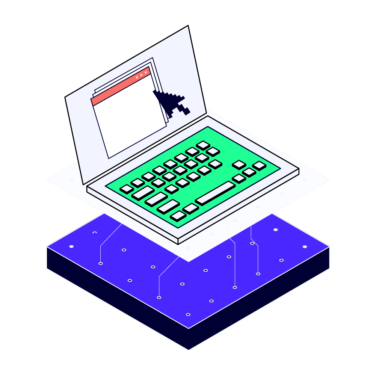TestGear is a single platform for manual and automated software testing. TestGear founders were testers looking for a test management system to work with. Nothing in the market was suited to their needs, so what did they do? They created their own!
What Is TestGear?
TestGear’s test management system unites manual and automated testing in a single interface with transparent reporting. Our test library helps you store your test documentation and product info to share it with your team.
- TestGear has just celebrated 3 years of operations last week but our overall experience in the QA industry has been more than 30 years.
- Currently we are based in Nicosia, Cyprus.
- Sponsor of UNICOM, EuroSTAR, and Agile Testing Days in 2022.
- Partners with Agilitest to provide webinars such as “Testing Genius”.
Who Is TestGear For?
TestGear is a software development company focused on creating tools for quality assurance teams. The tool can be used by engineers, DevOps specialists and SDETs. From manual testers to automators, leads and test managers, product managers or product owners, as well as CEOs. It doesn’t matter the industry that you are in as long as you are testing your product.
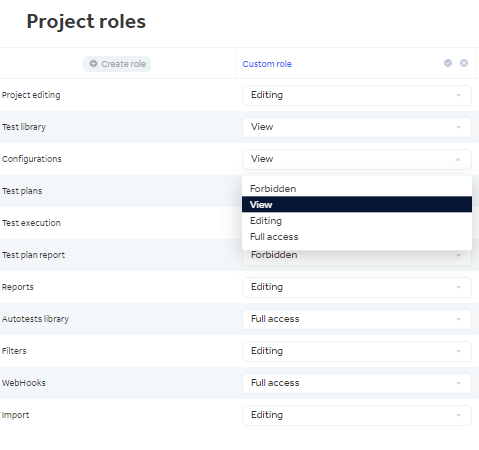
Of course, each and every one of your project roles can be customized according to your project needs but here’s a look on how it could look for each one.
A. Tester ’s View
Each tester can go in their user profile and see what is in their to-do list, what they have pending, completed and more. You can also gamify the user profile for either friendly competition or management incentive.

B. Test Manager’s View
The Test Manager can go on the project’s dashboard and see what everyone in the team is doing, how they are doing it and what the status is and the points they are making. You can customize the types of widgets, filtering dates, layout, and permissions on your dashboard.
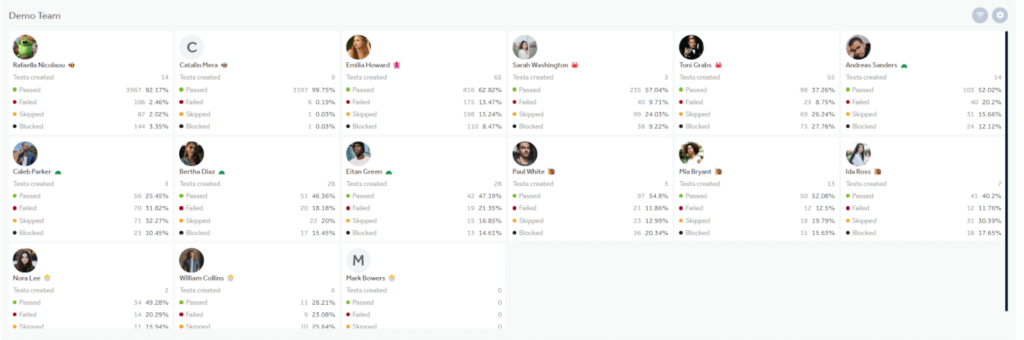
C. Product Manager’s View
The product manager can see everything in each project, including statuses, priorities, flakiness of trends in test results, and quality trends by specialists.
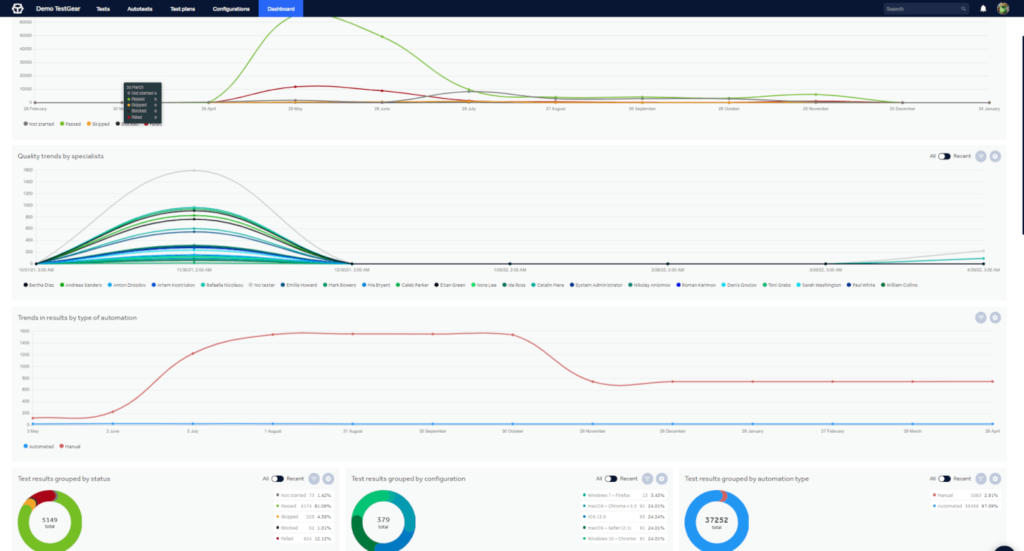
What Challenges Does Testgear Help Solve?
Challenge #1: Two environments for automated and manual testing
With TestGear, there’s no need to find two testing spaces, one for your automated tests and one for your manual testing. TestGear provides you with a single space for any kind of testing.
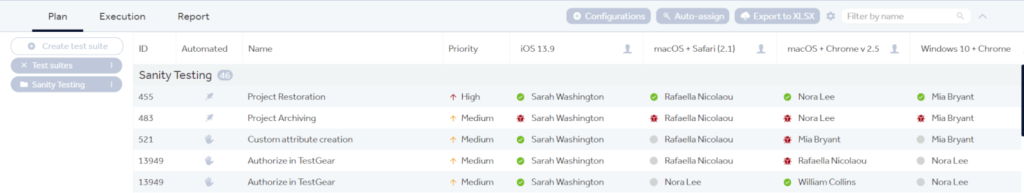
Challenge #2: Slower release time to market
TestGear helps shorten the development and testing cycle—test cases in TestGear can be created in just two clicks and the shared steps function provides the ability to combine your repetitive actions into a single drag and drop from your mouse. Traceability and transparency throughout TestGear make communicating within your team a walk in the park.
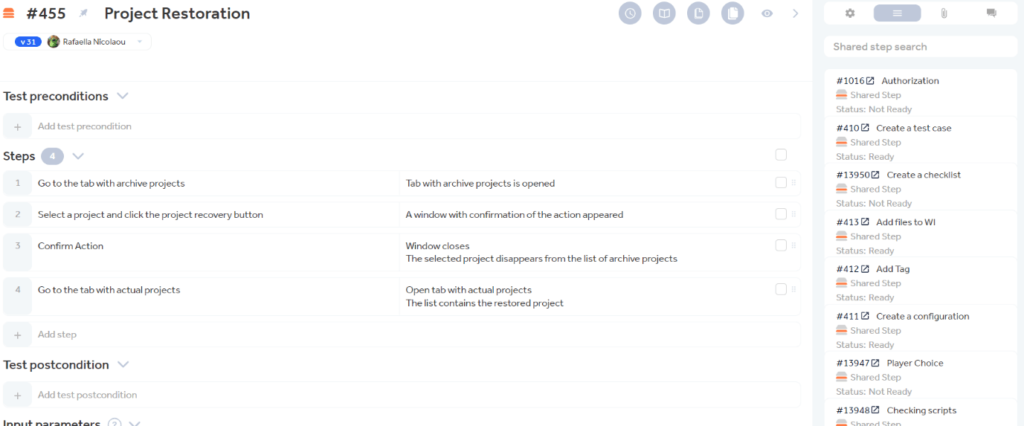
Challenge #3: No time to learn new software
Onboarding to TestGear can be done within a day or two. Customers find that the tool is simple enough to learn through the demo presentation and free trial.
What’s On The TestGear Roadmap?
Since the first launch of TestGear in 2020—yes, we are a covid baby—the product has been continually evolving, with an average of 7 releases per year.
TestGear started with just an enterprise version but, after a high demand from customers, created a cloud version in 2022. What’s next?
- Redesign in UI and layout
- Extended API, webhooks
- Integrations with test automation frameworks and tools
TestGear Features Overview
To get an idea of how TestGear works, here’s a tour of the main features:
Test Library
The TestGear test library allows you to create test cases or checklists in just two clicks. You can structure and store all your test scripts by project, create checklists, and customize everything according to your needs.
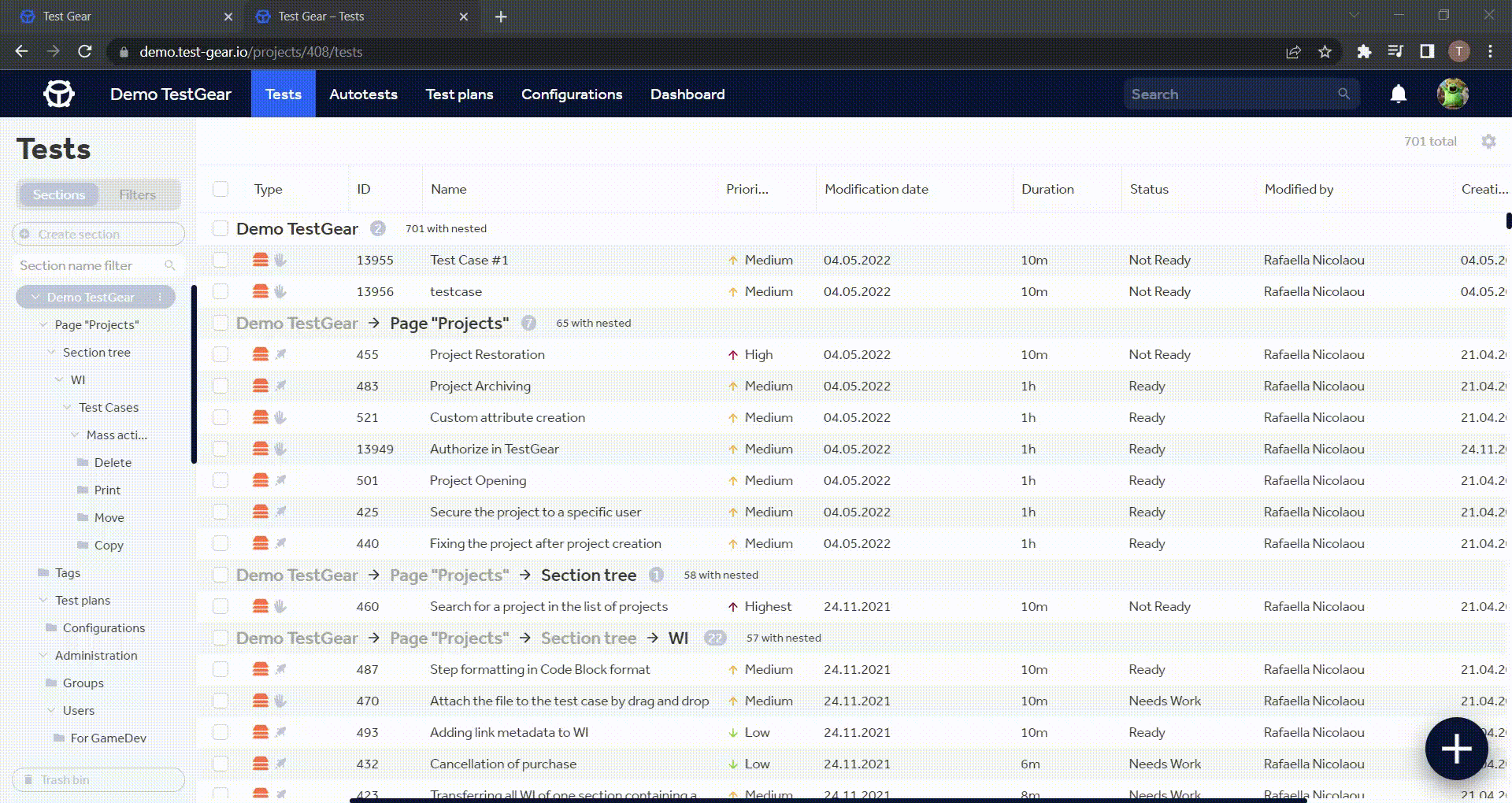
TestGear combines manual and automated tests in one convenient library, so you have everything in one place. It doesn’t matter what programming language your automated tests are written in, you can monitor their execution in real time and get error stack traces and screenshots right in the TMS.
Shared Steps
Shared steps is a TestGear feature that combines repetitive actions into shared steps. You can select them right off your test case once, create your steps, and never have to worry about writing a script ever again.
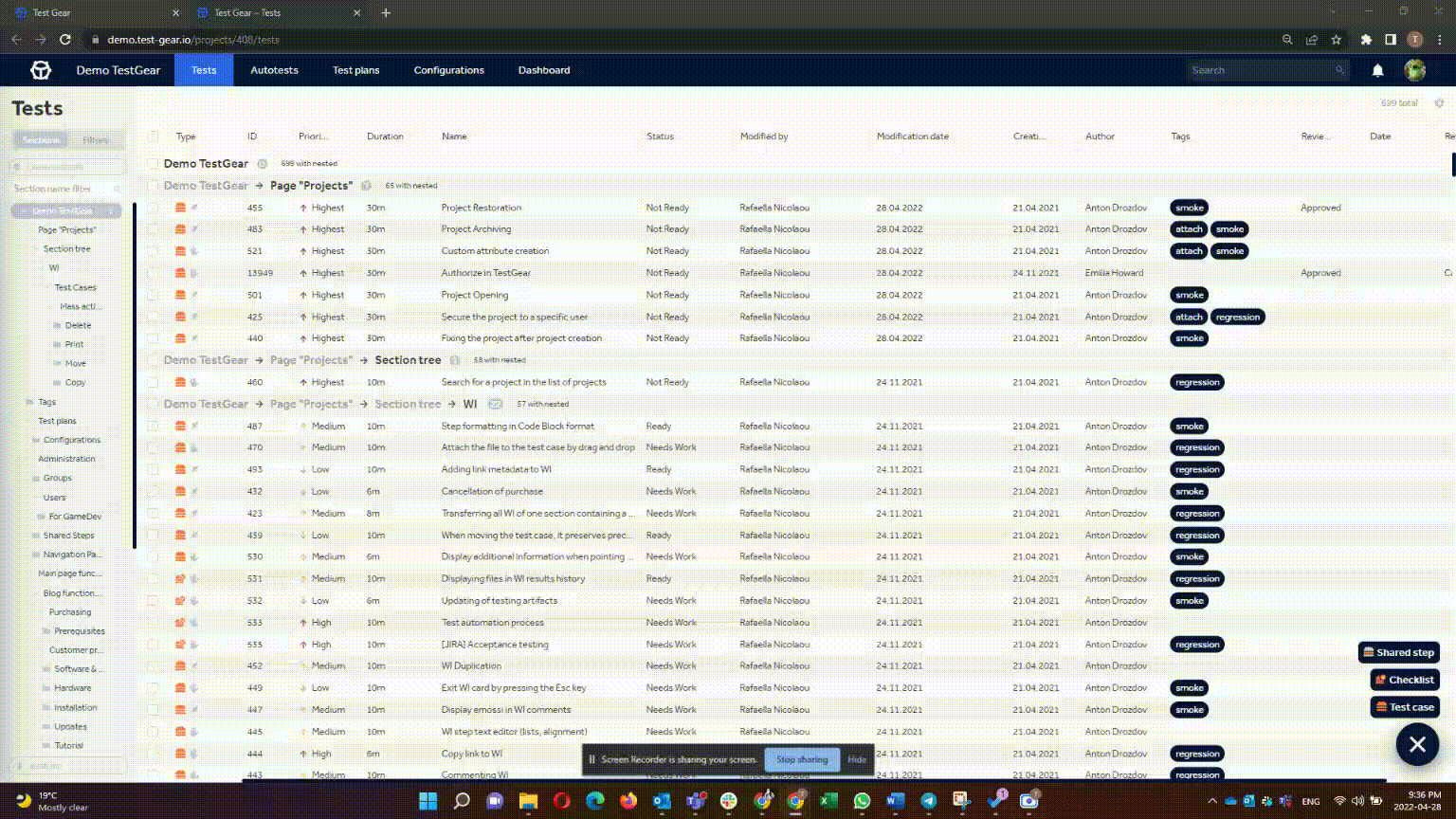
Versioning
Versioning will help you control and better manage your test documentation while also not missing important details such as who makes changes and when, and reverting to previous versions when needed.
Dashboards
Dashboards let you create and customize detailed reports on anything you can imagine. You can analyze changes in product quality, releases, tests, tests results or automated tests. The dashboard customization and analytics can provide your team with reports in a convenient format.
TestGear vs Competition
If you’re researching other products and wondering if TestGear is a good fit, here is a comparison of TestGear and other tools on the market.
TestGear vs Practitest
| Feature | TestGear | Practitest |
| Import Users | Yes | No |
| Search, Share, Archive Projects | Yes | No |
| Test Run History | Yes | No |
| Shared Steps | Yes | No |
| Checklists | Yes | No |
| Configurations | Yes | No |
| Custom Project Roles | Yes | No |
| 2FA | Yes | No |
| User Gamification | Yes | No |
TestGear vs TestRail
| Feature | TestGear | TestRail |
| Import Case Limitation | No | Yes |
| Search Projects, Test Plans, Groups | Yes | No |
| Checklists | Yes | No |
| Internal Notifications | Yes | No |
| Dashboards | Yes | No |
| System Role Configuration | Yes | No |
| User Gamification | Yes | No |
| Configurations | Yes | Yes |
| Custom Project Roles | Yes | Yes |
| Attachment Library | No | Yes |
TestGear vs Zephyr
| Feature | TestGear | Zephyr Enterprise |
| Import Case Limitation | No | Yes |
| Import Users | Yes | No |
| Custom Field Attributes | Yes | No |
| Checklists | Yes | No |
| Shared Steps | Yes | No |
| Configurations | Yes | No |
| Internal Notifications | Yes | No |
| Archive Projects, Users, Test Plans | Yes | No |
| Custom Attributes & Templates | Yes | No |
| Versioning | Yes | Yes |
| Attachment Library | No | No |
TestGear Integrations
TestGear CI/CD Integrations
TestGear can integrate with any CI/CD system using public API, therefore providing the options to work with its webhook configurations to trigger any automated tests. CI/CD integrations often used include:
- Jenkins
- TeamCity
- Bamboo
- GitLab
- Bitbucket
- Azure DevOps
- and many more.
TestGear Bug Tracking Integrations
TestGear comes with pre-built options to integrate with JIRA and Azure DevOps for defect tracking, creating duplicates and all across clone units and track results all from the TestGear interface.
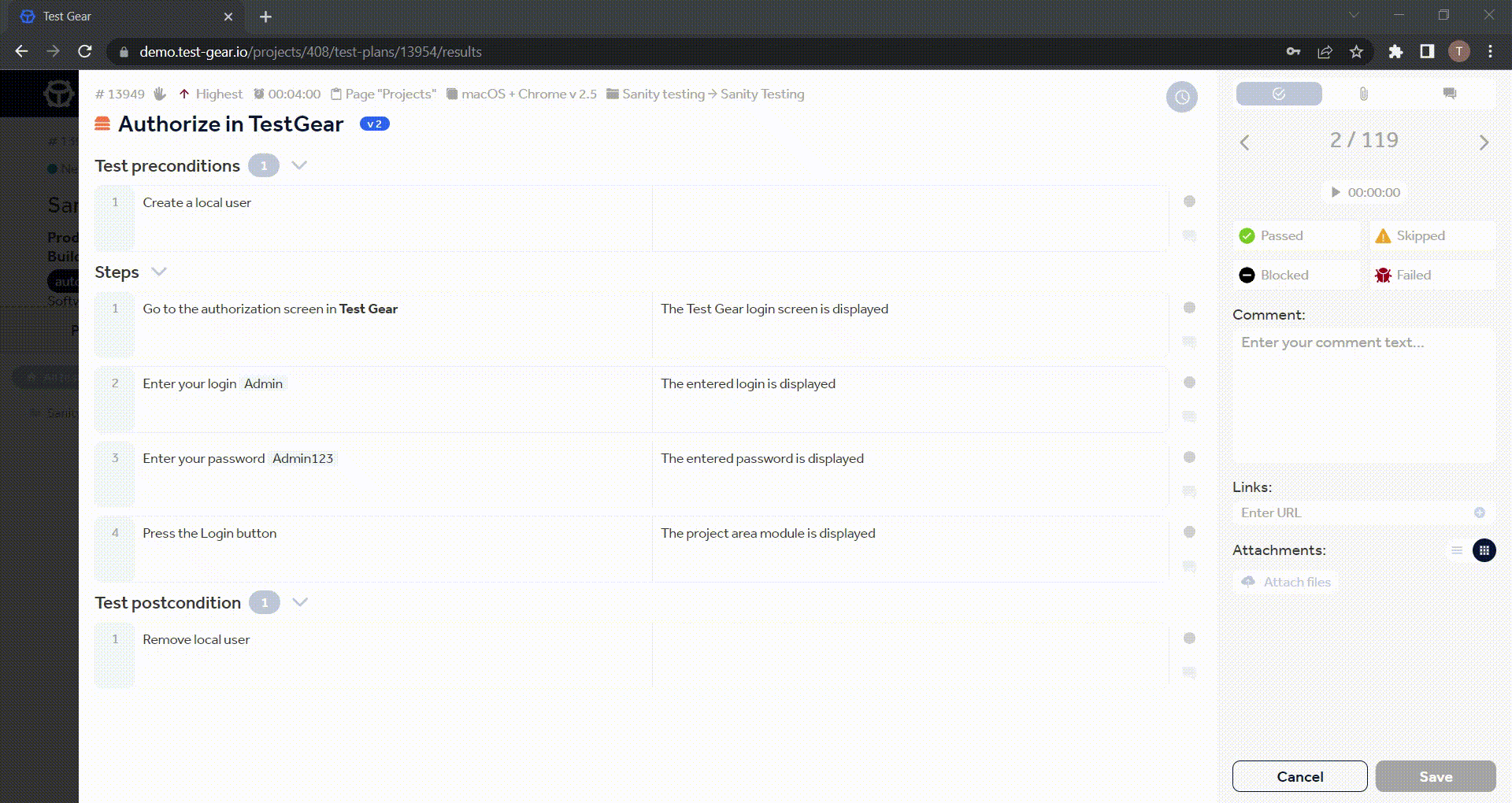
Integration with JIRA and Azure DevOps:
- Two-way integration with the JIRA: creates issues in the issue tracker from the TestGear interface
- You can start defects, clone units, track results

TestGear Messenger Integrations
TestGear can also integrate with any instant messengers like Slack, Telegram, WhatsApp, Viber, Teams and more, for notifications of change in the status of your test plans.
TestGear Pricing
TestGear offers a free trial to anyone that wants to try it out. The pricing model is simple, the more users you add, the lower the cost per user; starting at $35 per user per month.
Related Read:
Related List of Tools: Test Case Management Software