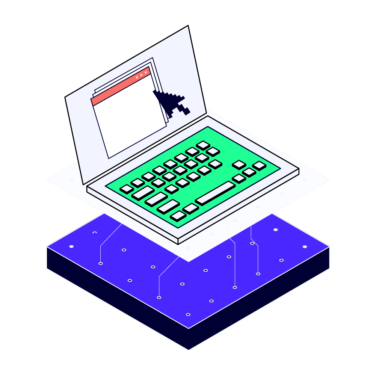Servers are the workhorses that drive the computing power of the digital economy. As the bedrock of your online business, monitoring your server’s workloads to root out performance problems should be of utmost importance.
Therefore, server monitoring is vital to avoiding disruptions to business operations. According to a 2020 survey on enterprise server downtime, 25% of the worldwide respondents reported a whopping average hourly downtime cost of between $301,000 and $400,000.
Early in my career, my colleagues and I lived in mortal fear of our server going down. I cut my teeth in the IT business before the advent of cloud computing. So, organizations, regardless of size, were at the time solely responsible for maintaining their on-premise servers.
There was no cavalry in the form of Azure or AWS coming to rescue us. Therefore, we monitored our server health manually and meticulously, with the religious fervor of true believers.
The Shifting Dynamics Of Server Monitoring
But the times they are a-changin’ (with apologies to Bob Dylan). Automated and cloud-based server performance monitoring have predominantly replaced manual server monitoring processes.
In the meantime, the importance of server monitoring has only grown astronomically. Due to the relentless progress of Moore's Law, a single server is now capable of simultaneously supporting thousands of requests.
This article will delve into why server performance monitoring is crucial, including the server performance metrics you should obsess over. In the end, you should understand how to monitor your server more effectively.
- What Is Server Monitoring?
- Why Is Server Performance Monitoring Important?
- How To Monitor Server Performance
- Best Practices For Server Monitoring
- Important Server Performance Metrics
- The Best Server Monitoring Software Available
What Is Server Monitoring?
Server monitoring is the process of observing a server to look for performance issues by keeping track of the server's system resources. Some of these resources include CPU usage, network bandwidth, memory consumption, operating systems performance, disk usage, firewalls, and so on.
So, server monitoring activity gives you insight into your server performance. It is a process that also provides visibility into how vital server metrics are performing. This performance monitoring can be applied to either physical or virtual servers.
Comprehensive server monitoring usually encompasses these core areas:
- Services monitoring
- Process monitoring
- File/folder monitoring
- Event log monitoring
- URL monitoring
- Script monitoring
- Windows services/Linux daemon monitoring
- Memory utilization
- CPU utilization
- Disk usage capacity
- Network bandwidth and capacity
In short, server monitoring should include any process that yields performance data or metrics vital to your server operating system’s KPIs.
Why Is Server Performance Monitoring Important?
The adage, "a stitch in time, saves nine," is particularly relevant to server performance monitoring. Server monitoring makes it possible to identify potential issues with application servers proactively. Hence, it allows you to nip problems in the bud before they escalate and affect app response times.
Without preemptively embracing server monitoring, issues are likely to get worse and go undetected until they eventually cause downtime to your business.
In addition, without server monitoring, it's impossible to gauge whether your server is performing optimally. Diligent server monitoring allows you to obtain and keep track of in-depth information regarding your web server's health and status.
Systems administrators can subsequently use this information to establish benchmarks of performance. They can also set up notifications that trigger once critical events reach certain thresholds.
Server monitoring enables you to maintain the integrity, safety, and health of your servers. The insight gathered into the server's system resource usage allows businesses to engage in maintenance and capacity planning.
For instance, monitoring allows system administrators to understand how peak hours or high-demand seasonal offerings impact CPU utilization. As a result, those responsible for IT management can greenlight load balancing measures to address periods of heavy traffic. They can also decide to add database servers to compensate for latency delays.
Some of the main reasons why you should monitor your server and its performance include:
- Server availability: Monitoring makes sure your server is alive and reachable by end-users, thereby preventing loss of business.
- Server responsiveness: By measuring response time, server monitoring ensures your server responds fast enough to keep customers happy.
- Error detection and notification: Monitoring not only allows you to detect errors or potential issues, but its tools enable you to put notifications in place.
- Getting a clear overview of key metrics: Server monitoring provides a detailed overview of the entire system, which allows you to proactively detect and prevent problems that may adversely impact the server.
- Obtain historical data for predictive purposes: Instead of just solving problems as they occur, monitoring equips you with historical data. This helps you to ascertain if certain components failed spontaneously or were slowly building over time.
- Capacity planning: With monitoring, IT managers can effectively plan for system resource usage. Hence, you can address whether current CPU utilization levels can adequately handle user load growth in the future.
How To Monitor Server Performance
The general concept behind server monitoring isn’t very complicated; in fact, it’s relatively straightforward. It involves regularly collecting and analyzing data to ensure your server is fulfilling its intended purpose because it’s functioning optimally.
But in practice, server monitoring isn't a one-size-fits-all proposition. This is mainly because a considerable variety of servers exists today. These servers range from physical, virtual, cloud-based, and database servers. They also include web, print, and mail servers.
For QA teams looking to optimize server performance, understanding the intricacies of database management platforms can provide a more holistic approach to quality assurance.
In the absence of a silver bullet to magically provide similar monitoring services across these broad-based servers, the best alternative is to adopt a template of best practices.
Best Practices For Server Monitoring
These practices serve as a guide to creating a quality strategy to proactively monitor your server, avoid downtime, and mitigate server outages.
1. Establish A Baseline
A baseline represents an ideal standard of your server performance. Establishing baselines of performance enables you to spot anomalies as they occur. Without a fixed point of reference for the typical behavior of key metrics such as disk latencies or CPU utilization, you can’t tell if things are getting better or worse.
Moreover, monitoring tools need well-defined baselines to be effective. Most automated monitoring tools come with built-in baselining capability.

2. Track Key Metrics
Whether you’re running a Linux or Windows server, you should track the metrics relevant to the operating system environment. Following key metrics helps to simplify the detection and resolution of server performance issues.
In addition, key metrics make actionable monitoring possible. Later in the article, I’ll highlight some key server metrics you should track.
3. Use Effective Monitoring Tools
By necessity, optimal monitoring solutions in the modern era use sophisticated monitoring software. These tools gather and assemble the resource utilization metrics of servers and showcase their availability—or lack thereof.
These tools automate processes, frequently using AI to detect meaningful patterns from the data amassed.
4. Monitor Consistently
It’s no use to monitor your server sporadically and expect to gain the full range of benefits. Not only will you miss out on key important issues until it’s too late, but it’ll hamper your effort to obtain an accurate baseline for your server performance.
Consistency matters because it isn’t just important to monitor your server environment for performance during peak business hours. Some key processes like backup often occur at night and it’s vital to monitor those processes to determine whether critical issues exist.
5. Set Up Notifications And Reports
You need relevant information on how your server is performing to solve problems. Alerts provide the avenue to prompt systems administrators when key metrics exceed their specified threshold.
In addition to troubleshooting purposes, reports help you collate historical data that allows you to investigate whether a problem rears its head repeatedly.
Important Server Performance Metrics
Peter Drucker, the business guru, and father of modern management, famously said, “if you can't measure it, you can’t improve it.” Therefore, identifying and evaluating key server metrics is the first step on the path to server performance improvement.
You need to choose the metrics that’ll provide visibility into the entire resource utilization of your server.
This isn’t an exhaustive list but here are five key metrics to look out for:
- Uptime: The best ability is availability. In the same vein, uptime is a measure of a server’s availability. It measures how long your server has been running. Uptime is the most critical component because if your server isn’t reliable, it can’t deliver your applications to end-users. Ideally, you should aim for an uptime value of 100% with little margin for error. If it’s less than 99%, then it desperately needs attention.
- Requests per second (RPS): Your web server’s performance can suffer if it’s overloaded with too many requests. RPS calculates the number of requests a server receives within a specified period, often between one to five minutes. By evaluating RPS, you gain valuable insight into the number of requests your server can handle before becoming problematic.
- Error rates: Errors are inevitable, especially when your server is experiencing heavy workloads. The error rate is measured by the percentage of requests which don’t receive a response or outrightly fail. You can obtain greater insight into server malfunctions or related issues by tracking the number of HTTP server errors generated. Ideally, you should be setting up notifications for HTTP 5xx codes.
- System-level performance metrics: This metric is valuable when you’re experiencing performance degradation issues. This tracks the hardware utilization of your server, especially if a physical component is struggling, like insufficient RAM or limited hard disk space.
- Security-related metrics: This metric helps detect unauthorized access or security breaches by monitoring system changes like file modifications and access to sensitive resources. This metric enhances the awareness of intrusion detection and other vulnerabilities.
The Best Server Monitoring Software Available
Just as a doctor needs the right surgical tools to operate on a patient, server performance monitoring requires the right server monitoring tools. There are several categories of these monitoring tools, ranging from free, paid, and open source. You can find The QA Lead’s list of the best server monitoring tools here.
Takeaway
Prevention is always better than cure. All-around infrastructure monitoring with server and application performance monitoring enables businesses to identify root causes and remove bottlenecks before they metastasize.
To learn more, kindly subscribe to The QA Lead newsletter or listen to any of our top-notch podcasts.
Related Read:
- 5 MAIN STAGES OF THE VULNERABILITY MANAGEMENT PROCESS
- SERVER MONITORING METRICS TO TRACK FOR SYSTEM HEALTH AND PERFORMANCE
Check This Out: